- ubuntu12.04环境下使用kvm ioctl接口实现最简单的虚拟机
- Ubuntu 通过无线网络安装Ubuntu Server启动系统后连接无线网络的方法
- 在Ubuntu上搭建网桥的方法
- ubuntu 虚拟机上网方式及相关配置详解
CFSDN坚持开源创造价值,我们致力于搭建一个资源共享平台,让每一个IT人在这里找到属于你的精彩世界.
这篇CFSDN的博客文章python验证码识别教程之利用滴水算法分割图片由作者收集整理,如果你对这篇文章有兴趣,记得点赞哟.
滴水算法概述 。
滴水算法是一种用于分割手写粘连字符的算法,与以往的直线式地分割不同 ,它模拟水滴的滚动,通过水滴的滚动路径来分割字符,可以解决直线切割造成的过分分割问题.
引言 。
之前提过对于有粘连的字符可以使用滴水算法来解决分割,但智商捉急的我实在是领悟不了这个算法的精髓,幸好有小伙伴已经实现相关代码.
我对上面的代码进行了一些小修改,同时升级为python3的代码.
还是以这张图片为例:
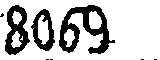
在以前的我们已经知道这种简单的粘连可以通过控制阈值来实现分割,这里我们使用滴水算法.
首先使用之前文章中介绍的垂直投影或者连通域先进行一次切割处理,得到结果如下:

针对于最后粘连情况来使用滴水算法处理:
|
1
2
3
4
5
6
7
8
9
10
11
12
13
14
15
16
17
18
19
20
21
22
23
24
25
26
27
28
29
30
31
32
33
34
35
36
37
38
39
40
41
42
43
44
45
46
47
48
49
50
51
52
53
54
55
56
57
58
59
60
61
62
63
64
65
66
67
68
69
70
71
72
73
74
75
76
77
78
79
80
81
82
83
84
85
86
87
88
89
90
91
92
93
94
95
96
97
98
99
100
101
102
103
104
105
106
107
108
109
110
111
112
113
114
115
116
117
118
119
120
121
122
123
124
125
126
127
128
129
130
131
132
133
134
135
136
137
138
139
140
141
142
143
144
145
146
147
148
149
150
151
152
153
154
155
156
157
158
159
160
161
162
163
164
165
166
167
168
169
170
171
172
173
174
175
176
177
178
179
180
181
182
183
184
185
186
187
188
189
190
191
192
193
194
195
196
197
198
199
200
201
202
203
204
205
206
207
208
|
from
itertools
import
groupby
def
binarizing(img,threshold):
"""传入image对象进行灰度、二值处理"""
img
=
img.convert(
"L"
)
# 转灰度
pixdata
=
img.load()
w, h
=
img.size
# 遍历所有像素,大于阈值的为黑色
for
y
in
range
(h):
for
x
in
range
(w):
if
pixdata[x, y] < threshold:
pixdata[x, y]
=
0
else
:
pixdata[x, y]
=
255
return
img
def
vertical(img):
"""传入二值化后的图片进行垂直投影"""
pixdata
=
img.load()
w,h
=
img.size
result
=
[]
for
x
in
range
(w):
black
=
0
for
y
in
range
(h):
if
pixdata[x,y]
=
=
0
:
black
+
=
1
result.append(black)
return
result
def
get_start_x(hist_width):
"""根据图片垂直投影的结果来确定起点
hist_width中间值 前后取4个值 再这范围内取最小值
"""
mid
=
len
(hist_width)
/
/
2
# 注意py3 除法和py2不同
temp
=
hist_width[mid
-
4
:mid
+
5
]
return
mid
-
4
+
temp.index(
min
(temp))
def
get_nearby_pix_value(img_pix,x,y,j):
"""获取临近5个点像素数据"""
if
j
=
=
1
:
return
0
if
img_pix[x
-
1
,y
+
1
]
=
=
0
else
1
elif
j
=
=
2
:
return
0
if
img_pix[x,y
+
1
]
=
=
0
else
1
elif
j
=
=
3
:
return
0
if
img_pix[x
+
1
,y
+
1
]
=
=
0
else
1
elif
j
=
=
4
:
return
0
if
img_pix[x
+
1
,y]
=
=
0
else
1
elif
j
=
=
5
:
return
0
if
img_pix[x
-
1
,y]
=
=
0
else
1
else
:
raise
Exception(
"get_nearby_pix_value error"
)
def
get_end_route(img,start_x,height):
"""获取滴水路径"""
left_limit
=
0
right_limit
=
img.size[
0
]
-
1
end_route
=
[]
cur_p
=
(start_x,
0
)
last_p
=
cur_p
end_route.append(cur_p)
while
cur_p[
1
] < (height
-
1
):
sum_n
=
0
max_w
=
0
next_x
=
cur_p[
0
]
next_y
=
cur_p[
1
]
pix_img
=
img.load()
for
i
in
range
(
1
,
6
):
cur_w
=
get_nearby_pix_value(pix_img,cur_p[
0
],cur_p[
1
],i)
*
(
6
-
i)
sum_n
+
=
cur_w
if
max_w < cur_w:
max_w
=
cur_w
if
sum_n
=
=
0
:
# 如果全黑则看惯性
max_w
=
4
if
sum_n
=
=
15
:
max_w
=
6
if
max_w
=
=
1
:
next_x
=
cur_p[
0
]
-
1
next_y
=
cur_p[
1
]
elif
max_w
=
=
2
:
next_x
=
cur_p[
0
]
+
1
next_y
=
cur_p[
1
]
elif
max_w
=
=
3
:
next_x
=
cur_p[
0
]
+
1
next_y
=
cur_p[
1
]
+
1
elif
max_w
=
=
5
:
next_x
=
cur_p[
0
]
-
1
next_y
=
cur_p[
1
]
+
1
elif
max_w
=
=
6
:
next_x
=
cur_p[
0
]
next_y
=
cur_p[
1
]
+
1
elif
max_w
=
=
4
:
if
next_x > cur_p[
0
]:
# 向右
next_x
=
cur_p[
0
]
+
1
next_y
=
cur_p[
1
]
+
1
if
next_x < cur_p[
0
]:
next_x
=
cur_p[
0
]
next_y
=
cur_p[
1
]
+
1
if
sum_n
=
=
0
:
next_x
=
cur_p[
0
]
next_y
=
cur_p[
1
]
+
1
else
:
raise
Exception(
"get end route error"
)
if
last_p[
0
]
=
=
next_x
and
last_p[
1
]
=
=
next_y:
if
next_x < cur_p[
0
]:
max_w
=
5
next_x
=
cur_p[
0
]
+
1
next_y
=
cur_p[
1
]
+
1
else
:
max_w
=
3
next_x
=
cur_p[
0
]
-
1
next_y
=
cur_p[
1
]
+
1
last_p
=
cur_p
if
next_x > right_limit:
next_x
=
right_limit
next_y
=
cur_p[
1
]
+
1
if
next_x < left_limit:
next_x
=
left_limit
next_y
=
cur_p[
1
]
+
1
cur_p
=
(next_x,next_y)
end_route.append(cur_p)
return
end_route
def
get_split_seq(projection_x):
split_seq
=
[]
start_x
=
0
length
=
0
for
pos_x, val
in
enumerate
(projection_x):
if
val
=
=
0
and
length
=
=
0
:
continue
elif
val
=
=
0
and
length !
=
0
:
split_seq.append([start_x, length])
length
=
0
elif
val
=
=
1
:
if
length
=
=
0
:
start_x
=
pos_x
length
+
=
1
else
:
raise
Exception(
'generating split sequence occurs error'
)
# 循环结束时如果length不为0,说明还有一部分需要append
if
length !
=
0
:
split_seq.append([start_x, length])
return
split_seq
def
do_split(source_image, starts, filter_ends):
"""
具体实行切割
: param starts: 每一行的起始点 tuple of list
: param ends: 每一行的终止点
"""
left
=
starts[
0
][
0
]
top
=
starts[
0
][
1
]
right
=
filter_ends[
0
][
0
]
bottom
=
filter_ends[
0
][
1
]
pixdata
=
source_image.load()
for
i
in
range
(
len
(starts)):
left
=
min
(starts[i][
0
], left)
top
=
min
(starts[i][
1
], top)
right
=
max
(filter_ends[i][
0
], right)
bottom
=
max
(filter_ends[i][
1
], bottom)
width
=
right
-
left
+
1
height
=
bottom
-
top
+
1
image
=
Image.new(
'RGB'
, (width, height), (
255
,
255
,
255
))
for
i
in
range
(height):
start
=
starts[i]
end
=
filter_ends[i]
for
x
in
range
(start[
0
], end[
0
]
+
1
):
if
pixdata[x,start[
1
]]
=
=
0
:
image.putpixel((x
-
left, start[
1
]
-
top), (
0
,
0
,
0
))
return
image
def
drop_fall(img):
"""滴水分割"""
width,height
=
img.size
# 1 二值化
b_img
=
binarizing(img,
200
)
# 2 垂直投影
hist_width
=
vertical(b_img)
# 3 获取起点
start_x
=
get_start_x(hist_width)
# 4 开始滴水算法
start_route
=
[]
for
y
in
range
(height):
start_route.append((
0
,y))
end_route
=
get_end_route(img,start_x,height)
filter_end_route
=
[
max
(
list
(k))
for
_,k
in
groupby(end_route,
lambda
x:x[
1
])]
# 注意这里groupby
img1
=
do_split(img,start_route,filter_end_route)
img1.save(
'cuts-d-1.png'
)
start_route
=
list
(
map
(
lambda
x : (x[
0
]
+
1
,x[
1
]),filter_end_route))
# python3中map不返回list需要自己转换
end_route
=
[]
for
y
in
range
(height):
end_route.append((width
-
1
,y))
img2
=
do_split(img,start_route,end_route)
img2.save(
'cuts-d-2.png'
)
if
__name__
=
=
'__main__'
:
p
=
Image.
open
(
"cuts-2.png"
)
drop_fall(p)
|
执行后会得到切分后的2个照片:
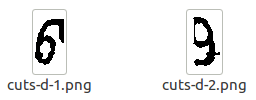
从这张图片来看,虽然切分成功但是效果比较一般。另外目前的代码只能对2个字符粘连的情况切分,参悟了滴水算法精髓的小伙伴可以试着改成多个字符粘连的情况.
总结 。
以上就是这篇文章的全部内容了,希望本文的内容对大家的学习或者工作具有一定的参考学习价值,如果有疑问大家可以留言交流,谢谢大家对我的支持.
原文链接:http://www.hi-roy.com/2017/09/22/Python验证码识别4/ 。
最后此篇关于python验证码识别教程之利用滴水算法分割图片的文章就讲到这里了,如果你想了解更多关于python验证码识别教程之利用滴水算法分割图片的内容请搜索CFSDN的文章或继续浏览相关文章,希望大家以后支持我的博客! 。
我使用的是linux的windows子系统,安装了ubuntu,bash运行流畅。 我正在尝试使用make,似乎bash 无法识别gcc。尝试将其添加到 PATH,但没有任何改变。奇怪的是 - cmd
ImageMagick 已正确安装。 WAMP 的“PHP 扩展”菜单也显示带有勾选的 php_imagick。除了 Apache 和系统环境变量外,phpinfo() 没有显示任何 imagick
我是这么想的,因为上限是 2^n,并且考虑到它们都是有限机,n 状态 NFA 和具有 2^n 或更少状态的 DFA 的交集将是有效。 我错了吗? 最佳答案 你是对的。 2^n 是一个上限,因此生成的
我有一个大型数据集,其中包含每日值,指示一年中的特定一天是否特别热(用 1 或 0 表示)。我的目标是识别 3 个或更多特别炎热的日子的序列,并创建一个包含每个日子的长度以及开始和结束日期的新数据集。
我有一个向量列表,每个向量看起来像这样 c("Japan", "USA", "country", "Japan", "source", "country", "UK", "source", "coun
是否有任何工具或方法可以识别静态定义数组中的缓冲区溢出(即 char[1234] 而不是 malloc(1234))? 昨天我花了大部分时间来追踪崩溃和奇怪的行为,最终证明是由以下行引起的: // e
我一直在尝试通过导入制表符分隔的文件来手动创建 Snakemake 通配符,如下所示: dataset sample species frr PRJNA493818_GSE120639_SRP1628
我一直在尝试通过导入制表符分隔的文件来手动创建 Snakemake 通配符,如下所示: dataset sample species frr PRJNA493818_GSE120639_SRP1628
我想录下某人的声音,然后根据我获得的关于他/她声音的信息,如果那个人再次说话,我就能认出来!问题是我没有关于哪些统计数据(如频率)导致人声差异的信息,如果有人可以帮助我如何识别某人的声音? 在研究过程
我希望我的程序能够识别用户何时按下“enter”并继续循环播放。但是我不知道如何使程序识别“输入”。尝试了两种方法: string enter; string ent = "\n"; dice d1;
我创建了这个带有一个参数(文件名)的 Bash 小脚本,该脚本应该根据文件的扩展名做出响应: #!/bin/bash fileFormat=${1} if [[ ${fileFormat} =~ [F
我正在寻找一种在 for 循环内迭代时识别 subview 对象的方法,我基本上通过执行 cell.contentView.subviews 从 UITableView 的 contentView 获
我正在尝试在 Swift 中使用 CallKit 来识别调用者。 我正在寻找一种通过发出 URL 请求来识别调用者的方法。 例如:+1-234-45-241 给我打电话,我希望它向 mydomain.
我将(相当古老的)插件称为“thickbox”,如下所述: 创建厚盒时,它包含基于查询的内容列表。 使用 JavaScript 或 jQuery,我希望能够访问 type 的值(在上面的示例中 t
我想编写一些可以接受某种输入并将其识别为方波、三角波或某种波形的代码。我还需要一些产生所述波的方法。 我确实有使用 C/C++ 的经验,但是,我不确定我将如何模拟所有这些。最终,我想将其转换为微 Co
我创建了一个 for 循环,用于在每个部分显示 8 个项目,但我试图在循环中识别某些项目。例如,我想识别前两项,然后是第五项和第六项,但我的识别技术似乎是正确的。 for (int i = 0; i
如何识别 UIStoryboard? 该类具有创建和实例化的方法,但我没有看到带有类似name 的@property。例如 获取 Storyboard对象 + storyboardWithName:b
如何确定所运行的SQLServer2005的版本 要确定所运行的SQLServer2005的版本,请使用SQLServerManagementStudio连接到SQLServer2005,然后运行
这个问题在这里已经有了答案: How to check whether an object is a date? (26 个答案) 关闭2 年前。 我正在使用一个 npm 模块,它在错误时抛出一个空
我正在制作一个使用 ActivityRecognition API 在后台跟踪用户 Activity 的应用,如果用户在指定时间段(例如 1 小时)内停留在同一个地方,系统就会推送通知告诉用户去散步.

我是一名优秀的程序员,十分优秀!