- ubuntu12.04环境下使用kvm ioctl接口实现最简单的虚拟机
- Ubuntu 通过无线网络安装Ubuntu Server启动系统后连接无线网络的方法
- 在Ubuntu上搭建网桥的方法
- ubuntu 虚拟机上网方式及相关配置详解
CFSDN坚持开源创造价值,我们致力于搭建一个资源共享平台,让每一个IT人在这里找到属于你的精彩世界.
这篇CFSDN的博客文章运维监控系统之Prometheus-MySQL监控由作者收集整理,如果你对这篇文章有兴趣,记得点赞哟.
简介 。
mysqld_exporter是用于获取mysql实例的指标服务.
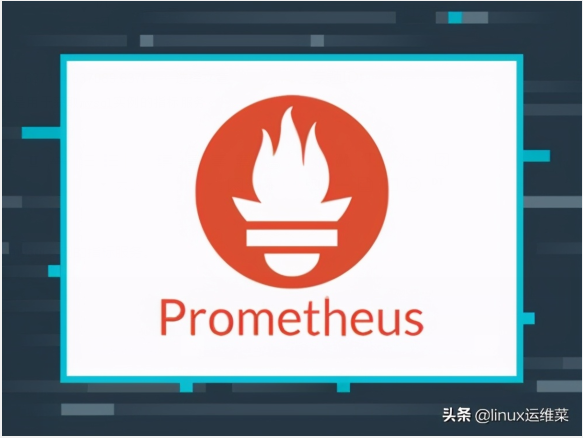
安装 。

mysql授权 。
CREATE USER exporter@localhost identified by "mima"; 。
GRANT PROCESS, REPLICATION CLIENT, SELECT ON *.* TO 'exporter'@'localhost' WITH MAX_USER_CONNECTIONS 3; 。
flush privileges; 。
直接通过命令下载就可以了.
wget -t 1000 -c https://github.com/prometheus/mysqld_exporter/releases/download/v0.12.1/mysqld_exporter-0.12.1.linux-amd64.tar.gz 。
tar zxvf mysqld_exporter-0.12.1.linux-amd64.tar.gz -C /opt/ 。
cd /opt/mysqld_exporter-0.12.1.linux-amd64 。
export DATA_SOURCE_NAME='exporter:mima@(localhost:3306)/' 。
./mysqld_exporter 。
这里设置用户名密码是通过环境变量的形式,也可以用配置文件,默认找的配置文件是~/.my.cnf,也可以使用参数--config.my-cnf="/opt/mysqld_exporter/.my.cnf" 进行设置.
./mysqld_exporter --config.my-cnf="/opt/mysqld_exporter/.my.cnf" 。
其他参数 。
usage: mysqld_exporter [<flags>] 。
。
Flags: 。
-h, --help Show context-sensitive help (also try --help-long and --help-man). 。
--exporter.lock_wait_timeout=2 。
Set a lock_wait_timeout on the connection to avoid long metadata locking. 。
--exporter.log_slow_filter 。
Add a log_slow_filter to avoid slow query logging of scrapes. NOTE: Not supported by Oracle MySQL. 。
--collect.heartbeat.database="heartbeat" 。
Database from where to collect heartbeat data 。
--collect.heartbeat.table="heartbeat" 。
Table from where to collect heartbeat data 。
--collect.info_schema.processlist.min_time=0 。
Minimum time a thread must be in each state to be counted 。
--collect.info_schema.processlist.processes_by_user 。
Enable collecting the number of processes by user 。
--collect.info_schema.processlist.processes_by_host 。
Enable collecting the number of processes by host 。
--collect.info_schema.tables.databases="*" 。
The list of databases to collect table stats for, or '*' for all 。
--collect.mysql.user.privileges 。
Enable collecting user privileges from mysql.user 。
--collect.perf_schema.eventsstatements.limit=250 。
Limit the number of events statements digests by response time 。
--collect.perf_schema.eventsstatements.timelimit=86400 。
Limit how old the 'last_seen' events statements can be, in seconds 。
--collect.perf_schema.eventsstatements.digest_text_limit=120 。
Maximum length of the normalized statement text 。
--collect.perf_schema.file_instances.filter=".*" 。
RegEx file_name filter for performance_schema.file_summary_by_instance 。
--collect.perf_schema.file_instances.remove_prefix="/var/lib/mysql/" 。
Remove path prefix in performance_schema.file_summary_by_instance 。
--web.listen-address=":9104" 。
Address to listen on for web interface and telemetry. 。
--web.telemetry-path="/metrics" 。
Path under which to expose metrics. 。
--timeout-offset=0.25 Offset to subtract from timeout in seconds. 。
--config.my-cnf="/home/jalright/.my.cnf" 。
Path to .my.cnf file to read MySQL credentials from. 。
--collect.mysql.user Collect data from mysql.user 。
--collect.info_schema.tables 。
Collect metrics from information_schema.tables 。
--collect.info_schema.innodb_tablespaces 。
Collect metrics from information_schema.innodb_sys_tablespaces 。
--collect.info_schema.innodb_metrics 。
Collect metrics from information_schema.innodb_metrics 。
--collect.global_status Collect from SHOW GLOBAL STATUS 。
--collect.global_variables 。
Collect from SHOW GLOBAL VARIABLES 。
--collect.slave_status Collect from SHOW SLAVE STATUS 。
--collect.info_schema.processlist 。
Collect current thread state counts from the information_schema.processlist 。
--collect.perf_schema.tablelocks 。
Collect metrics from performance_schema.table_lock_waits_summary_by_table 。
--collect.perf_schema.eventsstatements 。
Collect metrics from performance_schema.events_statements_summary_by_digest 。
--collect.perf_schema.eventsstatementssum 。
Collect metrics of grand sums from performance_schema.events_statements_summary_by_digest 。
--collect.perf_schema.eventswaits 。
Collect metrics from performance_schema.events_waits_summary_global_by_event_name 。
--collect.auto_increment.columns 。
Collect auto_increment columns and max values from information_schema 。
--collect.binlog_size Collect the current size of all registered binlog files 。
--collect.perf_schema.tableiowaits 。
Collect metrics from performance_schema.table_io_waits_summary_by_table 。
--collect.perf_schema.indexiowaits 。
Collect metrics from performance_schema.table_io_waits_summary_by_index_usage 。
--collect.info_schema.userstats 。
If running with userstat=1, set to true to collect user statistics 。
--collect.info_schema.clientstats 。
If running with userstat=1, set to true to collect client statistics 。
--collect.info_schema.tablestats 。
If running with userstat=1, set to true to collect table statistics 。
--collect.info_schema.schemastats 。
If running with userstat=1, set to true to collect schema statistics 。
--collect.perf_schema.file_events 。
Collect metrics from performance_schema.file_summary_by_event_name 。
--collect.perf_schema.file_instances 。
Collect metrics from performance_schema.file_summary_by_instance 。
--collect.perf_schema.replication_group_member_stats 。
Collect metrics from performance_schema.replication_group_member_stats 。
--collect.perf_schema.replication_applier_status_by_worker 。
Collect metrics from performance_schema.replication_applier_status_by_worker 。
--collect.engine_innodb_status 。
Collect from SHOW ENGINE INNODB STATUS 。
--collect.heartbeat Collect from heartbeat 。
--collect.slave_hosts Scrape information from 'SHOW SLAVE HOSTS' 。
--collect.info_schema.innodb_cmp 。
Collect metrics from information_schema.innodb_cmp 。
--collect.info_schema.innodb_cmpmem 。
Collect metrics from information_schema.innodb_cmpmem 。
--collect.info_schema.query_response_time 。
Collect query response time distribution if query_response_time_stats is ON. 。
--collect.engine_tokudb_status 。
Collect from SHOW ENGINE TOKUDB STATUS 。
--log.level="info" Only log messages with the given severity or above. Valid levels: [debug, info, warn, error, fatal] 。
--log.format="logger:stderr" 。
Set the log target and format. Example: "logger:syslog?appname=bob&local=7" or "logger:stdout?json=true" 。
--version Show application version. 。
部署服务 。
直接注册成systemd服务.
```bash 。
#!/bin/bash 。
。
VERSION="0.12.1" 。
。
wget -t 100 -c https://github.com/prometheus/mysqld_exporter/releases/download/v${VERSION}/mysqld_exporter-${VERSION}.linux-amd64.tar.gz 。
。
if [ ! -e mysqld_exporter-${VERSION}.linux-amd64.tar.gz ] 。
then 。
echo "安装包下载失败" 。
exit 1 。
fi 。
tar xvfz mysqld_exporter-${VERSION}.linux-amd64.tar.gz -C /opt/ 。
cd /opt 。
ln -s mysqld_exporter-${VERSION}.linux-amd64 mysqld_exporter 。
cat > /etc/systemd/system/mysqld_exporter.service <<EOF 。
。
[Unit] 。
Description=mysqld_exporter 。
After=network.target 。
。
[Service] 。
Type=simple 。
WorkingDirectory=/opt/mysqld_exporter 。
ExecStart=/opt/mysqld_exporter/mysqld_exporter --config.my-cnf="/opt/mysqld_exporter/.my.cnf" 。
LimitNOFILE=65536 。
PrivateTmp=true 。
RestartSec=2 。
StartLimitInterval=0 。
Restart=always 。
。
[Install] 。
WantedBy=multi-user.target 。
EOF 。
``` 。
systemctl daemon-reload 。
systemctl enable mysqld_exporter 。
systemctl start mysqld_exporter 。
配置prometheus Job 。
默认端口是9104 。
- job_name: 'mysqld_exporter' 。
。
# metrics_path defaults to '/metrics' 。
# scheme defaults to 'http'. 。
。
static_configs: 。
- targets: ['localhost:9104'] 。
指标展示 。
指标可以通过prometheus的WebUI进行查看 。
http://[promethe server ip]:9090 。
如果需要画图,可以直接使用grafana,有人已经配置好了图形可以通过grafana官方下的dashboard找到mysqld_exporter相关的dashboard就可以直接使用了,配置好prometheus数据源,直接导入grafana就可以直接展示了.

原文地址:https://www.toutiao.com/i6911310105698943491/ 。
最后此篇关于运维监控系统之Prometheus-MySQL监控的文章就讲到这里了,如果你想了解更多关于运维监控系统之Prometheus-MySQL监控的内容请搜索CFSDN的文章或继续浏览相关文章,希望大家以后支持我的博客! 。
我已经在 ubuntu 14.0 上成功安装了 Zabbix 3.2 服务器主机上的 Z 是绿色的。不幸的是,JMX 是红色的。 Zabbix 服务器:192.168.1.112 带有 tomcat
我想制作一个仪表板,显示我们的 Azure 服务总线队列的状态,并显示“添加到队列的消息”、“队列长度”和“已处理的消息”等的历史记录。使用 Azure 管理门户,我可以看到,这些统计信息大部分是手动
我的 MYSQL 每天晚上都有事件,但我不太确定发生了什么,因为即使我将其设置得早于其他事件,它仍然在早上运行。 问题是,我如何检查运行事件的历史记录或日志,哪一个晚上锁了,哪一个是跑了没跑? 谢谢
1、监控log文件大小超过10g的server 和db 复制代码代码如下: create procedure db_sendmail_mssqllogsize as&n
本教程讨论如何使用 AspectJ 开源框架监控 Spring 应用程序在方法执行方面的性能。 传统上,监控每个 Java 方法所花费的时间的最简单方法是在方法的开头和结尾包含一些跟踪行: publi
有什么可以帮助 msmq 监控的吗?当消息出现在队列中并且在休假时相同时,我想获得一些事件/监视器。 最佳答案 查看 Windows 管理性能计数器。 如果您查看管理工具并找到“性能计数器”,您将能够
我的 Tomcat 中的一个巨大的 web 应用程序有时会开始使用过多的 DBCP 连接,从而导致问题。 为了进行调查,我想在每个时间点准确地知道什么线程/方法持有池的连接。不需要是实时的,事后分析就
在浏览器的整个页面生命周期中监视 cookie 并在 cookie 更改时触发事件的最佳 JS 或 JQuery 特定方法是什么? 最佳答案 据我所知,不可能将 change (或类似)事件直接绑定(
我想尽可能详细地报告我的笔记本的执行情况。简而言之,我想实时查看我的笔记本正在执行的每个操作。例如,我的一个函数有一个 sleep 周期为 5 秒的循环,我希望看到程序实际上正在 sleep 并且循环
Azure 容器服务是否与 Azure Monitor 集成?想知道对 kubernetes 集群进行日志记录/监控的最佳方法是什么? 最佳答案 如果您正在 Azure 上寻找监视工具,您可能需要使用
我一直在尝试使用 erlang:monitor/2 来监视 gen_server。不幸的是,每次我尝试这个时,Erlang shell 都会进入无限循环。 这是我为测试这一点而编写的测试程序。 -mo
Azure 容器服务是否与 Azure Monitor 集成?想知道对 kubernetes 集群进行日志记录/监控的最佳方法是什么? 最佳答案 如果您正在 Azure 上寻找监视工具,您可能需要使用
我想使用 编写一个 shell 脚本来监控集群中的消费者滞后 bin/kafka-run-class.sh kafka.tools.ConsumerOffsetChecker --zkconnect
在 .NET 中,假设 thread A 锁定了一个对象。同时,线程B和线程C被阻塞,等待线程A解锁对象。 现在,线程 A 解锁了对象。接下来将选择哪个线程(B 或 C)?它是如何确定的? 最佳答案
我搜索过这个主题,但发现很少有有用的细节。有了这些细节,我尝试编写一些代码如下。 注意:在将此帖子标记为重复之前,请将此帖子中共享的详细信息与其他帖子进行比较,而不仅仅是按主题。 - (NSArray
目录 1、指标监控 2、常用的监控端点 3、定制EndPoint 4、spring boot admin(可以使用)
我们使用 Prometheus 和 Grafana 来监控我们的 Kafka 集群。 在我们的应用程序中,我们使用 Kafka 流,Kafka 流有可能因异常而停止。我们正在记录事件 setUnCau
我正在建立一个复杂的网络仿真,并试图捕捉一些重要的性能测量。 我在服务器上运行了 mininet,并且我将视频从一个 mininet 主机流式传输到另一个(使用 -nodisp 选项,因为我没有 GU
Jenkins 的 openstack-plugin 使用 openstack4j 与 openstack 云对话。我正在寻找一种方法,我们可以从客户端的角度监控 openstack4j 所做的 ht
我正在处理一项需要监控 Thunderbolt 端口连接变化的要求。 (当连接或断开 Thunderbolt 电缆时)。 我尝试使用 IOServiceMatching(kIOUSBInterface

我是一名优秀的程序员,十分优秀!