- ubuntu12.04环境下使用kvm ioctl接口实现最简单的虚拟机
- Ubuntu 通过无线网络安装Ubuntu Server启动系统后连接无线网络的方法
- 在Ubuntu上搭建网桥的方法
- ubuntu 虚拟机上网方式及相关配置详解
CFSDN坚持开源创造价值,我们致力于搭建一个资源共享平台,让每一个IT人在这里找到属于你的精彩世界.
这篇CFSDN的博客文章Nacos docker单机模式部署实现过程详解由作者收集整理,如果你对这篇文章有兴趣,记得点赞哟.
Nacos 的部署,我使用的时docker 部署(单机模式 Mysql),官网文档:https://nacos.io/zh-cn/docs/quick-start-docker.html 。
拉取代码:
git clone https://github.com/nacos-group/nacos-docker.git 。
进去目录 。
cd nacos-docker 。
启动镜像, docker-compnse 安装:http://www.zzvips.com/article/108377.html 。
docker-compose -f example/standalone-mysql-8.yaml up 。
部分启动日志 。
nacos-standalone-mysql | + echo 'nacos is starting,you can check the /home/nacos/logs/start.out' nacos-standalone-mysql | nacos is starting,you can check the /home/nacos/logs/start.out nacos-standalone-mysql | + nohup /usr/lib/jvm/java-1.8.0-openjdk/bin/java -Xms2g -Xmx2g -Xmn1g -Dnacos.standalone=true -Dnacos.preferHostnameOverIp=true -Dnacos.member.list= -Djava.ext.dirs=/usr/lib/jvm/java-1.8.0-openjdk/jre/lib/ext:/usr/lib/jvm/java-1.8.0-openjdk/lib/ext:/home/nacos/plugins/health:/home/nacos/plugins/cmdb:/home/nacos/plugins/mysql -Xloggc:/home/nacos/logs/nacos_gc.log -verbose:gc -XX:+PrintGCDetails -XX:+PrintGCDateStamps -XX:+PrintGCTimeStamps -XX:+UseGCLogFileRotation -XX:NumberOfGCLogFiles=10 -XX:GCLogFileSize=100M -Dnacos.home=/home/nacos -jar /home/nacos/target/nacos-server.jar --spring.config.location=classpath:/,classpath:/config/,file:./,file:./config/,file:/home/nacos/conf/,/home/nacos/init.d/ --spring.config.name=application,custom --logging.config=/home/nacos/conf/nacos-logback.xml --server.max-http-header-size=524288 nacos-standalone-mysql | + echo '/usr/lib/jvm/java-1.8.0-openjdk/bin/java -Xms2g -Xmx2g -Xmn1g -Dnacos.standalone=true -Dnacos.preferHostnameOverIp=true -Dnacos.member.list= -Djava.ext.dirs=/usr/lib/jvm/java-1.8.0-openjdk/jre/lib/ext:/usr/lib/jvm/java-1.8.0-openjdk/lib/ext:/home/nacos/plugins/health:/home/nacos/plugins/cmdb:/home/nacos/plugins/mysql -Xloggc:/home/nacos/logs/nacos_gc.log -verbose:gc -XX:+PrintGCDetails -XX:+PrintGCDateStamps -XX:+PrintGCTimeStamps -XX:+UseGCLogFileRotation -XX:NumberOfGCLogFiles=10 -XX:GCLogFileSize=100M -Dnacos.home=/home/nacos -jar /home/nacos/target/nacos-server.jar --spring.config.location=classpath:/,classpath:/config/,file:./,file:./config/,file:/home/nacos/conf/,/home/nacos/init.d/ --spring.config.name=application,custom --logging.config=/home/nacos/conf/nacos-logback.xml --server.max-http-header-size=524288' mysql | 2020-09-16T03:24:54.950074Z 0 [Warning] [MY-011070] [Server] 'Disabling symbolic links using --skip-symbolic-links (or equivalent) is the default. Consider not using this option as it' is deprecated and will be removed in a future release. mysql | 2020-09-16T03:24:54.950101Z 0 [Warning] [MY-010915] [Server] 'NO_ZERO_DATE', 'NO_ZERO_IN_DATE' and 'ERROR_FOR_DIVISION_BY_ZERO' sql modes should be used with strict mode. They will be merged with strict mode in a future release. mysql | 2020-09-16T03:24:54.950165Z 0 [System] [MY-010116] [Server] /usr/sbin/mysqld (mysqld 8.0.16) starting as process 1 mysql | 2020-09-16T03:24:54.951742Z 0 [Warning] [MY-013242] [Server] --character-set-server: 'utf8' is currently an alias for the character set UTF8MB3, but will be an alias for UTF8MB4 in a future release. Please consider using UTF8MB4 in order to be unambiguous. mysql | 2020-09-16T03:24:55.501620Z 0 [Warning] [MY-010068] [Server] CA certificate ca.pem is self signed. mysql | 2020-09-16T03:24:55.505399Z 0 [Warning] [MY-011810] [Server] Insecure configuration for --pid-file: Location '/var/run/mysqld' in the path is accessible to all OS users. Consider choosing a different directory. mysql | 2020-09-16T03:24:55.542657Z 0 [System] [MY-010931] [Server] /usr/sbin/mysqld: ready for connections. Version: '8.0.16' socket: '/var/run/mysqld/mysqld.sock' port: 3306 MySQL Community Server - GPL. mysql | 2020-09-16T03:24:55.711073Z 0 [System] [MY-011323] [Server] X Plugin ready for connections. Socket: '/var/run/mysqld/mysqlx.sock' bind-address: '::' port: 33060 mysql | mbind: Operation not permitted 。
访问 控制台地址: http://localhost:8848/nacos 。
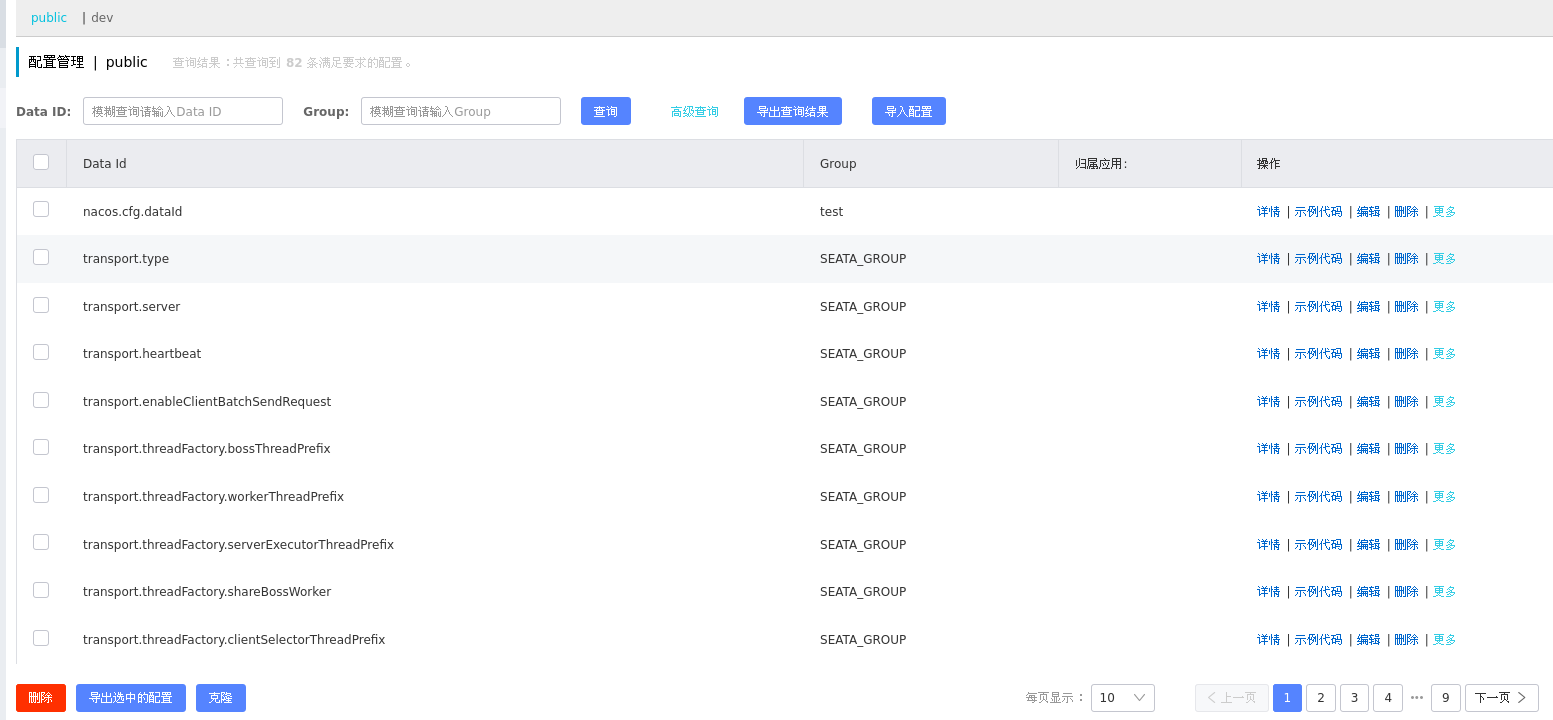
以上就是本文的全部内容,希望对大家的学习有所帮助,也希望大家多多支持我.
原文链接:https://www.cnblogs.com/zhangXingSheng/p/13678173.html 。
最后此篇关于Nacos docker单机模式部署实现过程详解的文章就讲到这里了,如果你想了解更多关于Nacos docker单机模式部署实现过程详解的内容请搜索CFSDN的文章或继续浏览相关文章,希望大家以后支持我的博客! 。
我正在使用以下dockerfile: FROM ubuntu:14.04 MAINTAINER xxx xxx # SSH RUN apt-get update && apt-get install
我运行了docker-compose build celery,(经过数小时的尝试,我的连接不良)成功了。 app Dockerfile的前80%是相同的,但不会重复使用缓存。从我可以浏览的内容来看,
我可以使用以下命令成功创建 Docker 注册表 v2 服务:docker service create 然后我使用 docker Push 将一些图像推送到该服务。 当我通过 curl localh
我正在尝试使用 gitlab 构建 CI,我从 docker 的 docker 镜像开始,我的前端存储库没有任何问题,但现在使用相同的 gitlab-ci 配置文件,我有此守护程序错误。 这是构建的输
用例: 我们在 Jenkins 中有几个“发布作业”build 和 push 应用程序的 Docker 镜像到 docker registry,更新各种文件中的项目版本,最后将发布标签推送到相应的 G
当我尝试构建我的 docker 文件时,docker 返回以下错误: [+] Building 0.0s (1/2)
docker-in-docker 的作者在此博客中建议不要将此图像用于 CI 目的: jpetazzo/Using Docker-in-Docker for your CI or testing en
我创建了一个 Dockerfile 来在 Docker 中运行 Docker: FROM ubuntu:16.04 RUN apt-get update && \ apt-get in
我尝试为 Docker 镜像定位一个特定标签。我怎样才能在命令行上做到这一点?我想避免下载所有图像,然后删除不需要的图像。 在 Ubuntu 官方版本中,https://registry.hub.do
我正在尝试在docker中运行docker。唯一的目的是实验性的,我绝不尝试实现任何功能,我只想检查docker从另一个docker运行时的性能。 我通过Mac上的boot2docker启动docke
docker-compose.yml version: "3" services: daggr: image: "docker.pvt.com/test/daggr:stable"
我有一个非常具体的开发环境用例。在一些代码中,我启动了一个容器来抓取页面并检索在容器中运行的服务(Gitlab)的 token 。 现在,我希望 Dockerize 运行它的代码。具体来说,类似: o
之前已经问过这个问题,但我不确定当时是否可以使用docker-compose文件完成docker堆栈部署。 由于最新版本支持使用compose将服务部署到堆栈,因此,我无法理解dab文件的值。 我检查
我在一次采访中被问到这个问题,但无法回答。也没有找到任何相关信息。 最佳答案 正如 Docker 文档中所述,Docker 注册表是: [...] a hosted service containin
有没有一种方法可以将具有给定扩展名的所有文件复制到Docker中的主机?就像是 docker cp container_name:path/to/file/in/docker/*.png path/o
我的日志驱动程序设置为journald。使用日志记录驱动程序时,daemon.json文件中的日志级别配置会影响日志吗?使用docker logs 时仅会影响容器日志? 例如,docker和journ
我最近开始使用Docker + Celery。我还共享了full sample codes for this example on github,以下是其中的一些代码段,以帮助解释我的观点。 就上下文
运行docker build .命令后,尝试提交构建的镜像,但收到以下错误 Step 12 : CMD activator run ---> Using cache ---> efc82ff1ca
我们有docker-compose.yml,其中包含Kafka,zookeeper和schema registry的配置 当我们启动docker compose时,出现以下错误 docker-comp
我是Docker的新手。是否可以在Docker Hub外部建立Docker基本镜像存储库?假设将它们存储在您的云中,而不是拥有DH帐户?谢谢。 最佳答案 您可以根据需要托管自己的注册表。可以在Depl

我是一名优秀的程序员,十分优秀!