- ubuntu12.04环境下使用kvm ioctl接口实现最简单的虚拟机
- Ubuntu 通过无线网络安装Ubuntu Server启动系统后连接无线网络的方法
- 在Ubuntu上搭建网桥的方法
- ubuntu 虚拟机上网方式及相关配置详解
CFSDN坚持开源创造价值,我们致力于搭建一个资源共享平台,让每一个IT人在这里找到属于你的精彩世界.
这篇CFSDN的博客文章PHP 使用 Imagick 裁切/生成缩略图/添加水印自动检测和处理 GIF由作者收集整理,如果你对这篇文章有兴趣,记得点赞哟.
给骨头系统开发的图像库的 imagick 部分 ,支持 gif , 完美支持裁切、生成缩略图、添加水印 .
支持按方位生成缩略图像, 如:
|
1
2
3
4
5
|
// 把左上角优先
$image
->resize_to(100, 100,
'north_west'
);
// 右边优先
$image
->resize_to(100, 100,
'east'
);
...
|
更多参数看源代码 。
原图 。
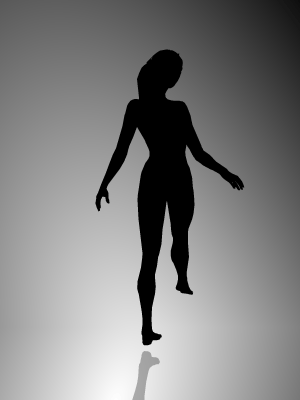
效果图
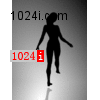
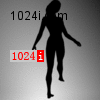
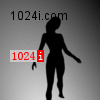
调用方式
|
1
2
3
4
5
6
7
|
include
'imagick.class.php'
;
$image
=
new
lib_image_imagick();
$image
->open(
'a.gif'
);
$image
->resize_to(100, 100,
'scale_fill'
);
$image
->add_text(
'1024i.com'
, 10, 20);
$image
->add_watermark(
'1024i.gif'
, 10, 50);
$image
->save_to(
'x.gif'
);
|
imagick.class.php 。
|
1
2
3
4
5
6
7
8
9
10
11
12
13
14
15
16
17
18
19
20
21
22
23
24
25
26
27
28
29
30
31
32
33
34
35
36
37
38
39
40
41
42
43
44
45
46
47
48
49
50
51
52
53
54
55
56
57
58
59
60
61
62
63
64
65
66
67
68
69
70
71
72
73
74
75
76
77
78
79
80
81
82
83
84
85
86
87
88
89
90
91
92
93
94
95
96
97
98
99
100
101
102
103
104
105
106
107
108
109
110
111
112
113
114
115
116
117
118
119
120
121
122
123
124
125
126
127
128
129
130
131
132
133
134
135
136
137
138
139
140
141
142
143
144
145
146
147
148
149
150
151
152
153
154
155
156
157
158
159
160
161
162
163
164
165
166
167
168
169
170
171
172
173
174
175
176
177
178
179
180
181
182
183
184
185
186
187
188
189
190
191
192
193
194
195
196
197
198
199
200
201
202
203
204
205
206
207
208
209
210
211
212
213
214
215
216
217
218
219
220
221
222
223
224
225
226
227
228
229
230
231
232
233
234
235
236
237
238
239
240
241
242
243
244
245
246
247
248
249
250
251
252
253
254
255
256
257
258
259
260
261
262
263
264
265
266
267
268
269
270
271
272
273
274
275
276
277
278
279
280
281
282
283
284
285
286
287
288
289
290
291
292
293
294
295
296
297
298
299
300
301
302
303
304
305
306
307
308
309
310
311
312
313
314
315
316
317
318
319
320
321
322
323
324
325
326
327
328
329
330
331
332
333
334
335
336
337
338
339
340
341
342
343
344
345
346
347
348
349
350
351
352
353
354
355
356
357
358
359
360
361
362
363
364
365
366
367
368
369
370
371
372
373
374
375
376
|
<?php
/*
@版本日期: 版本日期: 2012年1月18日
@著作权所有: 1024 intelligence ( http://www.1024i.com )
获得使用本类库的许可, 您必须保留著作权声明信息.
报告漏洞,意见或建议, 请联系 Lou Barnes(iua1024@gmail.com)
*/
class
lib_image_imagick
{
private
$image
= null;
private
$type
= null;
// 构造函数
public
function
__construct(){}
// 析构函数
public
function
__destruct()
{
if
(
$this
->image!==null)
$this
->image->destroy();
}
// 载入图像
public
function
open(
$path
)
{
$this
->image =
new
Imagick(
$path
);
if
(
$this
->image)
{
$this
->type =
strtolower
(
$this
->image->getImageFormat());
}
return
$this
->image;
}
public
function
crop(
$x
=0,
$y
=0,
$width
=null,
$height
=null)
{
if
(
$width
==null)
$width
=
$this
->image->getImageWidth()-
$x
;
if
(
$height
==null)
$height
=
$this
->image->getImageHeight()-
$y
;
if
(
$width
<=0 ||
$height
<=0)
return
;
if
(
$this
->type==
'gif'
)
{
$image
=
$this
->image;
$canvas
=
new
Imagick();
$images
=
$image
->coalesceImages();
foreach
(
$images
as
$frame
){
$img
=
new
Imagick();
$img
->readImageBlob(
$frame
);
$img
->cropImage(
$width
,
$height
,
$x
,
$y
);
$canvas
->addImage(
$img
);
$canvas
->setImageDelay(
$img
->getImageDelay() );
$canvas
->setImagePage(
$width
,
$height
, 0, 0);
}
$image
->destroy();
$this
->image =
$canvas
;
}
else
{
$this
->image->cropImage(
$width
,
$height
,
$x
,
$y
);
}
}
/*
* 更改图像大小
$fit: 适应大小方式
'force': 把图片强制变形成 $width X $height 大小
'scale': 按比例在安全框 $width X $height 内缩放图片, 输出缩放后图像大小 不完全等于 $width X $height
'scale_fill': 按比例在安全框 $width X $height 内缩放图片,安全框内没有像素的地方填充色, 使用此参数时可设置背景填充色 $bg_color = array(255,255,255)(红,绿,蓝, 透明度) 透明度(0不透明-127完全透明))
其它: 智能模能 缩放图像并载取图像的中间部分 $width X $height 像素大小
$fit = 'force','scale','scale_fill' 时: 输出完整图像
$fit = 图像方位值 时, 输出指定位置部分图像
字母与图像的对应关系如下:
north_west north north_east
west center east
south_west south south_east
*/
public
function
resize_to(
$width
= 100,
$height
= 100,
$fit
=
'center'
,
$fill_color
=
array
(255,255,255,0) )
{
switch
(
$fit
)
{
case
'force'
:
if
(
$this
->type==
'gif'
)
{
$image
=
$this
->image;
$canvas
=
new
Imagick();
$images
=
$image
->coalesceImages();
foreach
(
$images
as
$frame
){
$img
=
new
Imagick();
$img
->readImageBlob(
$frame
);
$img
->thumbnailImage(
$width
,
$height
, false );
$canvas
->addImage(
$img
);
$canvas
->setImageDelay(
$img
->getImageDelay() );
}
$image
->destroy();
$this
->image =
$canvas
;
}
else
{
$this
->image->thumbnailImage(
$width
,
$height
, false );
}
break
;
case
'scale'
:
if
(
$this
->type==
'gif'
)
{
$image
=
$this
->image;
$images
=
$image
->coalesceImages();
$canvas
=
new
Imagick();
foreach
(
$images
as
$frame
){
$img
=
new
Imagick();
$img
->readImageBlob(
$frame
);
$img
->thumbnailImage(
$width
,
$height
, true );
$canvas
->addImage(
$img
);
$canvas
->setImageDelay(
$img
->getImageDelay() );
}
$image
->destroy();
$this
->image =
$canvas
;
}
else
{
$this
->image->thumbnailImage(
$width
,
$height
, true );
}
break
;
case
'scale_fill'
:
$size
=
$this
->image->getImagePage();
$src_width
=
$size
[
'width'
];
$src_height
=
$size
[
'height'
];
$x
= 0;
$y
= 0;
$dst_width
=
$width
;
$dst_height
=
$height
;
if
(
$src_width
*
$height
>
$src_height
*
$width
)
{
$dst_height
=
intval
(
$width
*
$src_height
/
$src_width
);
$y
=
intval
( (
$height
-
$dst_height
)/2 );
}
else
{
$dst_width
=
intval
(
$height
*
$src_width
/
$src_height
);
$x
=
intval
( (
$width
-
$dst_width
)/2 );
}
$image
=
$this
->image;
$canvas
=
new
Imagick();
$color
=
'rgba('
.
$fill_color
[0].
','
.
$fill_color
[1].
','
.
$fill_color
[2].
','
.
$fill_color
[3].
')'
;
if
(
$this
->type==
'gif'
)
{
$images
=
$image
->coalesceImages();
foreach
(
$images
as
$frame
)
{
$frame
->thumbnailImage(
$width
,
$height
, true );
$draw
=
new
ImagickDraw();
$draw
->composite(
$frame
->getImageCompose(),
$x
,
$y
,
$dst_width
,
$dst_height
,
$frame
);
$img
=
new
Imagick();
$img
->newImage(
$width
,
$height
,
$color
,
'gif'
);
$img
->drawImage(
$draw
);
$canvas
->addImage(
$img
);
$canvas
->setImageDelay(
$img
->getImageDelay() );
$canvas
->setImagePage(
$width
,
$height
, 0, 0);
}
}
else
{
$image
->thumbnailImage(
$width
,
$height
, true );
$draw
=
new
ImagickDraw();
$draw
->composite(
$image
->getImageCompose(),
$x
,
$y
,
$dst_width
,
$dst_height
,
$image
);
$canvas
->newImage(
$width
,
$height
,
$color
,
$this
->get_type() );
$canvas
->drawImage(
$draw
);
$canvas
->setImagePage(
$width
,
$height
, 0, 0);
}
$image
->destroy();
$this
->image =
$canvas
;
break
;
default
:
$size
=
$this
->image->getImagePage();
$src_width
=
$size
[
'width'
];
$src_height
=
$size
[
'height'
];
$crop_x
= 0;
$crop_y
= 0;
$crop_w
=
$src_width
;
$crop_h
=
$src_height
;
if
(
$src_width
*
$height
>
$src_height
*
$width
)
{
$crop_w
=
intval
(
$src_height
*
$width
/
$height
);
}
else
{
$crop_h
=
intval
(
$src_width
*
$height
/
$width
);
}
switch
(
$fit
)
{
case
'north_west'
:
$crop_x
= 0;
$crop_y
= 0;
break
;
case
'north'
:
$crop_x
=
intval
( (
$src_width
-
$crop_w
)/2 );
$crop_y
= 0;
break
;
case
'north_east'
:
$crop_x
=
$src_width
-
$crop_w
;
$crop_y
= 0;
break
;
case
'west'
:
$crop_x
= 0;
$crop_y
=
intval
( (
$src_height
-
$crop_h
)/2 );
break
;
case
'center'
:
$crop_x
=
intval
( (
$src_width
-
$crop_w
)/2 );
$crop_y
=
intval
( (
$src_height
-
$crop_h
)/2 );
break
;
case
'east'
:
$crop_x
=
$src_width
-
$crop_w
;
$crop_y
=
intval
( (
$src_height
-
$crop_h
)/2 );
break
;
case
'south_west'
:
$crop_x
= 0;
$crop_y
=
$src_height
-
$crop_h
;
break
;
case
'south'
:
$crop_x
=
intval
( (
$src_width
-
$crop_w
)/2 );
$crop_y
=
$src_height
-
$crop_h
;
break
;
case
'south_east'
:
$crop_x
=
$src_width
-
$crop_w
;
$crop_y
=
$src_height
-
$crop_h
;
break
;
default
:
$crop_x
=
intval
( (
$src_width
-
$crop_w
)/2 );
$crop_y
=
intval
( (
$src_height
-
$crop_h
)/2 );
}
$image
=
$this
->image;
$canvas
=
new
Imagick();
if
(
$this
->type==
'gif'
)
{
$images
=
$image
->coalesceImages();
foreach
(
$images
as
$frame
){
$img
=
new
Imagick();
$img
->readImageBlob(
$frame
);
$img
->cropImage(
$crop_w
,
$crop_h
,
$crop_x
,
$crop_y
);
$img
->thumbnailImage(
$width
,
$height
, true );
$canvas
->addImage(
$img
);
$canvas
->setImageDelay(
$img
->getImageDelay() );
$canvas
->setImagePage(
$width
,
$height
, 0, 0);
}
}
else
{
$image
->cropImage(
$crop_w
,
$crop_h
,
$crop_x
,
$crop_y
);
$image
->thumbnailImage(
$width
,
$height
, true );
$canvas
->addImage(
$image
);
$canvas
->setImagePage(
$width
,
$height
, 0, 0);
}
$image
->destroy();
$this
->image =
$canvas
;
}
}
// 添加水印图片
public
function
add_watermark(
$path
,
$x
= 0,
$y
= 0)
{
$watermark
=
new
Imagick(
$path
);
$draw
=
new
ImagickDraw();
$draw
->composite(
$watermark
->getImageCompose(),
$x
,
$y
,
$watermark
->getImageWidth(),
$watermark
->getimageheight(),
$watermark
);
if
(
$this
->type==
'gif'
)
{
$image
=
$this
->image;
$canvas
=
new
Imagick();
$images
=
$image
->coalesceImages();
foreach
(
$image
as
$frame
)
{
$img
=
new
Imagick();
$img
->readImageBlob(
$frame
);
$img
->drawImage(
$draw
);
$canvas
->addImage(
$img
);
$canvas
->setImageDelay(
$img
->getImageDelay() );
}
$image
->destroy();
$this
->image =
$canvas
;
}
else
{
$this
->image->drawImage(
$draw
);
}
}
// 添加水印文字
public
function
add_text(
$text
,
$x
= 0 ,
$y
= 0,
$angle
=0,
$style
=
array
())
{
$draw
=
new
ImagickDraw();
if
(isset(
$style
[
'font'
]))
$draw
->setFont(
$style
[
'font'
]);
if
(isset(
$style
[
'font_size'
]))
$draw
->setFontSize(
$style
[
'font_size'
]);
if
(isset(
$style
[
'fill_color'
]))
$draw
->setFillColor(
$style
[
'fill_color'
]);
if
(isset(
$style
[
'under_color'
]))
$draw
->setTextUnderColor(
$style
[
'under_color'
]);
if
(
$this
->type==
'gif'
)
{
foreach
(
$this
->image
as
$frame
)
{
$frame
->annotateImage(
$draw
,
$x
,
$y
,
$angle
,
$text
);
}
}
else
{
$this
->image->annotateImage(
$draw
,
$x
,
$y
,
$angle
,
$text
);
}
}
// 保存到指定路径
public
function
save_to(
$path
)
{
if
(
$this
->type==
'gif'
)
{
$this
->image->writeImages(
$path
, true);
}
else
{
$this
->image->writeImage(
$path
);
}
}
// 输出图像
public
function
output(
$header
= true)
{
if
(
$header
) header(
'Content-type: '
.
$this
->type);
echo
$this
->image->getImagesBlob();
}
public
function
get_width()
{
$size
=
$this
->image->getImagePage();
return
$size
[
'width'
];
}
public
function
get_height()
{
$size
=
$this
->image->getImagePage();
return
$size
[
'height'
];
}
// 设置图像类型, 默认与源类型一致
public
function
set_type(
$type
=
'png'
)
{
$this
->type =
$type
;
$this
->image->setImageFormat(
$type
);
}
// 获取源图像类型
public
function
get_type()
{
return
$this
->type;
}
// 当前对象是否为图片
public
function
is_image()
{
if
(
$this
->image )
return
true;
else
return
false;
}
public
function
thumbnail(
$width
= 100,
$height
= 100,
$fit
= true){
$this
->image->thumbnailImage(
$width
,
$height
,
$fit
);}
// 生成缩略图 $fit为真时将保持比例并在安全框 $width X $height 内生成缩略图片
/*
添加一个边框
$width: 左右边框宽度
$height: 上下边框宽度
$color: 颜色: RGB 颜色 'rgb(255,0,0)' 或 16进制颜色 '#FF0000' 或颜色单词 'white'/'red'...
*/
public
function
border(
$width
,
$height
,
$color
=
'rgb(220, 220, 220)'
)
{
$color
=
new
ImagickPixel();
$color
->setColor(
$color
);
$this
->image->borderImage(
$color
,
$width
,
$height
);
}
public
function
blur(
$radius
,
$sigma
){
$this
->image->blurImage(
$radius
,
$sigma
);}
// 模糊
public
function
gaussian_blur(
$radius
,
$sigma
){
$this
->image->gaussianBlurImage(
$radius
,
$sigma
);}
// 高斯模糊
public
function
motion_blur(
$radius
,
$sigma
,
$angle
){
$this
->image->motionBlurImage(
$radius
,
$sigma
,
$angle
);}
// 运动模糊
public
function
radial_blur(
$radius
){
$this
->image->radialBlurImage(
$radius
);}
// 径向模糊
public
function
add_noise(
$type
=null){
$this
->image->addNoiseImage(
$type
==null?imagick::NOISE_IMPULSE:
$type
);}
// 添加噪点
public
function
level(
$black_point
,
$gamma
,
$white_point
){
$this
->image->levelImage(
$black_point
,
$gamma
,
$white_point
);}
// 调整色阶
public
function
modulate(
$brightness
,
$saturation
,
$hue
){
$this
->image->modulateImage(
$brightness
,
$saturation
,
$hue
);}
// 调整亮度、饱和度、色调
public
function
charcoal(
$radius
,
$sigma
){
$this
->image->charcoalImage(
$radius
,
$sigma
);}
// 素描
public
function
oil_paint(
$radius
){
$this
->image->oilPaintImage(
$radius
);}
// 油画效果
public
function
flop(){
$this
->image->flopImage();}
// 水平翻转
public
function
flip(){
$this
->image->flipImage();}
// 垂直翻转
}
|
。
最后此篇关于PHP 使用 Imagick 裁切/生成缩略图/添加水印自动检测和处理 GIF的文章就讲到这里了,如果你想了解更多关于PHP 使用 Imagick 裁切/生成缩略图/添加水印自动检测和处理 GIF的内容请搜索CFSDN的文章或继续浏览相关文章,希望大家以后支持我的博客! 。
对于 Metal ,如果对主纹理进行 mipmap 处理,是否还需要对多采样纹理进行 mipmap 处理?我阅读了苹果文档,但没有得到任何相关信息。 最佳答案 Mipmapping 适用于您将从中
我正在使用的代码在后端 Groovy 代码中具有呈现 GSP(Groovy 服务器页面)的 Controller 。对于前端,我们使用 React-router v4 来处理路由。我遇到的问题是,通过
我们正在 build 一个巨大的网站。我们正在考虑是在服务器端(ASP .Net)还是在客户端进行 HTML 处理。 例如,我们有 HTML 文件,其作用类似于用于生成选项卡的模板。服务器端获取 HT
我正在尝试将图像加载到 void setup() 中的数组中,但是当我这样做时出现此错误:“类型不匹配,'processing .core.PImage' does not匹配“processing.
我正在尝试使用其私有(private)应用程序更新 Shopify 上的客户标签。我用 postman 尝试过,一切正常,但通过 AJAX,它带我成功回调而不是错误,但成功后我得到了身份验证链接,而不
如何更改我的 Processing appIconTest.exe 导出的默认图标在窗口中的应用程序? 默认一个: 最佳答案 经过一些研究,我能找到的最简单的解决方案是: 进入 ...\process
我在 Processing 中做了一个简单的小游戏,但需要一些帮助。我有一个 mp3,想将它添加到我的应用程序中,以便在后台循环运行。 这可能吗?非常感谢。 最佳答案 您可以使用声音库。处理已经自带
我有几个这样创建的按钮: 在 setup() PImage[] imgs1 = {loadImage("AREA1_1.png"),loadImage("AREA1_2.png"),loadImage
我正在尝试使用 Processing 创建一个多人游戏,但无法弄清楚如何将屏幕分成两个以显示玩家的不同情况? 就像在 c# 中一样,我们有Viewport leftViewport,rightView
我一直在尝试使用 Moore 邻域在处理过程中创建元胞自动机,到目前为止非常成功。我已经设法使基本系统正常工作,现在我希望通过添加不同的功能来使用它。现在,我检查细胞是否存活。如果是,我使用 fill
有没有办法用 JavaScript 代码检查资源使用情况?我可以检查脚本的 RAM 使用情况和 CPU 使用情况吗? 由于做某事有多种方法,我可能会使用不同的方法编写代码,并将其保存为两个不同的文件,
我想弄清楚如何处理这样的列表: [ [[4,6,7], [1,2,4,6]] , [[10,4,2,4], [1]] ] 这是一个整数列表的列表 我希望我的函数将此列表作为输入并返回列表中没有重复的整
有没有办法在不需要时处理 MethodChannel/EventChannel ?我问是因为我想为对象创建多个方法/事件 channel 。 例子: class Call { ... fields
我有一个关于在 Python3 中处理 ConnectionResetError 的问题。这通常发生在我使用 urllib.request.Request 函数时。我想知道如果我们遇到这样的错误是否可
我一直在努力解决这个问题几个小时,但无济于事。代码很简单,一个弹跳球(粒子)。将粒子的速度初始化为 (0, 0) 将使其保持上下弹跳。将粒子的初始化速度更改为 (0, 0.01) 或任何十进制浮点数都
我把自己弄得一团糟。 我想在我的系统中添加 python3.6 所以我决定在我的 Ubuntu 19.10 中卸载现有的。但是现在每次我想安装一些东西我都会得到这样的错误: dpkg: error w
我正在努力解决 Rpart 包中的 NA 功能。我得到了以下数据框(下面的代码) Outcome VarA VarB 1 1 1 0 2 1 1 1
我将 Java 与 JSF 一起使用,这是 Glassfish 3 容器。 在我的 Web 应用程序中,我试图实现一个文件(图像)管理系统。 我有一个 config.properties我从中读取上传
所以我一直在Processing工作几个星期以来,虽然我没有编程经验,但我已经转向更复杂的项目。我正在编写一个进化模拟器,它会产生具有随机属性的生物。 最终,我将添加复制,但现在这些生物只是在屏幕上漂
有人知道 Delphi 2009 对“with”的处理有什么不同吗? 我昨天解决了一个问题,只是将“with”解构为完整引用,如“with Datamodule、Dataset、MainForm”。

我是一名优秀的程序员,十分优秀!