- ubuntu12.04环境下使用kvm ioctl接口实现最简单的虚拟机
- Ubuntu 通过无线网络安装Ubuntu Server启动系统后连接无线网络的方法
- 在Ubuntu上搭建网桥的方法
- ubuntu 虚拟机上网方式及相关配置详解
CFSDN坚持开源创造价值,我们致力于搭建一个资源共享平台,让每一个IT人在这里找到属于你的精彩世界.
这篇CFSDN的博客文章SpringMVC集成Swagger实例代码由作者收集整理,如果你对这篇文章有兴趣,记得点赞哟.
此前写过一个关于SpringBoot集成Swagger的帖子,因为有的项目是SpringMVC的,所以也简单整理了一下,基本一致.
本例使用的是spring 4.1.6版本 。
1、添加POM依赖 。
|
1
2
3
4
5
6
7
8
9
10
11
12
13
14
15
16
17
18
19
20
21
22
23
24
25
26
27
28
29
|
<!-- Jackson -->
<
dependency
>
<
groupId
>com.fasterxml.jackson.core</
groupId
>
<
artifactId
>jackson-core</
artifactId
>
<
version
>2.5.3</
version
>
</
dependency
>
<
dependency
>
<
groupId
>com.fasterxml.jackson.core</
groupId
>
<
artifactId
>jackson-annotations</
artifactId
>
<
version
>2.5.3</
version
>
</
dependency
>
<
dependency
>
<
groupId
>com.fasterxml.jackson.core</
groupId
>
<
artifactId
>jackson-databind</
artifactId
>
<
version
>2.5.3</
version
>
</
dependency
>
<!-- Swagger -->
<
dependency
>
<
groupId
>io.springfox</
groupId
>
<
artifactId
>springfox-swagger2</
artifactId
>
<
version
>2.6.1</
version
>
</
dependency
>
<
dependency
>
<
groupId
>io.springfox</
groupId
>
<
artifactId
>springfox-swagger-ui</
artifactId
>
<
version
>2.6.1</
version
>
</
dependency
>
|
2、添加SwaggerConfig.java类 。
|
1
2
3
4
5
6
7
8
9
10
11
12
13
14
15
16
17
18
19
20
21
22
23
24
25
26
27
28
29
30
31
32
33
34
35
36
37
38
39
40
41
42
43
44
45
46
47
48
49
50
51
|
package
com.shanhy.demo.config;
import
org.springframework.context.annotation.Bean;
import
org.springframework.context.annotation.Configuration;
import
org.springframework.web.bind.annotation.ResponseBody;
import
org.springframework.web.bind.annotation.RestController;
import
com.google.common.base.Predicate;
import
springfox.documentation.RequestHandler;
import
springfox.documentation.builders.ApiInfoBuilder;
import
springfox.documentation.service.ApiInfo;
import
springfox.documentation.spi.DocumentationType;
import
springfox.documentation.spring.web.plugins.Docket;
import
springfox.documentation.swagger2.annotations.EnableSwagger2;
@Configuration
// 该注解就是告诉Spring这个是一个配置文件类,这里配置的Bean要交给Spring去管理。这个就是用来取代Beans.xml这种文件的。
@EnableSwagger2
// 启用 Swagger
public
class
SwaggerConfig {
@Bean
public
Docket createRestApi() {
Predicate<RequestHandler> predicate =
new
Predicate<RequestHandler>() {
@Override
public
boolean
apply(RequestHandler input) {
Class<?> declaringClass = input.declaringClass();
// if (declaringClass == BasicErrorController.class)// 排除
// return false;
if
(declaringClass.isAnnotationPresent(RestController.
class
))
// 被注解的类
return
true
;
if
(input.isAnnotatedWith(ResponseBody.
class
))
// 被注解的方法
return
true
;
return
false
;
}
};
return
new
Docket(DocumentationType.SWAGGER_2).apiInfo(apiInfo())
// .genericModelSubstitutes(DeferredResult.class)
// .genericModelSubstitutes(ResponseEntity.class)
.useDefaultResponseMessages(
false
)
// .forCodeGeneration(false)
.select().apis(predicate)
// .paths(PathSelectors.any())//过滤的接口
.build();
}
private
ApiInfo apiInfo() {
return
new
ApiInfoBuilder().title(
"接口服务"
)
// 大标题
.version(
"1.0"
)
// 版本
.build();
}
}
|
3、配置文件添加 。
|
1
2
3
4
5
6
7
8
9
10
11
12
13
14
15
16
17
18
19
20
21
22
|
<?
xml
version
=
"1.0"
encoding
=
"UTF-8"
?>
<
beans:beans
xmlns
=
"http://www.springframework.org/schema/mvc"
xmlns:xsi
=
"http://www.w3.org/2001/XMLSchema-instance"
xmlns:mvc
=
"http://www.springframework.org/schema/mvc"
xmlns:beans
=
"http://www.springframework.org/schema/beans"
xmlns:context
=
"http://www.springframework.org/schema/context"
xsi:schemaLocation="http://www.springframework.org/schema/mvc http://www.springframework.org/schema/mvc/spring-mvc.xsd
http://www.springframework.org/schema/beans http://www.springframework.org/schema/beans/spring-beans.xsd
http://www.springframework.org/schema/mvc
http://www.springframework.org/schema/mvc/spring-mvc.xsd
http://www.springframework.org/schema/context http://www.springframework.org/schema/context/spring-context.xsd">
<!-- 这里省略了其他原来的配置内容 -->
......
......
......
......
<
mvc:default-servlet-handler
/>
</
beans:beans
>
|
4、测试Controller方法 。
|
1
2
3
4
5
6
7
8
9
10
11
|
@Controller
public
class
HomeController {
@RequestMapping
(value =
"/test"
, method = RequestMethod.GET)
@ResponseBody
public
String test(Locale locale, Model model) {
return
"test"
;
}
}
|
5、启动服务访问查看效果 。
访问地址:http://localhost:8188/{工程contextPath}/swagger-ui.html 。
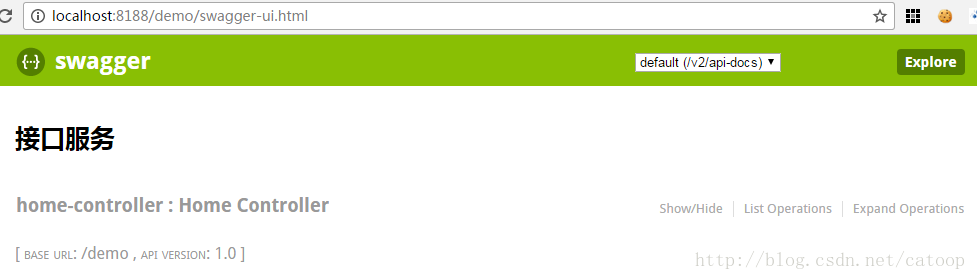
以上就是本文的全部内容,希望对大家的学习有所帮助,也希望大家多多支持我.
原文链接:http://blog.csdn.net/catoop/article/details/58630864 。
最后此篇关于SpringMVC集成Swagger实例代码的文章就讲到这里了,如果你想了解更多关于SpringMVC集成Swagger实例代码的内容请搜索CFSDN的文章或继续浏览相关文章,希望大家以后支持我的博客! 。
基于SpringBoot版本如下: org.springframework.boot spring-boot-starter-parent 2.5.2
@RestController public class TestController { @GetMapping("/download") public ResponseEntit
概述 记得之前跟前端同事联调接口的时候,后端SpringMVC需要接收数组类型的参数,然后跟前端说需要传数组类型过来。后来前端童鞋传了数组,但是后端接收不成功,联调失败。那时候由于时间关系没有仔细研究
web.xml 片段: contextConfigLocation /WEB-INF/applicationContext-security.xml a
目录 相关准备 功能清单 具体功能:访问首页 ①配置view-controller ②创建页面
Spring mvc是一个非常轻量的mvc框架,注解可以大大减少配置,让请求的拦截变得比较简单。这次记录下@RequestBody 注解接收参数尤其是数组参数的用法。 关于容器的配置不再多说,这里
目录 SpringMVC默认处理的几种异常 @ResponseStatus 异常处理的顺序 自定义异常类(SpringMVC的异常处理)
目录 SpringMVC 接收前端传递的参数四种方式 @RequestParam 获取注解 @PathVariable获取注解 Sp
目录 @PathVariable的用法解析 问题描述 解析过程 动态参数使用@PathVariable
目录 SpringMVC @NotNull校验不生效 加了两个依赖问题解决 @NotNull注解失效原因之一 Lo
springmvc―handlermapping三种映射 handlermapping负责映射中央处理器转发给controller的映射策略,简单说就是控制中央处理器的请求触发哪一个control
目录 使用ModelAndView向request域对象共享数据 使用Model向request域对象共享数据 使用map向request域对象共享数据
整合SSM 环境要求 环境: IDEA MySQL5.7.19 Tomcat9 Maven3.6 要求: 需要熟练掌握MySQL数据库,Spring,Ja
目录 1、SpringMVC简介 2、工作流程与介绍 3、代码截图 以下组件通常使用框架提供实现: 1、Di
简介 SpringMVC的处理器拦截器类似于Servlet开发中的过滤器Filter,用于对处理器进行预处理和后处理。开发者可以自己定义一些拦截器来实现特定的功能。 过滤器
背景 举个例子,出现中文乱码的例子:提交表单的时候。 表单 ?
请求进入DispatcherServlet的doDispatch后,获取HandlerMethod。然后根据HandlerMethod来确认HandlerApapter,确认后执行HandlerAd
实现需求: 1.用户未登录,跳转到登录页,登录完成后会跳到初始访问页。 2.用户自定义处理(如需要激活),跳转到激活页面,激活完成后会跳到初始访问页。 使用到的框架 springmvc 的拦
为了实现用户登录拦截你是否写过如下代码呢? 1. 基于Filter ?
springmvc dao层和service层的区别 首先解释面上意思,service是业务层,dao是数据访问层 这个问题我曾经也有过,记得以前刚学编程的时候,都是在service里直接调用d

我是一名优秀的程序员,十分优秀!