- ubuntu12.04环境下使用kvm ioctl接口实现最简单的虚拟机
- Ubuntu 通过无线网络安装Ubuntu Server启动系统后连接无线网络的方法
- 在Ubuntu上搭建网桥的方法
- ubuntu 虚拟机上网方式及相关配置详解
CFSDN坚持开源创造价值,我们致力于搭建一个资源共享平台,让每一个IT人在这里找到属于你的精彩世界.
这篇CFSDN的博客文章spring+hibernate 两种整合方式配置文件的方法由作者收集整理,如果你对这篇文章有兴趣,记得点赞哟.
之前的文章都是讲解springmvc+spring+mybatis 的整合,而很少有springmvc+spring+hibernate 因为工作的需要,最近在使用hibernate 所以下面我们来看看 spring整合hibernate的配置文件,这里只说spring+hibernate 的配置文件而不说springmvc 因为这些是不用变的.
spring整合hibernate 有两种方式 1、注解方式 2、xml方式实现 。
1、注解方式实现:
applicationContext.xml配置文件:
|
1
2
3
4
5
6
7
8
9
10
11
12
13
14
15
16
17
18
19
20
21
22
23
24
25
26
27
28
29
30
31
32
33
34
35
36
37
38
39
40
41
42
43
44
45
46
47
48
49
50
51
52
53
54
55
56
57
58
59
60
61
62
63
64
65
66
67
|
<?
xml
version
=
"1.0"
encoding
=
"UTF-8"
?>
<
beans
xmlns
=
"http://www.springframework.org/schema/beans"
xmlns:xsi
=
"http://www.w3.org/2001/XMLSchema-instance"
xmlns:aop
=
"http://www.springframework.org/schema/aop"
xmlns:tx
=
"http://www.springframework.org/schema/tx"
xmlns:context
=
"http://www.springframework.org/schema/context"
xsi:schemaLocation="
http://www.springframework.org/schema/beans
http://www.springframework.org/schema/beans/spring-beans.xsd
http://www.springframework.org/schema/tx
http://www.springframework.org/schema/tx/spring-tx.xsd
http://www.springframework.org/schema/aop
http://www.springframework.org/schema/aop/spring-aop.xsd
http://www.springframework.org/schema/context
http://www.springframework.org/schema/context/spring-context.xsd">
<
context:component-scan
base-package
=
"com.test"
/>
<
bean
class
=
"org.springframework.beans.factory.config.PropertyPlaceholderConfigurer"
>
<
property
name
=
"locations"
>
<
list
>
<
value
>classpath:jdbc.properties</
value
>
</
list
>
</
property
>
</
bean
>
<
bean
id
=
"c3p0DataSource"
destroy-method
=
"close"
class
=
"com.mchange.v2.c3p0.ComboPooledDataSource"
>
<
property
name
=
"driverClass"
value
=
"${driverClass}"
/>
<
property
name
=
"jdbcUrl"
value
=
"${url}"
/>
<
property
name
=
"user"
value
=
"${user}"
/>
<
property
name
=
"password"
value
=
"${password}"
/>
<
property
name
=
"initialPoolSize"
value
=
"${initialPoolSize}"
/>
<
property
name
=
"minPoolSize"
value
=
"${minPoolSize}"
/>
<
property
name
=
"maxPoolSize"
value
=
"${maxPoolSize}"
/>
<
property
name
=
"maxIdleTime"
value
=
"${maxIdleTime}"
/>
</
bean
>
<
bean
id
=
"sessionFactory"
class
=
"org.springframework.orm.hibernate4.LocalSessionFactoryBean"
>
<
property
name
=
"dataSource"
ref
=
"c3p0DataSource"
/>
<
property
name
=
"packagesToScan"
>
<
list
>
<
value
>com.test.bean</
value
>
</
list
>
</
property
>
<
property
name
=
"hibernateProperties"
>
<
props
>
<
prop
key
=
"hibernate.dialect"
>${dialect}</
prop
>
<
prop
key
=
"hibernate.show_sql"
>${show_sql}</
prop
>
<
prop
key
=
"hibernate.format_sql"
>${format_sql}</
prop
>
<
prop
key
=
"hibernate.use_sql_commants"
>${use_sql_comments}</
prop
>
<
prop
key
=
"hibernate.hbm2ddl.auto"
>${hbm2ddl.auto}</
prop
>
</
props
>
</
property
>
</
bean
>
<
bean
id
=
"txManager"
class
=
"org.springframework.orm.hibernate4.HibernateTransactionManager"
>
<
property
name
=
"sessionFactory"
ref
=
"sessionFactory"
/>
</
bean
>
<
tx:advice
id
=
"txAdvice"
transaction-manager
=
"txManager"
>
<
tx:attributes
>
<
tx:method
name
=
"get*"
read-only
=
"true"
/>
<
tx:method
name
=
"*"
/>
</
tx:attributes
>
</
tx:advice
>
<
aop:config
>
<
aop:pointcut
id
=
"bizMethods"
expression
=
"execution(* com.test.biz.*.*(..))"
/>
<
aop:advisor
advice-ref
=
"txAdvice"
pointcut-ref
=
"bizMethods"
/>
</
aop:config
>
</
beans
>
|
2.xml方式实现 。
applicationContext.xml配置:
|
1
2
3
4
5
6
7
8
9
10
11
12
13
14
15
16
17
18
19
20
21
22
23
24
25
26
27
28
29
30
31
32
33
34
35
36
37
38
39
40
41
42
43
44
45
46
47
48
49
50
51
52
53
54
55
56
57
58
59
60
61
62
63
64
65
66
67
68
69
70
71
72
73
74
75
76
77
|
<?
xml
version
=
"1.0"
encoding
=
"UTF-8"
?>
<
beans
xmlns
=
"http://www.springframework.org/schema/beans"
xmlns:xsi
=
"http://www.w3.org/2001/XMLSchema-instance"
xmlns:aop
=
"http://www.springframework.org/schema/aop"
xmlns:tx
=
"http://www.springframework.org/schema/tx"
xsi:schemaLocation="http://www.springframework.org/schema/beans
http://www.springframework.org/schema/beans/spring-beans.xsd
http://www.springframework.org/schema/tx
http://www.springframework.org/schema/tx/spring-tx.xsd
http://www.springframework.org/schema/aop
http://www.springframework.org/schema/aop/spring-aop.xsd">
<!-- 让spring 去读取指定路径下的资源文件 -->
<
bean
class
=
"org.springframework.beans.factory.config.PropertyPlaceholderConfigurer"
>
<
property
name
=
"locations"
value
=
"classpath:jdbc.properties"
/>
</
bean
>
<!-- 配置c3p0连接池 -->
<
bean
id
=
"c3p0Source"
class
=
"com.mchange.v2.c3p0.ComboPooledDataSource"
destroy-method
=
"close"
>
<
property
name
=
"driverClass"
value
=
"${driverClass}"
/>
<
property
name
=
"jdbcUrl"
value
=
"${url}"
/>
<
property
name
=
"user"
value
=
"${user}"
/>
<
property
name
=
"password"
value
=
"${password}"
/>
<
property
name
=
"initialPoolSize"
value
=
"${initialPoolSize}"
/>
<
property
name
=
"minPoolSize"
value
=
"${minPoolSize}"
/>
<
property
name
=
"maxPoolSize"
value
=
"${maxPoolSize}"
/>
<
property
name
=
"maxIdleTime"
value
=
"${maxIdleTime}"
/>
</
bean
>
<!-- 配置SessionFactory -->
<
bean
id
=
"sessionFactory"
class
=
"org.springframework.orm.hibernate4.LocalSessionFactoryBean"
>
<
property
name
=
"dataSource"
ref
=
"c3p0Source"
/>
<
property
name
=
"mappingResources"
>
<
list
>
<
value
>/com/cdzg/spring/bean/User.hbm.xml</
value
>
</
list
>
</
property
>
<
property
name
=
"hibernateProperties"
>
<
props
>
<
prop
key
=
"hibernate.dialect"
>${dialect}</
prop
>
<
prop
key
=
"hibernate.hbm2ddl.auto"
>${hbm2ddl.auto}</
prop
>
<
prop
key
=
"hibernate.show_sql"
>${show_sql}</
prop
>
<
prop
key
=
"hibernate.format_sql"
>${format_sql}</
prop
>
<
prop
key
=
"hibernate.use_sql_comments"
>${use_sql_comments}</
prop
>
</
props
>
</
property
>
</
bean
>
<!-- 配置事务管理器 -->
<
bean
id
=
"txManager"
class
=
"org.springframework.orm.hibernate4.HibernateTransactionManager"
>
<
property
name
=
"sessionFactory"
ref
=
"sessionFactory"
/>
</
bean
>
<!-- 定义事务通知 -->
<
tx:advice
id
=
"txAdvice"
transaction-manager
=
"txManager"
>
<
tx:attributes
>
<
tx:method
name
=
"get*"
read-only
=
"true"
/>
<
tx:method
name
=
"*"
/>
</
tx:attributes
>
</
tx:advice
>
<!-- 定义事务切面,并应用事务通知 -->
<
aop:config
>
<
aop:pointcut
id
=
"xxxBizImpl"
expression
=
"execution(* com.cdzg.spring.biz.*.*(..))"
/>
<
aop:advisor
pointcut-ref
=
"xxxBizImpl"
advice-ref
=
"txAdvice"
/>
</
aop:config
>
<
bean
id
=
"userDaoImpl"
class
=
"com.cdzg.spring.dao.impl.UserDaoImpl"
>
<
property
name
=
"sessionFactory"
ref
=
"sessionFactory"
/>
</
bean
>
<
bean
id
=
"userBizImpl"
class
=
"com.cdzg.spring.biz.impl.UserBizImpl"
>
<
property
name
=
"userDao"
ref
=
"userDaoImpl"
/>
</
bean
>
<
bean
id
=
"userAction"
class
=
"com.cdzg.spring.web.actions.UserAction"
>
<
property
name
=
"userBiz"
ref
=
"userBizImpl"
/>
</
bean
>
</
beans
>
|
两种配置最大的区别就是注解方式不用在写O/R映射配置文件而xml方式实现的要配置O/R映射配置文件 。
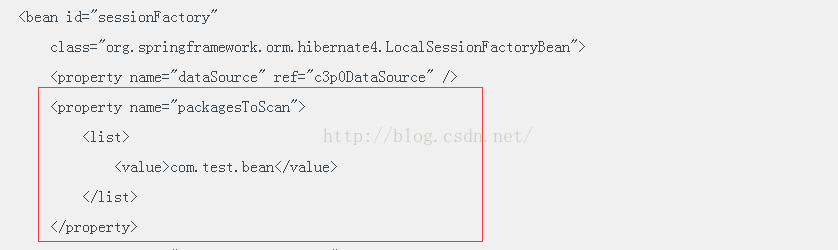
注解的这种方式,直接扫描bean包就可以,剩下的对应关系由框架完成 。
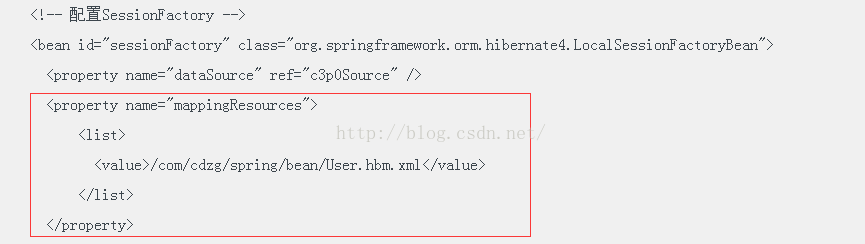
而xml配置方式要配置O/R 映射文件并在这里指定文件,如果多的话可以使用通配符 "*" 。
以上就是本文的全部内容,希望对大家的学习有所帮助,也希望大家多多支持我.
原文链接:http://blog.csdn.net/qh_java/article/details/51824936 。
最后此篇关于spring+hibernate 两种整合方式配置文件的方法的文章就讲到这里了,如果你想了解更多关于spring+hibernate 两种整合方式配置文件的方法的内容请搜索CFSDN的文章或继续浏览相关文章,希望大家以后支持我的博客! 。
什么是 hibernate 和n- hibernate ?我可以在 Visual Studio 2008 中使用它进行 C# Web 应用程序开发吗?请给我建议...我是 asp.net Web 应用
我有一个不系统地发生的异常(exception)。 我试图通过在每次迭代中刷新和清理 session 来解决此问题,但没有成功。 [quartzScheduler_Worker-7] ERROR jd
使用 Hibernate 在数据库中存储 IP 地址的最佳类型是什么? 我虽然是 Byte[] 或 String,但有没有更好的方法,或者你用什么? @Column(name = "range_fr
我正在尝试制定一个公式来选择用户个人资料的用户友好名称。它选择名字 + ' ' + 姓氏 如果其中至少有一个不为空且不为空(包含非空白字符),否则选择 短名称 (条件相同),最后,如果 短名称 为空或
在hibernate中,是否可以将鉴别器作为一个实体?例如,如果我将 Department 作为基类,将 AdminDepartment 和 ProcessingDepartment 作为子类。 De
我只想从表中获取一些列值。因此,我已经使用投影来实现这一目标。该代码有效,但我认为它无效。 我的问题是当我使用ProjectionsList并将标准条件列表设置为ArrayList时-Bulletin
你好: 我对 hibernate 缓存缓存的内容感到困惑。 从文档中,我知道 hibernate 中有缓存类型。 一级 :交易级别。 似乎要被 session 持久化的实体被缓存在这里。 二级缓存 :
我遇到了一个情况: save或update hibernate 的目标表中的某些数据 在目标表上有一个触发器,该触发器将在目标表的insert或update操作之前执行 由 hibernate 将此记
我有一个名为 Master_Info_tbl 的表。它是一个查询表: 这是该表的代码: @Entity @Table(name="MASTER_INFO_T") public class Code
我想知道如何在 Hibernate 查询语言中使用日期文字。我在我的 JPA 项目中做了如下操作(作为 Eclipselink 提供者)并且它工作正常。 SELECT m FROM Me m WHER
@Entity public class Troop { @OneToMany(mappedBy="troop") public Set getSoldiers() { ...
我正在尝试使用 hibernate 查询删除表 'user_role' 中的所有行。但每次我都会出错。有人可以帮我吗。 DaoImpl @Override public void deleteAll(
不是将数据库操作分散在四个 (osgi) 包中,而是在那里做略有不同的事情。我想创建一个负责所有持久性问题的(简单的)OSGi 包。我觉得这并不像听起来那么简单,因为“每个包都有独特的类加载器”。 因
这就是我使用生成器的方式: private Integer id; 我看到的行为是: 创建第一个对象 hibernate 分配 id = 1 删除该对象 关闭服务
对象级别的实体和值类型有什么区别。我知道实体将有一个 id 但值不会,但为什么我们需要不同的方法来映射实体与值类型? 这样做是为了让hibernate可以对值类型应用任何优化吗? 最佳答案 一个实体已
我正在使用 HibernateTemplate.findByCriteria 方法进行一些查询。现在我想在标准上创建一些 SQL 限制,比如 criteria.add(Restrictions.sql
所以我有以下代码: Query query = session.createQuery("from Weather"); List list = query.list();
如何使用Hibernate映射具有多个实体的 View ? 问候, 混沌 最佳答案 请参见Hibernate文档中第5.1.3节“类”,紧接在“Id”节之前: There is no differen
据我所知,Hibernate 有两种类型的实现 JPA的实现(2)(@Entity,@Table注解) 扩展到旧的(传统的) hibernate (没有 JPA),使用 HSQL 查询,没有注释 如果
我需要一个将条目存储为键值对的集合(因此我可以通过键查找值),但我需要一个允许多个值使用 hibernate 共享同一个键的集合 最佳答案 一个键具有多个值的映射称为多映射 - 在 Apache 公共

我是一名优秀的程序员,十分优秀!