- ubuntu12.04环境下使用kvm ioctl接口实现最简单的虚拟机
- Ubuntu 通过无线网络安装Ubuntu Server启动系统后连接无线网络的方法
- 在Ubuntu上搭建网桥的方法
- ubuntu 虚拟机上网方式及相关配置详解
CFSDN坚持开源创造价值,我们致力于搭建一个资源共享平台,让每一个IT人在这里找到属于你的精彩世界.
这篇CFSDN的博客文章python实现简单聊天应用 python群聊和点对点均实现由作者收集整理,如果你对这篇文章有兴趣,记得点赞哟.
后续代码更新和功能添加会提交到个人github主页,有兴趣可以一起来完善! 。
如果只是拿过去运行看结果,请注意平台相关性以及python版本号,本示例开发运行平台为win7x86_64 pycharm community,python版本号为3.5!!.
TALK IS CHEAP, SHOW YOU MY CODE
客户端 。
|
1
2
3
4
5
6
7
8
9
10
11
12
13
14
15
16
17
18
19
20
21
22
23
24
25
26
27
28
29
30
31
32
33
34
35
36
37
38
39
40
41
42
43
44
45
46
47
48
49
50
51
52
53
54
55
56
57
58
59
60
61
62
63
64
65
66
67
68
69
70
71
72
73
74
75
76
77
78
79
80
81
82
83
84
85
86
87
88
89
90
91
92
93
94
95
96
97
98
99
100
101
102
103
104
105
106
107
108
109
110
111
112
113
114
115
116
117
118
119
120
121
122
123
124
125
126
127
128
129
130
131
132
133
134
135
136
137
138
139
140
141
142
143
144
145
146
147
148
149
150
151
152
153
154
155
156
157
158
159
160
161
162
163
164
165
166
167
168
169
170
171
172
173
174
175
176
177
178
179
180
181
182
183
184
185
186
187
188
189
190
191
192
193
194
195
196
197
198
199
200
201
202
203
204
205
206
207
208
209
210
211
212
213
214
215
216
217
|
#coding:utf-8
'''
file:client.py.py
date:2017/9/11 11:01
author:lockey
email:lockey@123.com
platform:win7.x86_64 pycharm python3
desc:p2p communication clientside
'''
from
socket
import
*
import
threading,sys,json,re
#引入json模块主要是为了数据的封装传输,re的话是做一些合法性的验证
HOST
=
'192.168.1.7'
PORT
=
8022
BUFSIZE
=
1024
##缓冲区大小 1K
ADDR
=
(HOST,PORT)
myre
=
r
"^[_a-zA-Z]\w{0,}"
tcpCliSock
=
socket(AF_INET,SOCK_STREAM)
#创建一个socket连接
userAccount
=
None
#用户登录标志,也用来记录登录的用户名称
def
register():
#用户注册函数
print
(
"""
Glad to have you a member of us!
"""
)
accout
=
input
(
'Please input your account: '
)
if
not
re.findall(myre, accout):
print
(
'Account illegal!'
)
return
None
password1
=
input
(
'Please input your password: '
)
password2
=
input
(
'Please confirm your password: '
)
if
not
(password1
and
password1
=
=
password2):
print
(
'Password not illegal!'
)
return
None
global
userAccount
userAccount
=
accout
regInfo
=
[accout,password1,
'register'
]
datastr
=
json.dumps(regInfo)
tcpCliSock.send(datastr.encode(
'utf-8'
))
data
=
tcpCliSock.recv(BUFSIZE)
data
=
data.decode(
'utf-8'
)
if
data
=
=
'0'
:
print
(
'Success to register!'
)
return
True
elif
data
=
=
'1'
:
print
(
'Failed to register, account existed!'
)
return
False
else
:
print
(
'Failed for exceptions!'
)
return
False
def
login():
#用户登录函数
print
(
"""
Welcome to login in!
"""
)
accout
=
input
(
'Account: '
)
if
not
re.findall(myre, accout):
print
(
'Account illegal!'
)
return
None
password
=
input
(
'Password: '
)
if
not
password:
print
(
'Password illegal!'
)
return
None
global
userAccount
userAccount
=
accout
loginInfo
=
[accout, password,
'login'
]
datastr
=
json.dumps(loginInfo)
tcpCliSock.send(datastr.encode(
'utf-8'
))
data
=
tcpCliSock.recv(BUFSIZE)
if
data
=
=
'0'
:
print
(
'Success to login!'
)
return
True
else
:
print
(
'Failed to login in(user not exist or username not match the password)!'
)
return
False
def
addGroup():
#群组添加
groupname
=
input
(
'Please input group name: '
)
if
not
re.findall(myre, groupname):
print
(
'group name illegal!'
)
return
None
return
groupname
def
chat(target):
#进入聊天(群聊和点对点聊天可以选择)
while
True
:
print
(
'{} -> {}: '
.
format
(userAccount,target))
msg
=
input
()
if
len
(msg) >
0
and
not
msg
in
'qQ'
:
if
'group'
in
target:
optype
=
'cg'
else
:
optype
=
'cp'
dataObj
=
{
'type'
: optype,
'to'
: target,
'msg'
: msg,
'froms'
: userAccount}
datastr
=
json.dumps(dataObj)
tcpCliSock.send(datastr.encode(
'utf-8'
))
continue
elif
msg
in
'qQ'
:
break
else
:
print
(
'Send data illegal!'
)
class
inputdata(threading.Thread):
#用户输入选择然后执行不同的功能程序
def
run(
self
):
menu
=
"""
(CP): Chat with individual
(CG): Chat with group member
(AG): Add a group
(EG): Enter a group
(H): For help menu
(Q): Quit the system
"""
print
(menu)
while
True
:
operation
=
input
(
'Please input your operation("h" for help): '
)
if
operation
in
'cPCPCpcp'
:
#进入个人聊天
target
=
input
(
'Who would you like to chat with: '
)
chat(target)
continue
if
operation
in
'cgCGCgcG'
:
#进入群聊
target
=
input
(
'Which group would you like to chat with: '
)
chat(
'group'
+
target)
continue
if
operation
in
'agAGAgaG'
:
#添加群组
groupName
=
addGroup()
if
groupName:
dataObj
=
{
'type'
:
'ag'
,
'groupName'
: groupName}
dataObj
=
json.dumps(dataObj)
tcpCliSock.send(dataObj.encode(
'utf-8'
))
continue
if
operation
in
'egEGEgeG'
:
#入群
groupname
=
input
(
'Please input group name fro entering: '
)
if
not
re.findall(myre, groupname):
print
(
'group name illegal!'
)
return
None
dataObj
=
{
'type'
:
'eg'
,
'groupName'
:
'group'
+
groupname}
dataObj
=
json.dumps(dataObj)
tcpCliSock.send(dataObj.encode(
'utf-8'
))
continue
if
operation
in
'hH'
:
print
(menu)
continue
if
operation
in
'qQ'
:
sys.exit(
1
)
else
:
print
(
'No such operation!'
)
class
getdata(threading.Thread):
#接收数据线程
def
run(
self
):
while
True
:
data
=
tcpCliSock.recv(BUFSIZE).decode(
'utf-8'
)
if
data
=
=
'-1'
:
print
(
'can not connect to target!'
)
continue
if
data
=
=
'ag0'
:
print
(
'Group added!'
)
continue
if
data
=
=
'eg0'
:
print
(
'Entered group!'
)
continue
if
data
=
=
'eg1'
:
print
(
'Failed to enter group!'
)
continue
dataObj
=
json.loads(data)
if
dataObj[
'type'
]
=
=
'cg'
:
#群组消息的格式定义
print
(
'{}(from {})-> : {}'
.
format
(dataObj[
'froms'
], dataObj[
'to'
], dataObj[
'msg'
]))
else
:
#个人消息的格式定义
print
(
'{} ->{} : {}'
.
format
(dataObj[
'froms'
], userAccount, dataObj[
'msg'
]))
def
main():
try
:
tcpCliSock.connect(ADDR)
print
(
'Connected with server'
)
while
True
:
loginorReg
=
input
(
'(l)ogin or (r)egister a new account: '
)
if
loginorReg
in
'lL'
:
log
=
login()
if
log:
break
if
loginorReg
in
'rR'
:
reg
=
register()
if
reg:
break
myinputd
=
inputdata()
mygetdata
=
getdata()
myinputd.start()
mygetdata.start()
myinputd.join()
mygetdata.join()
except
Exception:
print
(
'error'
)
tcpCliSock.close()
sys.exit()
if
__name__
=
=
'__main__'
:
main()
|
服务端 。
。
|
1
2
3
4
5
6
7
8
9
10
11
12
13
14
15
16
17
18
19
20
21
22
23
24
25
26
27
28
29
30
31
32
33
34
35
36
37
38
39
40
41
42
43
44
45
46
47
48
49
50
51
52
53
54
55
56
57
58
59
60
61
62
63
64
65
66
67
68
69
70
71
72
73
74
75
76
77
78
79
80
81
82
83
84
85
86
87
88
89
90
91
92
93
94
95
96
97
98
99
100
101
102
103
104
105
106
107
108
109
110
111
112
113
114
115
116
117
118
119
120
121
122
123
124
125
126
127
128
129
130
131
132
133
134
135
136
137
138
139
|
#coding:utf-8
'''
file:server.py
date:2017/9/11 14:43
author:lockey
email:lockey@123.com
platform:win7.x86_64 pycharm python3
desc:p2p communication serverside
'''
import
socketserver,json,time
import
subprocess
connLst
=
[]
groupLst
=
[]
## 代号 地址和端口 连接对象
#optype = {'ag':'group adding','cp':'chat with individual','cg':'chat with group'}
class
Connector(
object
):
##连接对象类
def
__init__(
self
,account,password,addrPort,conObj):
self
.account
=
account
self
.password
=
password
self
.addrPort
=
addrPort
self
.conObj
=
conObj
class
Group(
object
):
#群组类
def
__init__(
self
,groupname,groupOwner):
self
.groupId
=
'group'
+
str
(
len
(groupLst)
+
1
)
self
.groupName
=
'group'
+
groupname
self
.groupOwner
=
groupOwner
self
.createTime
=
time.time()
self
.members
=
[groupOwner]
class
MyServer(socketserver.BaseRequestHandler):
def
handle(
self
):
print
(
"got connection from"
,
self
.client_address)
userIn
=
False
global
connLst
global
groupLst
while
not
userIn:
conn
=
self
.request
data
=
conn.recv(
1024
)
if
not
data:
continue
dataobj
=
json.loads(data.decode(
'utf-8'
))
#如果连接客户端发送过来的信息格式是一个列表且注册标识为False时进行用户注册或者登陆
ret
=
'0'
if
type
(dataobj)
=
=
list
and
not
userIn:
account
=
dataobj[
0
]
password
=
dataobj[
1
]
optype
=
dataobj[
2
]
existuser
=
False
if
len
(connLst) >
0
:
for
obj
in
connLst:
if
obj.account
=
=
account:
existuser
=
True
if
obj.password
=
=
password:
userIn
=
True
print
(
'{} has logged in system({})'
.
format
(account,
self
.client_address))
break
if
optype
=
=
'login'
and
(
not
userIn
or
not
existuser):
ret
=
'1'
print
(
'{} failed to logged in system({})'
.
format
(account,
self
.client_address))
else
:
if
existuser:
ret
=
'1'
print
(
'{} failed to register({}),account existed!'
.
format
(account,
self
.client_address))
else
:
try
:
conObj
=
Connector(account,password,
self
.client_address,
self
.request)
connLst.append(conObj)
print
(
'{} has registered to system({})'
.
format
(account,
self
.client_address))
userIn
=
True
except
:
print
(
'%s failed to register for exception!'
%
account)
ret
=
'99'
conn.sendall(ret.encode(
'utf-8'
))
if
ret
=
=
'0'
:
break
while
True
:
#除登陆注册之外的请求的监听
conn
=
self
.request
data
=
conn.recv(
1024
)
if
not
data:
continue
print
(data)
dataobj
=
data.decode(
'utf-8'
)
dataobj
=
json.loads(dataobj)
if
dataobj[
'type'
]
=
=
'ag'
and
userIn:
#如果判断用户操作请求类型为添加群组则进行以下操作
groupName
=
dataobj[
'groupName'
]
groupObj
=
Group(groupName,
self
.request)
groupLst.append(groupObj)
conn.sendall(
'ag0'
.encode(
'utf-8'
))
print
(
'%s added'
%
groupName)
continue
if
dataobj[
'type'
]
=
=
'eg'
and
userIn:
#入群操作
groupName
=
dataobj[
'groupName'
]
ret
=
'eg1'
for
group
in
groupLst:
if
groupName
=
=
group.groupName:
group.members.append(
self
.request)
print
(
'{} added into {}'
.
format
(
self
.client_address,groupName))
ret
=
'eg0'
break
conn.sendall(ret.encode(
'utf-8'
))
continue
#客户端将数据发给服务器端然后由服务器转发给目标客户端
print
(
'connLst'
,connLst)
print
(
'grouplst'
,groupLst)
if
len
(connLst) >
1
:
sendok
=
False
if
dataobj[
'type'
]
=
=
'cg'
:
#群内广播(除发消息的人)
print
(
'group'
,data)
for
obj
in
groupLst:
if
obj.groupName
=
=
dataobj[
'to'
]:
for
user
in
obj.members:
if
user !
=
self
.request:
user.sendall(data)
else
:
#个人信息发送
for
obj
in
connLst:
if
dataobj[
'to'
]
=
=
obj.account:
obj.conObj.sendall(data)
sendok
=
True
if
sendok
=
=
False
:
print
(
'no target valid!'
)
else
:
conn.sendall(
'-1'
.encode(
'utf-8'
))
continue
if
__name__
=
=
'__main__'
:
server
=
socketserver.ThreadingTCPServer((
'192.168.1.7'
,
8022
),MyServer)
print
(
'waiting for connection...'
)
server.serve_forever()
|
运行结果示例 。
服务端(记录着各客户端的操作):
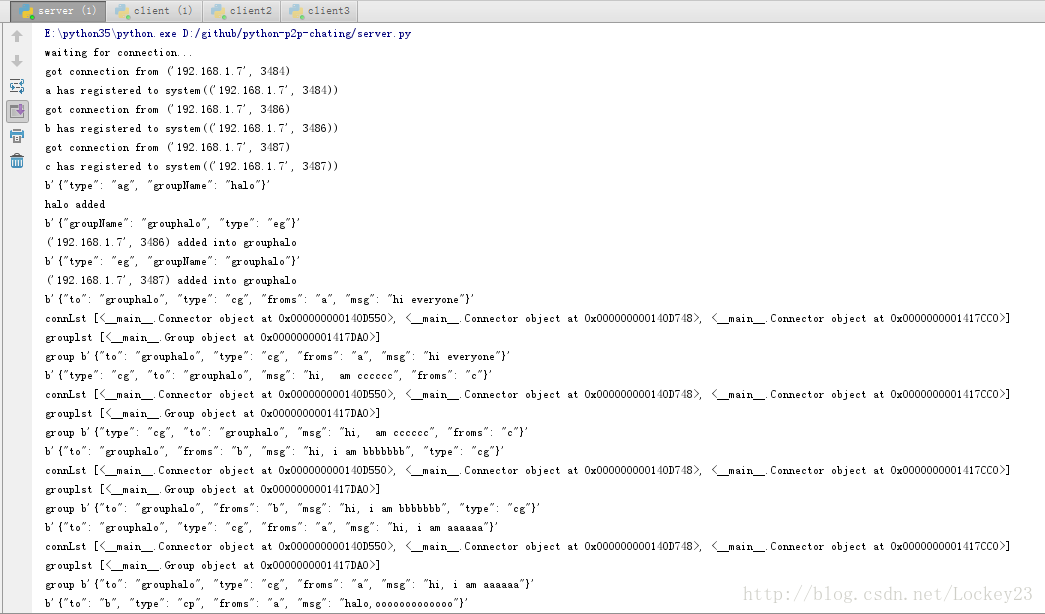
客户端1:
有注册、建群、群聊、点对点聊天 。
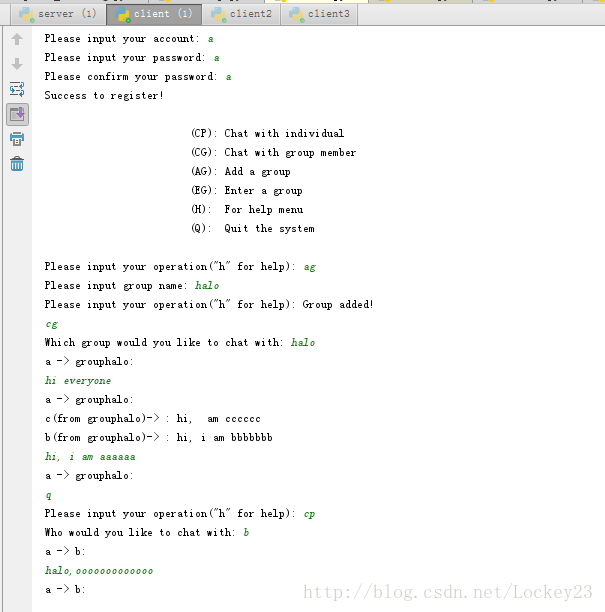
客户端2:
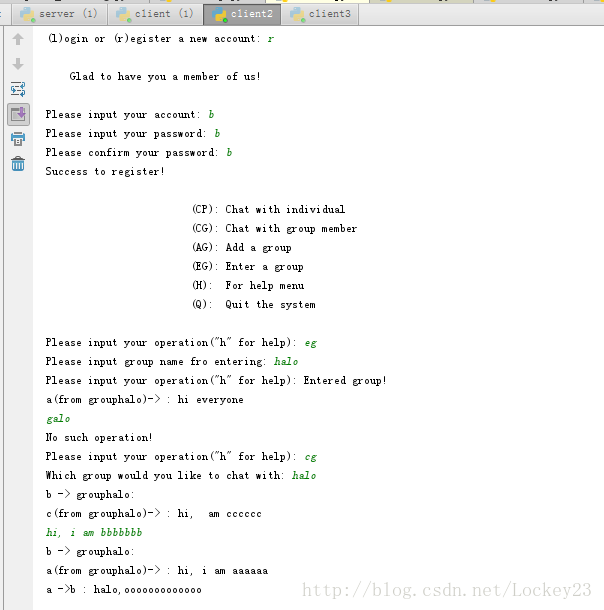
客户端3:
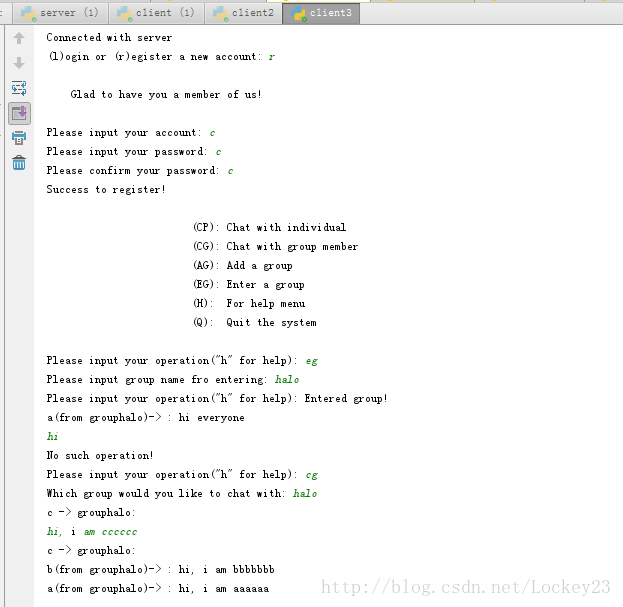
要拷贝代码运行的话请注意平台(win7.x86_64)和python版本号(python3.5)!!! 。
原文链接:http://blog.csdn.net/Lockey23/article/details/77940518 。
最后此篇关于python实现简单聊天应用 python群聊和点对点均实现的文章就讲到这里了,如果你想了解更多关于python实现简单聊天应用 python群聊和点对点均实现的内容请搜索CFSDN的文章或继续浏览相关文章,希望大家以后支持我的博客! 。
我正在通过 labrepl 工作,我看到了一些遵循此模式的代码: ;; Pattern (apply #(apply f %&) coll) ;; Concrete example user=> (a
我从未向应用商店提交过应用,但我会在不久的将来提交。 到目前为止,我对为 iPhone 而非 iPad 进行设计感到很自在。 我了解,通过将通用PAID 应用放到应用商店,客户只需支付一次就可以同时使
我有一个应用程序,它使用不同的 Facebook 应用程序(2 个不同的 AppID)在 Facebook 上发布并显示它是“通过 iPhone”/“通过 iPad”。 当 Facebook 应用程序
我有一个要求,我们必须通过将网站源文件保存在本地 iOS 应用程序中来在 iOS 应用程序 Webview 中运行网站。 Angular 需要服务器来运行应用程序,但由于我们将文件保存在本地,我们无法
所以我有一个单页客户端应用程序。 正常流程: 应用程序 -> OAuth2 服务器 -> 应用程序 我们有自己的 OAuth2 服务器,因此人们可以登录应用程序并获取与用户实体关联的 access_t
假设我有一个安装在用户设备上的 Android 应用程序 A,我的应用程序有一个 AppWidget,我们可以让其他 Android 开发人员在其中以每次安装成本为基础发布他们的应用程序推广广告。因此
Secrets of the JavaScript Ninja中有一个例子它提供了以下代码来绕过 JavaScript 的 Math.min() 函数,该函数需要一个可变长度列表。 Example:
当我分别将数组和对象传递给 function.apply() 时,我得到 NaN 的 o/p,但是当我传递对象和数组时,我得到一个数字。为什么会发生这种情况? 由于数组也被视为对象,为什么我无法使用它
CFSDN坚持开源创造价值,我们致力于搭建一个资源共享平台,让每一个IT人在这里找到属于你的精彩世界. 这篇CFSDN的博客文章ASP转换格林威治时间函数DateDiff()应用由作者收集整理,如果你
我正在将列表传递给 map并且想要返回一个带有合并名称的 data.frame 对象。 例如: library(tidyverse) library(broom) mtcars %>% spl
我有一个非常基本的问题,但我不知道如何实现它:我有一个返回数据框,其中每个工具的返回值是按行排列的: tmp<-as.data.frame(t(data.frame(a=rnorm(250,0,1)
我正在使用我的 FB 应用创建群组并邀请用户加入我的应用群组,第一次一切正常。当我尝试创建另一个组时,出现以下错误: {"(OAuthException - #4009) (#4009) 在有更多用户
我们正在开发一款类似于“会说话的本”应用程序的 child 应用程序。它包含大量用于交互式动画的 JPEG 图像序列。 问题是动画在 iPad Air 上播放正常,但在 iPad 2 上播放缓慢或滞后
我关注 clojure 一段时间了,它的一些功能非常令人兴奋(持久数据结构、函数式方法、不可变状态)。然而,由于我仍在学习,我想了解如何在实际场景中应用,证明其好处,然后演化并应用于更复杂的问题。即,
我开发了一个仅使用挪威语的应用程序。该应用程序不使用本地化,因为它应该仅以一种语言(挪威语)显示。但是,我已在 Info.plist 文件中将“本地化 native 开发区域”设置为“no”。我还使用
读完 Anthony's response 后上a style-related parser question ,我试图说服自己编写单体解析器仍然可以相当紧凑。 所以而不是 reference ::
multicore 库中是否有类似 sapply 的东西?还是我必须 unlist(mclapply(..)) 才能实现这一点? 如果它不存在:推理是什么? 提前致谢,如果这是一个愚蠢的问题,我们深表
我喜欢在窗口中弹出结果,以便更容易查看和查找(例如,它们不会随着控制台继续滚动而丢失)。一种方法是使用 sink() 和 file.show()。例如: y <- rnorm(100); x <- r
我有一个如下所示的 spring mvc Controller @RequestMapping(value="/new", method=RequestMethod.POST) public Stri
我正在阅读 StructureMap关于依赖注入(inject),首先有两部分初始化映射,具体类类型的接口(interface),另一部分只是实例化(请求实例)。 第一部分需要配置和设置,这是在 Bo

我是一名优秀的程序员,十分优秀!