- ubuntu12.04环境下使用kvm ioctl接口实现最简单的虚拟机
- Ubuntu 通过无线网络安装Ubuntu Server启动系统后连接无线网络的方法
- 在Ubuntu上搭建网桥的方法
- ubuntu 虚拟机上网方式及相关配置详解
CFSDN坚持开源创造价值,我们致力于搭建一个资源共享平台,让每一个IT人在这里找到属于你的精彩世界.
这篇CFSDN的博客文章java使用POI批量导入excel数据的方法由作者收集整理,如果你对这篇文章有兴趣,记得点赞哟.
1、定义 。
apache poi是apache软件基金会的开放源码函式库,poi提供api给java程序对microsoft office格式档案读和写的功能.
2、所需jar包:
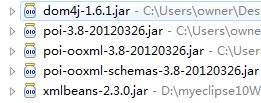
3、简单的一个读取excel的demo 。
1、读取文件方法 。
|
1
2
3
4
5
6
7
8
9
10
11
12
13
14
15
16
17
18
19
20
21
22
23
24
25
26
27
28
29
30
31
32
33
34
35
36
37
38
39
40
41
42
43
44
45
46
47
48
49
50
51
52
53
54
55
56
57
58
59
60
61
62
63
64
65
66
67
68
69
70
71
72
73
74
75
76
77
78
79
80
81
82
83
84
85
86
87
|
/**
* 读取出filepath中的所有数据信息
* @param filepath excel文件的绝对路径
*
*/
public
static
void
getdatafromexcel(string filepath)
{
//string filepath = "e:\\123.xlsx";
//判断是否为excel类型文件
if
(!filepath.endswith(
".xls"
)&&!filepath.endswith(
".xlsx"
))
{
system.out.println(
"文件不是excel类型"
);
}
fileinputstream fis =
null
;
workbook wookbook =
null
;
try
{
//获取一个绝对地址的流
fis =
new
fileinputstream(filepath);
}
catch
(exception e)
{
e.printstacktrace();
}
try
{
//2003版本的excel,用.xls结尾
wookbook =
new
hssfworkbook(fis);
//得到工作簿
}
catch
(exception ex)
{
//ex.printstacktrace();
try
{
//2007版本的excel,用.xlsx结尾
wookbook =
new
xssfworkbook(fis);
//得到工作簿
}
catch
(ioexception e)
{
// todo auto-generated catch block
e.printstacktrace();
}
}
//得到一个工作表
sheet sheet = wookbook.getsheetat(
0
);
//获得表头
row rowhead = sheet.getrow(
0
);
//判断表头是否正确
if
(rowhead.getphysicalnumberofcells() !=
3
)
{
system.out.println(
"表头的数量不对!"
);
}
//获得数据的总行数
int
totalrownum = sheet.getlastrownum();
//要获得属性
string name =
""
;
int
latitude =
0
;
//获得所有数据
for
(
int
i =
1
; i <= totalrownum ; i++)
{
//获得第i行对象
row row = sheet.getrow(i);
//获得获得第i行第0列的 string类型对象
cell cell = row.getcell((
short
)
0
);
name = cell.getstringcellvalue().tostring();
//获得一个数字类型的数据
cell = row.getcell((
short
)
1
);
latitude = (
int
) cell.getnumericcellvalue();
system.out.println(
"名字:"
+name+
",经纬度:"
+latitude);
}
}
|
2、测试 。
|
1
2
3
4
|
public
static
void
main(string[] args)
{
getdatafromexcel(
"e:"
+ file.separator +
"123.xlsx"
);
}
|
3、原始数据 。
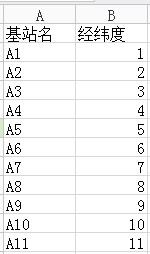
4、结果 。
|
1
2
3
4
5
6
7
8
9
10
11
|
名字:a1,经纬度:
1
名字:a2,经纬度:
2
名字:a3,经纬度:
3
名字:a4,经纬度:
4
名字:a5,经纬度:
5
名字:a6,经纬度:
6
名字:a7,经纬度:
7
名字:a8,经纬度:
8
名字:a9,经纬度:
9
名字:a10,经纬度:
10
名字:a11,经纬度:
11
|
4、注意事项 。
1、运用多态,excel主要有.xls结尾(2003版本)和. xlsx(2007版本)两种类型结尾的文件,分别需要用hssfworkbook对象对.xls文件进行读取,用xssfworkbook对象对.xlsx文件进行读取,直接使用他们共同的父类workbook进行初始化对象有利于代码的易用性.
2、通过流的方式初始化工作簿对象(workbook),可以通过new xssfworkbook(文件绝对路径)和new xssfworkbook(输入流)两种方式初始化对象,但是假如我们只是通过修改.xls文件的后缀名为.xlsx,这样子当我们用new xssfworkbook(文件绝对路径)来读取文件的时候就会报错,因为他本身就不是一个2007版本的excel类型的文件,读取会报错;假如我们是通过流的方式的话,可以避免这种情况,我们即使你修改了文件的后缀名,我们依然在初始化的时候能获取到该对象是.xls类型文件,使用hssfworkbook对象进行处理,即能得出正确的结果。 。
5、增强版 。
添加了判断表头是否符合规范,允许表头对象的位置不同。进行了一定的解耦合.
|
1
2
3
4
5
6
7
8
9
10
11
12
13
14
15
16
17
18
19
20
21
22
23
24
25
26
27
28
29
30
31
32
33
34
35
36
37
38
|
/**
*
* @param cell 一个单元格的对象
* @return 返回该单元格相应的类型的值
*/
public
static
object getrighttypecell(cell cell){
object object =
null
;
switch
(cell.getcelltype())
{
case
cell.cell_type_string :
{
object=cell.getstringcellvalue();
break
;
}
case
cell.cell_type_numeric :
{
cell.setcelltype(cell.cell_type_numeric);
object=cell.getnumericcellvalue();
break
;
}
case
cell.cell_type_formula :
{
cell.setcelltype(cell.cell_type_numeric);
object=cell.getnumericcellvalue();
break
;
}
case
cell.cell_type_blank :
{
cell.setcelltype(cell.cell_type_blank);
object=cell.getstringcellvalue();
break
;
}
}
return
object;
}
|
|
1
2
3
4
5
6
7
8
9
10
11
12
13
14
15
16
17
18
19
20
21
22
23
24
25
26
27
28
29
30
31
32
33
34
35
36
37
38
39
40
41
42
43
44
45
46
47
48
49
50
51
52
53
54
55
56
57
58
59
60
61
62
63
64
65
66
67
68
69
70
71
72
73
74
75
76
77
78
79
80
81
82
83
84
85
86
87
88
89
90
91
92
93
94
95
96
97
98
99
100
101
102
103
104
105
106
107
108
109
110
111
112
113
114
115
116
117
118
119
120
121
122
123
124
125
126
127
128
129
130
131
132
133
134
135
136
137
|
/**
* 读取出filepath中的所有数据信息
* @param filepath excel文件的绝对路径
*
*/
public
static
void
getdatafromexcel2(string filepath)
{
list<map<string,integer>> list =
new
arraylist<map<string, integer>>();
//判断是否为excel类型文件
if
(!filepath.endswith(
".xls"
)&&!filepath.endswith(
".xlsx"
))
{
system.out.println(
"文件不是excel类型"
);
}
fileinputstream fis =
null
;
workbook wookbook =
null
;
int
flag =
0
;
try
{
//获取一个绝对地址的流
fis =
new
fileinputstream(filepath);
}
catch
(exception e)
{
e.printstacktrace();
}
try
{
//2003版本的excel,用.xls结尾
wookbook =
new
hssfworkbook(fis);
//得到工作簿
}
catch
(exception ex)
{
//ex.printstacktrace();
try
{
//2007版本的excel,用.xlsx结尾
wookbook =
new
xssfworkbook(filepath);
//得到工作簿
}
catch
(ioexception e)
{
// todo auto-generated catch block
e.printstacktrace();
}
}
//得到一个工作表
sheet sheet = wookbook.getsheetat(
0
);
//获得表头
row rowhead = sheet.getrow(
0
);
//根据不同的data放置不同的表头
map<object,integer> headmap =
new
hashmap<object, integer>();
//判断表头是否合格 ------------------------这里看你有多少列
if
(rowhead.getphysicalnumberofcells() !=
2
)
{
system.out.println(
"表头列数与要导入的数据库不对应"
);
}
try
{
//----------------这里根据你的表格有多少列
while
(flag <
2
)
{
cell cell = rowhead.getcell(flag);
if
(getrighttypecell(cell).tostring().equals(
"基站名"
))
{
headmap.put(
"jizhan"
, flag);
}
if
(getrighttypecell(cell).tostring().equals(
"经纬度"
))
{
headmap.put(
"jingweidu"
, flag);
}
flag++;
}
}
catch
(exception e)
{
e.printstacktrace();
system.out.println(
"表头不合规范,请修改后重新导入"
);
}
//获得数据的总行数
int
totalrownum = sheet.getlastrownum();
//要获得属性
string name =
""
;
double
latitude =
0
;
if
(
0
== totalrownum)
{
system.out.println(
"excel内没有数据!"
);
}
cell cell_1 =
null
,cell_2 =
null
;
//获得所有数据
for
(
int
i =
1
; i <= totalrownum ; i++)
{
//获得第i行对象
row row = sheet.getrow(i);
try
{
cell_1 = row.getcell(headmap.get(
"jizhan"
));
cell_2 = row.getcell(headmap.get(
"jingweidu"
));
}
catch
(exception e)
{
e.printstacktrace();
system.out.println(
"获取单元格错误"
);
}
try
{
//基站
name = (string) getrighttypecell(cell_1);
//经纬度
latitude = (
double
) getrighttypecell(cell_2);
}
catch
(classcastexception e)
{
e.printstacktrace();
system.out.println(
"数据不全是数字或全部是文字!"
);
}
system.out.println(
"名字:"
+name+
",经纬度:"
+latitude);
}
}
|
异常情况
应将下面这段代码 。
|
1
2
3
4
5
6
7
8
9
10
11
12
13
14
15
16
17
18
19
20
|
try
{
//2003版本的excel,用.xls结尾
wookbook =
new
hssfworkbook(fis);
//得到工作簿
}
catch
(exception ex)
{
//ex.printstacktrace();
try
{
//2007版本的excel,用.xlsx结尾
wookbook =
new
xssfworkbook(fis);
//得到工作簿
}
catch
(ioexception e)
{
// todo auto-generated catch block
e.printstacktrace();
}
}
|
改为:
|
1
2
3
4
5
6
7
8
9
10
11
12
13
14
15
16
17
18
19
20
21
22
|
try
{
//2003版本的excel,用.xls结尾
wookbook =
new
hssfworkbook(fis);
//得到工作簿
}
catch
(exception ex)
{
//ex.printstacktrace();
try
{
//这里需要重新获取流对象,因为前面的异常导致了流的关闭——加了这一行
fis =
new
fileinputstream(filepath);
//2007版本的excel,用.xlsx结尾
wookbook =
new
xssfworkbook(filepath);
//得到工作簿
}
catch
(ioexception e)
{
// todo auto-generated catch block
e.printstacktrace();
}
}
|
解析:因为前面异常导致了流的关闭,所以需要重新创建一个流对象.
以上就是本文的全部内容,希望对大家的学习有所帮助,也希望大家多多支持我.
最后此篇关于java使用POI批量导入excel数据的方法的文章就讲到这里了,如果你想了解更多关于java使用POI批量导入excel数据的方法的内容请搜索CFSDN的文章或继续浏览相关文章,希望大家以后支持我的博客! 。
我想制作一个引用另一个 excel 文件中的单元格的公式。我已经弄清楚了,如下所示: ='C:\Users\17\Desktop\[JAN-11 2011.xlsx]1'!$H$44 但由于此工作表中
有谁知道是否可以在 Excel 中生成缺少地址门牌号的报告? 例如,我们在 Apple St (no.5, 9, 11) 有三个地址记录,是否可以生成一个报告: 列出工作簿中每条街道的所有记录街道编号
这个问题已经有答案了: VBA auto hide ribbon in Excel 2013 (7 个回答) 已关闭 4 年前。 我试图在打开工作文件时隐藏我的丝带。 我已点击以下链接,但不断收到运行
我编写了一个 VBA 程序来删除元音。我无法从 excel 调用该函数。我收到 #NAME 错误。下面的代码 Function REMOVEVOWELS(Txt) As String 'Removes
嗨,我正在尝试在 MS excel 中应用一个函数(正确函数) 但是当我编写这个函数并使用填充句柄将其复制到其他单元格时,我在所有复制的单元格中得到相同的输出。 但是当我点击单元格时,引用是好的。但结
假设我有一个格式如下的电子表格: Sheet 1 | Sheet 2 name email | name e
我正在尝试简化财务报告中的数据输入,因此我尝试使用 Excel Visual Basic 制作表格。 到目前为止我做了2个用户表单,以后我会做5个。我做了用户表单,以便数据输入运算符(operator
我需要对单元格公式而不是单元格内容执行 Mid 或 Find。 如果我的单元格公式是: =[功能](Arg1, Arg2, Arg3) 我需要能够将 Arg2 提取到另一个单元格。 如果不使用 VBA
我想用 VBA 管理嵌入在另一个 Excel 文件中的 Excel 文件。我可以使用 .docx 文档找到很多结果,但我坚持使用 .xlsx 文档。 我最后一次尝试是使用 OLE 对象,但停留在“Sa
我最近一直在尝试使用 perl 和一些模块来读取 Excel 文件,尤其是单元格的格式。 例如,我写了一段使用 ParseExcel 模块读取单元格背景颜色的 perl 代码。然而,在测试时我注意到对
我目前正在使用 Maatwebsite 的 Excel 包,并且能够很好地生成一个包含我想要的列和值的表格,但我希望能够生成表格,其他表格位于单个 Excel 工作表的下方。可能吗? 上面附上的屏幕截
我需要以下方面的指导。我有一个包含 150000 条记录的文件 (excel)。收到另一个包含 5000-6000 条记录的 excel 文件,需要根据第二个文件中信息的某些条件删除该行。 我使用字典
我有我认为的标准公式,根据我使用的 Excel 版本、Excel 365 或 Excel 2019 的不同,它的行为会有所不同 =IF(F5=$M$1;IFERROR(IF(AND(IFERROR(F
信息: 我有一个名为 Demo.xlsm 的 Excel 文件 此文件包含一个名为 UserForm1 的用户表单,该用户表单会在打开文件时自动加载。 打开文件时,名为 Demo.xlsm 的工作簿也
我在A Excel工作表中有一个列,其值是1 1 1 2 2 2 3 3 3 4 4 4....,在B Excel工作表中有另一列,其值1 2 4 ....,什么我想要的是从 B 读取值并查看它们是否
所以,我有这个问题,我想通过使用 OR 函数检查调整列的条件来找到列的平均值,我尝试将 OR 放入 AverageIf 函数,失败,还尝试了“Average(IF( OR("再次不是正确的返回。认为这
假设我想要这种类型的formula = SUM(startcell:endcell)的答案,但是startcell和endcell组件发生了变化。 因此,我希望能够使用 和 中的任何值,而不是直接在公
我正在寻找一个简单的 Excel 宏,它可以根据单元格中的特定数字/值将行从一张工作表复制到 Excel 中的另一张工作表。我有两张纸。一个称为“master”,另一个表称为“top10”。 这是数据
我正在尝试调用另一个工作簿中的 Excel 宏。它是一个特定于工作表的宏,但 Microsoft 文档和网上研究给出的语法仅提供了一种仅通过工作簿访问宏的方法。该语法是: Application.Ru
我检查了很多不同的帖子,但似乎找不到我正在寻找的确切代码。另外,我以前从未使用过 VBA,因此我尝试从其他帖子中获取代码并输入我的信息以使其正常工作。还没有运气。在工作中,我们有一个 Excel 薪资

我是一名优秀的程序员,十分优秀!