- ubuntu12.04环境下使用kvm ioctl接口实现最简单的虚拟机
- Ubuntu 通过无线网络安装Ubuntu Server启动系统后连接无线网络的方法
- 在Ubuntu上搭建网桥的方法
- ubuntu 虚拟机上网方式及相关配置详解
CFSDN坚持开源创造价值,我们致力于搭建一个资源共享平台,让每一个IT人在这里找到属于你的精彩世界.
这篇CFSDN的博客文章Entity Framework之DB First方式详解由作者收集整理,如果你对这篇文章有兴趣,记得点赞哟.
EF(Entity Framework的简称,下同)有三种方式,分别是:DataBase First、 Model First和Code First.
下面是Db First的方式:
1. 数据库库中存在两个表,一个是专业表,一个学生表,一个学生只能属于一个专业:
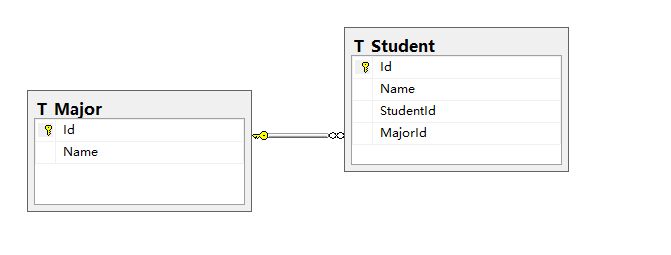
其中T_Major是专业表,T_Student是学生表,StudentId是学号,MajorId是专业Id,T_Major与T_Student是一对多的关系.
2. 项目中添加数据库实体模型 。
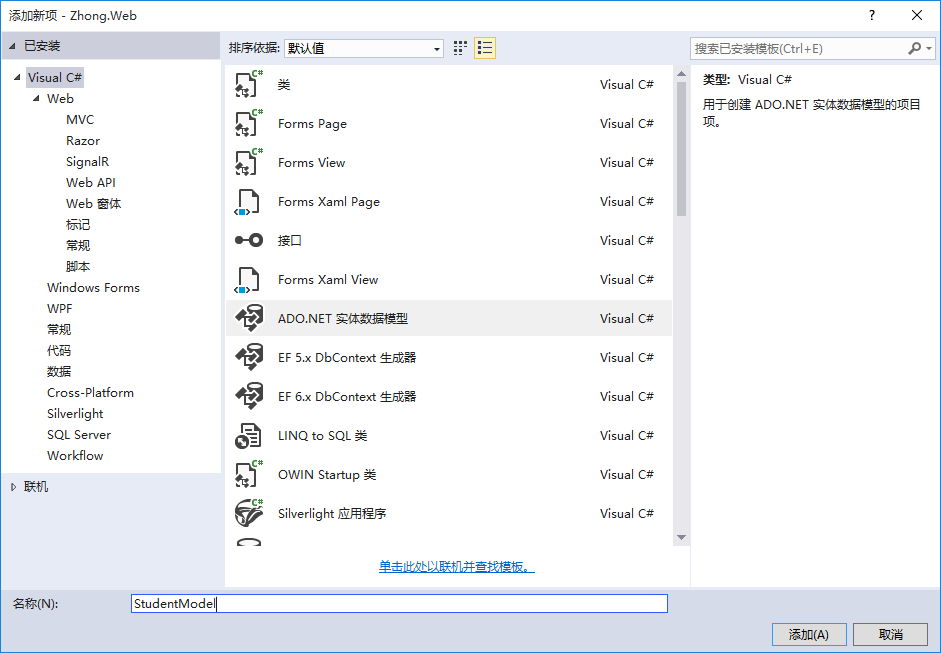
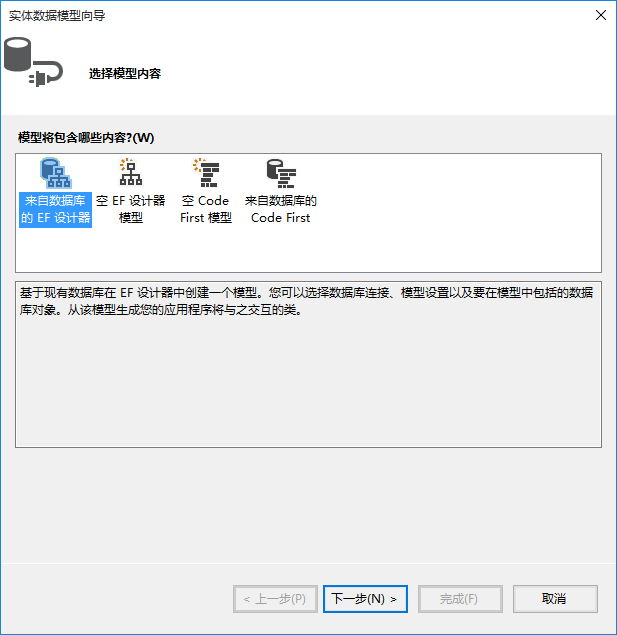
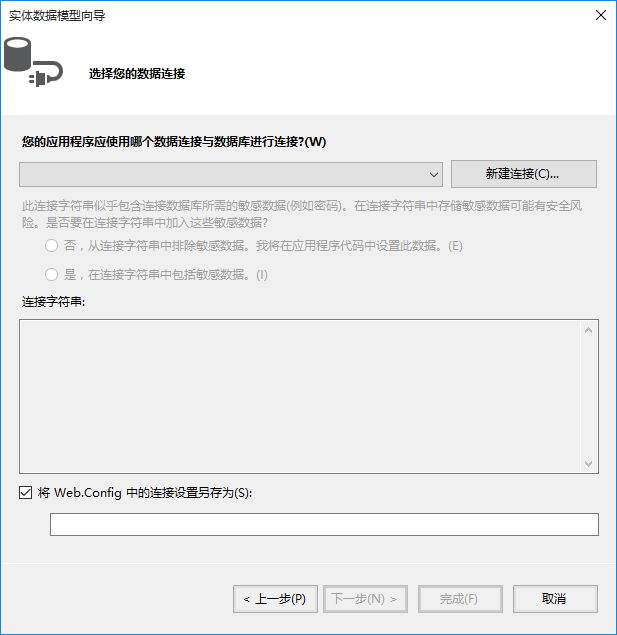
因为之前没有配置过数据库连接,所以点击“新建库连接”,如果之前配置过数据库连接,可以直接从下拉列表中选择或者新建 。
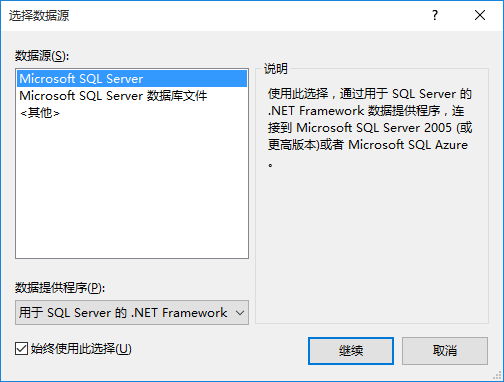
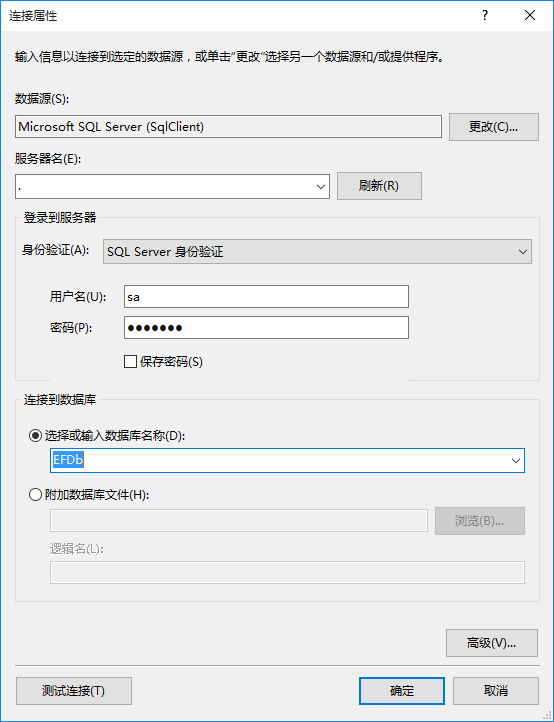
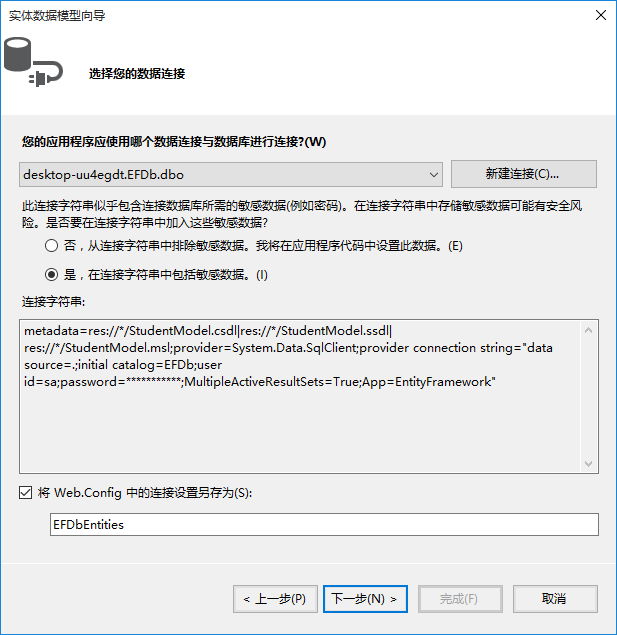
选择需要生成的表/存储过程等 。
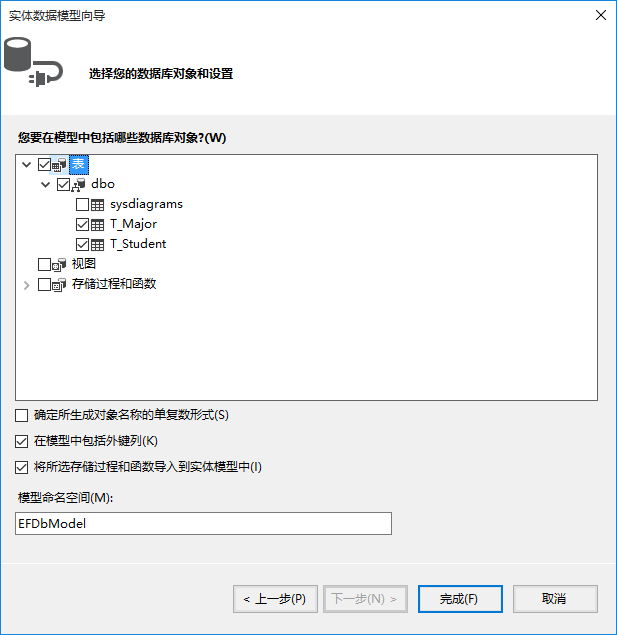
点击“完成” 。
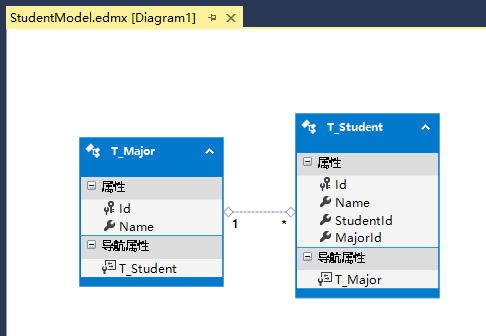
这里会弹出如下图的窗口,然后选择确定(如果再弹出,也选择确定),如果不小心点击了取消,可以在模型设计界面Ctrl + S(保存的快捷键),或如下图的操作,然后会弹出窗口,一直确定就行.
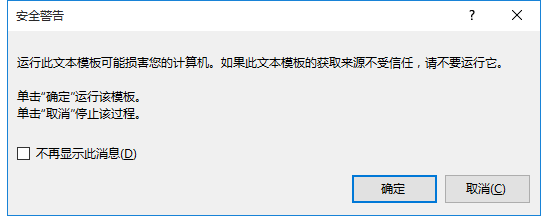
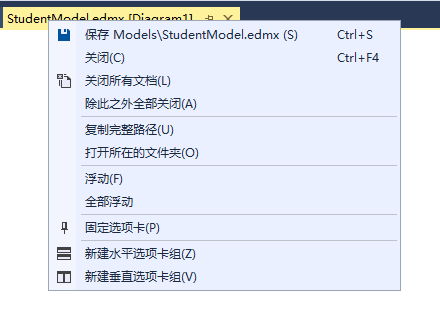
这里是使用MVC,所以添加一个控制器来测试(这里为了快速生成读写的控制器方法,选择“包含读/写操作的MVC5控制器”) 。
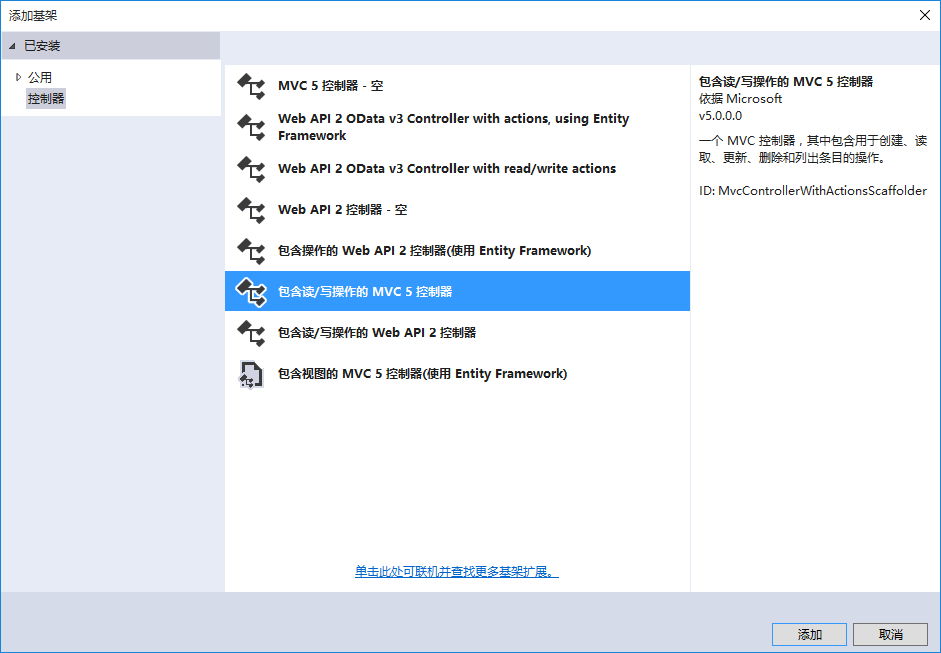
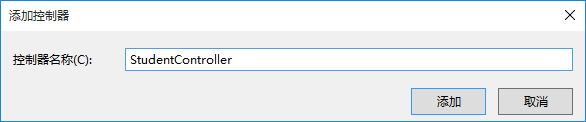
生成代码如下:
。
|
1
2
3
4
5
6
7
8
9
10
11
12
13
14
15
16
17
18
19
20
21
22
23
24
25
26
27
28
29
30
31
32
33
34
35
36
37
38
39
40
41
42
43
44
45
46
47
48
49
50
51
52
53
54
55
56
57
58
59
60
61
62
63
64
65
66
67
68
69
70
71
72
73
74
75
76
77
78
79
80
81
82
83
84
85
86
87
88
89
|
using
System;
using
System.Collections.Generic;
using
System.Linq;
using
System.Web;
using
System.Web.Mvc;
namespace
Zhong.Web.Controllers
{
public
class
StudentController : Controller
{
// GET: Student
public
ActionResult Index()
{
return
View();
}
// GET: Student/Details/5
public
ActionResult Details(
int
id)
{
return
View();
}
// GET: Student/Create
public
ActionResult Create()
{
return
View();
}
// POST: Student/Create
[HttpPost]
public
ActionResult Create(FormCollection collection)
{
try
{
// TODO: Add insert logic here
return
RedirectToAction(
"Index"
);
}
catch
{
return
View();
}
}
// GET: Student/Edit/5
public
ActionResult Edit(
int
id)
{
return
View();
}
// POST: Student/Edit/5
[HttpPost]
public
ActionResult Edit(
int
id, FormCollection collection)
{
try
{
// TODO: Add update logic here
return
RedirectToAction(
"Index"
);
}
catch
{
return
View();
}
}
// GET: Student/Delete/5
public
ActionResult Delete(
int
id)
{
return
View();
}
// POST: Student/Delete/5
[HttpPost]
public
ActionResult Delete(
int
id, FormCollection collection)
{
try
{
// TODO: Add delete logic here
return
RedirectToAction(
"Index"
);
}
catch
{
return
View();
}
}
}
}
|
同样的方法添加一个Major控制器 。
|
1
2
3
4
5
6
7
8
9
10
11
12
13
14
15
16
17
18
19
20
21
22
23
24
25
26
27
28
29
30
31
32
33
34
35
36
37
38
39
40
41
42
43
44
45
46
47
48
49
50
51
52
53
54
55
56
57
58
59
60
61
62
63
64
65
66
67
68
69
70
71
72
73
74
75
76
77
78
79
80
81
82
83
84
85
86
87
88
89
|
using
System;
using
System.Collections.Generic;
using
System.Linq;
using
System.Web;
using
System.Web.Mvc;
namespace
Zhong.Web.Controllers
{
public
class
MajorController : Controller
{
// GET: Major
public
ActionResult Index()
{
return
View();
}
// GET: Major/Details/5
public
ActionResult Details(
int
id)
{
return
View();
}
// GET: Major/Create
public
ActionResult Create()
{
return
View();
}
// POST: Major/Create
[HttpPost]
public
ActionResult Create(FormCollection collection)
{
try
{
// TODO: Add insert logic here
return
RedirectToAction(
"Index"
);
}
catch
{
return
View();
}
}
// GET: Major/Edit/5
public
ActionResult Edit(
int
id)
{
return
View();
}
// POST: Major/Edit/5
[HttpPost]
public
ActionResult Edit(
int
id, FormCollection collection)
{
try
{
// TODO: Add update logic here
return
RedirectToAction(
"Index"
);
}
catch
{
return
View();
}
}
// GET: Major/Delete/5
public
ActionResult Delete(
int
id)
{
return
View();
}
// POST: Major/Delete/5
[HttpPost]
public
ActionResult Delete(
int
id, FormCollection collection)
{
try
{
// TODO: Add delete logic here
return
RedirectToAction(
"Index"
);
}
catch
{
return
View();
}
}
}
}
|
由于学生表MajorId依赖于Major表,所以需要先有专业,才能新增学生数据(这里不讨论是否合理) 。
编写逻辑代码,创建视图 。
|
1
2
3
4
5
6
7
8
9
10
11
12
13
14
15
16
17
18
19
20
21
22
23
24
25
26
27
28
29
30
31
32
33
34
35
36
37
38
39
40
41
42
43
44
45
46
47
48
49
50
51
52
53
54
55
56
57
58
59
60
61
62
63
64
65
66
67
68
69
70
71
72
73
74
75
76
77
78
79
80
81
82
83
84
85
86
87
88
89
90
91
92
93
94
95
96
97
98
99
100
101
102
103
104
105
106
107
108
109
110
111
112
113
114
|
using
System;
using
System.Collections.Generic;
using
System.Linq;
using
System.Web;
using
System.Web.Mvc;
using
Zhong.Web.Models;
namespace
Zhong.Web.Controllers
{
public
class
MajorController : Controller
{
// GET: Major
public
ActionResult Index()
{
var majors =
new
EFDbEntities().T_Major.ToList();
return
View(majors);
}
// GET: Major/Details/5
public
ActionResult Details(
int
id)
{
var major =
new
EFDbEntities().T_Major.Find(id);
if
(major ==
null
)
{
return
Content(
"参数错误"
);
}
return
View(major);
}
// GET: Major/Create
public
ActionResult Create()
{
return
View();
}
// POST: Major/Create
[HttpPost]
public
ActionResult Create(T_Major entity)
{
if
(entity !=
null
)
{
var entities =
new
EFDbEntities();
entities.T_Major.Add(entity);
entities.SaveChanges();
}
return
RedirectToAction(
"Index"
);
}
// GET: Major/Edit/5
public
ActionResult Edit(
int
id)
{
var entity =
new
EFDbEntities().T_Major.Find(id);
if
(entity ==
null
)
{
return
Content(
"参数错误"
);
}
return
View(entity);
}
// POST: Major/Edit/5
[HttpPost]
public
ActionResult Edit(T_Major entity)
{
if
(entity ==
null
)
{
return
Content(
"参数错误"
);
}
var entities =
new
EFDbEntities();
#region 方式一
////该方式一般是根据主键先读取数据,然后再逐个赋值,最后更新
//var oldEntity = entities.T_Major.Find(entity.Id);
//if (oldEntity!=null)
//{
// oldEntity.Name = entity.Name;
// entities.SaveChanges();
//}
#endregion
#region 方式二
//该方式是直接将新的实体(可能是new出来的并且对主键等的属性赋值好了)附加到上下文,然后标记状态为修改Modified
entities.T_Major.Attach(entity);
entities.Entry(entity).State = System.Data.Entity.EntityState.Modified;
entities.SaveChanges();
#endregion
return
RedirectToAction(
"Index"
);
}
// GET: Major/Delete/5
public
ActionResult Delete(
int
id)
{
var major =
new
EFDbEntities().T_Major.Find(id);
return
View(major);
}
// POST: Major/Delete/5
[HttpPost]
public
ActionResult Delete(
int
id, FormCollection collection)
{
try
{
// TODO: Add delete logic here
var entities =
new
EFDbEntities();
var major = entities.T_Major.Find(id);
entities.T_Major.Remove(major);
entities.SaveChanges();
return
RedirectToAction(
"Index"
);
}
catch
{
return
View();
}
}
}
}
|
添加专业:

专业列表:

同样实现学生控制器与视图:
。
|
1
2
3
4
5
6
7
8
9
10
11
12
13
14
15
16
17
18
19
20
21
22
23
24
25
26
27
28
29
30
31
32
33
34
35
36
37
38
39
40
41
42
43
44
45
46
47
48
49
50
51
52
53
54
55
56
57
58
59
60
61
62
63
64
65
66
67
68
69
70
71
72
73
74
75
76
77
78
79
80
81
82
|
using
System;
using
System.Collections.Generic;
using
System.Linq;
using
System.Web;
using
System.Web.Mvc;
using
Zhong.Web.Models;
namespace
Zhong.Web.Controllers
{
public
class
StudentController : Controller
{
private
EFDbEntities entities =
new
EFDbEntities();
// GET: Student
public
ActionResult Index()
{
var students = entities.T_Student.ToList();
return
View(students);
}
// GET: Student/Details/5
public
ActionResult Details(
int
id)
{
var student = entities.T_Student.Find(id);
return
View(student);
}
// GET: Student/Create
public
ActionResult Create()
{
ViewData[
"MajorId"
] = entities.T_Major.Select(m =>
new
SelectListItem { Text = m.Name, Value = m.Id.ToString() });
return
View();
}
// POST: Student/Create
[HttpPost]
public
ActionResult Create(T_Student entity)
{
entities.T_Student.Add(entity);
entities.SaveChanges();
return
RedirectToAction(
"Index"
);
}
// GET: Student/Edit/5
public
ActionResult Edit(
int
id)
{
var student = entities.T_Student.Find(id);
ViewData[
"MajorId"
] = entities.T_Major.Select(m =>
new
SelectListItem { Text = m.Name, Value = m.Id.ToString() });
return
View(student);
}
// POST: Student/Edit/5
[HttpPost]
public
ActionResult Edit(T_Student entity)
{
if
(entity ==
null
)
{
return
Content(
"参数错误"
);
}
entities.T_Student.Attach(entity);
entities.Entry(entity).State = System.Data.Entity.EntityState.Modified;
entities.SaveChanges();
return
RedirectToAction(
"Index"
);
}
// GET: Student/Delete/5
public
ActionResult Delete(
int
id)
{
var student = entities.T_Student.Find(id);
return
View(student);
}
// POST: Student/Delete/5
[HttpPost]
public
ActionResult Delete(
int
id, FormCollection collection)
{
var student = entities.T_Student.Find(id);
entities.T_Student.Remove(student);
entities.SaveChanges();
return
RedirectToAction(
"Index"
);
}
}
}
|
添加学生时,报错如下:
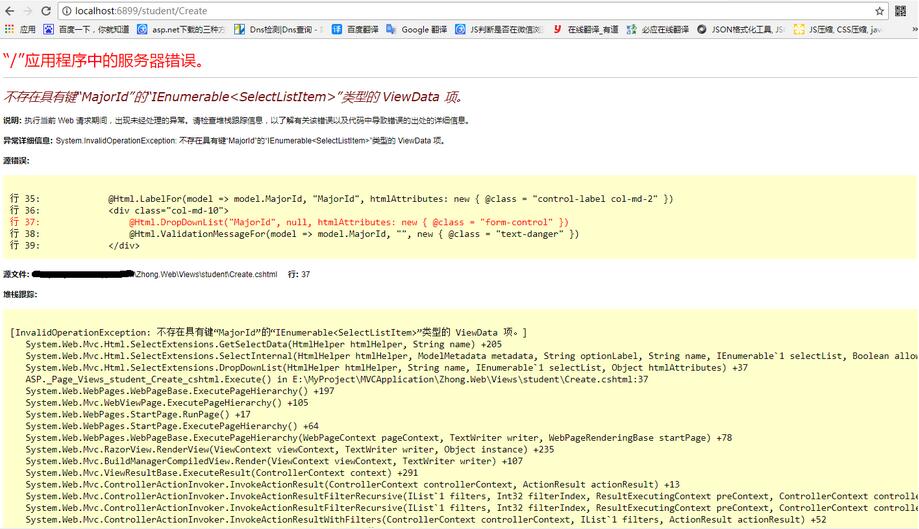
于是在控制器中增加如下代码:
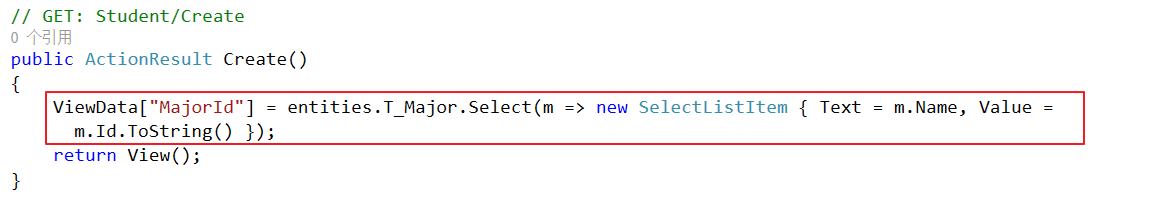
刷新页面:
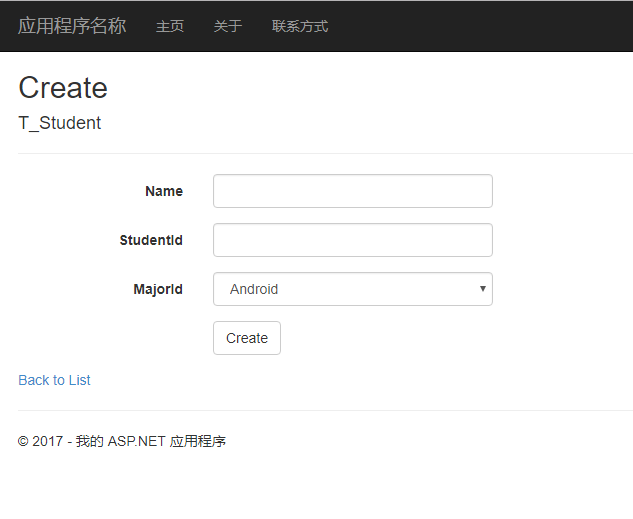
编辑:
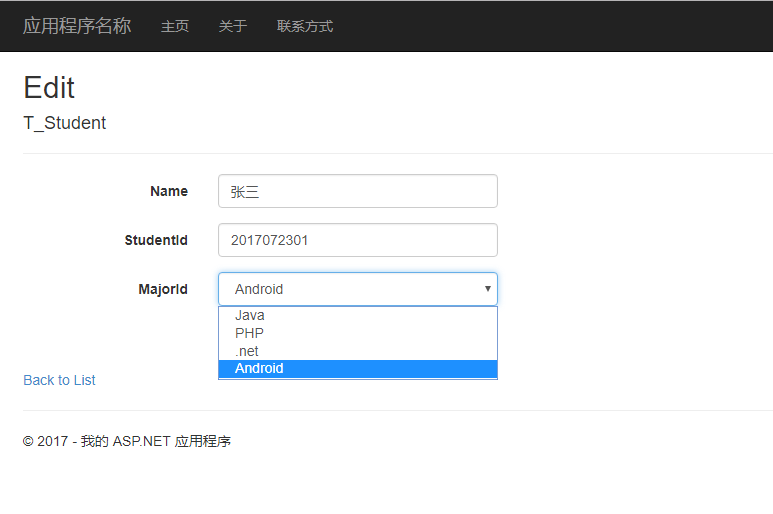
删除:
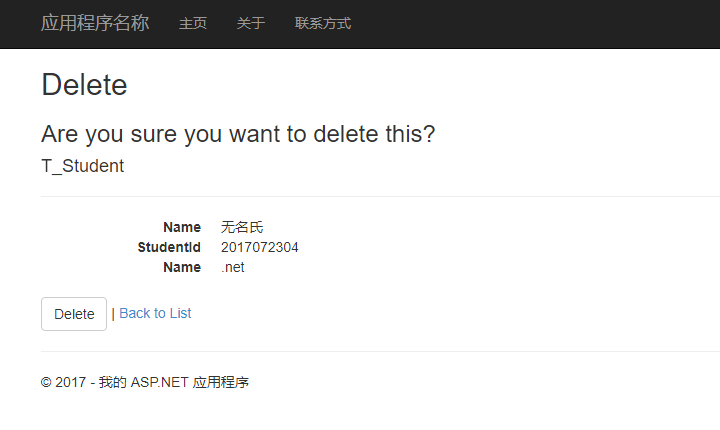
列表:
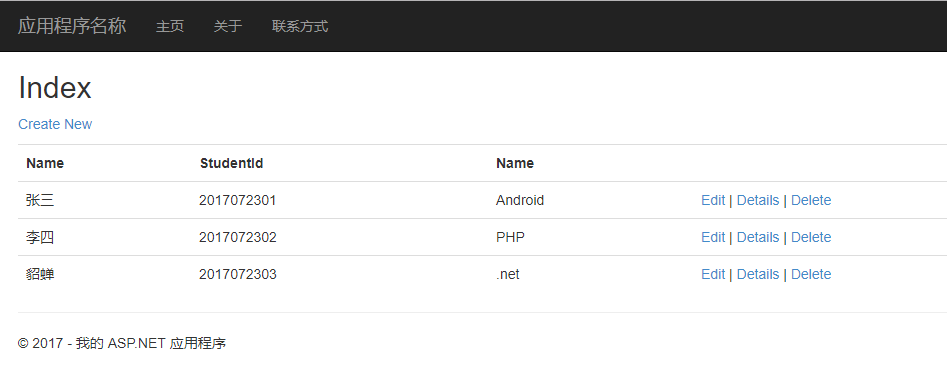
在MajorController中有介绍EF的两种更新方式.
以上就是本文的全部内容,希望对大家的学习有所帮助,也希望大家多多支持我.
最后此篇关于Entity Framework之DB First方式详解的文章就讲到这里了,如果你想了解更多关于Entity Framework之DB First方式详解的内容请搜索CFSDN的文章或继续浏览相关文章,希望大家以后支持我的博客! 。
我当前正在存储给定产品的上传图像,如下所示: class Product(db.Model): images= db.ListProperty(db.Blob) # More prop
每次对架构或新迁移文件进行更改时,我都会运行以下命令: rake db:drop db:create db:migrate db:seed 是否有预先构建的等效方法来执行此操作? 我从我读到的内容中想
在 android 中使用房间作为数据库。当我试图在 sqlviewer 中查看数据时,在数据库文件中找不到表Myapp.db 文件为空。数据/data/packageName/databases/M
我搜索并尝试了很多次,但没有找到我的答案。我有一些用小 cucumber (在 Rails 项目中)编写的项目的功能文件。所有步骤都已定义,如果我单独启动它们,功能本身运行得很好。我可以将所有场景与我
您必须承认,对于 Rails 和数据库的新手来说,rubyonrails.org 上的官方解释使所有这四个任务听起来完全一样。引用: rake db:test:clone Recreate the
当我尝试运行时: heroku run rake db:drop db:create db:migrate 我得到错误: Running rake db:drop attached to termin
rake db:migrate 和 rake db:reset 之间的区别对我来说非常清楚。我不明白的是 rake db:schema:load 与前两者有何不同。 只是为了确保我在同一页面上: ra
我们都知道,我们可以使用 Azure 函数(使用 out 参数或使用 return)在 cosmos DB 中一次保存一个文档,例如: object outputDocument = new { i
我有一个包含 60 多个表的 mysql 数据库。这是在我将 joomla 版本 2.5.3 从本地灯移植到网络服务器时构建的。 我运行 mysql-db: 移植后我发现我无法登录 amdin 区域。
我想轻松地将现有数据库迁移到 Azure 托管。在我的项目中,我使用 Entity Framework DB First。有什么经验教训或例子可以说明如何做到这一点吗? 最佳答案 您本地使用什么数据库
所以,我一直在使用 MagicalRecord 开发 iPad 应用程序,最近在转移到自动迁移商店后我遇到了一些问题。我需要将我的 .db 文件从一个设备同步到另一个设备,所以我需要所有数据都在 .d
自从我在 Heroku 上部署并希望与生产相匹配后,我最近切换到 postgres 来开发一个 Rails 应用程序。当我将数据库名称设置为“postgres”时,我的应用程序安装了 Postgres
我使用 oledb 提供程序(SQLOLEDB 和 SQL Native OLEDB 提供程序)创建了一个示例应用程序。 案例 1:提供者 = SQLOLEDB hr = ::CoInitialize
我正在为 NodeJs 使用 mongodb 驱动程序,其中有 3 个方法: 1) db.collection.insert 2) 数据库.collection.insertOne 3) db.col
我是 datomic 的新手,我仍在努力弄清楚系统是如何构建的。特别是,我不明白 :db.part/db 扮演什么角色,因为每次安装架构时似乎都需要它。有人可以解释一下这一切意味着什么吗? (需要 '
Berkeley DB 是否有空间索引,例如 R-tree? 最佳答案 有人问the same question on the Oracle forum .还没有甲骨文回答。但答案是否定的,它没有任何
请解释一下这是什么意思 $db = new DB(DB_DRIVER, DB_HOSTNAME, DB_USERNAME, DB_PASSWORD, DB_DATABASE); 它给了我一个错误 "E
berkeley-db-je 的最新版本是什么? 来自 oracle , 为 7.5。 但来自maven存储库,它是 18.3.12。 有没有人知道更多的细节? 最佳答案 Berkeley DB Ja
我不明白查询构建器的替换和更新之间的区别。尤其是替换文档... This method executes a REPLACE statement, which is basically the SQL
看起来 BerkeleyDB 被 Oracle 收购了,它没有在其网站上发布源代码? 最佳答案 Sleepycat 于 2006 年被 Oracle 收购。该产品继续在原始开源许可下可用,并继续得到增

我是一名优秀的程序员,十分优秀!