- ubuntu12.04环境下使用kvm ioctl接口实现最简单的虚拟机
- Ubuntu 通过无线网络安装Ubuntu Server启动系统后连接无线网络的方法
- 在Ubuntu上搭建网桥的方法
- ubuntu 虚拟机上网方式及相关配置详解
CFSDN坚持开源创造价值,我们致力于搭建一个资源共享平台,让每一个IT人在这里找到属于你的精彩世界.
这篇CFSDN的博客文章ASP.NET Core异常和错误处理(8)由作者收集整理,如果你对这篇文章有兴趣,记得点赞哟.
在这一章,我们将讨论异常和错误处理。当 ASP.NET Core应用程序中发生错误时,您可以以各种不同的方式来处理。让我们来看看通过添加一个中间件来处理异常情况,这个中间件将帮助我们处理错误.
要模拟出错,让我们转到应用程序,运行,如果我们只是抛出异常的话,看看程序是如何运转转的.
|
1
2
3
4
5
6
7
8
9
10
11
12
13
14
15
16
17
18
19
20
21
22
23
24
25
26
27
28
29
30
31
32
33
34
35
36
37
38
|
using
Microsoft.AspNet.Builder;
using
Microsoft.AspNet.Hosting;
using
Microsoft.AspNet.Http;
using
Microsoft.Extensions.DependencyInjection;
using
Microsoft.Extensions.Configuration;
namespace
FirstAppDemo {
public
class
Startup {
public
Startup() {
var builder =
new
ConfigurationBuilder()
.AddJsonFile(
"AppSettings.json"
);
Configuration = builder.Build();
}
public
IConfiguration Configuration {
get
;
set
; }
// This method gets called by the runtime.
// Use this method to add services to the container.
// For more information on how to configure your application,
// visit http://go.microsoft.com/fwlink/?LinkID=398940
public
void
ConfigureServices(IServiceCollection services) {
}
// This method gets called by the runtime.
// Use this method to configure the HTTP request pipeline.
public
void
Configure(IApplicationBuilder app) {
app.UseIISPlatformHandler();
app.UseRuntimeInfoPage();
app.Run(async (context) => {
throw
new
System.Exception(
"Throw Exception"
);
var msg = Configuration[
"message"
];
await context.Response.WriteAsync(msg);
});
}
// Entry point for the application.
public
static
void
Main(
string
[] args) => WebApplication.Run<Startup>(args);
}
}
|
它只会抛出一个非常通用的异常信息。保存Startup.cs页面并运行您的应用程序.
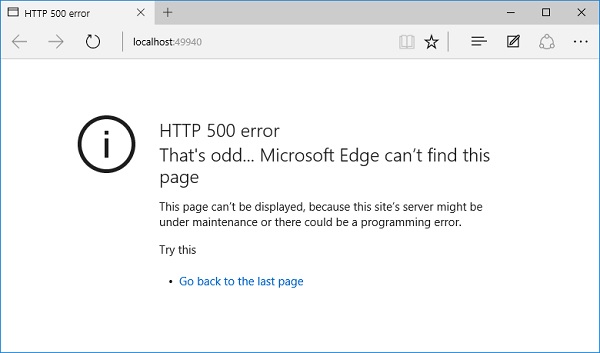
您将看到我们未能加载此资源。出现了一个 HTTP 500 错误,内部服务器错误,那个页面不是很有帮助。它可能很方便得到一些异常信息.
让我们添加另一个中间件 UseDeveloperExceptionPage.
|
1
2
3
4
5
6
7
8
9
10
11
12
13
|
// This method gets called by the runtime.
// Use this method to configure the HTTP request pipeline.
public
void
Configure(IApplicationBuilder app) {
app.UseIISPlatformHandler();
app.UseDeveloperExceptionPage();
app.UseRuntimeInfoPage();
app.Run(async (context) => {
throw
new
System.Exception(
"Throw Exception"
);
var msg = Configuration[
"message"
];
await context.Response.WriteAsync(msg);
});
}
|
这个中间件与其他的有点不同,其他中间件通常监听传入的请求并对请求做一些响应.
UseDeveloperExceptionPage不会如此在意传入的请求在之后的管道会发生什么.
它只是调用下一个中间件,然后再等待,看看管道中是否会出现异常,如果有异常,这块中间件会给你一个关于该异常的错误页面.
现在让我们再次运行应用程序。将会产生一个如下面的屏幕截图所示的输出.
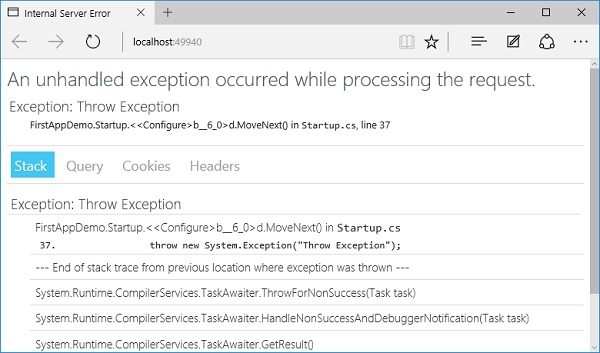
现在如果程序中出现异常,您将在页面中看到一些想要看到的异常信息。你也会得到一个堆栈跟踪:这里可以看到Startup.cs第37行有一个未处理的异常抛出.
所有这些异常信息对开发人员将非常有用。事实上,我们可能只希望当开发人员运行应用程序时才显示这些异常信息.
以上就是本文的全部内容,希望对大家的学习有所帮助,也希望大家多多支持我.
原文链接:http://www.yuanjiaocheng.net/ASPNET-CORE/core-exception.html 。
最后此篇关于ASP.NET Core异常和错误处理(8)的文章就讲到这里了,如果你想了解更多关于ASP.NET Core异常和错误处理(8)的内容请搜索CFSDN的文章或继续浏览相关文章,希望大家以后支持我的博客! 。
创建使用.NET框架的asp.net页面时,访问该页面的客户端是否需要在其计算机上安装.NET框架? IE。用户访问www.fakesite.com/default.aspx,如果他们没有安装框架,他
我阅读了很多不同的博客和 StackOverflow 问题,试图找到我的问题的答案,但最后我找不到任何东西,所以我想自己问这个问题。 我正在构建一个应用程序,其中有一个长时间运行的工作线程,它执行一些
已锁定。这个问题及其答案是locked因为这个问题是题外话,但却具有历史意义。目前不接受新的答案或互动。 我一直想知道为什么微软为这样一个伟大的平台选择了一个如此奇怪的、对搜索引擎不友好的名称。他们就
.Net Framework .Net .NET Standard的区别 1、.NET Framework 在未来.NET Framework或许成为过去时,目前还是有很多地方在使用的。这一套
如果有选择的话,您会走哪条路? ASP.NET Webforms + ASP.NET AJAX 或 ASP.NET MVC + JavaScript Framework of your Choice
我有一个 Web 服务,它通过专用连接通过 https 使用第三方 Web 服务,我应用了 ServicePointManager.ServerCertificateValidationCallbac
为什么我应该选择ASP.NET Web Application (.NET Framework)而不是ASP.NET Core Web Application (.NET Framework)? 我在
我在网络上没有找到任何关于包含 .NET Standard、.NET Core 和 .NET Framework 项目的 .NET 解决方案的公认命名约定。 就我而言,我们在 .NET 框架项目中有以
.NET Compact 是 .NET 的完美子集吗? 假设我考虑了屏幕大小和其他限制并避免了 .NET Compact 不支持的类和方法,或者 .NET Compact 是一个不同且不兼容的 GUI
我已经阅读了所有我能找到的关于 connectionManagement 中的 maxconnection 设置的文章:即 http://support.microsoft.com/kb/821268
我现在正在使用asp.net mvc,想知道使用内置的Json或 Json.Net哪个是更好的选择,但我不确定一个人是否比另一个人有优势。 另外,如果我确实选择沿用Json.Net的路线,那么我应该选
在 Visual Studio 中,您至少可以创建三种不同类型的类库: 类库(.NET Framework) 类库(.NET 标准) 类库(.NET Core) 虽然第一个是我们多年来一直使用的,但我
.NET 和 ASP.NET 之间有什么区别?它们有什么关系? 最佳答案 ASP.Net 基于 .Net 框架构建,提供有关 Web 开发的附加功能。 你可以去看看wikipedia article
在安装更高版本(3.0)之前,我需要安装.net框架1.1和2.0吗?或者单独安装 3.0 框架就足够了,并为在早期框架版本上编写的软件提供支持?谢谢 ,丽然 最佳答案 不,您不必安装以前的框架。 我
我正在开发一个项目,人们可以“更新”类别,例如更改类别的名称。我收到以下消息 This is called after clicking update 按钮 with the SQL statemen
.NET 类 System.Net.CookieContainer 线程安全吗? --更新:交 key 答复-- 是否有任何方法可以确保异步请求期间修改的变量(即 HttpWebRequest.Coo
我正在使用 JScript.NET 在我编写的 C# WinForms 应用程序中编写脚本。它工作得很好,但我只是尝试在脚本中放置一些异常处理,但我无法弄清楚如何判断我的 C# 代码抛出了哪种类型的异
我需要你的帮助, 比如我有一个小数类型的变量,我想这样取整。 例如 3.0 = 3 3.1 = 4 3.2 = 4 3.3 = 4 3.4 = 4 3.5 = 4 3.6 = 4 3.7 = 4 3.
我使用过这样的代码:http://msdn.microsoft.com/en-us/library/dw70f090.aspx在 ASP.NET 中工作之前访问数据库(2-3 年前)。我没有意识到我正
自 ConfigurationManager .NET Standard 中不存在,检索正在执行的程序集的应用程序设置的最佳方法是什么,无论是 web.config或 appSettings.{env

我是一名优秀的程序员,十分优秀!