- ubuntu12.04环境下使用kvm ioctl接口实现最简单的虚拟机
- Ubuntu 通过无线网络安装Ubuntu Server启动系统后连接无线网络的方法
- 在Ubuntu上搭建网桥的方法
- ubuntu 虚拟机上网方式及相关配置详解
CFSDN坚持开源创造价值,我们致力于搭建一个资源共享平台,让每一个IT人在这里找到属于你的精彩世界.
这篇CFSDN的博客文章详解GridView自带的编辑删除更新功能由作者收集整理,如果你对这篇文章有兴趣,记得点赞哟.
GridView自带编辑删除更新逻辑很简单:操作完,重新绑定。总结总结,防止忘记。。.
效果图:

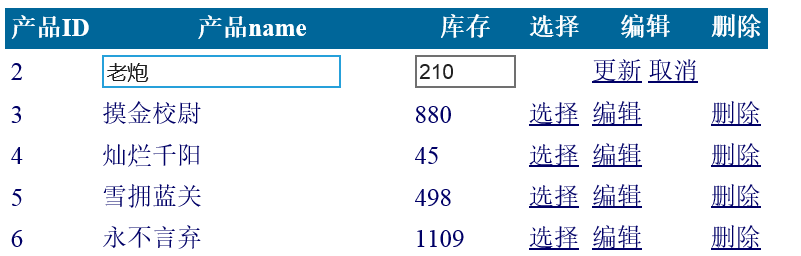
前台代码:
|
1
2
3
4
5
6
7
8
9
10
11
12
13
14
15
16
17
18
19
20
21
22
23
24
25
26
27
28
29
30
31
|
<%@ Page Language="C#" AutoEventWireup="true" CodeFile="gridView_bianjidelete.aspx.cs" Inherits="gridView_bianjidelete" %>
<!DOCTYPE html>
<
html
xmlns
=
"http://www.w3.org/1999/xhtml"
>
<
head
runat
=
"server"
>
<
meta
http-equiv
=
"Content-Type"
content
=
"text/html; charset=utf-8"
/>
<
title
></
title
>
</
head
>
<
body
>
<
form
id
=
"form1"
runat
=
"server"
>
<
div
>
<
asp:GridView
ID
=
"GridView1"
runat
=
"server"
AutoGenerateColumns
=
"False"
CellPadding
=
"4"
ForeColor
=
"#333333"
GridLines
=
"None"
OnRowDeleting
=
"GridView1_RowDeleting"
OnRowEditing
=
"GridView1_RowEditing"
OnRowUpdating
=
"GridView1_RowUpdating"
OnRowCancelingEdit
=
"GridView1_RowCancelingEdit"
>
<
FooterStyle
BackColor
=
"#990000"
Font-Bold
=
"True"
ForeColor
=
"White"
/>
<
Columns
>
<
asp:BoundField
DataField
=
"ID"
HeaderText
=
"产品ID"
ReadOnly
=
"True"
/>
<
asp:BoundField
DataField
=
"name"
HeaderText
=
"产品name"
/>
<
asp:BoundField
DataField
=
"stock"
HeaderText
=
"库存"
/>
<
asp:CommandField
HeaderText
=
"选择"
ShowSelectButton
=
"True"
/>
<
asp:CommandField
HeaderText
=
"编辑"
ShowEditButton
=
"True"
/>
<
asp:CommandField
HeaderText
=
"删除"
ShowDeleteButton
=
"True"
/>
</
Columns
>
<
RowStyle
ForeColor
=
"#000066"
/>
<
SelectedRowStyle
BackColor
=
"#669999"
Font-Bold
=
"True"
ForeColor
=
"Red"
/>
<
PagerStyle
BackColor
=
"White"
ForeColor
=
"#000066"
HorizontalAlign
=
"Left"
/>
<
HeaderStyle
BackColor
=
"#006699"
Font-Bold
=
"True"
ForeColor
=
"White"
/>
</
asp:GridView
>
</
div
>
</
form
>
</
body
>
</
html
>
|
后台代码:
|
1
2
3
4
5
6
7
8
9
10
11
12
13
14
15
16
17
18
19
20
21
22
23
24
25
26
27
28
29
30
31
32
33
34
35
36
37
38
39
40
41
42
43
44
45
46
47
48
49
50
51
52
53
54
55
56
57
58
59
60
61
62
63
64
65
66
67
68
69
70
71
72
73
74
75
|
using
System;
using
System.Collections.Generic;
using
System.Configuration;
using
System.Data;
using
System.Data.SqlClient;
using
System.Linq;
using
System.Web;
using
System.Web.UI;
using
System.Web.UI.WebControls;
public
partial
class
gridView_bianjidelete : System.Web.UI.Page
{
//清清月儿http://blog.csdn.net/21aspnet
SqlConnection sqlcon;
SqlCommand sqlcom;
string
strCon = ConfigurationManager.ConnectionStrings[
"SQLCONNECTIONSTRING"
].ConnectionString;
protected
void
Page_Load(
object
sender, EventArgs e)
{
if
(!IsPostBack)
{
bind();
}
}
protected
void
GridView1_RowEditing(
object
sender, GridViewEditEventArgs e)
{
GridView1.EditIndex = e.NewEditIndex;
bind();
}
//删除之后重新绑定
protected
void
GridView1_RowDeleting(
object
sender, GridViewDeleteEventArgs e)
{
string
sqlstr =
"delete from product where id='"
+ GridView1.DataKeys[e.RowIndex].Value.ToString() +
"'"
;
sqlcon =
new
SqlConnection(strCon);
sqlcom =
new
SqlCommand(sqlstr, sqlcon);
sqlcon.Open();
sqlcom.ExecuteNonQuery();
sqlcon.Close();
GridView1.DataBind();
bind();
}
//更新
protected
void
GridView1_RowUpdating(
object
sender, GridViewUpdateEventArgs e)
{
sqlcon =
new
SqlConnection(strCon);
string
sqlstr =
"update product set name='"
+ ((TextBox)(GridView1.Rows[e.RowIndex].Cells[1].Controls[0])).Text.ToString().Trim() +
"',stock='"
+ ((TextBox)(GridView1.Rows[e.RowIndex].Cells[2].Controls[0])).Text.ToString().Trim() +
"' where id='"
+ GridView1.DataKeys[e.RowIndex].Value.ToString() +
"'"
;
sqlcom =
new
SqlCommand(sqlstr, sqlcon);
sqlcon.Open();
sqlcom.ExecuteNonQuery();
sqlcon.Close();
GridView1.EditIndex = -1;
// GridView1.DataBind();
bind();
}
//取消
protected
void
GridView1_RowCancelingEdit(
object
sender, GridViewCancelEditEventArgs e)
{
GridView1.EditIndex = -1;
bind();
}
//绑定
public
void
bind()
{
string
sqlstr =
"select * from product p,Uuser u where p.userid=u.id"
;
sqlcon =
new
SqlConnection(strCon);
SqlDataAdapter myda =
new
SqlDataAdapter(sqlstr, sqlcon);
DataSet myds =
new
DataSet();
sqlcon.Open();
myda.Fill(myds,
"datatable"
);
GridView1.DataSource = myds;
GridView1.DataKeyNames =
new
string
[] {
"id"
};
//主键
GridView1.DataBind();
sqlcon.Close();
}
}
|
以上就是本文的全部内容,希望本文的内容对大家的学习或者工作能带来一定的帮助,同时也希望多多支持我! 。
原文链接:http://www.cnblogs.com/jycboy/p/5172385.html 。
最后此篇关于详解GridView自带的编辑删除更新功能的文章就讲到这里了,如果你想了解更多关于详解GridView自带的编辑删除更新功能的内容请搜索CFSDN的文章或继续浏览相关文章,希望大家以后支持我的博客! 。
我正在构建一个 RCP 应用程序,其中每个季度都会更新功能/插件。因此,如果用户选择自动更新功能/插件,则会下载更新插件的新 jar,但旧插件仍在使用我不再使用的磁盘空间。 我厌倦了删除包含旧 jar
我如何从外部 Controller 功能中调用 Controller 内部的功能,例如电话间隙回调功能 这是 Controller 外部定义的功能 function onDeviceReady()
如果某个功能(例如 MediaSource)可用,我如何使用 Google Dart 检查。 new MediaSource() 抛出一个错误。如何以编程方式检查此类或功能是否存在?有任何想法吗?是否
我正在尝试运行 Azure Orchestrations,突然我开始从 statusQueryGetUri 收到错误: 协调器函数“UploadDocumentOrchestrator”失败:函数“U
我见过 iPhone 上的应用程序,如果在 3.0 上运行,将使用 3.0 功能/API,例如应用内电子邮件编辑器,如果在 2.x 上运行,则不使用这些功能,并退出应用程序以启动邮件相反。 这是怎么做
这是 DB 规范化理论中的一个概念: Third normal form is violated when a non-key field is a fact about another non-ke
如果我定义 #if SOMETHING #endif 而且我还没有在任何地方定义 SOMETHING。 #if 中的代码会编译吗? 最佳答案 当#if的参数表达式中使用的名称未定义为宏时(在所有其他宏
我刚刚澄清了 A* 路径查找应该如何在两条路径具有相等值的 [情况] 下运行,无论是在计算期间还是在结束时,如果有两条相等的短路径。 例如,我在我的起始节点,我可以扩展到两个可能的节点,但它们都具有相
Java有没有类似下面的东西 宏 一种遍历所有私有(private)字段的方法 类似于 smalltalk symbols 的东西——即用于快速比较静态字符串的东西? 请注意,我正在尝试为 black
这个程序应该将华氏度转换为摄氏度: #include int main() { float fahrenheit, celsius; int max, min, step;
当打开PC缓存功能后, 软件将采用先进先出的原则排队对示波器采集的每一帧数据, 进行帧缓存。 当发现屏幕中有感兴趣的波形掠过时, 鼠标点击软件的(暂停)按钮, 可以选择回看某一帧的波形
我有一个特殊的(虚拟)函数,我想在沙盒环境中使用它: disable.system.call eval(parse(text = 'model.frame("1 ~ 1")'), envir = e
使用新的 Service 实现,我是否必须为我的所有服务提供一个 Options 方法? 使用我的所有服务当前使用的旧 ServiceBase 方法,OPTIONS 返回 OK,但没有 Access-
我正在阅读 Fogus 的关于 Clojure 的喜悦的书,在并行编程章节中,我看到了一个函数定义,它肯定想说明一些重要的事情,但我不知道是什么。此外,我看不到这个函数有什么用 - 当我执行时,它什么
我有大量的 C 代码,大部分代码被注释掉和/或 #if 0。当我使用 % 键匹配 if-else 的左括号和右括号时,它也匹配注释掉的代码。 有没有办法或vim插件在匹配括号时不考虑注释掉或#if 0
我有这个功能: map(map(fn x =>[x])) [[],[1],[2,3,4]]; 产生: val it = [[],[[1]],[[2],[3],[4]]] 我不明白这个功能是如何工作的。
我使用 Visual Studio 代码创建了一个函数应用程序,然后发布了它。功能应用程序运行良好。我现在在功能门户中使用代码部署功能(KUDU)并跳过构建。下面是日志 9:55:46 AM
我有一个数据框df: userID Score Task_Alpha Task_Beta Task_Charlie Task_Delta 3108 -8.00 Easy Easy
我真的无法解决这个问题: 我有一个返回数据框的函数。但是,数据框仅打印在我的控制台中,尽管我希望将其存储在工作空间中。我怎样才能做到这一点? 样本数据: n <- 32640 t <- seq(3*p
有没有办法找出所有可能的激活器命令行选项? activator -help仅提供最低限度的可用选项/功能列表,但所有好的东西都隐藏起来,即使在 typesafe 网站在线文档中也不可用。 到目前为止,

我是一名优秀的程序员,十分优秀!