- ubuntu12.04环境下使用kvm ioctl接口实现最简单的虚拟机
- Ubuntu 通过无线网络安装Ubuntu Server启动系统后连接无线网络的方法
- 在Ubuntu上搭建网桥的方法
- ubuntu 虚拟机上网方式及相关配置详解
CFSDN坚持开源创造价值,我们致力于搭建一个资源共享平台,让每一个IT人在这里找到属于你的精彩世界.
这篇CFSDN的博客文章C#设置Word文档背景的三种方法(纯色/渐变/图片背景)由作者收集整理,如果你对这篇文章有兴趣,记得点赞哟.
word是我们日常生活、学习和工作中必不可少的文档处理工具。精致美观的文档能给人带来阅读时视觉上的美感。在本篇文章中,将介绍如何使用组件free spire.doc for .net(社区版)给word设置文档背景。下面的示例中,给word添加背景分为三种情况来讲述,即添加纯色背景,渐变色背景和图片背景.
工具使用:下载安装控件free spire.doc后,在项目程序中添加spire.doc.dll即可(该dll可在安装文件下bin文件夹中获取) 。
|
1
2
3
4
5
6
7
8
9
10
11
12
13
14
15
16
17
18
19
20
21
|
using
spire.doc;
using
system.drawing;
namespace
addbackground
{
class
program
{
static
void
main(
string
[] args)
{
//创建一个document类对象,并加载word文档
document document =
new
document();
document.loadfromfile(
@"c:\users\administrator\desktop\test.docx"
);
//设置文档的背景填充模式为颜色填充
document.background.type = spire.doc.documents.backgroundtype.color;
//设置背景颜色
document.background.color = color.mistyrose;
//保存并打开文档
document.savetofile(
"purebackground.docx"
, fileformat.docx2013);
system.diagnostics.process.start(
"purebackground.docx"
);
}
}
}
|
调试运行程序后,生成文档 。
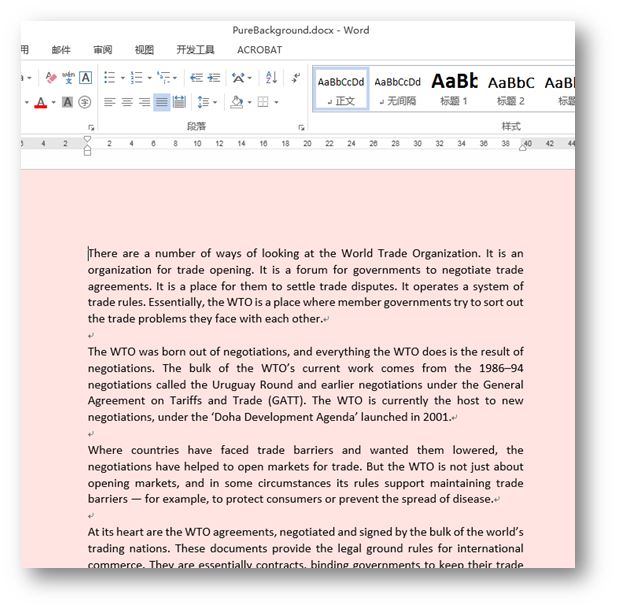
。
|
1
2
3
4
5
6
7
8
9
10
11
12
13
14
15
16
17
18
19
20
21
22
23
24
25
26
27
|
using
spire.doc;
using
system.drawing;
using
spire.doc.documents;
namespace
addgradientbackground
{
class
program
{
static
void
main(
string
[] args)
{
//创建document类实例,并加载word文档
document document =
new
document();
document.loadfromfile(
@"c:\users\administrator\desktop\test.docx"
);
//设置文档的背景填充模式为渐变填充
document.background.type = spire.doc.documents.backgroundtype.gradient;
//设置渐变背景颜色
backgroundgradient gradient = document.background.gradient;
gradient.color1 = color.lightskyblue;
gradient.color2 = color.palegreen;
//设置渐变模式
gradient.shadingvariant = gradientshadingvariant.shadingmiddle;
gradient.shadingstyle = gradientshadingstyle.fromcenter;
//保存并打开文档
document.savetofile(
"gradientcolor.docx"
, fileformat.docx2013);
system.diagnostics.process.start(
"gradientcolor.docx"
);
}
}
}
|
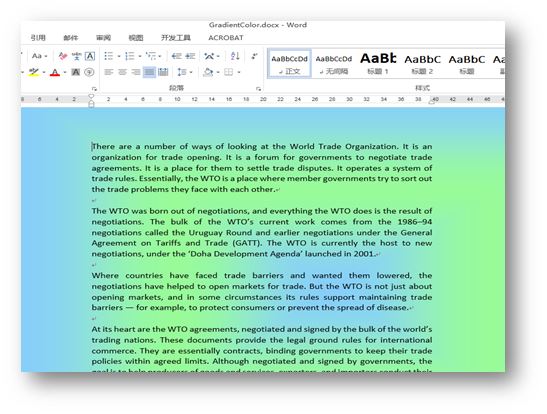
|
1
2
3
4
5
6
7
8
9
10
11
12
13
14
15
16
17
18
19
20
21
|
using
system.drawing;
using
spire.doc;
namespace
imagebackground
{
class
program
{
static
void
main(
string
[] args)
{
//创建一个document类实例,并加载word文档
document document =
new
document();
document.loadfromfile(
@"c:\users\administrator\desktop\test.docx"
);
//设置文档的背景填充模式为图片填充
document.background.type = spire.doc.documents.backgroundtype.picture;
//设置背景图片
document.background.picture = image.fromfile(
@"c:\users\administrator\desktop\1.jpg"
);
//保存并打开文档
document.savetofile(
"imagebackground.docx"
, fileformat.docx2013);
system.diagnostics.process.start(
"imagebackground.docx"
);
}
}
}
|
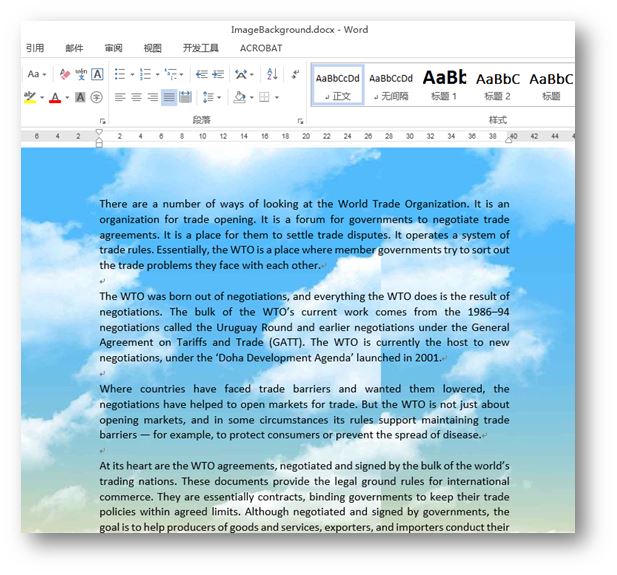
总结 。
以上所述是小编给大家介绍的c#设置word文档背景的三种方法(纯色/渐变/图片背景),希望对大家有所帮助,如果大家有任何疑问请给我留言,小编会及时回复大家的。在此也非常感谢大家对我网站的支持! 。
原文链接:https://www.cnblogs.com/Yesi/archive/2018/03/12/8549916.html 。
最后此篇关于C#设置Word文档背景的三种方法(纯色/渐变/图片背景)的文章就讲到这里了,如果你想了解更多关于C#设置Word文档背景的三种方法(纯色/渐变/图片背景)的内容请搜索CFSDN的文章或继续浏览相关文章,希望大家以后支持我的博客! 。
我正在使用 CSS background: url(stuffhere.jpeg)对于我的背景,但是当你点击其他视频时,“元素”不是页面,背景不会改变。 我试过了 和 ,并尝试为#home 和#pr
这两个 CSS 属性有区别吗: background: none; background: transparent; 它们都有效吗? 应该使用哪一个,为什么? 最佳答案 它们之间没有区别。 如果您没有
csslint 警告回退背景(十六进制或 RGB)应该在 RGBA 背景之前。"evidence="background: rgba(0, 0, 0, 0.8);/* FF3+,Saf3+,Opera
我在我正在制作的新网站上使用 Flip 插件: http://www.concept-it.be/padre (点击联系人,然后点击电子邮件地址)。 正如你所看到的,当翻转开始后,div 的背景变成灰
有没有办法使用“前后”图像作为全尺寸背景?我想会很棒!我正在尝试将此类示例用作整页大小的图像; http://www.catchmyfame.com/2009/06/25/jquery-beforea
我认为答案是否定的,但是... 有没有办法说: background-size: contain 90% 所以它的作用正是 contain 会做的,但是然后将它调整得更小一些? 最佳答案 理想的解决方
将鼠标悬停在给定文本的每个字母上将更改文本的整个字体 + 正文背景颜色。我试过了,但我的尝试失败了。相反,字体只在被悬停的字母之后发生变化,我什至不知道如何从 div 选择器中影响正文背景颜色。 .h
我想给我的 UITableView 提供背景图片,所以我尝试了这个方法: - (void)viewDidLoad { [super viewDidLoad]; // Do any additional
我正在尝试使用 Python 3.6 使用 PIL/Numpy(每个屏幕截图~0.01s)快速截取准备处理的屏幕截图。理想情况下,窗口不需要位于前台,即即使另一个窗口覆盖它,屏幕截图仍然成功。 到目前
我正在尝试做一些可能不可能的事情,但让我们看看你怎么想。这是我的代码: html { background: url(../img/pattern.png) repeat, url(../im
一位设计师想出了这种类型的背景,如下图所示。我想避免使用图像背景。因此,如果可以使用 CSS background 属性复制它,我会努力思考。 最底层只是一个线性渐变,没有问题。但是在其之上分层的圆形
当 TreeView(或应用程序)失去焦点时,如何更改所选 TreeViewItem 的背景。在这种情况下,默认情况下选定的项目具有浅灰色背景。 编辑:第一个答案后的尝试:但是找不到带有 Target
一位设计师想出了这种类型的背景,如下图所示。我想避免使用图像背景。因此,如果可以使用 CSS background 属性复制它,我会努力思考。 最底层只是一个线性渐变,没有问题。但是在其之上分层的圆形
我需要有一个带有 CSS 的背景作为附加的图像我不能让它与线性渐变一起工作。 我正在尝试以下操作,但我无法仅创建 1 个白色条纹。 div { background: #5cbcb0; bac
我有一个ListView,它有一个页眉和页脚。它们在 CardView 中的布局。以及其中必须为背景的内容列表。这是一张可以清楚看到的图片:我现在是这样的: 以及如何做: 我这样做了,ScrollVi
我目前有一个 DIV,其背景图像设置如下: background: url(../images/site/common/body-bannar-bkground.png) repeat 0 0; 如何
我有一个 slider ,需要在不使用 .style.backgroundImage 的情况下更改背景。那么我该如何通过向 slider 或其他东西添加一些类来做到这一点呢? 'use strict'
好的,所以在 photoshop 中,我创建了一个具有透明背景和一些文本的 8 位彩色图像。然后我创建了一个具有透明背景和一些文本的 16 位颜色的图像。 当我右键单击两个图像并转到属性时,它显示两个
我有一个问题困扰着我,我似乎在 Google 上找不到答案。我用一段代码创建了一个小型测试应用程序,它执行如下操作: 在 MainActivity 中,我创建了一个 SomeClass 的实例,它有一
我想做这个, 在 Android Studio 的预览中看起来不错,但在运行时我得到这个 正如您在屏幕开头看到的那样,颜色是白色,我想添加我自己的颜色,在本例中为绿色。 最初它使用的是 Cordina

我是一名优秀的程序员,十分优秀!