- ubuntu12.04环境下使用kvm ioctl接口实现最简单的虚拟机
- Ubuntu 通过无线网络安装Ubuntu Server启动系统后连接无线网络的方法
- 在Ubuntu上搭建网桥的方法
- ubuntu 虚拟机上网方式及相关配置详解
CFSDN坚持开源创造价值,我们致力于搭建一个资源共享平台,让每一个IT人在这里找到属于你的精彩世界.
这篇CFSDN的博客文章Spring Security 多过滤链的使用详解由作者收集整理,如果你对这篇文章有兴趣,记得点赞哟.
在我们实际的开发过程中,有些时候可能存在这么一些情况,某些api 比如: /api/** 这些是给App端使用的,数据的返回都是以JSON的格式返回,且这些API的认证方式都是使用的TOKEN进行认证。而除了 /api/** 这些API之外,都是给网页端使用的,需要使用表单认证,给前端返回的 都是某个页面.
/api/**所有的请求。/api/**的所有请求都需要ROLE_ADMIN的角色。token,只要获取到token的值,就认为认证成功,并赋予ROLE_ADMIN到角色。{message:"您无权限访问"}/api/userInfo端点
token 可以访问。token不可以访问。
所有的请求,但是不处理/api/**开头的请求。ROLE_ADMIN的权限。/index 端点
admin 用户访问,可以访问。dev 用户访问,不可以访问,权限不够。
直接拆成多个服务,其中 /api/** 的成为一个服务。非/api/**的拆成另外一个服务。各个服务使用自己的配置,互不影响.
在同一个服务中编写。不同的请求使用不同的SecurityFilterChain来实现.
经过考虑,此处采用方案二来实现,因为方案一简单,使用方案二实现,也可以记录下在同一个项目中 通过使用多条过滤器链,因为并不是所有的时候,都是可以分成多个项目的.
扩展:
1、Spring Security SecurityFilterChain 的结构 。

2、控制 SecurityFilterChain 的执行顺序 。
使用 org.springframework.core.annotation.Order 注解.
3、查看是怎样选择那个 SecurityFilterChain 的 。
查看 org.springframework.web.filter.DelegatingFilterProxy#doFilter方法 。
|
1
2
3
4
5
6
7
8
9
10
11
12
13
14
15
16
17
18
19
20
21
22
23
24
25
26
27
28
29
30
31
32
33
34
35
36
37
38
39
40
41
42
43
44
45
46
47
48
49
50
51
52
53
54
55
56
57
58
59
60
61
62
63
64
65
66
67
68
69
70
71
72
|
package
com.huan.study.security.config;
import
org.springframework.context.annotation.Bean;
import
org.springframework.context.annotation.Configuration;
import
org.springframework.core.annotation.Order;
import
org.springframework.http.HttpStatus;
import
org.springframework.http.MediaType;
import
org.springframework.security.authentication.TestingAuthenticationToken;
import
org.springframework.security.config.annotation.web.builders.HttpSecurity;
import
org.springframework.security.core.Authentication;
import
org.springframework.security.core.authority.AuthorityUtils;
import
org.springframework.security.core.context.SecurityContextHolder;
import
org.springframework.security.web.SecurityFilterChain;
import
org.springframework.security.web.authentication.UsernamePasswordAuthenticationFilter;
import
org.springframework.util.StringUtils;
import
javax.servlet.http.HttpServletRequest;
import
java.nio.charset.StandardCharsets;
/**
* 给 app 端用的 Security 配置
*
* @author huan.fu 2021/7/13 - 下午9:06
*/
@Configuration
public
class
AppSecurityConfig {
/**
* 处理 给 app(前后端分离) 端使用的过滤链
* 以 json 的数据格式返回给前端
*/
@Bean
@Order
(
1
)
public
SecurityFilterChain appSecurityFilterChain(HttpSecurity http)
throws
Exception {
// 只处理 /api 开头的请求
return
http.antMatcher(
"/api/**"
)
.authorizeRequests()
// 所有以 /api 开头的请求都需要 ADMIN 的权限
.antMatchers(
"/api/**"
)
.hasRole(
"ADMIN"
)
.and()
// 捕获到异常,直接给前端返回 json 串
.exceptionHandling()
.authenticationEntryPoint((request, response, authException) -> {
response.setStatus(HttpStatus.UNAUTHORIZED.value());
response.setCharacterEncoding(StandardCharsets.UTF_8.name());
response.setContentType(MediaType.APPLICATION_JSON.toString());
response.getWriter().write(
"{\"message:\":\"您无权访问01\"}"
);
})
.accessDeniedHandler((request, response, accessDeniedException) -> {
response.setStatus(HttpStatus.UNAUTHORIZED.value());
response.setCharacterEncoding(StandardCharsets.UTF_8.name());
response.setContentType(MediaType.APPLICATION_JSON.toString());
response.getWriter().write(
"{\"message:\":\"您无权访问02\"}"
);
})
.and()
// 用户认证
.addFilterBefore((request, response, chain) -> {
// 此处可以模拟从 token 中解析出用户名、权限等
String token = ((HttpServletRequest) request).getHeader(
"token"
);
if
(!StringUtils.hasText(token)) {
chain.doFilter(request, response);
return
;
}
Authentication authentication =
new
TestingAuthenticationToken(token,
null
,
AuthorityUtils.createAuthorityList(
"ROLE_ADMIN"
));
SecurityContextHolder.getContext().setAuthentication(authentication);
chain.doFilter(request, response);
}, UsernamePasswordAuthenticationFilter.
class
)
.build();
}
}
|
2、网站端 Spring Secuirty 的配置 。
|
1
2
3
4
5
6
7
8
9
10
11
12
13
14
15
16
17
18
19
20
21
22
23
24
25
26
27
28
29
30
31
32
33
34
35
36
37
38
39
40
41
42
43
44
45
46
47
48
49
50
51
52
53
54
55
56
57
58
59
60
61
62
63
64
65
66
67
68
69
70
71
72
73
74
75
|
package
com.huan.study.security.config;
import
org.springframework.context.annotation.Bean;
import
org.springframework.context.annotation.Configuration;
import
org.springframework.core.annotation.Order;
import
org.springframework.security.config.annotation.authentication.builders.AuthenticationManagerBuilder;
import
org.springframework.security.config.annotation.web.builders.HttpSecurity;
import
org.springframework.security.config.annotation.web.configuration.WebSecurityCustomizer;
import
org.springframework.security.core.authority.AuthorityUtils;
import
org.springframework.security.crypto.bcrypt.BCryptPasswordEncoder;
import
org.springframework.security.web.SecurityFilterChain;
/**
* 给 网站 应用的安全配置
*
* @author huan.fu 2021/7/14 - 上午9:09
*/
@Configuration
public
class
WebSiteSecurityFilterChainConfig {
/**
* 处理 给 webSite(非前后端分离) 端使用的过滤链
* 以 页面 的格式返回给前端
*/
@Bean
@Order
(
2
)
public
SecurityFilterChain webSiteSecurityFilterChain(HttpSecurity http)
throws
Exception {
AuthenticationManagerBuilder authenticationManagerBuilder = http.getSharedObject(AuthenticationManagerBuilder.
class
);
// 创建用户
authenticationManagerBuilder.inMemoryAuthentication()
.withUser(
"admin"
)
.password(
new
BCryptPasswordEncoder().encode(
"admin"
))
.authorities(AuthorityUtils.commaSeparatedStringToAuthorityList(
"ROLE_ADMIN"
))
.and()
.withUser(
"dev"
)
.password(
new
BCryptPasswordEncoder().encode(
"dev"
))
.authorities(AuthorityUtils.commaSeparatedStringToAuthorityList(
"ROLE_DEV"
))
.and()
.passwordEncoder(
new
BCryptPasswordEncoder());
// 只处理 所有 开头的请求
return
http.antMatcher(
"/**"
)
.authorizeRequests()
// 所有请求都必须要认证才可以访问
.anyRequest()
.hasRole(
"ADMIN"
)
.and()
// 禁用csrf
.csrf()
.disable()
// 启用表单登录
.formLogin()
.permitAll()
.and()
// 捕获成功认证后无权限访问异常,直接跳转到 百度
.exceptionHandling()
.accessDeniedHandler((request, response, exception) -> {
response.sendRedirect(
"http://www.baidu.com"
);
})
.and()
.build();
}
/**
* 忽略静态资源
*/
@Bean
public
WebSecurityCustomizer webSecurityCustomizer( ){
return
web -> web.ignoring()
.antMatchers(
"/**/js/**"
)
.antMatchers(
"/**/css/**"
);
}
}
|
3、控制器写法 。
|
1
2
3
4
5
6
7
8
9
10
11
12
13
14
15
16
17
18
19
20
21
22
23
|
/**
* 资源控制器
*
* @author huan.fu 2021/7/13 - 下午9:33
*/
@Controller
public
class
ResourceController {
/**
* 返回用户信息
*/
@GetMapping
(
"/api/userInfo"
)
@ResponseBody
public
Authentication showUserInfoApi() {
return
SecurityContextHolder.getContext().getAuthentication();
}
@GetMapping
(
"/index"
)
public
String index(Model model){
model.addAttribute(
"username"
,
"张三"
);
return
"index"
;
}
}
|
4、引入jar包 。
|
1
2
3
4
5
6
7
8
9
10
11
12
|
<
dependency
>
<
groupId
>org.springframework.boot</
groupId
>
<
artifactId
>spring-boot-starter-security</
artifactId
>
</
dependency
>
<
dependency
>
<
groupId
>org.springframework.boot</
groupId
>
<
artifactId
>spring-boot-starter-web</
artifactId
>
</
dependency
>
<
dependency
>
<
groupId
>org.springframework.boot</
groupId
>
<
artifactId
>spring-boot-starter-thymeleaf</
artifactId
>
</
dependency
>
|

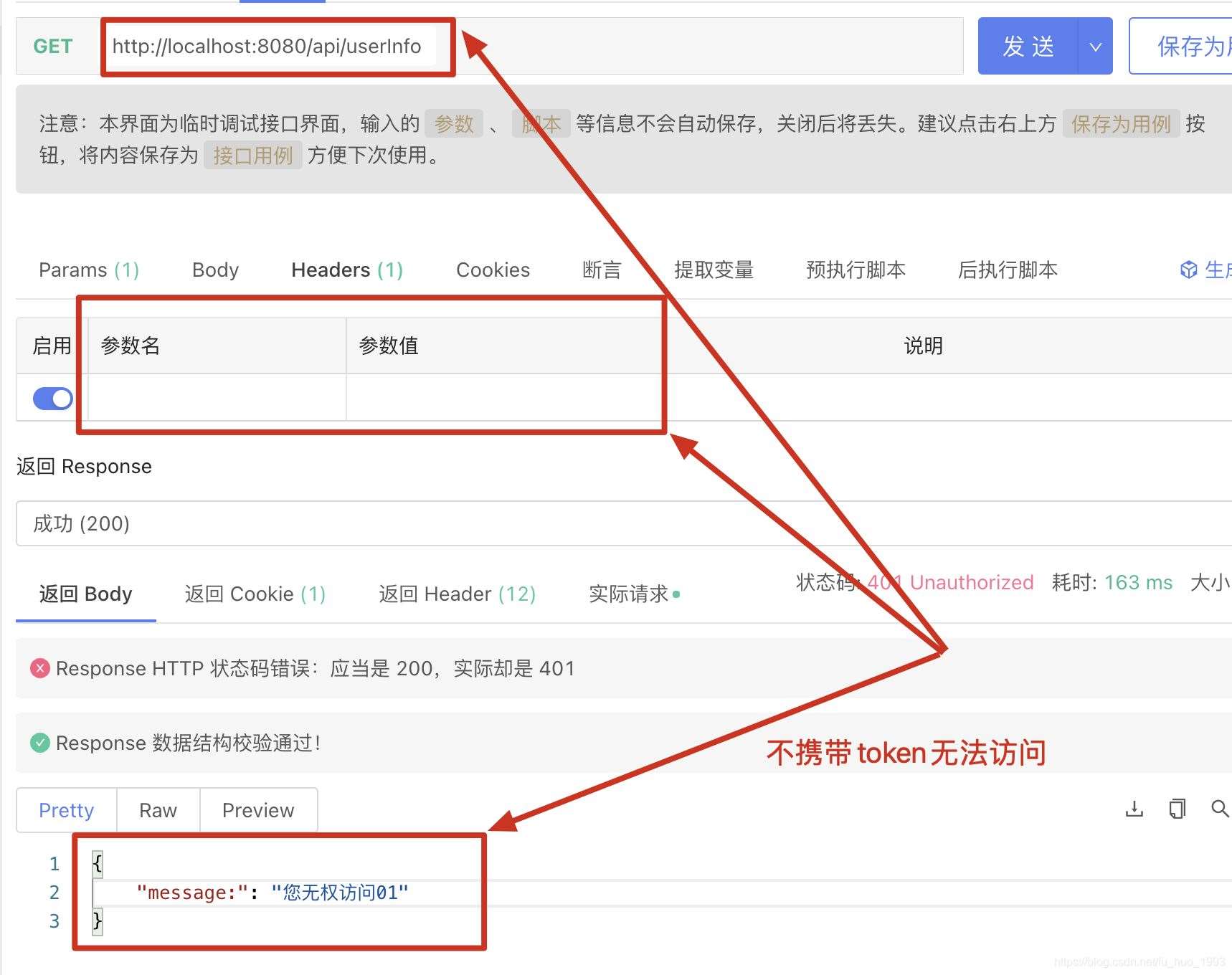
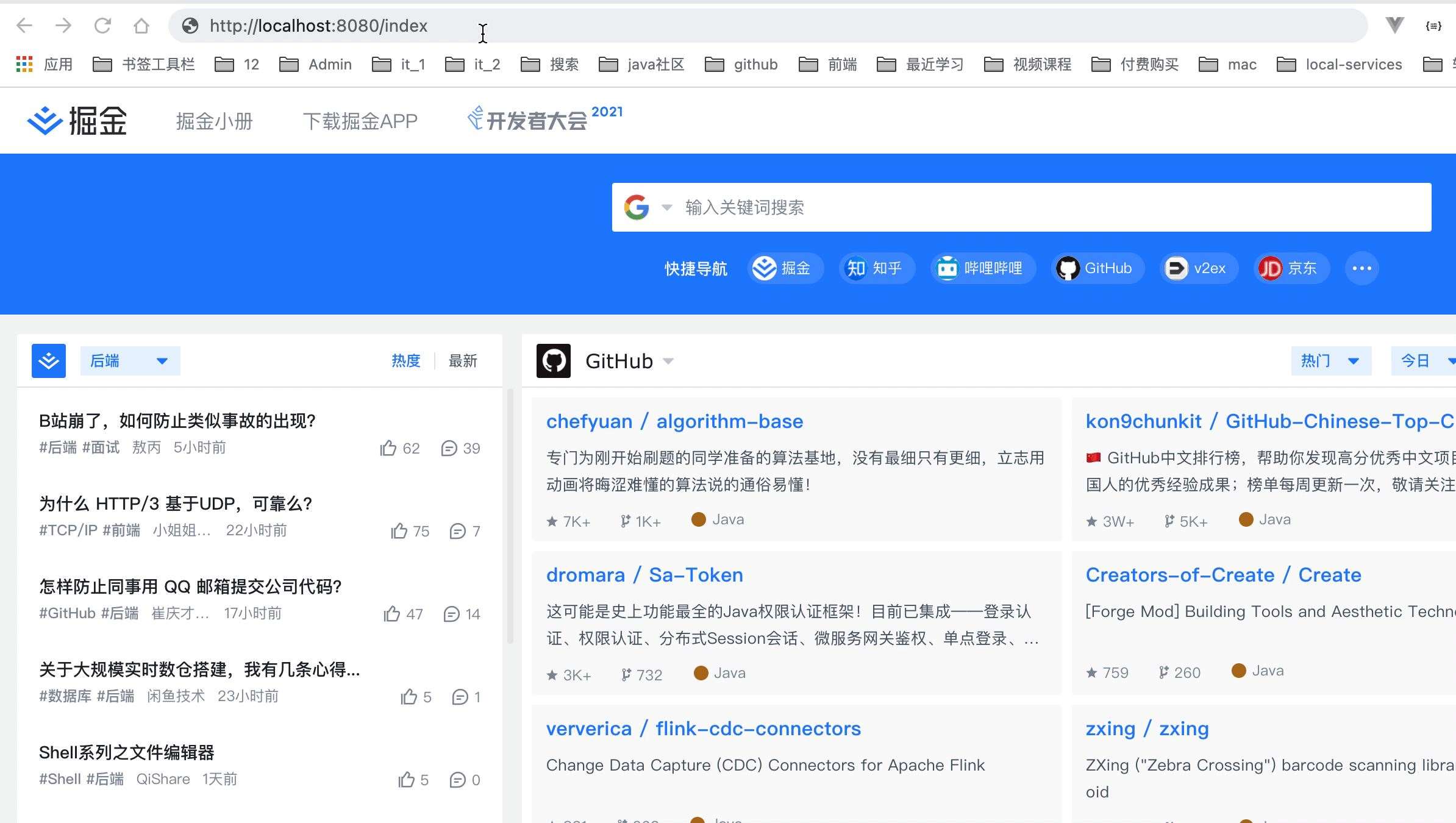

访问无权限的API直接跳转到 百度 首页.
https://gitee.com/huan1993/Spring-Security/tree/master/multi-security-filter-chain 。
到此这篇关于Spring Security 多过滤链的使用详解的文章就介绍到这了,更多相关Spring Security 多过滤链 内容请搜索我以前的文章或继续浏览下面的相关文章希望大家以后多多支持我! 。
原文链接:https://blog.csdn.net/fu_huo_1993/article/details/118730008 。
最后此篇关于Spring Security 多过滤链的使用详解的文章就讲到这里了,如果你想了解更多关于Spring Security 多过滤链的使用详解的内容请搜索CFSDN的文章或继续浏览相关文章,希望大家以后支持我的博客! 。
我尝试阅读有关 Spring BOM、Spring Boot 和 Spring IO 的文档。 但是没有说明,我们应该如何一起使用它们? 在我的项目中,我们已经有了自己的 Parent POM ,所以
我正在开发的很酷的企业应用程序正在转向 Spring。这对所有团队来说都是非常酷和令人兴奋的练习,但也是一个巨大的压力源。我们所做的是逐渐将遗留组件移至 Spring 上下文。现在我们有一个 huuu
我正在尝试使用 @Scheduled 运行 Spring 批处理作业注释如下: @Scheduled(cron = "* * * * * ?") public void launchMessageDi
我对这两个概念有点困惑。阅读 Spring 文档,我发现,例如。 bean 工厂是 Spring 容器。我还读到“ApplicationContext 是 BeanFactory 的完整超集”。但两者
我们有一个使用 Spring BlazeDS 集成的应用程序。到目前为止,我们一直在使用 Spring 和 Flex,它运行良好。我们现在还需要添加一些 Spring MVC Controller 。
假设我有一个类(class) Person带属性name和 age ,它可以像这样用 Spring 配置: 我想要一个自定义的 Spring 模式元素,这很容易做到,允许我在我的 Sp
如何在 Java 中以编程方式使用 Spring Data 创建 MongoDB 复合索引? 使用 MongoTemplate 我可以创建一个这样的索引:mongoTemplate.indexOps(
我想使用 spring-complex-task 执行我的应用程序,并且我已经构建了复杂的 spring-batch Flow Jobs,它执行得非常好。 你能解释一下spring批处理流作业与spr
我实现了 spring-boot 应用程序,现在我想将它用作非 spring 应用程序的库。 如何初始化 lib 类,以便 Autowiring 的依赖项按预期工作?显然,如果我使用“new”创建类实
我刚开始学习 spring cloud security,我有一个基本问题。它与 Spring Security 有何不同?我们是否需要在 spring boot 上构建我们的应用程序才能使用 spr
有很多人建议我使用 Spring Boot 而不是 Spring 来开发 REST Web 服务。我想知道这两者到底有什么区别? 最佳答案 总之 Spring Boot 减少了编写大量配置和样板代码的
您能向我解释一下如何使用 Spring 正确构建 Web 应用程序吗?我知道 Spring 框架的最新版本是 4.0.0.RELEASE,但是 Spring Security 的最新版本是 3.2.0
我如何才能知道作为 Spring Boot 应用程序的一部分加载的所有 bean 的名称?我想在 main 方法中有一些代码来打印服务器启动后加载的 bean 的详细信息。 最佳答案 如spring-
我有一个使用 Spring 3.1 构建的 RESTful API,也使用 Spring Security。我有一个 Web 应用程序,也是一个 Spring 3.1 MVC 应用程序。我计划让移动客
升级到 Spring 5 后,我在 Spring Rabbit 和 Spring AMQP 中遇到错误。 两者现在都设置为 1.5.6.RELEASE 有谁知道哪些版本应该与 Spring 5 兼容?
我现在已经使用 Spring Framework 3.0.5 和 Spring Security 3.0.5 多次了。我知道Spring框架使用DI和AOP。我还知道 Spring Security
我收到错误 Unable to Location NamespaceHandler when using context:annotation-config running (java -jar) 由
在 Spring 应用程序中嵌入唯一版本号的策略是什么? 我有一个使用 Spring Boot 和 Spring Web 的应用程序。 它已经足够成熟,我想对其进行版本控制并在运行时看到它显示在屏幕上
我正在使用 spring data jpa 进行持久化。如果存在多个具有相同名称的实体,是否有一种方法可以将一个实体标记为默认值。类似@Primary注解的东西用来解决多个bean的依赖问题 @Ent
我阅读了 Spring 框架的 DAOSupport 类。但是我无法理解这些 DAOSuport 类的优点。在 DAOSupport 类中,我们调用 getXXXTemplate() 方法来获取特定的

我是一名优秀的程序员,十分优秀!