- ubuntu12.04环境下使用kvm ioctl接口实现最简单的虚拟机
- Ubuntu 通过无线网络安装Ubuntu Server启动系统后连接无线网络的方法
- 在Ubuntu上搭建网桥的方法
- ubuntu 虚拟机上网方式及相关配置详解
CFSDN坚持开源创造价值,我们致力于搭建一个资源共享平台,让每一个IT人在这里找到属于你的精彩世界.
这篇CFSDN的博客文章Java模板动态生成word文件的方法步骤由作者收集整理,如果你对这篇文章有兴趣,记得点赞哟.
最近项目中需要根据模板生成word文档,模板文件也是word文档。当时思考一下想用POI API来做,但是觉得用起来相对复杂。后来又找了一种方式,使用freemarker模板生成word文件,经过尝试觉得还是相对简单易行的.
使用freemarker模板生成word文档主要有这么几个步骤 。
1、创建word模板:因为我项目中用到的模板本身是word,所以我就直接编辑word文档转成freemarker(.ftl)格式的.
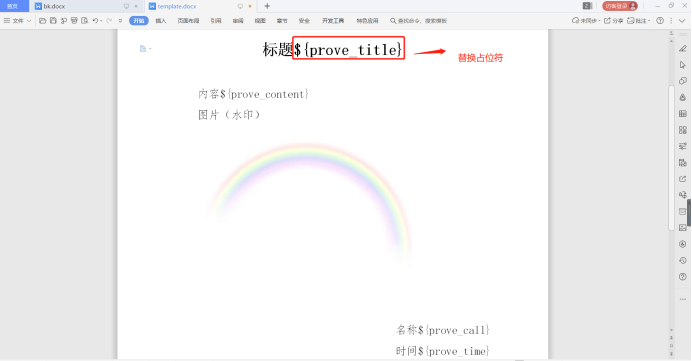
2、将改word文件另存为xml格式,注意使用另存为,不是直接修改扩展名.
3、将xml文件的扩展名改为ftl 。
4、编写java代码完成导出 。
使用到的jar:freemarker.jar (2.3.28) ,其中Configuration对象不推荐直接new Configuration(),仔细看Configuration.class文件会发现,推荐的是 Configuration(Version incompatibleImprovements) 这个构造方法,具体这个构造方法里面传的就是Version版本类,而且版本号不能低于2.3.0 。
闲言碎语不再讲,直接上代码 。
|
1
2
3
4
5
6
7
8
9
10
11
12
13
14
15
16
17
18
19
20
21
22
23
24
25
26
27
28
29
30
31
32
33
34
35
36
37
38
39
40
41
42
43
44
45
46
47
48
49
50
51
52
53
54
55
56
57
58
|
public
static
void
exportDoc() {
String picturePath =
"D:/image.png"
;
Map<String, Object> dataMap =
new
HashMap<String, Object>();
dataMap.put(
"brand"
,
"海尔"
);
dataMap.put(
"store_name"
,
"海尔天津"
);
dataMap.put(
"user_name"
,
"小明"
);
//经过编码后的图片路径
String image = getWatermarkImage(picturePath);
dataMap.put(
"image"
, image);
//Configuration用于读取ftl文件
Configuration configuration =
new
Configuration(
new
Version(
"2.3.0"
));
configuration.setDefaultEncoding(
"utf-8"
);
Writer out =
null
;
try
{
//输出文档路径及名称
File outFile =
new
File(
"D:/导出优惠证明.doc"
);
out =
new
BufferedWriter(
new
OutputStreamWriter(
new
FileOutputStream(
new
File(
"outFile"
)),
"utf-8"
),
10240
);
}
catch
(UnsupportedEncodingException e) {
e.printStackTrace();
}
catch
(FileNotFoundException e) {
e.printStackTrace();
}
// 加载文档模板
Template template =
null
;
try
{
//指定路径,例如C:/a.ftl 注意:此处指定ftl文件所在目录的路径,而不是ftl文件的路径
configuration.setDirectoryForTemplateLoading(
new
File(
"C:/"
));
//以utf-8的编码格式读取文件
template = configuration.getTemplate(
"导出优惠证明.ftl"
,
"utf-8"
);
}
catch
(IOException e) {
e.printStackTrace();
throw
new
RuntimeException(
"文件模板加载失败!"
, e);
}
// 填充数据
try
{
template.process(dataMap, out);
}
catch
(TemplateException e) {
e.printStackTrace();
throw
new
RuntimeException(
"模板数据填充异常!"
, e);
}
catch
(IOException e) {
e.printStackTrace();
throw
new
RuntimeException(
"模板数据填充异常!"
, e);
}
finally
{
if
(
null
!= out) {
try
{
out.close();
}
catch
(IOException e) {
e.printStackTrace();
throw
new
RuntimeException(
"文件输出流关闭异常!"
, e);
}
}
}
}
|
因为很多时候我们根据模板生成文件需要添加水印,也就是插入图片 。
|
1
2
3
4
5
6
7
8
9
10
11
12
13
14
15
16
17
18
19
|
/***
* 处理图片
* @param watermarkPath 图片路径 D:/image.png
* @return
*/
private
String getWatermarkImage(String watermarkPath) {
InputStream in =
null
;
byte
[] data =
null
;
try
{
in =
new
FileInputStream(watermarkPath);
data =
new
byte
[in.available()];
in.read(data);
in.close();
}
catch
(Exception e) {
e.printStackTrace();
}
BASE64Encoder encoder =
new
BASE64Encoder();
return
encoder.encode(data);
}
|
注意点:
插入图片后的word转化为ftl模板文件(ps:水印图片可以在word上调整到自己想要的大小,然后在执行下面的步骤) 。
1、先另存为xml 。
2、将xml扩展名改为ftl 。
3、打开ftl文件, 搜索w:binData 或者 png可以快速定位图片的位置,图片 已经编码成0-Z的字符串了, 如下
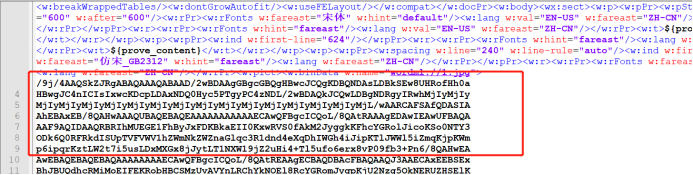
5、 将上述0-Z的字符串全部删掉,写上${image}(变量名随便写,跟dataMap里的key保持一致)后保存 。
6、也是创建一个Map, 将数据存到map中,只不过我们要把图片用代码进行编码,将其也编成0-Z的字符串,代码请看上边 。
至此一个简单的按照模板生成word并插入图片(水印)功能基本完成.
到此这篇关于Java模板动态生成word文件的方法步骤的文章就介绍到这了,更多相关Java 模板动态生成word内容请搜索我以前的文章或继续浏览下面的相关文章希望大家以后多多支持我! 。
原文链接:https://www.cnblogs.com/4king/p/11728575.html 。
最后此篇关于Java模板动态生成word文件的方法步骤的文章就讲到这里了,如果你想了解更多关于Java模板动态生成word文件的方法步骤的内容请搜索CFSDN的文章或继续浏览相关文章,希望大家以后支持我的博客! 。
我正在编写一个具有以下签名的 Java 方法。 void Logger(Method method, Object[] args); 如果一个方法(例如 ABC() )调用此方法 Logger,它应该
我是 Java 新手。 我的问题是我的 Java 程序找不到我试图用作的图像文件一个 JButton。 (目前这段代码什么也没做,因为我只是得到了想要的外观第一的)。这是我的主课 代码: packag
好的,今天我在接受采访,我已经编写 Java 代码多年了。采访中说“Java 垃圾收集是一个棘手的问题,我有几个 friend 一直在努力弄清楚。你在这方面做得怎么样?”。她是想骗我吗?还是我的一生都
我的 friend 给了我一个谜语让我解开。它是这样的: There are 100 people. Each one of them, in his turn, does the following
如果我将使用 Java 5 代码的应用程序编译成字节码,生成的 .class 文件是否能够在 Java 1.4 下运行? 如果后者可以工作并且我正在尝试在我的 Java 1.4 应用程序中使用 Jav
有关于why Java doesn't support unsigned types的问题以及一些关于处理无符号类型的问题。我做了一些搜索,似乎 Scala 也不支持无符号数据类型。限制是Java和S
我只是想知道在一个 java 版本中生成的字节码是否可以在其他 java 版本上运行 最佳答案 通常,字节码无需修改即可在 较新 版本的 Java 上运行。它不会在旧版本上运行,除非您使用特殊参数 (
我有一个关于在命令提示符下执行 java 程序的基本问题。 在某些机器上我们需要指定 -cp 。 (类路径)同时执行java程序 (test为java文件名与.class文件存在于同一目录下) jav
我已经阅读 StackOverflow 有一段时间了,现在我才鼓起勇气提出问题。我今年 20 岁,目前在我的家乡(罗马尼亚克卢日-纳波卡)就读 IT 大学。足以介绍:D。 基本上,我有一家提供簿记应用
我有 public JSONObject parseXML(String xml) { JSONObject jsonObject = XML.toJSONObject(xml); r
我已经在 Java 中实现了带有动态类型的简单解释语言。不幸的是我遇到了以下问题。测试时如下代码: def main() { def ks = Map[[1, 2]].keySet()
一直提示输入 1 到 10 的数字 - 结果应将 st、rd、th 和 nd 添加到数字中。编写一个程序,提示用户输入 1 到 10 之间的任意整数,然后以序数形式显示该整数并附加后缀。 public
我有这个 DownloadFile.java 并按预期下载该文件: import java.io.*; import java.net.URL; public class DownloadFile {
我想在 GUI 上添加延迟。我放置了 2 个 for 循环,然后重新绘制了一个标签,但这 2 个 for 循环一个接一个地执行,并且标签被重新绘制到最后一个。 我能做什么? for(int i=0;
我正在对对象 Student 的列表项进行一些测试,但是我更喜欢在 java 类对象中创建硬编码列表,然后从那里提取数据,而不是连接到数据库并在结果集中选择记录。然而,自从我这样做以来已经很长时间了,
我知道对象创建分为三个部分: 声明 实例化 初始化 classA{} classB extends classA{} classA obj = new classB(1,1); 实例化 它必须使用
我有兴趣使用 GPRS 构建车辆跟踪系统。但是,我有一些问题要问以前做过此操作的人: GPRS 是最好的技术吗?人们意识到任何问题吗? 我计划使用 Java/Java EE - 有更好的技术吗? 如果
我可以通过递归方法反转数组,例如:数组={1,2,3,4,5} 数组结果={5,4,3,2,1}但我的结果是相同的数组,我不知道为什么,请帮助我。 public class Recursion { p
有这样的标准方式吗? 包括 Java源代码-测试代码- Ant 或 Maven联合单元持续集成(可能是巡航控制)ClearCase 版本控制工具部署到应用服务器 最后我希望有一个自动构建和集成环境。
我什至不知道这是否可能,我非常怀疑它是否可能,但如果可以,您能告诉我怎么做吗?我只是想知道如何从打印机打印一些文本。 有什么想法吗? 最佳答案 这里有更简单的事情。 import javax.swin

我是一名优秀的程序员,十分优秀!