- ubuntu12.04环境下使用kvm ioctl接口实现最简单的虚拟机
- Ubuntu 通过无线网络安装Ubuntu Server启动系统后连接无线网络的方法
- 在Ubuntu上搭建网桥的方法
- ubuntu 虚拟机上网方式及相关配置详解
CFSDN坚持开源创造价值,我们致力于搭建一个资源共享平台,让每一个IT人在这里找到属于你的精彩世界.
这篇CFSDN的博客文章Pytest中skip skipif跳过用例详解由作者收集整理,如果你对这篇文章有兴趣,记得点赞哟.
跳过执行测试用例,有可选参数reason:跳过的原因,会在执行结果中打印 。
|
1
2
3
4
5
6
7
8
9
10
11
12
13
14
15
16
17
18
19
20
21
22
23
24
25
26
27
28
29
30
31
32
33
34
35
36
37
38
39
40
|
#!/usr/bin/env python
# -*- coding: utf-8 -*-
""
"
__title__ =
__time__ = 2020/4/9 13:49
__author__ = 小菠萝测试笔记
__blog__ = https:
//www.cnblogs.com/poloyy/
""
"
import pytest
@pytest.fixture(autouse=
true
)
def login():
print(
"====登录===="
)
def test_case01():
print(
"我是测试用例11111"
)
@pytest.mark.skip(reason=
"不执行该用例!!因为没写好!!"
)
def test_case02():
print(
"我是测试用例22222"
)
class
test1:
def test_1(self):
print(
"%% 我是类测试用例1111 %%"
)
@pytest.mark.skip(reason=
"不想执行"
)
def test_2(self):
print(
"%% 我是类测试用例2222 %%"
)
@pytest.mark.skip(reason=
"类也可以跳过不执行"
)
class
testskip:
def test_1(self):
print(
"%% 不会执行 %%"
)
|
执行结果 。

知识点 。
作用:在测试用例执行期间强制跳过不再执行剩余内容 。
类似:在python的循环里面,满足某些条件则break 跳出循环 。
|
1
2
3
4
5
6
7
|
def test_function():
n = 1
while
true
:
print(f
"这是我第{n}条用例"
)
n += 1
if
n == 5:
pytest.skip(
"我跑五次了不跑了"
)
|
执行结果 。
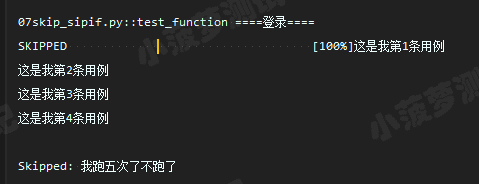
当allow_module_level=true时,可以设置在模块级别跳过整个模块 。
|
1
2
3
4
5
6
7
8
9
10
11
12
13
14
15
16
17
18
19
20
21
22
23
|
#!/usr/bin/env python
# -*- coding: utf-8 -*-
""
"
__title__ =
__time__ = 2020/4/9 13:49
__author__ = 小菠萝测试笔记
__blog__ = https:
//www.cnblogs.com/poloyy/
""
"
import sys
import pytest
if
sys.platform.startswith(
"win"
):
pytest.skip(
"skipping windows-only tests"
, allow_module_level=
true
)
@pytest.fixture(autouse=
true
)
def login():
print(
"====登录===="
)
def test_case01():
print(
"我是测试用例11111"
)
|
执行结果 。
collecting ... skipped: skipping windows-only tests collected 0 items / 1 skipped ============================= 1 skipped in 0.15s ============================== 。
作用:希望有条件地跳过某些测试用例 。
注意:condition需要返回true才会跳过 。
|
1
2
3
4
|
@pytest.mark.skipif(sys.platform ==
'win32'
, reason=
"does not run on windows"
)
class
testskipif(object):
def test_function(self):
print(
"不能在window上运行"
)
|
执行结果 。
collecting ... collected 1 item 07skip_sipif.py::testskipif::test_function skipped [100%] skipped: does not run on windows ============================= 1 skipped in 0.04s ============================== 。
|
1
2
3
4
5
6
7
8
9
10
11
12
13
14
15
16
17
18
19
|
# 标记
skipmark = pytest.mark.skip(reason=
"不能在window上运行====="
)
skipifmark = pytest.mark.skipif(sys.platform ==
'win32'
, reason=
"不能在window上运行啦啦啦====="
)
@skipmark
class
testskip_mark(object):
@skipifmark
def test_function(self):
print(
"测试标记"
)
def test_def(self):
print(
"测试标记"
)
@skipmark
def test_skip():
print(
"测试标记"
)
|
执行结果 。
collecting ... collected 3 items 07skip_sipif.py::testskip_mark::test_function skipped [ 33%] skipped: 不能在window上运行啦啦啦===== 07skip_sipif.py::testskip_mark::test_def skipped [ 66%] skipped: 不能在window上运行===== 07skip_sipif.py::test_skip skipped [100%] skipped: 不能在window上运行===== ============================= 3 skipped in 0.04s ============================== 。
作用:如果缺少某些导入,则跳过模块中的所有测试 。
参数列表 。
|
1
2
3
4
5
6
|
pexpect = pytest.importorskip(
"pexpect"
, minversion=
"0.3"
)
@pexpect
def test_import():
print(
"test"
)
|
执行结果一:如果找不到module 。
skipped: could not import 'pexpect': no module named 'pexpect' collected 0 items / 1 skipped 。
执行结果一:如果版本对应不上 。
skipped: module 'sys' has __version__ none, required is: '0.3' collected 0 items / 1 skipped 。
到此这篇关于pytest中skip skipif跳过用例详解的文章就介绍到这了,更多相关skip skipif跳过用例内容请搜索我以前的文章或继续浏览下面的相关文章希望大家以后多多支持我! 。
原文链接:https://www.cnblogs.com/poloyy/p/12666682.html 。
最后此篇关于Pytest中skip skipif跳过用例详解的文章就讲到这里了,如果你想了解更多关于Pytest中skip skipif跳过用例详解的内容请搜索CFSDN的文章或继续浏览相关文章,希望大家以后支持我的博客! 。
我需要在整体超时的情况下停止测试用例,而不是在测试用例级别。 所以如果让我说我有 300 个测试用例,我想超时,总时间为 300 秒。 有没有办法做到这一点? 用于运行 pytest 的示例命令 py
我会默认使用一些参数( -n 2 )运行 pytest 但如果我只输入 pytest ... ,我不希望默认使用该参数直接运行pytest。这可能吗? 如果我包括这个: [pytest] addopt
给定以下模型: import pytest class DummyFile(pytest.File): def collect(self): yield DummyItem(s
对于 pytest,我正在使用库 pytest-dependency 设置依赖项.我还为这些测试添加了标记。这是一个 ECM: # test_test.py import pytest @pytest
我想使用逻辑来控制我的测试的顺序,这将在它们已经运行时动态重新排序它们。 我的用例是这样的:我正在使用 xdist 并行化我的测试,并且每个测试都使用来自公共(public)和有限池的外部资源。一些测
我需要标记要跳过的某些测试。但是,有些测试是参数化的,我只需要能够跳过某些场景。 我使用 py.test -m "hermes_only" 调用测试或 py.test -m "not hermes_o
问题是我给定的 fixture 函数具有外部依赖性,这会导致“错误”(例如无法访问的网络/资源不足等)。 我想跳过 fixture ,然后跳过任何依赖于该 fixture 的测试。 做这样的事情是行不
我正在试用 pytest首次。我如何抑制发出的关于我的代码所依赖的其他人的代码的警告而不抑制关于我自己的代码的警告? 现在我的 pytest.ini 中有这个所以我不必看到 pytest 警告我关于
我试图跳过依赖于命令行参数值的特定测试。我尝试使用 pytest.config.getoption("--some-custom-argument") 获取参数值就像这里描述的一样 related q
我目前使用的是 python 3.5.1 和 3.6 以及最新版本的 pytest。当使用参数化测试运行 pytest 时,我希望任何失败的测试仅显示失败的测试,而不是参数化测试的所有设置。 解释一下
在我的测试套件中,我有一些数据生成装置,用于许多参数化测试。其中一些测试希望这些装置在每个 session 中只运行一次,而另一些则需要它们运行每个功能。例如,我可能有一个类似于: @pytest.f
我想在运行时获取测试名称和测试结果。 我有 setup和 tearDown我的脚本中的方法。在 setup ,我需要获取测试名称,并在 tearDown我需要得到测试结果和测试执行时间。 有没有办法我
有没有办法在 PyTest fixture 中定义标记? 当我指定 -m "not slow" 时,我试图禁用慢速测试在 pytest 中。 我已经能够禁用单个测试,但不能禁用用于多个测试的 fixt
我最低限度地使用 pytest 作为针对工作中各种 API 产品的大型自动化集成测试的通用测试运行器,并且我一直在尝试寻找一个同样通用的拆卸函数示例,该函数在任何测试完成时运行,无论成功或失败。 我的
即使在写入管道时,如何强制 pytest 以颜色显示结果?似乎没有任何命令行选项可以这样做。 最佳答案 从 2.5.0 开始,py.test 有选项 --color=yes 从 2.7.0 开始,还应
作为一组更大的测试的一小部分,我有一套测试函数,我想在每个对象列表上运行。基本上,我有一组插件和一组“插件测试”。 天真地,我可以只列出一个带有插件参数的测试函数列表和一个插件列表,然后进行测试,我在
我想为 pytest-xdist 产生的每个子进程/网关创建一个单独的日志文件。是否有一种优雅的方法可以找出 pytest 当前所在的子进程/网关?我正在使用位于 conftest.py 的 sess
我的测试脚本如下 @pytest.fixture(scope="Module", Autouse="True") def setup_test(): ....................
我正在尝试像这样参数化我的类测试: @pytest.mark.parametrize('current_user', ["test_profile_premium", "test_profile_fr
我不明白如何正确运行一个简单的测试(功能文件和 python 文件) 与图书馆 pytest-bdd . 来自官方documentation ,我无法理解要发出什么命令来运行测试。 我尝试使用 pyt

我是一名优秀的程序员,十分优秀!