- ubuntu12.04环境下使用kvm ioctl接口实现最简单的虚拟机
- Ubuntu 通过无线网络安装Ubuntu Server启动系统后连接无线网络的方法
- 在Ubuntu上搭建网桥的方法
- ubuntu 虚拟机上网方式及相关配置详解
CFSDN坚持开源创造价值,我们致力于搭建一个资源共享平台,让每一个IT人在这里找到属于你的精彩世界.
这篇CFSDN的博客文章Spring Boot 启动、停止、重启、状态脚本由作者收集整理,如果你对这篇文章有兴趣,记得点赞哟.
此脚本用来管理 SpringBoot 项目的进程状态.
有提示功能.
把脚本丢到项目文件夹, 添加执行权限即可.
如果 jenkins 使用这个脚本, 需要在 java -jar 命令前添加 BUILD_ID=dontKillMe , 不然 jenkins 会杀掉进程.
参考:
https://stackoverflow.com/questions/39169457/how-to-tell-jenkins-not-to-kill-processes-after-successful-execution-of-job-in-m 。
脚本维护在 github, 有需求的话可以关注 。
https://github.com/junbaor/shell_script/blob/master/spring-boot.sh 。
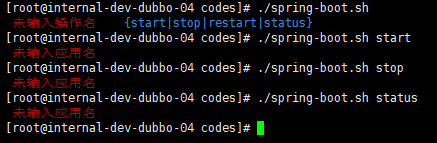
spring-boot.sh 。
|
1
2
3
4
5
6
7
8
9
10
11
12
13
14
15
16
17
18
19
20
21
22
23
24
25
26
27
28
29
30
31
32
33
34
35
36
37
38
39
40
41
42
43
44
45
46
47
48
49
50
51
52
53
54
55
56
57
58
59
60
61
62
63
64
65
66
67
68
69
70
71
72
73
74
|
#!/bin/bash
SpringBoot=$2
if
[
"$1"
=
""
];
then
echo
-e
"\033[0;31m 未输入操作名 \033[0m \033[0;34m {start|stop|restart|status} \033[0m"
exit
1
fi
if
[
"$SpringBoot"
=
""
];
then
echo
-e
"\033[0;31m 未输入应用名 \033[0m"
exit
1
fi
function
start()
{
count=`
ps
-ef |
grep
java|
grep
$SpringBoot|
grep
-
v
grep
|
wc
-l`
if
[ $count != 0 ];
then
echo
"$SpringBoot is running..."
else
echo
"Start $SpringBoot success..."
nohup
java -jar $SpringBoot >
/dev/null
2>&1 &
fi
}
function
stop()
{
echo
"Stop $SpringBoot"
boot_id=`
ps
-ef |
grep
java|
grep
$SpringBoot|
grep
-
v
grep
|
awk
'{print $2}'
`
count=`
ps
-ef |
grep
java|
grep
$SpringBoot|
grep
-
v
grep
|
wc
-l`
if
[ $count != 0 ];
then
kill
$boot_id
count=`
ps
-ef |
grep
java|
grep
$SpringBoot|
grep
-
v
grep
|
wc
-l`
boot_id=`
ps
-ef |
grep
java|
grep
$SpringBoot|
grep
-
v
grep
|
awk
'{print $2}'
`
kill
-9 $boot_id
fi
}
function
restart()
{
stop
sleep
2
start
}
function
status()
{
count=`
ps
-ef |
grep
java|
grep
$SpringBoot|
grep
-
v
grep
|
wc
-l`
if
[ $count != 0 ];
then
echo
"$SpringBoot is running..."
else
echo
"$SpringBoot is not running..."
fi
}
case
$1
in
start)
start;;
stop)
stop;;
restart)
restart;;
status)
status;;
*)
echo
-e "\033[0;31m Usage: \033[0m \033[0;34m sh $0 {start|stop|restart|status} {SpringBootJarName} \033[0m
\033[0;31m Example: \033[0m
\033[0;33m sh $0 start esmart-
test
.jar \033[0m"
esac
|
Spring Boot 示例教程和源码已上传:
https://github.com/javastacks/spring-boot-best-practice 。
以上就是Spring Boot 启动、停止、重启、状态脚本的详细内容,更多关于Spring Boot 启动脚本的资料请关注我其它相关文章! 。
原文链接:https://www.cnblogs.com/javastack/archive/2021/06/26/14933358.html 。
最后此篇关于Spring Boot 启动、停止、重启、状态脚本的文章就讲到这里了,如果你想了解更多关于Spring Boot 启动、停止、重启、状态脚本的内容请搜索CFSDN的文章或继续浏览相关文章,希望大家以后支持我的博客! 。
我有 powershell 脚本。通过调度程序,我运行 bat 文件,该文件运行 PS1 文件。 BAT文件 Powershell.exe -executionpolicy remotesigned
什么更快? 或者 $.getScript('../js/SOME.js', function (){ ... // with $.ajaxSetup({ cache: true });
需要bash脚本来显示文件 #!/bin/bash my_ls() { # save current directory then cd to "$1" pushd "$1" >/dev/nu
我有一个输入 csv 文件,实际上我需要在输入文件中选择第 2 列和第 3 列值,并且需要转换两个值的时区(从 PT 到 CT),转换后我需要替换转换后的时区值到文件。 注意: 所有输入日期值都在太平
我正在使用/etc/init.d/httpd 作为 init.d 脚本的模板。我了解文件中发生的所有内容,但以下行除外: LANG=$HTTPD_LANG daemon --pidfile=${pid
我有以下选择: python runscript.py -O start -a "-a "\"-o \\\"-f/dev/sda1 -b256k -Q8\\\" -l test -p maim\""
我对 shell 脚本完全陌生,但我需要编写一个 shell 脚本来检查文件是否存在,然后移动到另一个位置 这是我写的: 一旦设备崩溃,我就会在/storage/sdcard1/1 中收集日志 #!/
我正在使用 bash 脚本从文本文件中读取数据。 数据: 04:31 Alex M.O.R.P.H. & Natalie Gioia - My Heaven http://goo.gl/rMOa2q
这是单击按钮时运行的 javascript 的结尾 xmlObj.open ('GET', /ajax.php, true); xmlObj.send (''); } 所以这会执行根目录中的php脚本
关闭。这个问题需要debugging details .它目前不接受答案。 编辑问题以包含 desired behavior, a specific problem or error, and th
我需要将文件转换为可读流以通过 api 上传,有一个使用 fs.createReadStream 的 Node js 示例。任何人都可以告诉我上述声明的 python 等价物是什么? 例子 const
我有一个 shell 脚本 cron,它从同一目录调用 python 脚本,但是当这个 cron 执行时,我没有从我的 python 脚本中获得预期的输出,当我手动执行它时,我的 python 脚本的
如何使 XMLHttpRequest (ajax) 调用的 php 脚本安全。 我的意思是,不让 PHP 文件通过直接 url 运行,只能通过脚本从我的页面调用(我不想向未登录的用户显示数据库结果,并
我正在尝试添加以下内容 我正在使用经典的 asp。但我不断收到的错误是“一个脚本 block 不能放在另一个脚本 block 内。”我尝试了此处的 document.write 技术:Javasc
如何从另一个 PHP 脚本(如批处理文件)中运行多个 PHP 脚本?如果我了解 include 在做什么,我认为 include 不会起作用;因为我正在运行的每个文件都会重新声明一些相同的函数等。我想
我想创建具有动态内容的网页。我有一个 HTML 页面,我想从中调用一个 lua 脚本 如何调用 lua 脚本? ? ? 从中检索数据?我可以做类似的事情吗: int xx = 0; xx
我删除了我的第一个问题,并重新编写了更多细节和附加 jSfiddle domos。 我有一个脚本,它运行查询并返回数据,然后填充表。表中的行自动循环滚动。所有这些工作正常,并通过使用以下代码完成。然而
我尝试使用 amp 脚本,但收到此错误: “[amp-script] 脚本哈希未找到。amp-script[script="hello-world"].js 必须在元[name="amp-script
我有一个读取输入的 Shell 脚本 #!/bin/bash echo "Type the year that you want to check (4 digits), followed by [E
我正在从 nodejs 调用 Lua 脚本。我想传递一个数组作为参数。我在 Lua 中解析该数组时遇到问题。 下面是一个例子: var script = 'local actorlist = ARGV

我是一名优秀的程序员,十分优秀!