- ubuntu12.04环境下使用kvm ioctl接口实现最简单的虚拟机
- Ubuntu 通过无线网络安装Ubuntu Server启动系统后连接无线网络的方法
- 在Ubuntu上搭建网桥的方法
- ubuntu 虚拟机上网方式及相关配置详解
CFSDN坚持开源创造价值,我们致力于搭建一个资源共享平台,让每一个IT人在这里找到属于你的精彩世界.
这篇CFSDN的博客文章Springboot整合camunda+mysql的集成流程分析由作者收集整理,如果你对这篇文章有兴趣,记得点赞哟.
使用idea工具,选择file->new->project,选择spring initialzr 。

输入springboot工程基本信息,本示例命名为“camunda-demo1”, jdk版本选择8 。
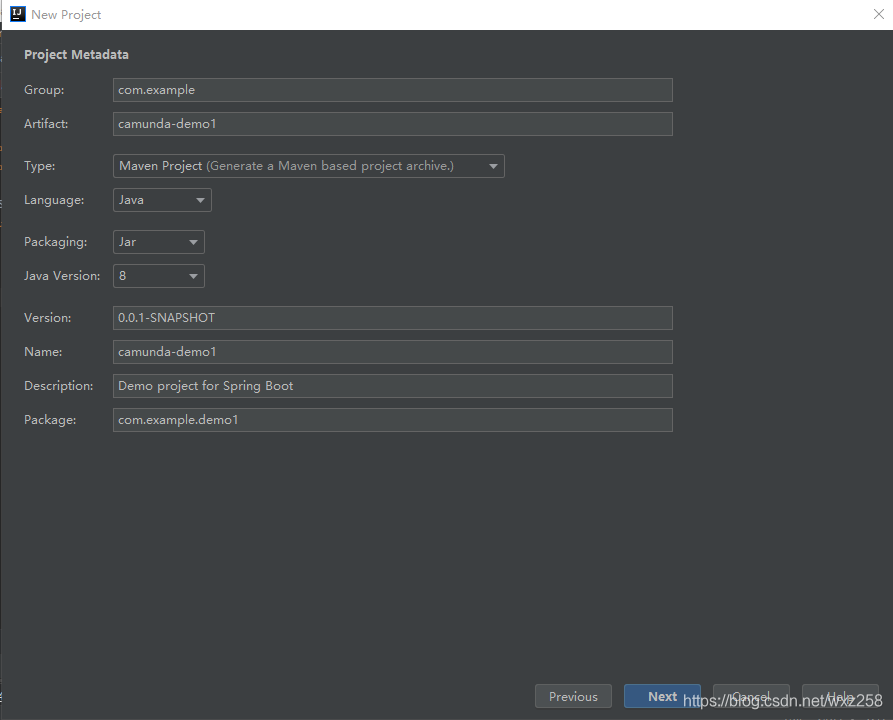
在选择springboot组件的时候,需要选择spring web、jdbc api、mysql driver 这三个组件。点击下一步完成即可.

由于camunda版本与springboot版本有匹配关系,所以需要修改springboot版本为2.4.3, 。
官方推荐camunda7.1.5版本使用spring boot 2.4.x版本 。
具体配置参考camunda官方说明文档:https://docs.camunda.org/manual/7.15/user-guide/spring-boot-integration/version-compatibility/ 。
pom.xm代码片段
|
1
2
3
4
5
6
|
<parent>
<groupid>org.springframework.boot</groupid>
<artifactid>spring-boot-starter-parent</artifactid>
<version>
2.4
.
3
</version>
<relativepath/>
</parent>
|
由于本示例要使用camunda流程引擎、web界面、rest服务接口,所以需要导入camunda-bpm-spring-boot-starter、camunda-bpm-spring-boot-starter-rest、camunda-bpm-spring-boot-starter-webapp这三个依赖包,如果仅仅是使用流程引擎,只需要引入camunda-bpm-spring-boot-starter就可以了.
完整的pom.xml文件如下:
|
1
2
3
4
5
6
7
8
9
10
11
12
13
14
15
16
17
18
19
20
21
22
23
24
25
26
27
28
29
30
31
32
33
34
35
36
37
38
39
40
41
42
43
44
45
46
47
48
49
50
51
52
53
54
55
56
57
58
59
60
61
62
63
64
65
66
67
68
69
70
71
72
73
74
75
76
77
78
79
80
81
82
83
84
85
86
87
88
89
90
91
92
93
94
95
96
97
98
99
100
101
102
103
104
105
106
107
108
109
110
111
112
113
114
115
116
117
118
119
120
121
122
123
|
<?xml version=
"1.0"
encoding=
"utf-8"
?>
<project xmlns=
"http://maven.apache.org/pom/4.0.0"
xmlns:xsi=
"http://www.w3.org/2001/xmlschema-instance"
xsi:schemalocation=
"http://maven.apache.org/pom/4.0.0 https://maven.apache.org/xsd/maven-4.0.0.xsd"
>
<modelversion>
4.0
.
0
</modelversion>
<parent>
<groupid>org.springframework.boot</groupid>
<artifactid>spring-boot-starter-parent</artifactid>
<version>
2.4
.
3
</version>
<relativepath/> <!-- lookup parent from repository -->
</parent>
<groupid>com.example</groupid>
<artifactid>camunda-demo1</artifactid>
<version>
0.0
.
1
-snapshot</version>
<name>camunda-demo1</name>
<description>demo project
for
spring boot</description>
<properties>
<java.version>
1.8
</java.version>
</properties>
<dependencies>
<dependency>
<groupid>org.springframework.boot</groupid>
<artifactid>spring-boot-starter-web</artifactid>
</dependency>
<dependency>
<groupid>org.springframework.boot</groupid>
<artifactid>spring-boot-starter-jdbc</artifactid>
</dependency>
<dependency>
<groupid>mysql</groupid>
<artifactid>mysql-connector-java</artifactid>
<scope>runtime</scope>
</dependency>
<dependency>
<groupid>org.springframework.boot</groupid>
<artifactid>spring-boot-starter-test</artifactid>
<scope>test</scope>
</dependency>
<dependency>
<groupid>org.camunda.bpm.springboot</groupid>
<artifactid>camunda-bpm-spring-boot-starter</artifactid>
<version>
7.15
.
0
</version>
</dependency>
<dependency>
<groupid>org.camunda.bpm.springboot</groupid>
<artifactid>camunda-bpm-spring-boot-starter-rest</artifactid>
<version>
7.15
.
0
</version>
</dependency>
<dependency>
<groupid>org.camunda.bpm.springboot</groupid>
<artifactid>camunda-bpm-spring-boot-starter-webapp</artifactid>
<version>
7.15
.
0
</version>
</dependency>
</dependencies>
<build>
<plugins>
<plugin>
<groupid>org.springframework.boot</groupid>
<artifactid>spring-boot-maven-plugin</artifactid>
</plugin>
</plugins>
</build>
</project>
|
打开工程目录下的main\resources\application.yaml文件,如果没有该文件,手动新建一个,录入如下信息.
|
1
2
3
4
5
6
7
8
9
10
11
12
13
14
15
16
17
18
19
20
21
22
23
24
25
26
27
28
29
30
31
32
33
34
35
36
37
38
39
40
41
42
43
44
45
46
47
48
49
|
# find more available configuration properties on the following pages of the documentation.
# https:
//docs.camunda.org/manual/latest/user-guide/camunda-bpm-run/#configure-camunda-bpm-run
# https:
//docs.camunda.org/manual/latest/user-guide/spring-boot-integration/configuration/#camunda-engine-properties
camunda.bpm:
generic-properties.properties:
javaserializationformatenabled:
true
admin-user:
id: demo
password: demo
run:
# https:
//docs.camunda.org/manual/latest/user-guide/camunda-bpm-run/#cross-origin-resource-sharing
cors:
enabled:
true
allowed-origins:
"*"
# datasource configuration is required
spring.datasource:
url: jdbc:mysql:
//127.0.0.1:3306/camunda715?characterencoding=utf-8&useunicode=true&usessl=false&zerodatetimebehavior=converttonull&servertimezone=asia/shanghai
driver-
class
-name: com.mysql.cj.jdbc.driver
username: root
password: root
# by
default
, spring boot serves
static
content from any directories called /
static
or /
public
or /resources or
# /meta-inf/resources in the classpath. to prevent users from accidentally sharing files,
this
is disabled here by setting
static
locations to
null
.
# https:
//docs.spring.io/spring-boot/docs/current/reference/htmlsingle/#boot-features-spring-mvc-static-content
spring.web.resources:
static
-locations:
null
|
本示例使用的是mysql数据库,数据库url、username、 password 跟后面数据库信息保存一致.
camunda默认使用已预先配置好的h2数据库,本示例使用mysql数据库,需要提前创建mysql数据库并导入camunda建表脚本.
为camunda平台创建一个数据库模式,名称为camunda715 。
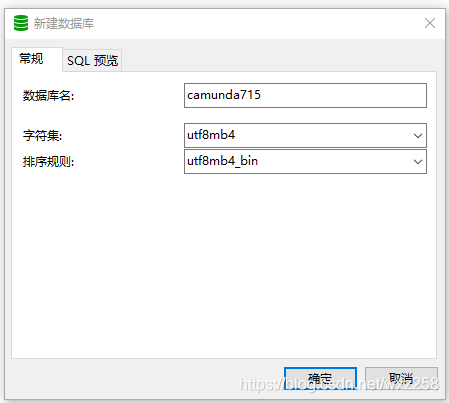
导入sql脚本。执行创建所有必需的表和默认索引的sql ddl脚本。这些脚本可以在configuration/sql/create文件夹中找到。共2个脚本,都需要导入.

导入完成后的表结构,共40张表:
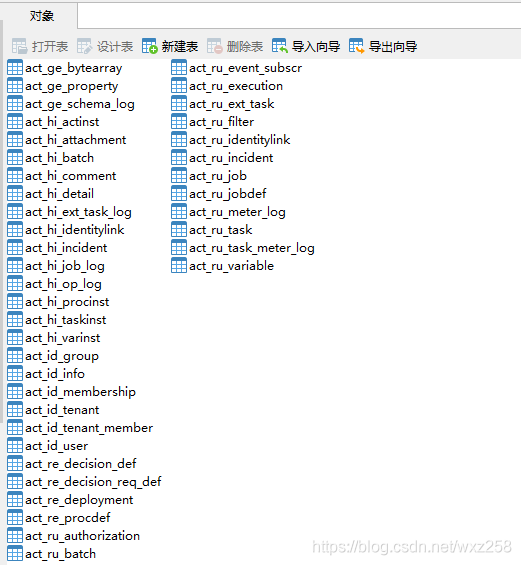
详细配置方法参考:https://lowcode.blog.csdn.net/article/details/117564836 。
创建springboot工程的时候,自动生成了springbootapplication启动类,运行改类启动即可.
|
1
2
3
4
5
6
7
8
9
10
11
12
13
|
package
com.example.demo1;
import
org.springframework.boot.springapplication;
import
org.springframework.boot.autoconfigure.springbootapplication;
@springbootapplication
public
class
camundademo1application {
public
static
void
main(string[] args) {
springapplication.run(camundademo1application.
class
, args);
}
}
|

访问:http://localhost:8080.
默认账号密码demo/demo 。
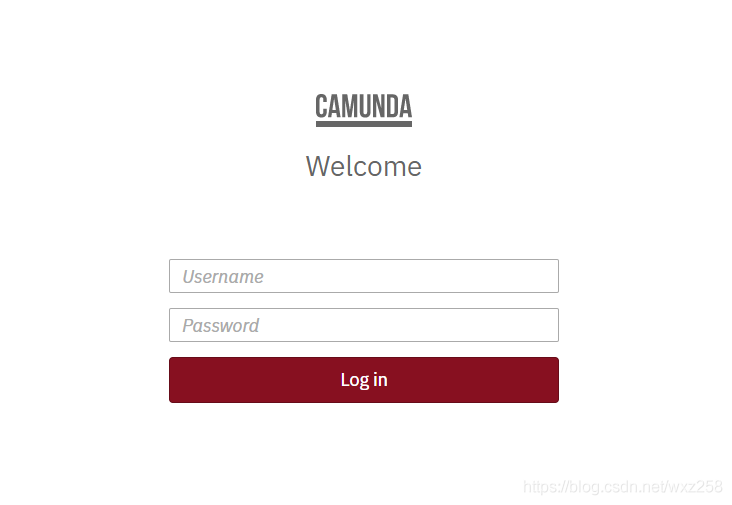
登录成功后进入camunda控制台 。
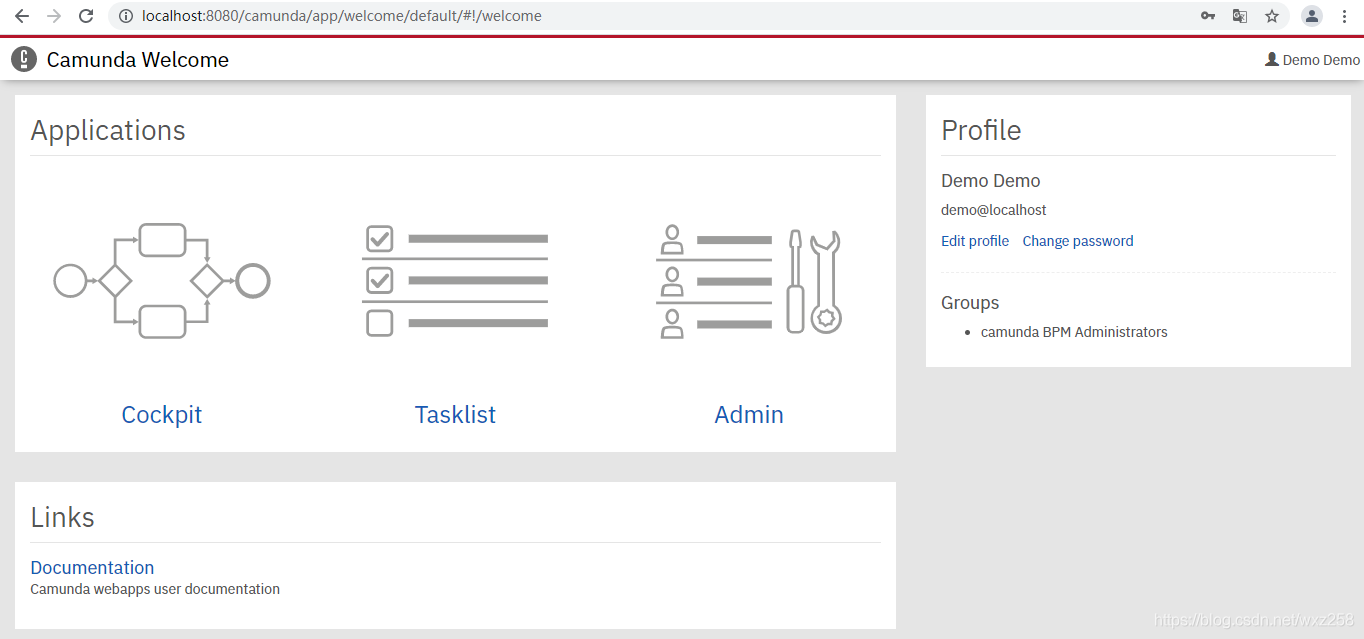
至此,完成了springboot2.4.3+camunda7.15+mysql的集成,后续的如何设计流程、如何启动流程、如何审批流程等操作,跟非springboot方式是一致的,请参考前面的文章.
https://lowcode.blog.csdn.net/article/details/117518828 。
https://lowcode.blog.csdn.net/article/details/118055189 。
以上就是springboot整合camunda+mysql的集成实现方法的详细内容,更多关于springboot整合camunda的资料请关注我其它相关文章! 。
原文链接:https://blog.csdn.net/wxz258/article/details/118182939 。
最后此篇关于Springboot整合camunda+mysql的集成流程分析的文章就讲到这里了,如果你想了解更多关于Springboot整合camunda+mysql的集成流程分析的内容请搜索CFSDN的文章或继续浏览相关文章,希望大家以后支持我的博客! 。
已关闭。此问题不符合Stack Overflow guidelines 。目前不接受答案。 要求我们推荐或查找工具、库或最喜欢的场外资源的问题对于 Stack Overflow 来说是偏离主题的,因为
首先是一些背景;我们正在开发一个数据仓库,并对我们的 ETL 过程使用哪些工具进行一些研究。该团队非常以开发人员为中心,每个人都熟悉 C#。到目前为止,我已经看过 RhinoETL、Pentaho (
我需要具有管理员权限的进程。从this问题和答案来看,似乎没有比启动单独进程更好的方法了。因为我宁愿有一个专用于该过程的过程,而不是仅为此方法在第二个过程中启动我的原始应用程序–我以为我会在VS201
我有这个函数来压平对象 export function flattenObject(object: Object, prefix: string = "") { return Object.key
我正在开发一个基于java的Web应用程序,它要求我使用来自SIP( session 启动协议(protocol))消息的输入生成序列图。我必须表示不同电话和相应服务器之间的调用流程。我可以利用任何工
这是我的代码: Process p=Runtime.getRuntime().exec("something command"); String s; JFrame frame = new JFram
我对 istio 的 mTLS 流程有点困惑。在bookinginfo 示例中,我看到服务通过http 而不是https 进行调用。如果服务之间有 mTLS 那么服务会进行 http 调用吗? 是否可
很难说出这里问的是什么。这个问题是含糊的、模糊的、不完整的、过于宽泛的或修辞性的,无法以目前的形式得到合理的回答。如需帮助澄清此问题以便重新打开它,visit the help center 。 已关
之前做过一个简单的纸牌游戏,对程序的整体流程有自己的想法。我最关心的是卡片触发器。 假设我们有一张名为“Guy”的牌,其效果为“每当你打出另一张牌时,获得 2 点生命”。我将如何将其合并到我的代码中?
我有 4 个 Activity 。 A、B、C 和 D。 用户可以从每个 Activity 开始任何 Activity 。 即 Activity A 有 3 个按钮来启动 B、C 和 D。以同样的方式
我做了一个简单的路由器类,简化后看起来像这样 // @flow import { Container } from 'unstated' type State = { history: Objec
我有两个 Activity ,比如 A1 和 A2。顺序为 A1->A2我从 A1 开始 A2 而没有在 A1 中调用 finish() 。在 A2 中按下后退按钮后,我想在 A1 中触发一个功能。但
我正在考虑在我的下一个项目中使用 BPEL。我试用了 Netbeans BPEL 设计器,我对它很满意。但在我决定使用 BPEL 之前,我想知道它对测试驱动开发的适用程度。不幸的是,我对那个话题知之甚
我需要将两个表格堆叠在一起,前后都有内容。我无法让后面的内容正常流动。堆叠的 table 高度可变。 HTML 结构: ... other content ...
我是 Hibernate 的新手。我无法理解 Hibernate 的流程。请澄清我的疑问。 我有“HibernateUtil.java ”和以下语句 sessionFactory = new Anno
早上好 我开始使用 Ruby,想创建一个小工具来获取我的公共(public) IP 并通过电子邮件发送。我遇到了字符串比较和无法处理的 if/else block 的基本问题。 代码非常简单(见下文)
我目前正尝试在我的团队中建立一个开发流程并阅读有关 GitFlow 的信息。它看起来很有趣,但我可以发现一些问题。 让我们假设以下场景: 我们完成了 F1、F2 和 F3 功能,并将它们 merge
我已经使用 git flow 有一段时间了。我很想了解一个特定的用例。 对于我的一个项目,我有一张新网站功能的门票。此工单取决于许多子任务。我想为主工单创建一个功能分支,然后为每个子任务创建一个脱离父
简介 "终结"一般被分为确定性终结(显示清除)与非确定性终结(隐式清除) 确定性终结主要 提供给开发人员一个显式清理的方法,比如try-finally,using。
你怎么知道在一个程序中已经发现并解决了尽可能多的错误? 几年前我读过一篇关于调试的文档(我认为这是某种 HOWTO)。其中,该文档描述了一种技术,其中编程团队故意将错误添加到代码中并将其传递给 QA

我是一名优秀的程序员,十分优秀!