- ubuntu12.04环境下使用kvm ioctl接口实现最简单的虚拟机
- Ubuntu 通过无线网络安装Ubuntu Server启动系统后连接无线网络的方法
- 在Ubuntu上搭建网桥的方法
- ubuntu 虚拟机上网方式及相关配置详解
CFSDN坚持开源创造价值,我们致力于搭建一个资源共享平台,让每一个IT人在这里找到属于你的精彩世界.
这篇CFSDN的博客文章docker的pdflatex环境配置的方法步骤由作者收集整理,如果你对这篇文章有兴趣,记得点赞哟.
技术背景 。
Latex在文档撰写方面是不可或缺的工具,尤其是在写文章方面,是必须要用到的文字排版工具。但是latex的环境部署并不是一个特别人性化的操作,尤其是在各种不同的平台上操作是完全不一样的,还经常容易报错。我们可以一个一个的去解决报错问题,但是这需要耗费极大的精力和时间,所以很多人选择了直接在overleaf进行latex的创作。但其实overleaf也有它的缺点,比如免费版本的带宽和速度都比较受限,尤其是在国内的网络,访问速度可谓是”一绝“。因此这里我们介绍一个更加人性化的方案,而且对各大平台的兼容性非常都非常好:使用docker来部署latex环境.
Docker的基本操作 。
在各大平台的官方源里面应该都会有提供docker容器,因此这里我们也不过多的赘述。作者过去写过一篇关于使用docker来部署MindSpore开发环境的博客,感兴趣的读者可以当作是拓展文章来阅读一下.
首先我们在Manjaro Linux平台上启动docker(在其他平台上的操作可能有区别,比如service start docker等):
|
1
|
[dechin-root tex]
# systemctl start docker
|
注意上述指令要在root帐号下才能够启动,如果要选择在非root帐号下操作,docker容器是不支持的,但是我们可以选择singularity这一类似的容器解决方案,相关内容可以参考这篇博客。启动服务之后,正常状态下我们可以看到docker的status是处于active或者running的状态:
|
1
2
3
4
5
6
7
8
9
10
11
12
|
[dechin-root tex]
# systemctl status docker
● docker.service - Docker Application Container Engine
Loaded: loaded (
/usr/lib/systemd/system/docker
.service; disabled; vendor preset: disab>
Active: active (running) since Sun 2021-03-28 18:50:47 CST; 7s ago
TriggeredBy: ● docker.socket
Docs: https:
//docs
.docker.com
Main PID: 25366 (dockerd)
Tasks: 123 (limit: 47875)
Memory: 219.1M
CGroup:
/system
.slice
/docker
.service
├─25366
/usr/bin/dockerd
-H fd:
//
└─25378 containerd --config
/var/run/docker/containerd/containerd
.toml --log-l>
|
拉取容器镜像 。
首先我们可以访问dockerhub官网搜索一下是否存在我们所需要的容器镜像,比如我们的搜索结果如下:
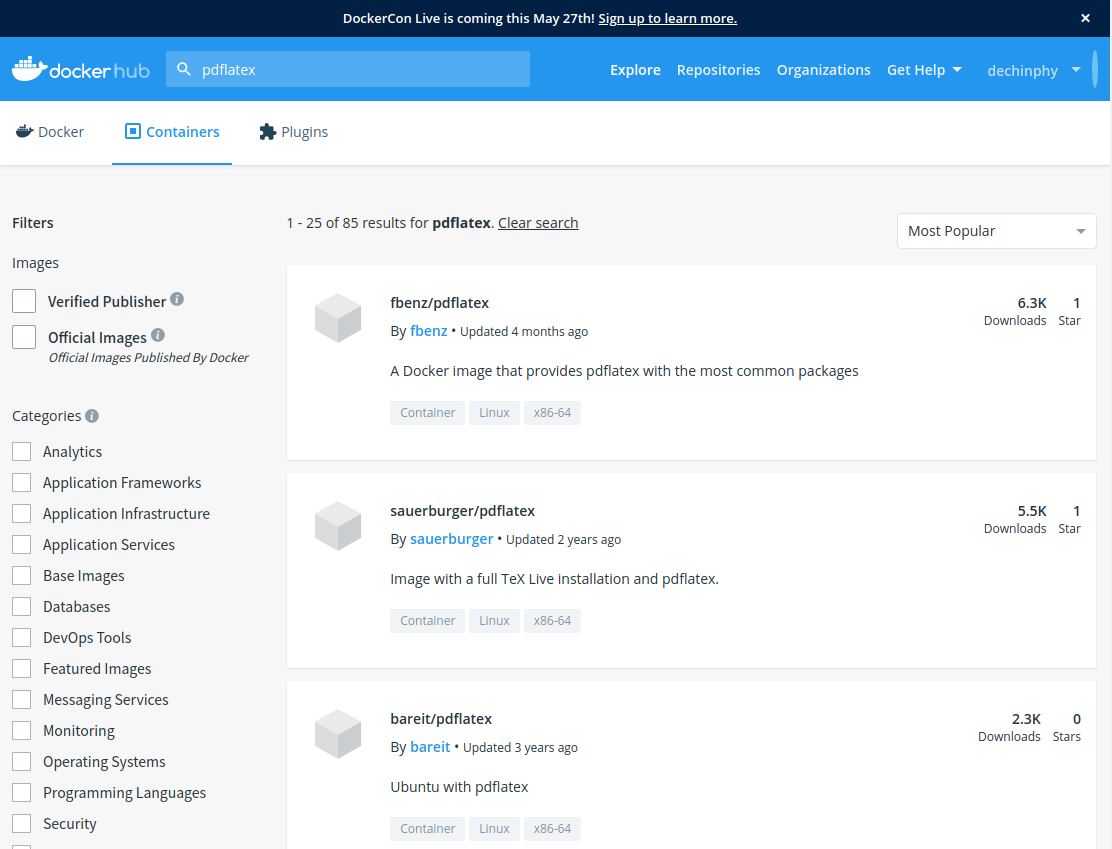
可以看到这里有很多的选项,一般我们可以直接选择星星最高的容器镜像进行下载使用:
|
1
2
3
4
5
6
7
8
9
10
11
|
[dechin-root tex]
# docker pull fbenz/pdflatex
Using default tag: latest
latest: Pulling from fbenz
/pdflatex
f22ccc0b8772: Already exists
3cf8fb62ba5f: Already exists
e80c964ece6a: Already exists
9aa2583757a3: Pull complete
2c3d7890d583: Pull complete
Digest: sha256:6ecca11b1a203faed5c0a2ace2a13aac100dd19d7a4e0db0474283bcded3c041
Status: Downloaded newer image
for
fbenz
/pdflatex
:latest
docker.io
/fbenz/pdflatex
:latest
|
下载需要一段的时间。下载完成后,可以在本地镜像仓库中找到刚才下载的这个镜像文件:
|
1
2
3
|
[dechin-root tex]
# docker images
REPOSITORY TAG IMAGE ID CREATED SIZE
fbenz
/pdflatex
latest 8e7742722956 3 months ago 24GB
|
我们可以测试一下这个容器镜像中的pdflatex功能是否正常:
|
1
2
3
4
5
6
7
8
9
10
11
12
13
14
15
16
17
18
19
20
21
22
23
24
25
26
27
28
29
30
31
32
33
34
35
36
37
38
39
40
41
42
43
44
45
46
47
48
49
50
51
52
53
54
55
56
57
58
59
60
|
[dechin-root tex]
# docker run -it fbenz/pdflatex pdflatex --help
Usage: pdftex [OPTION]... [TEXNAME[.tex]] [COMMANDS]
or: pdftex [OPTION]... \FIRST-LINE
or: pdftex [OPTION]... &FMT ARGS
Run pdfTeX on TEXNAME, usually creating TEXNAME.pdf.
Any remaining COMMANDS are processed as pdfTeX input, after TEXNAME is
read
.
If the first line of TEXNAME is %&FMT, and FMT is an existing .
fmt
file
,
use it. Else use `NAME.
fmt
', where NAME is the program invocation name,
most commonly `pdftex'.
Alternatively,
if
the first non-option argument begins with a backslash,
interpret all non-option arguments as a line of pdfTeX input.
Alternatively,
if
the first non-option argument begins with a &, the
next word is taken as the FMT to
read
, overriding all
else
. Any
remaining arguments are processed as above.
If no arguments or options are specified, prompt
for
input.
-draftmode switch on draft mode (generates no output PDF)
-enc
enable
encTeX extensions such as \mubyte
-etex
enable
e-TeX extensions
[-no]-
file
-line-error disable
/enable
file
:line:error style messages
-
fmt
=FMTNAME use FMTNAME instead of program name or a %& line
-halt-on-error stop processing at the first error
-ini be pdfinitex,
for
dumping formats; this is implicitly
true
if
the program name is `pdfinitex'
-interaction=STRING
set
interaction mode (STRING=batchmode
/nonstopmode/
scrollmode
/errorstopmode
)
-ipc send DVI output to a socket as well as the usual
output
file
-ipc-start as -ipc, and also start the server at the other end
-jobname=STRING
set
the job name to STRING
-kpathsea-debug=NUMBER
set
path searching debugging flags according to
the bits of NUMBER
[-no]-mktex=FMT disable
/enable
mktexFMT generation (FMT=tex
/tfm/pk
)
-mltex
enable
MLTeX extensions such as \charsubdef
-output-comment=STRING use STRING
for
DVI
file
comment instead of
date
(no effect
for
PDF)
-output-directory=DIR use existing DIR as the directory to write files
in
-output-
format
=FORMAT use FORMAT
for
job output; FORMAT is `dvi
' or `pdf'
[-no]-parse-first-line disable
/enable
parsing of first line of input
file
-progname=STRING
set
program (and
fmt
) name to STRING
-recorder
enable
filename recorder
[-no]-shell-escape disable
/enable
\write18{SHELL COMMAND}
-shell-restricted
enable
restricted \write18
-src-specials insert
source
specials into the DVI
file
-src-specials=WHERE insert
source
specials
in
certain places of
the DVI
file
. WHERE is a comma-separated value
list: cr display hbox math par parend vbox
-synctex=NUMBER generate SyncTeX data
for
previewers according to
bits of NUMBER (`
man
synctex'
for
details)
-translate-
file
=TCXNAME use the TCX
file
TCXNAME
-8bit
make
all characters printable by default
-help display this help and
exit
-version output version information and
exit
pdfTeX home page: <http:
//pdftex
.org>
Email bug reports to pdftex@tug.org.
|
当我们看到help指令运行成功时,就表明容器镜像可以正常使用。使用容器还有一点需要注意的是,如果我们直接用docker run -it fbenz/pdflatex的话,没有绑定本地的目录,这样是无法看到本地所撰写的tex文件的。因此我们一般需要在运行的时候加上-v的选项来绑定本地的目录,基本使用方法是:-v 本地目录:容器目录,注意需要使用绝对路径,不能使用相对路径.
编译Tex文件 。
在上述章节中完成基于docker的pdflatex环境部署之后,我们可以开始撰写一些简单的tex文件用来测试一下环境.
Hello World 。
首先最简单的我们测试一个hello world的案例,仅在pdf文档中输出一个Hello World!的字样,具体tex代码如下:
|
1
2
3
4
5
|
[dechin@dechin-manjaro tex]$
cat
hello_world.tex
\documentclass{article}
\begin{document}
Hello world!
\end{document}
|
使用方法也不难,首先我们运行docker容器,注意需要绑定一个本地路径,然后进入到容器内对应的目录下:
|
1
2
3
4
5
6
7
8
9
10
11
12
13
14
15
16
17
18
19
20
21
22
23
24
25
26
27
28
29
30
31
|
[dechin-root tex]
# docker run -it -v /home/dechin/projects/2021-python/tex/:/home/ fbenz/pdflatex
root@d7ed2229a244:/
# ll
total 72
drwxr-xr-x 1 root root 4096 Mar 28 11:07 ./
drwxr-xr-x 1 root root 4096 Mar 28 11:07 ../
-rwxr-xr-x 1 root root 0 Mar 28 11:07 .dockerenv*
drwxr-xr-x 2 root root 4096 Nov 19 13:09 bin/
drwxr-xr-x 2 root root 4096 Apr 24 2018 boot/
drwxr-xr-x 5 root root 360 Mar 28 11:07 dev/
drwxr-xr-x 1 root root 4096 Mar 28 11:07 etc/
drwxr-xr-x 2 1000 1000 4096 Mar 28 04:43 home/
drwxr-xr-x 1 root root 4096 May 23 2017 lib/
drwxr-xr-x 2 root root 4096 Nov 19 13:09 lib64/
drwxr-xr-x 2 root root 4096 Nov 19 13:07 media/
drwxr-xr-x 2 root root 4096 Nov 19 13:07 mnt/
drwxr-xr-x 2 root root 4096 Nov 19 13:07 opt/
dr-xr-xr-x 323 root root 0 Mar 28 11:07 proc/
drwx------ 2 root root 4096 Nov 19 13:09 root/
drwxr-xr-x 1 root root 4096 Nov 25 22:25 run/
drwxr-xr-x 1 root root 4096 Nov 25 22:25 sbin/
drwxr-xr-x 2 root root 4096 Nov 19 13:07 srv/
dr-xr-xr-x 13 root root 0 Mar 28 11:07 sys/
drwxrwxrwt 1 root root 4096 Nov 28 18:34 tmp/
drwxr-xr-x 1 root root 4096 Nov 19 13:07 usr/
drwxr-xr-x 1 root root 4096 Nov 19 13:09 var/
root@d7ed2229a244:/
# cd home/
root@d7ed2229a244:
/home
# ll
total 12
drwxr-xr-x 2 1000 1000 4096 Mar 28 04:43 ./
drwxr-xr-x 1 root root 4096 Mar 28 11:07 ../
-rw-r--r-- 1 1000 1000 69 Mar 28 04:43 hello_world.tex
|
我们看到在容器内的目录下也能够看到这个tex文件,说明路径的绑定成功的执行了。运行指令很简单,直接在docker容器内运行pdflatex your_file.tex即可:
|
1
2
3
4
5
6
7
8
9
10
11
12
13
14
15
16
17
18
19
20
21
22
23
24
25
26
27
28
29
30
31
32
|
root@d7ed2229a244:
/home
# pdflatex hello_world.tex
This is pdfTeX, Version 3.14159265-2.6-1.40.18 (TeX Live 2017
/Debian
) (preloaded
format
=pdflatex)
restricted \write18 enabled.
entering extended mode
(.
/hello_world
.tex
LaTeX2e <2017-04-15>
Babel <3.18> and hyphenation patterns
for
84 language(s) loaded.
(
/usr/share/texlive/texmf-dist/tex/latex/base/article
.cls
Document Class: article 2014
/09/29
v1.4h Standard LaTeX document class
(
/usr/share/texlive/texmf-dist/tex/latex/base/size10
.clo))
No
file
hello_world.aux.
[1{
/var/lib/texmf/fonts/map/pdftex/updmap/pdftex
.map}] (.
/hello_world
.aux) )<
/u
sr
/share/texlive/texmf-dist/fonts/type1/public/amsfonts/cm/cmr10
.pfb>
Output written on hello_world.pdf (1 page, 11916 bytes).
Transcript written on hello_world.log.
root@d7ed2229a244:
/home
# ll
total 32
drwxr-xr-x 2 1000 1000 4096 Mar 28 11:08 ./
drwxr-xr-x 1 root root 4096 Mar 28 11:07 ../
-rw-r--r-- 1 root root 8 Mar 28 11:08 hello_world.aux
-rw-r--r-- 1 root root 2408 Mar 28 11:08 hello_world.log
-rw-r--r-- 1 root root 11916 Mar 28 11:08 hello_world.pdf
-rw-r--r-- 1 1000 1000 69 Mar 28 04:43 hello_world.tex
root@d7ed2229a244:
/home
# chmod -R 777 .
root@d7ed2229a244:
/home
# ll
total 32
drwxrwxrwx 2 1000 1000 4096 Mar 28 11:08 ./
drwxr-xr-x 1 root root 4096 Mar 28 11:07 ../
-rwxrwxrwx 1 root root 8 Mar 28 11:08 hello_world.aux*
-rwxrwxrwx 1 root root 2408 Mar 28 11:08 hello_world.log*
-rwxrwxrwx 1 root root 11916 Mar 28 11:08 hello_world.pdf*
-rwxrwxrwx 1 1000 1000 69 Mar 28 04:43 hello_world.tex*
|
运行完成后我们在目录中看到了几个新生成的文件,如果用root改成777的权限,那么在本地的非root帐号就可以对其进行编辑,否则就只能查看。我们可以在本地打开这个pdf文件看看:
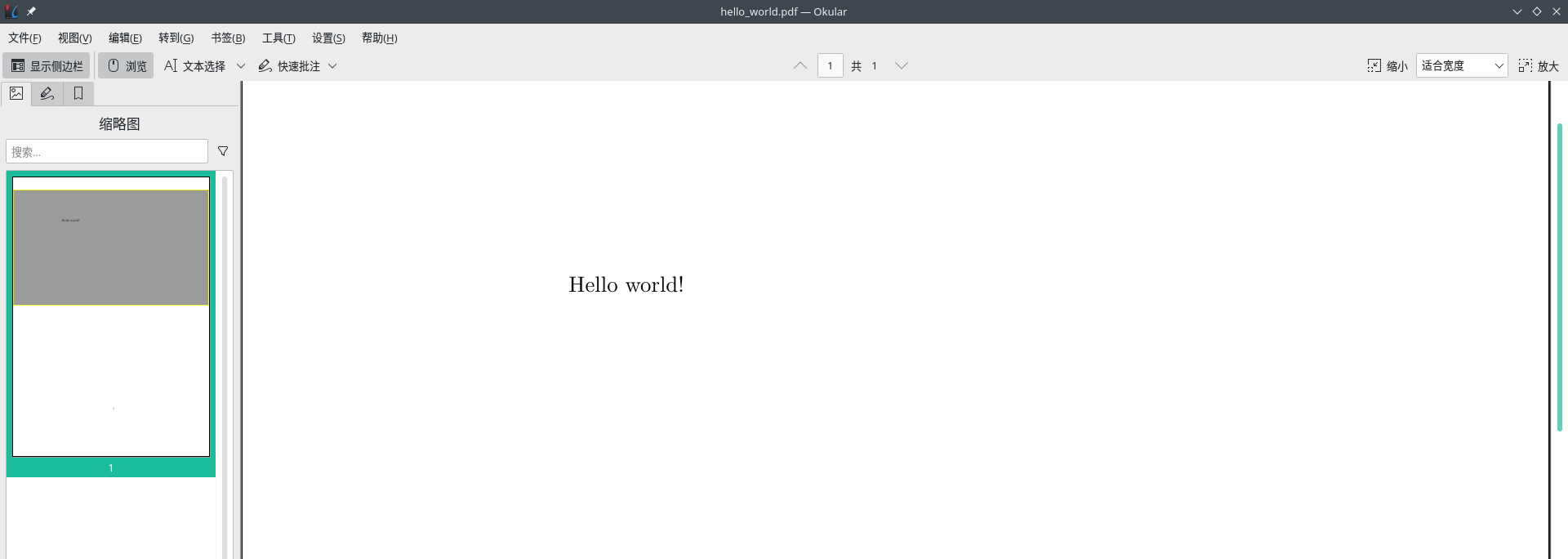
可以看到这个pdf文件生成成功.
测试公式 。
上面hello world的案例比较简单,让我们来测试一下最常用的数学公式是否有问题:
|
1
2
3
4
5
6
7
8
|
[dechin@dechin-manjaro tex]$
cat
equation_test.tex
\documentclass{article}
\begin{document}
Hello world!
\begin{equation}
e^{iHt}\left|\psi\right>
\end{equation}
\end{document}
|
类似于上一章节的,我们也需要进入到容器的内部执行相关的指令,最后获得如下所示的一个pdf文件:
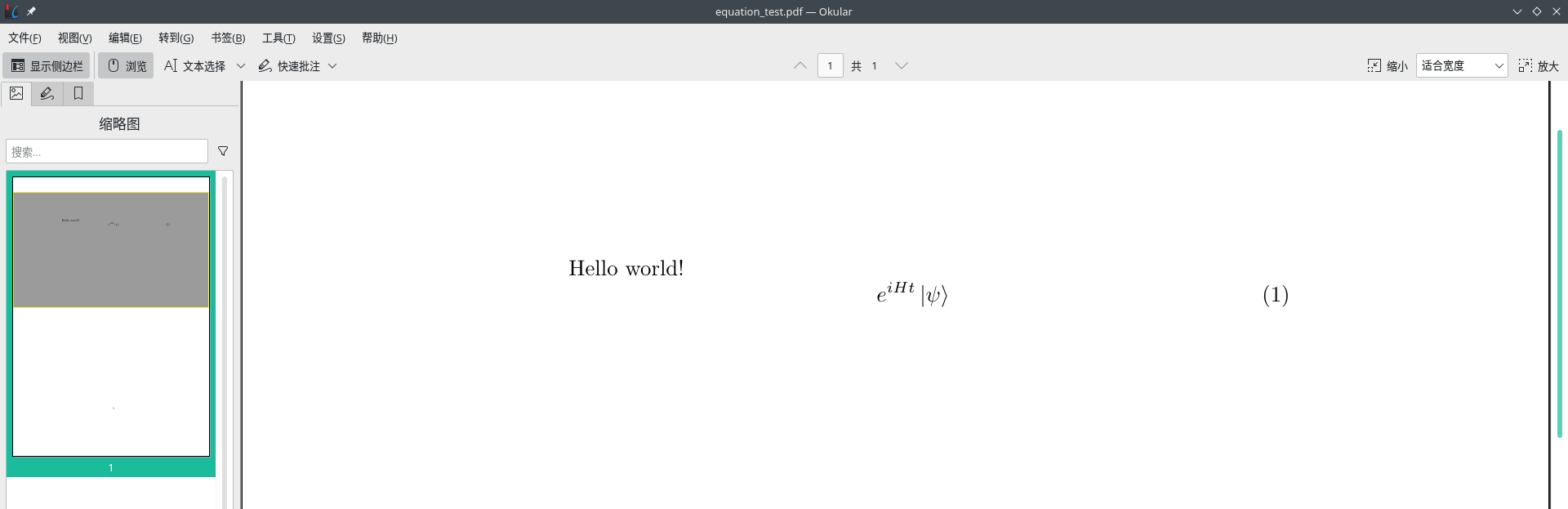
我们可以看到公式显示也是正常的.
量子线路图 。
最后我们测试一个比较难的,在前面写过一篇关于用ProjectQ生成Latex格式的量子线路图的博客,其中生成了如下所示的一个tex文件:
|
1
2
3
4
5
6
7
8
9
10
11
12
13
14
15
16
17
18
19
20
21
22
23
24
25
26
27
28
29
30
31
32
33
34
35
36
37
38
39
40
41
42
43
44
45
46
47
48
49
50
51
52
53
54
55
56
57
58
59
60
61
62
63
64
65
66
67
68
69
70
|
[dechin@dechin-manjaro quantum-circuit]$
cat
circuit.tex
\documentclass{standalone}
\usepackage[margin=1in]{geometry}
\usepackage[hang,small,bf]{caption}
\usepackage{tikz}
\usepackage{braket}
\usetikzlibrary{backgrounds,shadows.blur,fit,decorations.pathreplacing,shapes}
\begin{document}
\begin{tikzpicture}[scale=0.8, transform shape]
\tikzstyle{basicshadow}=[blur shadow={shadow blur steps=8, shadow xshift=0.7pt, shadow yshift=-0.7pt, shadow scale=1.02}]\tikzstyle{basic}=[draw,fill=white,basicshadow]
\tikzstyle{operator}=[basic,minimum size=1.5em]
\tikzstyle{phase}=[fill=black,shape=circle,minimum size=0.1cm,inner sep=0pt,outer sep=0pt,draw=black]
\tikzstyle{none}=[inner sep=0pt,outer sep=-.5pt,minimum height=0.5cm+1pt]
\tikzstyle{measure}=[operator,inner sep=0pt,minimum height=0.5cm, minimum width=0.75cm]
\tikzstyle{xstyle}=[circle,basic,minimum height=0.35cm,minimum width=0.35cm,inner sep=-1pt,very thin]
\tikzset{
shadowed/.style={preaction={transform canvas={
shift
={(0.5pt,-0.5pt)}}, draw=gray, opacity=0.4}},
}
\tikzstyle{swapstyle}=[inner sep=-1pt, outer sep=-1pt, minimum width=0pt]
\tikzstyle{edgestyle}=[very thin]
\node[none] (line0_gate0) at (0.1,-0) {$\Ket{0}$};
\node[none] (line0_gate1) at (0.5,-0) {};
\node[none,minimum height=0.5cm,outer sep=0] (line0_gate2) at (0.75,-0) {};
\node[none] (line0_gate3) at (1.0,-0) {};
\draw[operator,edgestyle,outer sep=0.5cm] ([yshift=0.25cm]line0_gate1) rectangle ([yshift=-0.25cm]line0_gate3) node[pos=.5] {H};
\draw (line0_gate0) edge[edgestyle] (line0_gate1);
\node[none] (line1_gate0) at (0.1,-1) {$\Ket{0}$};
\node[none] (line1_gate1) at (0.5,-1) {};
\node[none,minimum height=0.5cm,outer sep=0] (line1_gate2) at (0.75,-1) {};
\node[none] (line1_gate3) at (1.0,-1) {};
\draw[operator,edgestyle,outer sep=0.5cm] ([yshift=0.25cm]line1_gate1) rectangle ([yshift=-0.25cm]line1_gate3) node[pos=.5] {H};
\draw (line1_gate0) edge[edgestyle] (line1_gate1);
\node[none] (line2_gate0) at (0.1,-2) {$\Ket{0}$};
\node[none] (line2_gate1) at (0.5,-2) {};
\node[none,minimum height=0.5cm,outer sep=0] (line2_gate2) at (0.75,-2) {};
\node[none] (line2_gate3) at (1.0,-2) {};
\draw[operator,edgestyle,outer sep=0.5cm] ([yshift=0.25cm]line2_gate1) rectangle ([yshift=-0.25cm]line2_gate3) node[pos=.5] {H};
\draw (line2_gate0) edge[edgestyle] (line2_gate1);
\node[xstyle] (line1_gate4) at (1.4000000000000001,-1) {};
\draw[edgestyle] (line1_gate4.north)--(line1_gate4.south);
\draw[edgestyle] (line1_gate4.west)--(line1_gate4.east);
\node[phase] (line2_gate4) at (1.4000000000000001,-2) {};
\draw (line2_gate4) edge[edgestyle] (line1_gate4);
\draw (line1_gate3) edge[edgestyle] (line1_gate4);
\draw (line2_gate3) edge[edgestyle] (line2_gate4);
\node[xstyle] (line0_gate4) at (1.9500000000000002,-0) {};
\draw[edgestyle] (line0_gate4.north)--(line0_gate4.south);
\draw[edgestyle] (line0_gate4.west)--(line0_gate4.east);
\node[phase] (line1_gate5) at (1.9500000000000002,-1) {};
\draw (line1_gate5) edge[edgestyle] (line0_gate4);
\draw (line0_gate3) edge[edgestyle] (line0_gate4);
\draw (line1_gate4) edge[edgestyle] (line1_gate5);
\node[measure,edgestyle] (line0_gate5) at (2.6000000000000005,-0) {};
\draw[edgestyle] ([yshift=-0.18cm,xshift=0.07500000000000001cm]line0_gate5.west) to [out=60,
in
=180] ([yshift=0.035cm]line0_gate5.center) to [out=0,
in
=120] ([yshift=-0.18cm,xshift=-0.07500000000000001cm]line0_gate5.east);
\draw[edgestyle] ([yshift=-0.18cm]line0_gate5.center) to ([yshift=-0.07500000000000001cm,xshift=-0.18cm]line0_gate5.north east);
\draw (line0_gate4) edge[edgestyle] (line0_gate5);
\node[measure,edgestyle] (line1_gate6) at (2.6000000000000005,-1) {};
\draw[edgestyle] ([yshift=-0.18cm,xshift=0.07500000000000001cm]line1_gate6.west) to [out=60,
in
=180] ([yshift=0.035cm]line1_gate6.center) to [out=0,
in
=120] ([yshift=-0.18cm,xshift=-0.07500000000000001cm]line1_gate6.east);
\draw[edgestyle] ([yshift=-0.18cm]line1_gate6.center) to ([yshift=-0.07500000000000001cm,xshift=-0.18cm]line1_gate6.north east);
\draw (line1_gate5) edge[edgestyle] (line1_gate6);
\node[measure,edgestyle] (line2_gate5) at (2.0500000000000003,-2) {};
\draw[edgestyle] ([yshift=-0.18cm,xshift=0.07500000000000001cm]line2_gate5.west) to [out=60,
in
=180] ([yshift=0.035cm]line2_gate5.center) to [out=0,
in
=120] ([yshift=-0.18cm,xshift=-0.07500000000000001cm]line2_gate5.east);
\draw[edgestyle] ([yshift=-0.18cm]line2_gate5.center) to ([yshift=-0.07500000000000001cm,xshift=-0.18cm]line2_gate5.north east);
\draw (line2_gate4) edge[edgestyle] (line2_gate5);
\end{tikzpicture}
\end{document}
|
这个文件不仅结构复杂,对周边所依赖的tex文件其实也不少,此前在其他平台(Win10)测试这个tex文件的编译的时候,都需要手动的去下载很多的依赖文件,然后放到同一个文件夹下才能正常运行和使用。这里我们直接运行,发现也可以生成这个pdf文件:
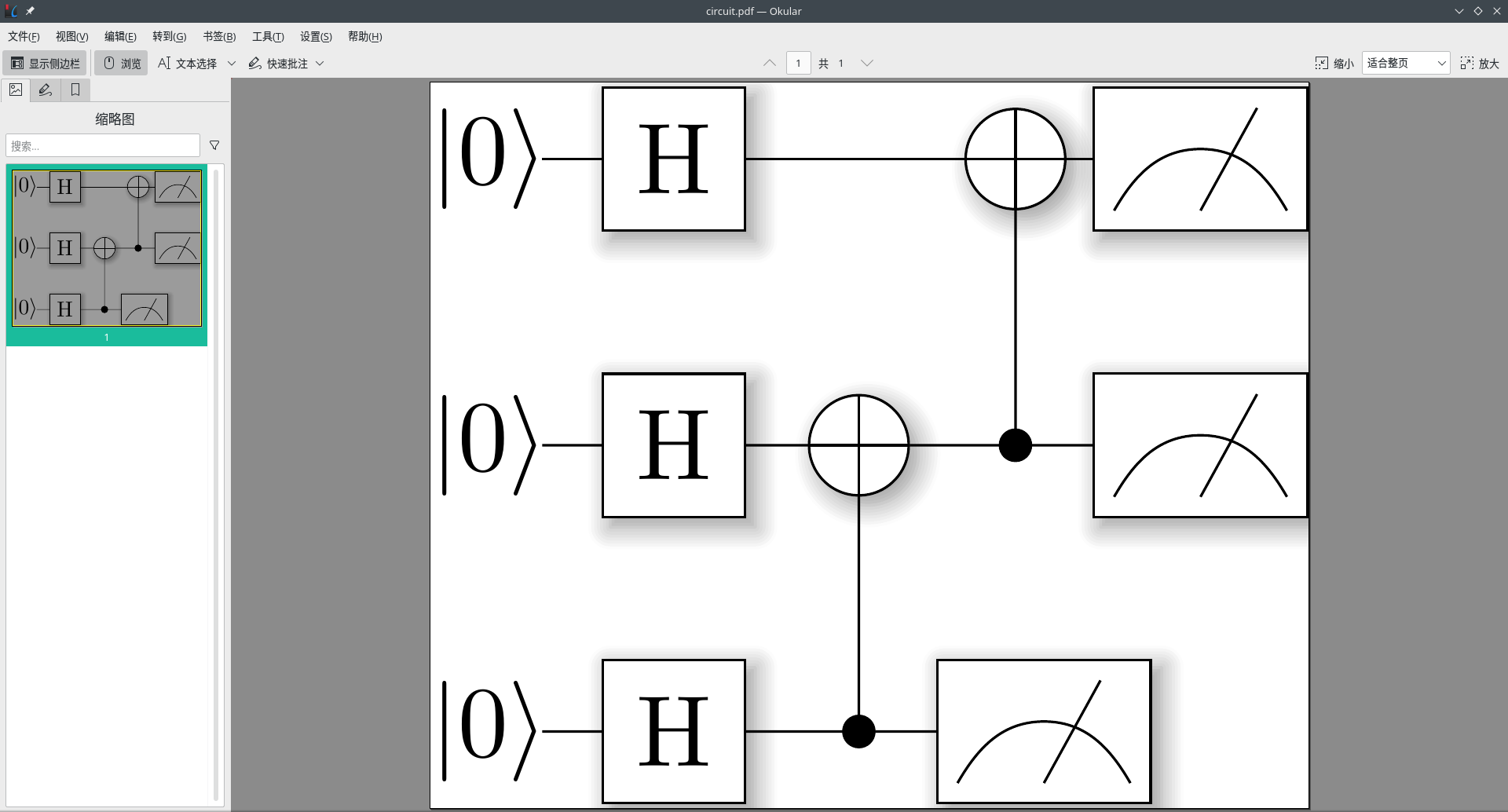
说明环境里面确实已经包含了很多必备的工具,跟overleaf的环境应该是比较类似的,使得我们可以在本地非常人性化的、轻便的可以编译tex文件.
总结概要 。
为了在本地构建一个可用性强、易于部署的环境,我们选择了放弃直接安装pdflatex的方案,以及线上的overleaf的方案。这些方案各有利弊,但是综合起来看,对于个人使用的环境而言,还是在本地使用docker镜像直接部署一个tex编译环境是最方便、最人性化的.
版权声明 。
本文首发链接为:https://www.cnblogs.com/dechinphy/p/pdflatex.html 作者ID:DechinPhy 。
参考链接https://www.cnblogs.com/dechinphy/p/circuit.html 。
到此这篇关于docker的pdflatex环境配置的方法步骤的文章就介绍到这了,更多相关docker的pdflatex环境配置内容请搜索我以前的文章或继续浏览下面的相关文章希望大家以后多多支持我! 。
原文链接:https://www.cnblogs.com/dechinphy/p/pdflatex.html 。
最后此篇关于docker的pdflatex环境配置的方法步骤的文章就讲到这里了,如果你想了解更多关于docker的pdflatex环境配置的方法步骤的内容请搜索CFSDN的文章或继续浏览相关文章,希望大家以后支持我的博客! 。
我正在尝试每 90 秒从 Markdown 文档生成一个 pdf 文档。我已经在 launchd 中设置了一个任务来为我处理这个问题。不幸的是,我收到一条错误消息,提示无法找到 pdflatex,即使
关闭。这个问题不满足Stack Overflow guidelines .它目前不接受答案。 想改善这个问题吗?更新问题,使其成为 on-topic对于堆栈溢出。 8 年前关闭。 Improve th
我正在尝试使用图形覆盖,以免自己为每张幻灯片创建不同的图像。叠加层适用于我包含的任何文本,但不适用于图形。例如: \setbeamercovered{dynamic} \begin{figure}\r
我想让一些文本看起来是半透明的,但不是以叠加方式(它最终变成实心)只是永久半透明。更复杂的是,有问题的文本是 matrix 的一部分。 : $ \begin{matrix} & \
我想找到一种在 pdfLaTeX 中生成首字下沉(大首字母几行高)的方法。我知道有一个 dropping与 latex 一起使用时效果很好的包+ dvips .但是,当与 pdflatex 一起使用时
不确定这是一个编程问题,但我们所有 API 文档和用户文档都使用 LaTeX,所以我希望它会通过。 有人可以解释一下使用 pdflatex 的相对优点是什么吗?与“经典”技术相反 latex foo
已关闭。这个问题是 off-topic 。目前不接受答案。 想要改进这个问题吗? Update the question所以它是on-topic用于堆栈溢出。 已关闭10 年前。 Improve th
我有一篇论文,我想使用\part 命令将其中的一些章节组合在一起。 我想要的是: 第 1 章 第一部分 第 2 章 第 3 章 第二部分 第 4 章 第 5 章 第 6 章 所以最后一章应该再次与其他
我有一个脚本,可以生成许多数字并将它们放入报告的附录中,例如 Appendix ******** .. figure:: images/generated/image_1.png .. figure:
在 Ubuntu 10.4LTS 上,我尝试使用 microtype包装在 memoir 中文档类,例如: \usepackage[final,expansion=true]{microtype} 但
我目前正在使用 Rstudio 和 R markdown 创建 pdf。但是,每次我尝试编织这些错误消息时都会出现: ! Sorry, but C:\Users\AP\AppData\Local\Pr
假设我有一个可以像网页一样访问的 PDF 页面(由 PDFLaTeX 生成)。是否可以以类似于 HTML 页面的方式在其上放置跟踪代码(用于使用情况分析)? 最佳答案 试试这个:https://git
我已经在 Ubuntu 上安装了我的 Shiny 服务器。此外,我还在服务器上安装了 Texlive-full 2017。问题是从服务器上的 Shiny 应用程序下载报告不起作用(在我的本地计算机上工
当我在 Mac 上使用 render{rmarkdown} 从 .Rmd 文件生成 pdf 文件时,出现错误消息 pandoc:未找到 pdflatex。 pdf输出需要pdflatex。 错误:pa
我正在将电子书文件转换为电子阅读器优化的 pdf 文件(索尼电子阅读器无法正确证明文本的合理性)。因此,我将 html 转换为 latex ,然后使用 pdflatex 构建 latex 输出。 索尼
我要生成一系列 pdf 文件,其内容将在 Python (2.7) 中生成。一个常规的解决方案是将 .tex 内容保存在某个目录中,在文件上调用 pdflatex,之后读取 pdf 文件,以便最终将文
我想在没有空间的情况下让 AB 更近: ------ ------ ---------- ------------ | | | |
已关闭。这个问题是 off-topic 。目前不接受答案。 想要改进这个问题吗? Update the question所以它是on-topic用于堆栈溢出。 已关闭10 年前。 Improve th
我想在 matlab 中调用 pdflatex。代码如下 clc; % analysis i = 10; n = 'Ashwani Roy'; x = 1:0.5:100; y = sin(x.^2)
我使用 RStudio(版本 3.1.2)。当我尝试在 R Markdown 脚本中编织 PDF 时,我收到以下输出: Error in eval(expr,envir,enclos): object

我是一名优秀的程序员,十分优秀!