- ubuntu12.04环境下使用kvm ioctl接口实现最简单的虚拟机
- Ubuntu 通过无线网络安装Ubuntu Server启动系统后连接无线网络的方法
- 在Ubuntu上搭建网桥的方法
- ubuntu 虚拟机上网方式及相关配置详解
CFSDN坚持开源创造价值,我们致力于搭建一个资源共享平台,让每一个IT人在这里找到属于你的精彩世界.
这篇CFSDN的博客文章Spring Boot整合FTPClient线程池的实现示例由作者收集整理,如果你对这篇文章有兴趣,记得点赞哟.
最近在写一个ftp上传工具,用到了apache的ftpclient,但是每个线程频繁的创建和销毁ftpclient对象对服务器的压力很大,因此,此处最好使用一个ftpclient连接池。仔细翻了一下apache的api,发现它并没有一个ftpclientpool的实现,所以,不得不自己写一个ftpclientpool。下面就大体介绍一下开发连接池的整个过程,供大家参考.
我们可以利用apache提供的common-pool包来协助我们开发连接池。而开发一个简单的对象池,仅需要实现common-pool 包中的objectpool和poolableobjectfactory两个接口即可.
线程池的意义 。
为了减少频繁创建、销毁对象带来的性能消耗,我们可以利用对象池的技术来实现对象的复用。对象池提供了一种机制,它可以管理对象池中对象的生命周期,提供了获取和释放对象的方法,可以让客户端很方便的使用对象池中的对象.
pom引入依赖 。
|
1
2
3
4
5
6
7
8
9
10
11
12
13
14
15
16
17
18
19
|
<!-- ftpclient依赖包-->
<dependency>
<groupid>commons-net</groupid>
<artifactid>commons-net</artifactid>
<version>
3.5
</version>
</dependency>
<!-- 线程池-->
<dependency>
<groupid>commons-pool</groupid>
<artifactid>commons-pool</artifactid>
<version>
1.6
</version>
</dependency>
<dependency>
<groupid>org.apache.commons</groupid>
<artifactid>commons-pool2</artifactid>
<version>
2.0
</version>
</dependency>
|
创建ftp配置信息 。
在resources目录下创建ftp.properties配置文件,目录结构如下:
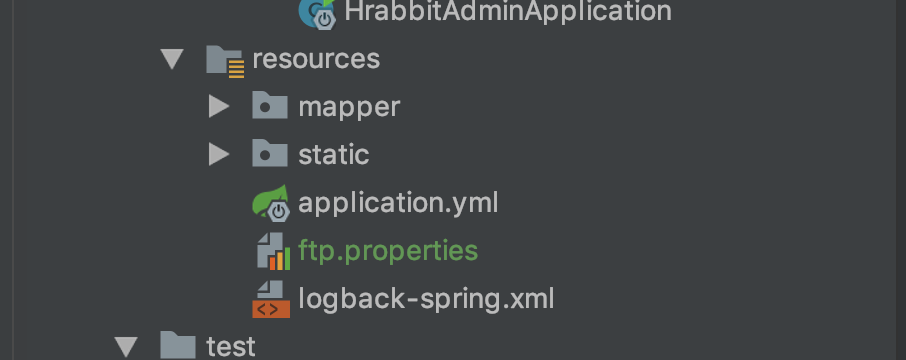
添加如下的配置信息
|
1
2
3
4
5
6
7
8
9
10
|
########### ftp用户名称 ###########
ftp.username=hrabbit
########### ftp用户密码 ###########
ftp.password=
123456
########### ftp主机ip ###########
ftp.host=
127.0
.
0.1
########### ftp主机端口号 ###########
ftp.port=
21
########### 保存根路径 ###########
ftp.baseurl=/
|
创建ftpproperties.java配置文件 。
加载配置内容到spring中,配置信息基本延用我的就可以.
|
1
2
3
4
5
6
7
8
9
10
11
12
13
14
15
16
17
18
19
20
21
22
23
24
25
26
27
28
29
30
31
32
33
34
35
36
|
/**
* ftp的配置信息
* @auther: hrabbit
* @date: 2018-12-03 2:06 pm
* @description:
*/
@data
@component
@propertysource
(
"classpath:ftp.properties"
)
@configurationproperties
(prefix =
"ftp"
)
public
class
ftpproperties {
private
string username;
private
string password;
private
string host;
private
integer port;
private
string baseurl;
private
integer passivemode = ftp.binary_file_type;
private
string encoding=
"utf-8"
;
private
int
clienttimeout=
120000
;
private
int
buffersize;
private
int
transferfiletype=ftp.binary_file_type;
private
boolean
renameuploaded;
private
int
retrytime;
}
|
创建ftpclientpool线程池 。
|
1
2
3
4
5
6
7
8
9
10
11
12
13
14
15
16
17
18
19
20
21
22
23
24
25
26
27
28
29
30
31
32
33
34
35
36
37
38
39
40
41
42
43
44
45
46
47
48
49
50
51
52
53
54
55
56
57
58
59
60
61
62
63
64
65
66
67
68
69
70
71
72
73
74
75
76
77
78
79
80
81
82
83
84
85
86
87
88
89
90
91
92
93
94
95
96
97
98
99
100
101
102
103
104
105
106
107
108
109
110
111
112
113
114
115
116
117
118
119
120
121
122
123
124
125
126
127
128
129
130
131
132
133
134
135
|
/**
* 自定义实现ftp连接池
* @auther: hrabbit
* @date: 2018-12-03 3:40 pm
* @description:
*/
@slf4j
@suppresswarnings
(
"all"
)
public
class
ftpclientpool
implements
objectpool<ftpclient> {
private
static
final
int
default_pool_size =
10
;
public
blockingqueue<ftpclient> blockingqueue;
private
ftpclientfactory factory;
public
ftpclientpool(ftpclientfactory factory)
throws
exception {
this
(default_pool_size, factory);
}
public
ftpclientpool(
int
poolsize, ftpclientfactory factory)
throws
exception {
this
.factory = factory;
this
.blockingqueue =
new
arrayblockingqueue<ftpclient>(poolsize);
initpool(poolsize);
}
/**
* 初始化连接池
* @param maxpoolsize
* 最大连接数
* @throws exception
*/
private
void
initpool(
int
maxpoolsize)
throws
exception {
int
count =
0
;
while
(count < maxpoolsize) {
this
.addobject();
count++;
}
}
/**
* 从连接池中获取对象
*/
@override
public
ftpclient borrowobject()
throws
exception {
ftpclient client = blockingqueue.take();
if
(client ==
null
) {
client = factory.makeobject();
}
else
if
(!factory.validateobject(client)) {
invalidateobject(client);
client = factory.makeobject();
}
return
client;
}
/**
* 返还一个对象(链接)
*/
@override
public
void
returnobject(ftpclient client)
throws
exception {
if
((client !=
null
) && !blockingqueue.offer(client,
2
,timeunit.minutes)) {
try
{
factory.destroyobject(client);
}
catch
(exception e) {
throw
e;
}
}
}
/**
* 移除无效的对象(ftp客户端)
*/
@override
public
void
invalidateobject(ftpclient client)
throws
exception {
blockingqueue.remove(client);
}
/**
* 增加一个新的链接,超时失效
*/
@override
public
void
addobject()
throws
exception {
blockingqueue.offer(factory.makeobject(),
2
, timeunit.minutes);
}
/**
* 重新连接
*/
public
ftpclient reconnect()
throws
exception {
return
factory.makeobject();
}
/**
* 获取空闲链接数(这里暂不实现)
*/
@override
public
int
getnumidle() {
return
blockingqueue.size();
}
/**
* 获取正在被使用的链接数
*/
@override
public
int
getnumactive() {
return
default_pool_size - getnumidle();
}
@override
public
void
clear()
throws
exception {
}
/**
* 关闭连接池
*/
@override
public
void
close() {
try
{
while
(blockingqueue.iterator().hasnext()) {
ftpclient client = blockingqueue.take();
factory.destroyobject(client);
}
}
catch
(exception e) {
log.error(
"close ftp client pool failed...{}"
, e);
}
}
/**
* 增加一个新的链接,超时失效
*/
public
void
addobject(ftpclient ftpclient)
throws
exception {
blockingqueue.put(ftpclient);
}
}
|
创建一个ftpclientfactory工厂类 。
创建ftpclientfactory实现poolableobjectfactory的接口,ftpclient工厂类,通过ftpclient工厂提供ftpclient实例的创建和销毁 。
|
1
2
3
4
5
6
7
8
9
10
11
12
13
14
15
16
17
18
19
20
21
22
23
24
25
26
27
28
29
30
31
32
33
34
35
36
37
38
39
40
41
42
43
44
45
46
47
48
49
50
51
52
53
54
55
56
57
58
59
60
61
62
63
64
65
66
67
68
69
70
71
72
73
74
75
76
77
78
79
80
81
|
/**
* ftpclient 工厂
* @auther: hrabbit
* @date: 2018-12-03 3:41 pm
* @description:
*/
@slf4j
@suppresswarnings
(
"all"
)
public
class
ftpclientfactory
implements
poolableobjectfactory<ftpclient> {
private
ftpproperties ftpproperties;
public
ftpclientfactory(ftpproperties ftpproperties) {
this
.ftpproperties = ftpproperties;
}
@override
public
ftpclient makeobject()
throws
exception {
ftpclient ftpclient =
new
ftpclient();
ftpclient.setcontrolencoding(ftpproperties.getencoding());
ftpclient.setconnecttimeout(ftpproperties.getclienttimeout());
try
{
ftpclient.connect(ftpproperties.gethost(), ftpproperties.getport());
int
reply = ftpclient.getreplycode();
if
(!ftpreply.ispositivecompletion(reply)) {
ftpclient.disconnect();
log.warn(
"ftpserver refused connection"
);
return
null
;
}
boolean
result = ftpclient.login(ftpproperties.getusername(), ftpproperties.getpassword());
ftpclient.setfiletype(ftpproperties.gettransferfiletype());
if
(!result) {
log.warn(
"ftpclient login failed... username is {}"
, ftpproperties.getusername());
}
}
catch
(exception e) {
log.error(
"create ftp connection failed...{}"
, e);
throw
e;
}
return
ftpclient;
}
@override
public
void
destroyobject(ftpclient ftpclient)
throws
exception {
try
{
if
(ftpclient !=
null
&& ftpclient.isconnected()) {
ftpclient.logout();
}
}
catch
(exception e) {
log.error(
"ftp client logout failed...{}"
, e);
throw
e;
}
finally
{
if
(ftpclient !=
null
) {
ftpclient.disconnect();
}
}
}
@override
public
boolean
validateobject(ftpclient ftpclient) {
try
{
return
ftpclient.sendnoop();
}
catch
(exception e) {
log.error(
"failed to validate client: {}"
);
}
return
false
;
}
@override
public
void
activateobject(ftpclient obj)
throws
exception {
//do nothing
}
@override
public
void
passivateobject(ftpclient obj)
throws
exception {
//do nothing
}
}
|
创建ftputils.java的工具类 。
ftputils.java中封装了上传、下载等方法,在项目启动的时候,在@postconstruct注解的作用下通过执行init()的方法,创建ftpclientfactory工厂中,并初始化了ftpclientpool线程池,这样每次调用方法的时候,都直接从ftpclientpool中取出一个ftpclient对象 。
|
1
2
3
4
5
6
7
8
9
10
11
12
13
14
15
16
17
18
19
20
21
22
23
24
25
26
27
28
29
30
31
32
33
34
35
36
37
38
39
40
41
42
43
44
45
46
47
48
49
50
51
52
53
54
55
56
57
58
59
60
61
62
63
64
65
66
67
68
69
70
71
72
73
74
75
76
77
78
79
80
81
82
83
84
85
86
87
88
89
90
91
92
93
94
95
96
97
98
99
100
101
102
103
104
105
106
107
108
109
110
111
112
113
114
115
116
117
118
119
120
121
122
123
124
125
126
127
128
129
130
131
132
133
134
135
136
137
138
139
140
141
142
143
144
145
146
147
148
149
150
151
152
153
154
155
156
157
158
159
160
161
162
163
164
165
166
167
168
169
170
171
172
173
174
175
176
177
178
179
180
181
182
183
184
185
186
187
188
189
190
191
192
193
194
195
196
197
198
199
200
201
202
203
204
205
206
207
208
209
210
211
212
213
214
215
216
217
218
219
220
221
222
223
224
225
226
227
228
229
230
231
232
233
234
235
236
237
238
239
240
241
242
243
244
245
246
247
248
249
250
251
252
253
254
255
256
257
258
259
260
261
262
263
264
265
266
267
268
269
270
|
/**
* @auther: hrabbit
* @date: 2018-12-03 3:47 pm
* @description:
*/
@slf4j
@component
public
class
ftputils {
/**
* ftp的连接池
*/
@autowired
public
static
ftpclientpool ftpclientpool;
/**
* ftpclient对象
*/
public
static
ftpclient ftpclient;
private
static
ftputils ftputils;
@autowired
private
ftpproperties ftpproperties;
/**
* 初始化设置
* @return
*/
@postconstruct
public
boolean
init() {
ftpclientfactory factory =
new
ftpclientfactory(ftpproperties);
ftputils =
this
;
try
{
ftpclientpool =
new
ftpclientpool(factory);
}
catch
(exception e) {
e.printstacktrace();
return
false
;
}
return
true
;
}
/**
* 获取连接对象
* @return
* @throws exception
*/
public
static
ftpclient getftpclient()
throws
exception {
//初始化的时候从队列中取出一个连接
if
(ftpclient==
null
) {
synchronized
(ftpclientpool) {
ftpclient = ftpclientpool.borrowobject();
}
}
return
ftpclient;
}
/**
* 当前命令执行完成命令完成
* @throws ioexception
*/
public
void
complete()
throws
ioexception {
ftpclient.completependingcommand();
}
/**
* 当前线程任务处理完成,加入到队列的最后
* @return
*/
public
void
disconnect()
throws
exception {
ftpclientpool.addobject(ftpclient);
}
/**
* description: 向ftp服务器上传文件
*
* @version1.0
* @param remotefile
* 上传到ftp服务器上的文件名
* @param input
* 本地文件流
* @return 成功返回true,否则返回false
*/
public
static
boolean
uploadfile(string remotefile, inputstream input) {
boolean
result =
false
;
try
{
getftpclient();
ftpclient.enterlocalpassivemode();
result = ftpclient.storefile(remotefile, input);
input.close();
ftpclient.disconnect();
}
catch
(exception e) {
e.printstacktrace();
}
return
result;
}
/**
* description: 向ftp服务器上传文件
*
* @version1.0
* @param remotefile
* 上传到ftp服务器上的文件名
* @param localfile
* 本地文件
* @return 成功返回true,否则返回false
*/
public
static
boolean
uploadfile(string remotefile, string localfile){
fileinputstream input =
null
;
try
{
input =
new
fileinputstream(
new
file(localfile));
}
catch
(filenotfoundexception e) {
e.printstacktrace();
}
return
uploadfile(remotefile, input);
}
/**
* 拷贝文件
* @param fromfile
* @param tofile
* @return
* @throws exception
*/
public
boolean
copyfile(string fromfile, string tofile)
throws
exception {
inputstream in=getfileinputstream(fromfile);
getftpclient();
boolean
flag = ftpclient.storefile(tofile, in);
in.close();
return
flag;
}
/**
* 获取文件输入流
* @param filename
* @return
* @throws ioexception
*/
public
static
inputstream getfileinputstream(string filename)
throws
exception {
bytearrayoutputstream fos=
new
bytearrayoutputstream();
getftpclient();
ftpclient.retrievefile(filename, fos);
bytearrayinputstream in=
new
bytearrayinputstream(fos.tobytearray());
fos.close();
return
in;
}
/**
* description: 从ftp服务器下载文件
*
* @version1.0
* @return
*/
public
static
boolean
downfile(string remotefile, string localfile){
boolean
result =
false
;
try
{
getftpclient();
outputstream os =
new
fileoutputstream(localfile);
ftpclient.retrievefile(remotefile, os);
ftpclient.logout();
ftpclient.disconnect();
result =
true
;
}
catch
(exception e) {
e.printstacktrace();
}
finally
{
try
{
}
catch
(exception e) {
e.printstacktrace();
}
}
return
result;
}
/**
* 从ftp中获取文件流
* @param filepath
* @return
* @throws exception
*/
public
static
inputstream getinputstream(string filepath)
throws
exception {
getftpclient();
inputstream inputstream = ftpclient.retrievefilestream(filepath);
return
inputstream;
}
/**
* ftp中文件重命名
* @param fromfile
* @param tofile
* @return
* @throws exception
*/
public
boolean
rename(string fromfile,string tofile)
throws
exception {
getftpclient();
boolean
result = ftpclient.rename(fromfile,tofile);
return
result;
}
/**
* 获取ftp目录下的所有文件
* @param dir
* @return
*/
public
ftpfile[] getfiles(string dir)
throws
exception {
getftpclient();
ftpfile[] files =
new
ftpfile[
0
];
try
{
files = ftpclient.listfiles(dir);
}
catch
(throwable thr){
thr.printstacktrace();
}
return
files;
}
/**
* 获取ftp目录下的某种类型的文件
* @param dir
* @param filter
* @return
*/
public
ftpfile[] getfiles(string dir, ftpfilefilter filter)
throws
exception {
getftpclient();
ftpfile[] files =
new
ftpfile[
0
];
try
{
files = ftpclient.listfiles(dir, filter);
}
catch
(throwable thr){
thr.printstacktrace();
}
return
files;
}
/**
* 创建文件夹
* @param remotedir
* @return 如果已经有这个文件夹返回false
*/
public
boolean
makedirectory(string remotedir)
throws
exception {
getftpclient();
boolean
result =
false
;
try
{
result = ftpclient.makedirectory(remotedir);
}
catch
(ioexception e) {
e.printstacktrace();
}
return
result;
}
public
boolean
mkdirs(string dir)
throws
exception {
boolean
result =
false
;
if
(
null
== dir) {
return
result;
}
getftpclient();
ftpclient.changeworkingdirectory(
"/"
);
stringtokenizer dirs =
new
stringtokenizer(dir,
"/"
);
string temp =
null
;
while
(dirs.hasmoreelements()) {
temp = dirs.nextelement().tostring();
//创建目录
ftpclient.makedirectory(temp);
//进入目录
ftpclient.changeworkingdirectory(temp);
result =
true
;
}
ftpclient.changeworkingdirectory(
"/"
);
return
result;
}
}
|
创建ftpclienttest.java测试类 。
上传一张图片到ftp服务器,并将文件重新命名为hrabbit.jpg,代码如下
|
1
2
3
4
5
6
7
8
9
10
11
12
13
14
15
16
17
18
19
20
|
/**
* ftpclient测试
* @auther: hrabbit
* @date: 2018-12-21 9:14 pm
* @description:
*/
@runwith
(springrunner.
class
)
@springboottest
public
class
ftpclienttest {
/**
* 测试上传
*/
@test
public
void
uploadfile(){
boolean
flag = ftputils.uploadfile(
"hrabbit.jpg"
,
"/users/mrotaku/downloads/klklklkl_4x.jpg"
);
assert
.assertequals(
true
, flag);
}
}
|
程序完美运行,这时候我们查看我们的ftp服务器,http://localhost:8866/hrabbit.jpg 。
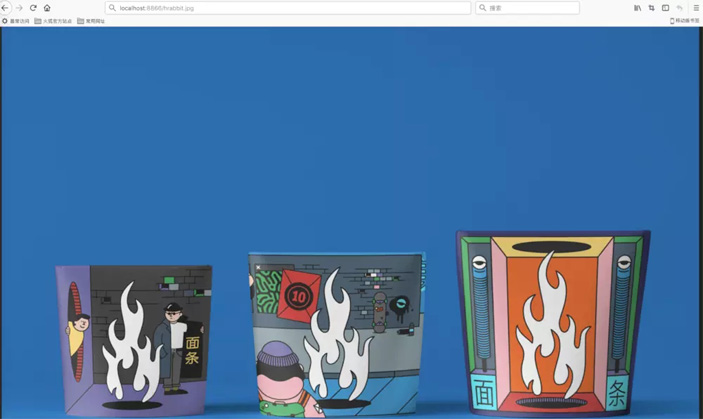
码云地址:https://gitee.com/hrabbit/hrabbit-admin 。
以上就是本文的全部内容,希望对大家的学习有所帮助,也希望大家多多支持我.
原文链接:https://www.jianshu.com/p/6270b2308c4e 。
最后此篇关于Spring Boot整合FTPClient线程池的实现示例的文章就讲到这里了,如果你想了解更多关于Spring Boot整合FTPClient线程池的实现示例的内容请搜索CFSDN的文章或继续浏览相关文章,希望大家以后支持我的博客! 。
有人可以解释一下 spring-boot-parent 和 spring-boot-starter-parent 之间的区别吗,正如我在下面附加的 GIT HUB 代码链接之一中看到的,他们为 spr
我有与 jersey 框架集成的 Spring Boot 应用程序。 现在,当我尝试运行该应用程序时,它只是停留在 Spring 启动徽标上,之后没有任何 react 。 我也尝试添加 -X ,但徽标
我指的是 Spring Boot 关于 的文档自动配置 和 执行器 模块: 自动配置: Spring Boot AutoConfiguration attempts to automatically
我正在尝试将 apache log4j 集成到我的 Spring boot 应用程序中。这是我的 build.gradle 文件: build.gradle buildscript { rep
使用 Spring Boot Maven 插件的以下命令在生产中启动 Spring Boot 应用程序是否是一个好主意或实践? mvn spring-boot:run 最佳答案 不,这是个坏主意。 您
据我所知,spring boot 和 spring session 为我们提供了一站式自动配置,但是当我的应用程序使用 session redis 和应用程序缓存 redis 时,不是同一个 redi
我希望使用Spring Boot创建一个新的Web应用程序。不幸的是,我的服务器在技术堆栈方面相当有限。它安装了Java 5。 谁能告诉我spring boot是否可以在Java 1.5上运行以及什么
我有3个实体 CarWash(设置Wash) Wash(car_wash_id FK到CarWash) WashComment(wash_id FK到Wash) 有什么办法可以写这个查询 @Qu
我一直在关注this文章。 我正在尝试在Spring-boot应用程序中优雅地处理gRPC错误,的主要目标是能够在gRPC客户端中获取错误状态。 在上面的文章之后,我坚持为异常添加拦截器。如何在Spr
我有一个要使用的自定义log4j布局插件。在IntelliJ中运行或与./gradlew bootRun一起运行时,插件可以正常工作。不使用./gradlew bootJar构建启动jar。 启用-D
我想在给定范围 (5001-5100) 的随机端口上启动 Spring Cloud 应用程序(Spring Boot 1.5.14,Spring Cloud Edgware.SR4)。我知道我们可以使
任何人都可以向我展示或指出不使用 spring boot gradle 插件的 spring boot gradle 项目。 我正在寻找类似不使用 gradle 插件的 spring boot sta
我当时尝试包含上述依赖项之一,但找不到任何区别: spring boot starter web:我可以看到 Flux 和 Mono 类并制作一个响应式(Reactive)休息 Controller
我们一直在为我们的应用程序使用 Springboot 1.X。 现在准备开始一些新的应用程序,想知道我们是应该使用 SpringBoot2.0 还是坚持使用 SpringBoot 1.X? 对一种方式
我希望记录应用程序正在加载 application-profile.propeties 或 application.yml。怎么做。在哪种方法中,我可以听取它并检测它是成功加载还是失败。 最佳答案 您
当我在 pom.xml 中添加简单的 spring-boot-starter-data-jpa 依赖项时,在 pom.xml 文件中出现错误。如果我删除该依赖项,则不会再有错误。我不确定为什么会发生这
我希望记录应用程序正在加载 application-profile.propeties 或 application.yml。怎么做。在哪种方法中,我可以听取它并检测它是成功加载还是失败。 最佳答案 您
我在网上看了很多关于 spring-boot-devtools 的文章和问题,但仍然无法弄清楚为什么它对我不起作用。每次运行我的应用程序时,我都会得到以下信息: 17:54:28.057 [main]
我正在尝试将现有的 Spring 应用程序移植到 Spring Boot。我不使用 spring-boot-starter-data-solr 启动器,但是我的类路径上有 apache solrj (
(这主要是一个历史问题。Pivotal 建议所有论坛讨论都在 StackOverflow 上进行,这就是我在这里问它的原因。) Spring Boot 项目用来证明将应用程序的类和依赖项从可执行 ja

我是一名优秀的程序员,十分优秀!