- ubuntu12.04环境下使用kvm ioctl接口实现最简单的虚拟机
- Ubuntu 通过无线网络安装Ubuntu Server启动系统后连接无线网络的方法
- 在Ubuntu上搭建网桥的方法
- ubuntu 虚拟机上网方式及相关配置详解
CFSDN坚持开源创造价值,我们致力于搭建一个资源共享平台,让每一个IT人在这里找到属于你的精彩世界.
这篇CFSDN的博客文章springboot项目整合druid数据库连接池的实现由作者收集整理,如果你对这篇文章有兴趣,记得点赞哟.
Druid连接池是阿里巴巴开源的数据库连接池项目,后来贡献给Apache开源; 。
Druid的作用是负责分配、管理和释放数据库连接,它允许应用程序重复使用一个现有的数据库连接,而不是再重新建立一个; 。
Druid连接池内置强大的监控功能,其中的StatFilter功能,能采集非常完备的连接池执行信息,方便进行监控,而监控特性不影响性能.
Druid连接池内置了一个监控页面,提供了非常完备的监控信息,可以快速诊断系统的瓶颈.
SpringBoot 1.x版本默认使用的的tomcat的jdbc连接池,由于jdbc性能,稳定性,监控能力都不不太好,所以SpringBoot 2.x版本后 默认连接池已经替换成了HikariCP,HikariCP性能强、速度快、口碑好、代码少和稳定,暂时不推荐替换成成其他连接池。 这里记录springboot项目整合druid数据库连接池中间件:
编程工具:IDEA 。
JDK版本:1.8 。
Maven版本:Apache Maven 3.6.3 。
springboot版本:2.4.4 。
mybatis版本:1.3.2 。
mysql版本:5.1.48 。
druid版本:1.1.21 。
通过IDEA创建很便捷,参考《IDEA创建SpringBoot的maven项目》,springboot项目整合mybatis参考《springboot项目整合mybatis》.
druid的pom依赖有两个版本,一个需要编写配置文件,一个是自动配置的,这里选择自动配置版本 。
|
1
2
3
4
5
|
<
dependency
>
<
groupId
>com.alibaba</
groupId
>
<
artifactId
>druid-spring-boot-starter</
artifactId
>
<
version
>1.1.21</
version
>
</
dependency
>
|
完整pom.xml配置如下:
|
1
2
3
4
5
6
7
8
9
10
11
12
13
14
15
16
17
18
19
20
21
22
23
24
25
26
27
28
29
30
31
32
33
34
35
36
37
38
39
40
41
42
43
44
45
46
47
48
49
50
51
52
53
54
55
56
57
58
59
60
61
62
63
64
65
66
67
68
69
70
|
<?
xml
version
=
"1.0"
encoding
=
"UTF-8"
?>
<
project
xmlns
=
"http://maven.apache.org/POM/4.0.0"
xmlns:xsi
=
"http://www.w3.org/2001/XMLSchema-instance"
xsi:schemaLocation
=
"http://maven.apache.org/POM/4.0.0 http://maven.apache.org/xsd/maven-4.0.0.xsd"
>
<
modelVersion
>4.0.0</
modelVersion
>
<
parent
>
<
groupId
>org.springframework.boot</
groupId
>
<
artifactId
>spring-boot-starter-parent</
artifactId
>
<
version
>2.4.4</
version
>
<
relativePath
/>
<!-- lookup parent from repository -->
</
parent
>
<
groupId
>org.example</
groupId
>
<
artifactId
>springboot-druid</
artifactId
>
<
version
>1.0-SNAPSHOT</
version
>
<
properties
>
<
java.version
>1.8</
java.version
>
<
mybatis.version
>1.3.2</
mybatis.version
>
<
mysql.version
>5.1.48</
mysql.version
>
<
druid.version
>1.1.9</
druid.version
>
</
properties
>
<
dependencies
>
<
dependency
>
<
groupId
>org.springframework.boot</
groupId
>
<
artifactId
>spring-boot-starter-web</
artifactId
>
</
dependency
>
<
dependency
>
<
groupId
>org.springframework.boot</
groupId
>
<
artifactId
>spring-boot-starter-test</
artifactId
>
<
scope
>test</
scope
>
</
dependency
>
<
dependency
>
<
groupId
>org.springframework.boot</
groupId
>
<
artifactId
>spring-boot-starter-jdbc</
artifactId
>
</
dependency
>
<
dependency
>
<
groupId
>org.mybatis.spring.boot</
groupId
>
<
artifactId
>mybatis-spring-boot-starter</
artifactId
>
<
version
>${mybatis.version}</
version
>
</
dependency
>
<
dependency
>
<
groupId
>mysql</
groupId
>
<
artifactId
>mysql-connector-java</
artifactId
>
<
version
>${mysql.version}</
version
>
</
dependency
>
<!-- <dependency>-->
<!-- <groupId>com.alibaba</groupId>-->
<!-- <artifactId>druid</artifactId>-->
<!-- <version>${druid.version}</version>-->
<!-- </dependency>-->
<
dependency
>
<
groupId
>com.alibaba</
groupId
>
<
artifactId
>druid-spring-boot-starter</
artifactId
>
<
version
>1.1.21</
version
>
</
dependency
>
<
dependency
>
<
groupId
>org.projectlombok</
groupId
>
<
artifactId
>lombok</
artifactId
>
<
optional
>true</
optional
>
</
dependency
>
</
dependencies
>
<
build
>
<
plugins
>
<
plugin
>
<
groupId
>org.springframework.boot</
groupId
>
<
artifactId
>spring-boot-maven-plugin</
artifactId
>
</
plugin
>
</
plugins
>
</
build
>
</
project
>
|
application.yml配置文件中需要配置druid的相关信息 。
配置说明如下:

完整application.yml配置如下:
|
1
2
3
4
5
6
7
8
9
10
11
12
13
14
15
16
17
18
19
20
21
22
23
24
25
26
27
28
29
30
31
32
33
34
35
36
37
38
39
40
41
42
43
44
45
46
47
|
server:
port: 8888
spring:
application:
name: springboot-druid
datasource:
username: root
password: 123456
url: jdbc:mysql://localhost:3306/spring-boot-test?useUnicode=true&characterEncoding=utf-8&useSSL=true&serverTimezone=UTC
driver-class-name: com.mysql.jdbc.Driver
type: com.alibaba.druid.pool.DruidDataSource # 数据库连接池类别
druid:
initial-size: 5 # 初始化大小
min-idle: 10 # 最小连接数
max-active: 20 # 最大连接数
max-wait: 60000 # 获取连接时的最大等待时间
min-evictable-idle-time-millis: 300000 # 一个连接在池中最小生存的时间,单位是毫秒
time-between-eviction-runs-millis: 60000 # 多久才进行一次检测需要关闭的空闲连接,单位是毫秒
filters: stat,wall # 配置扩展插件:stat-监控统计,log4j-日志,wall-防火墙(防止SQL注入),去掉后,监控界面的sql无法统计
validation-query: SELECT 1 # 检测连接是否有效的 SQL语句,为空时以下三个配置均无效
test-on-borrow: true # 申请连接时执行validationQuery检测连接是否有效,默认true,开启后会降低性能
test-on-return: true # 归还连接时执行validationQuery检测连接是否有效,默认false,开启后会降低性能
test-while-idle: true # 申请连接时如果空闲时间大于timeBetweenEvictionRunsMillis,执行validationQuery检测连接是否有效,默认false,建议开启,不影响性能
stat-view-servlet:
enabled: true # 是否开启 StatViewServlet
allow: 127.0.0.1 # 访问监控页面 白名单,默认127.0.0.1
deny: 192.168.56.1 # 访问监控页面 黑名单
login-username: admin # 访问监控页面 登陆账号
login-password: admin # 访问监控页面 登陆密码
filter:
stat:
enabled: true # 是否开启 FilterStat,默认true
log-slow-sql: true # 是否开启 慢SQL 记录,默认false
slow-sql-millis: 5000 # 慢 SQL 的标准,默认 3000,单位:毫秒
merge-sql: false # 合并多个连接池的监控数据,默认false
# mybatis配置
mybatis:
mapper-locations: classpath:mapper/*Mapper.xml
type-aliases-package: com.dandelion.model
# 输出sql语句日志
logging:
level:
com:
springboot:
dao: debug
|
访问druid监控中心 。
启动项目:
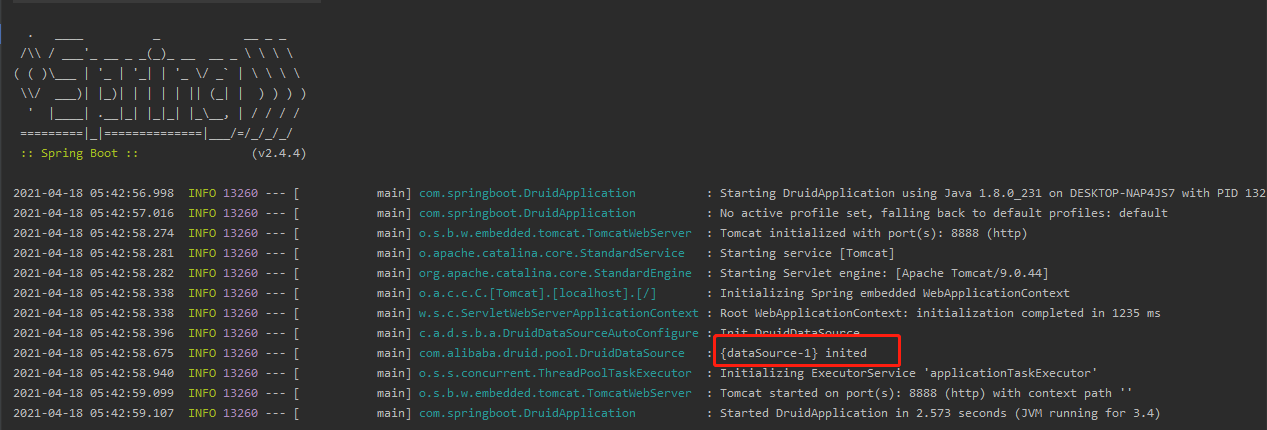
在浏览器中输入http://IP:端口号/druid/index.html访问监控中心 。
如果有配置登录账号密码,则需要进行登录:
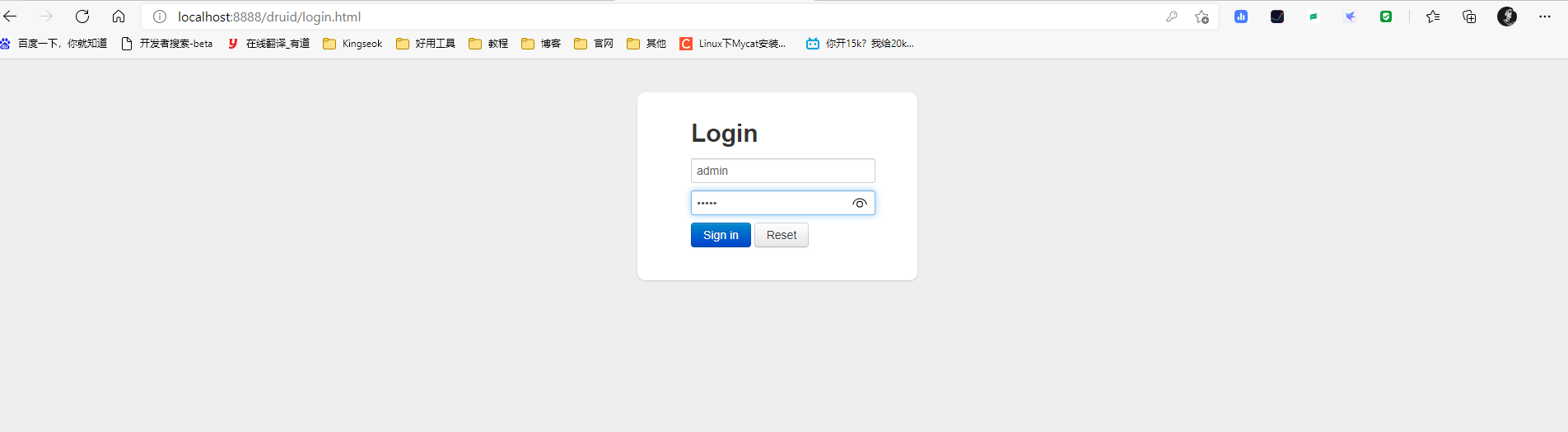
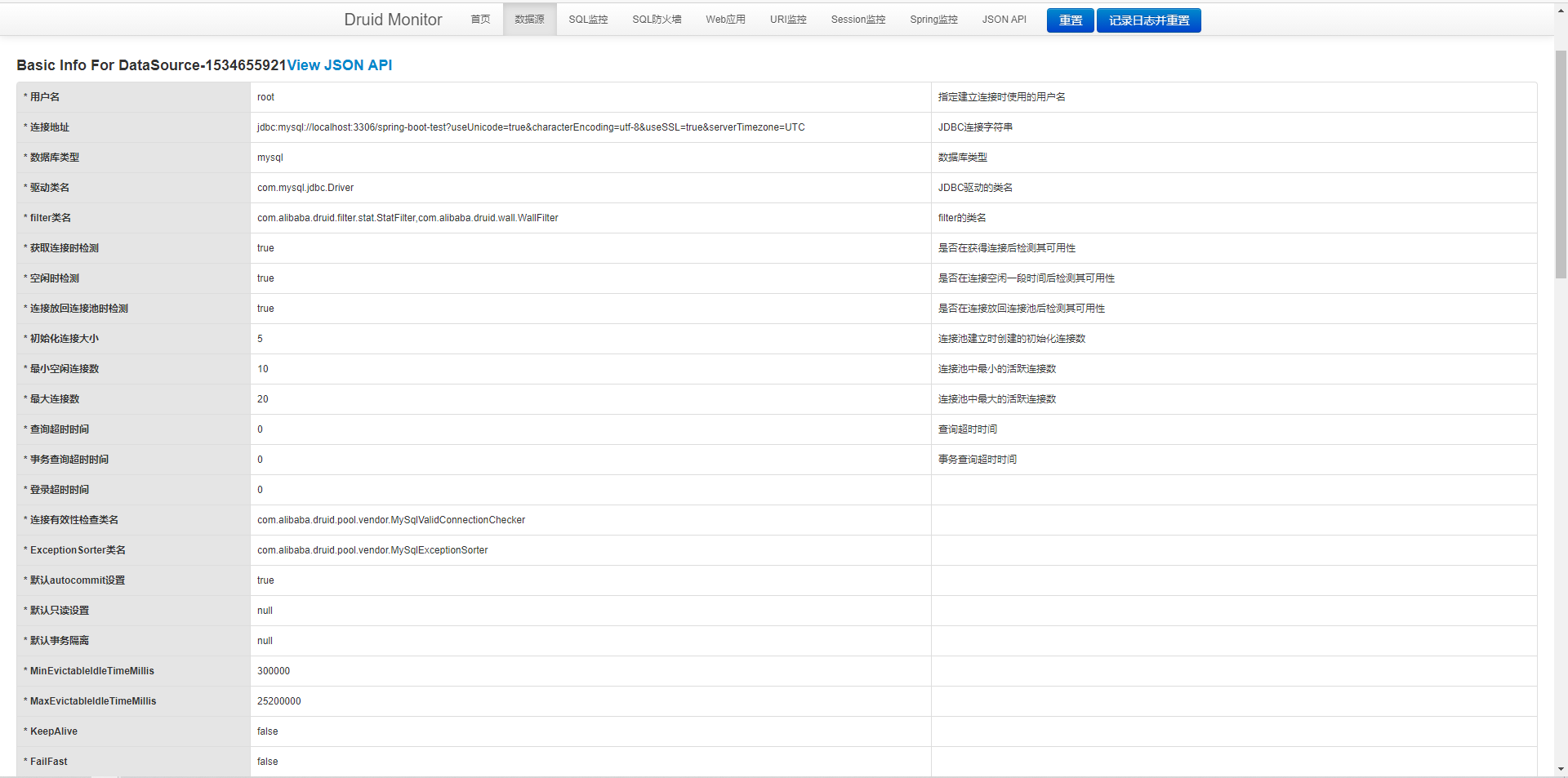
定义测试接口查询数据库:
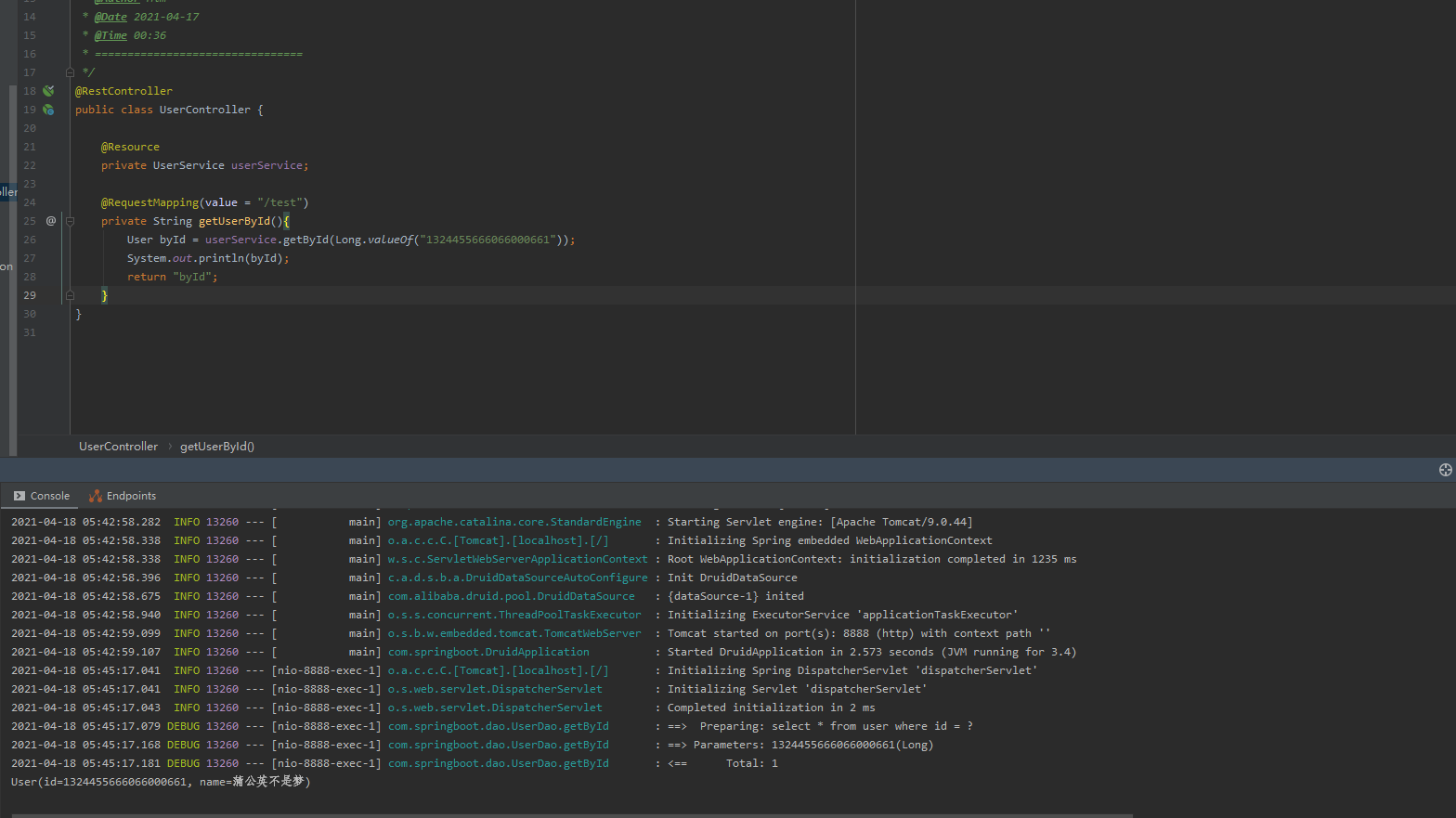
监控中心记录访问情况 。

到此这篇关于springboot项目整合druid数据库连接池的实现的文章就介绍到这了,更多相关springboot druid连接池内容请搜索我以前的文章或继续浏览下面的相关文章希望大家以后多多支持我! 。
原文链接:https://www.cnblogs.com/dandelion200/p/14672761.html 。
最后此篇关于springboot项目整合druid数据库连接池的实现的文章就讲到这里了,如果你想了解更多关于springboot项目整合druid数据库连接池的实现的内容请搜索CFSDN的文章或继续浏览相关文章,希望大家以后支持我的博客! 。
SpringBoot-Admin 服务监控 简单介绍 Spring Boot Actuator 是 Spring Boot 自带的一个功能模块, 提供了一组已经开箱即用的生产环境下常用
我想查找通过关键字匹配字段 nameEnglish 或 nameChinese 的模型列表。我花了一个多小时谷歌搜索但我做不到。请帮忙。 Springboot Mongo 入门示例 https://s
(请注意:在调查 this issue 时,我更好地发现了我在此处介绍的问题根源) 我对 Hibernate 和 SpringBoot 非常陌生。我的项目涉及一个搜索引擎,其中索引(javafx 客户
我最近有一个 Web 应用程序从 springboot 升级到 springboot 2。当我将其部署到 Tomcat 8 时,它似乎启动了,但没有完全启动。 在 localhost.2019-09-
我是 Spring boot 的新手...我在运行 Controller 时遇到问题, Description: Field todoService in com.springboot.todoCon
我有一个SpringBoot应用程序,它使用以下配置与PostgreSQL通信,通过AWS Beanstrik部署:。在我将AWS Aurora证书更新为rds-ca-ecc384-g1之前,一切都很
实在是不知道标题写什么了 可以在评论区给个建议哈哈哈哈 先用这个作为标题吧 尝试使用 国内给出的 AI 大模型做出一个 可以和 AI 对话的 网站出来 使用 智普AI 只能 在控制
一、介绍 在实际的软件系统开发过程中,由于业务的需求,在代码层面实现数据的脱敏还是远远不够的,往往还需要在数据库层面针对某些关键性的敏感信息,例如:身份证号、银行卡号、手机号、工资等信息进行加密存储
Selenium Selenium是一个用于Web应用程序自动化测试的开源工具套件。它主要用于以下目的: 浏览器自动化:Selenium能够模拟真实用户在不同浏览器(如Chrome、Fire
一、简介 在实际的项目开发过程中,经常需要用到邮件通知功能。例如,通过邮箱注册,邮箱找回密码,邮箱推送报表等等,实际的应用场景非常的多。 早期的时候,为了能实现邮件的自动发送功能,通常会使用 Ja
SpringBoot:基于redis自定义注解实现后端接口防重复提交校验 一、添加依赖 org.springframework.boot spring
SpringBoot:使用Jackson完成全局序列化配置 一、测试准备 com.fasterxml.jackson.core jackson-cor
springboot:整合rocketmq 一、简易消息操作 生产者整合mq 导入依赖 org.springframework.boot
springboot:常用注解 一、spring常用注解 包扫描+组件标注注解 @Component:泛指各种组件 @Controller、@Service、@Repository都可以称为@Comp
我们经常需要在两个系统之间进行一些数据的交互,这时候我们就需要开发数据交互接口。 一般来说,遇到比较多的接口有HTTP接口、WebService接口、FTP文件传输。今天我要来学习一下在SpringB
背景 近期项目上线,甲方要求通过安全检测才能进行验收,故针对扫描结果对系统进行了一系列的安全加固,本文对一些常见的安全问题及防护策略进行介绍,提供对应的解决方案 跨站脚本攻击 XSS常发生于论坛评论等
1.排除 Spring-boot-starter 默认的日志配置 将原本的 spring-boot-starter 改为 org.springframework.boot
springboot:解决跨域问题 一、跨域简介 URL的组成: // 协议 + 域名(子域名 + 主域名) + 端口号 + 资源地址 http://www.baidu.com:8080/ 只要协
一、自定义Starter 的思路: 创建一个Maven工程,创建三个模块 一个模块为demo-app,一个模块为demo-module,一个模块为demo-module-springboot-star
1.pom.xml 4.0.0 org.springframework.boot spring-boot-starter-parent

我是一名优秀的程序员,十分优秀!