- ubuntu12.04环境下使用kvm ioctl接口实现最简单的虚拟机
- Ubuntu 通过无线网络安装Ubuntu Server启动系统后连接无线网络的方法
- 在Ubuntu上搭建网桥的方法
- ubuntu 虚拟机上网方式及相关配置详解
CFSDN坚持开源创造价值,我们致力于搭建一个资源共享平台,让每一个IT人在这里找到属于你的精彩世界.
这篇CFSDN的博客文章Android轻松画出触摸轨迹由作者收集整理,如果你对这篇文章有兴趣,记得点赞哟.
本文实例介绍了android如何画出触摸轨迹的方法,分享给大家供大家参考,具体内容如下 。
效果图:
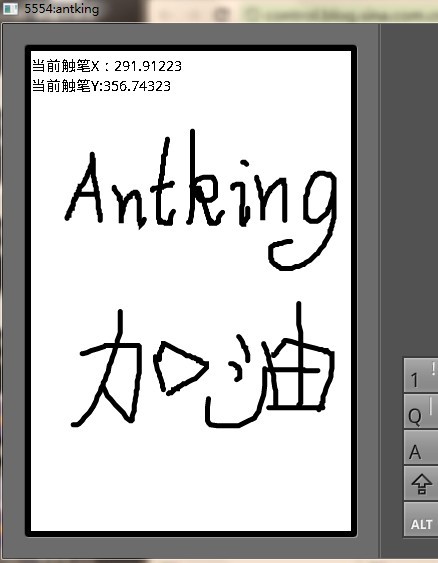
实现代码:
|
1
2
3
4
5
6
7
8
9
10
11
12
13
14
15
16
17
18
19
20
21
22
23
24
25
26
27
28
29
30
31
32
33
34
35
36
37
38
39
40
41
42
43
44
45
46
47
48
49
50
51
52
53
54
55
56
57
58
59
60
61
62
63
64
65
66
67
68
69
70
71
72
73
74
75
76
77
78
79
80
81
82
83
84
85
86
87
88
89
90
91
92
93
94
95
96
97
98
99
100
101
102
103
104
105
106
107
108
109
110
111
112
113
114
115
116
117
118
119
120
121
122
123
124
125
126
127
128
129
130
131
132
133
134
135
136
137
138
139
140
141
142
|
package
com.android.gameview5;
import
android.app.activity;
import
android.content.context;
import
android.graphics.canvas;
import
android.graphics.color;
import
android.graphics.paint;
import
android.graphics.path;
import
android.os.bundle;
import
android.view.motionevent;
import
android.view.surfaceholder;
import
android.view.surfaceholder.callback;
import
android.view.surfaceview;
import
android.view.window;
import
android.view.windowmanager;
public
class
surfaceviewactivity3
extends
activity {
public
void
oncreate(bundle s){
super
.oncreate(s);
//全屏显示
requestwindowfeature(window.feature_no_title);
getwindow().setflags(windowmanager.layoutparams.flag_fullscreen,
windowmanager.layoutparams.flag_fullscreen);
setcontentview(
new
myview(
this
));
}
public
class
myview
extends
surfaceview
implements
callback,runnable{
public
static
final
int
time_in_frame =
50
;
paint mpaint =
null
;
paint mtextpaint =
null
;
surfaceholder msurfaceholder =
null
;
boolean
mrunning =
false
;
canvas mcanvas =
null
;
private
path mpath;
private
float
mposx,mposy;
public
myview(context context){
super
(context);
this
.setfocusable(
true
);
this
.setfocusableintouchmode(
true
);
msurfaceholder =
this
.getholder();
msurfaceholder.addcallback(
this
);
mcanvas =
new
canvas();
mpaint =
new
paint();
mpaint.setcolor(color.black);
mpaint.setantialias(
true
);
mpaint.setstyle(paint.style.stroke);
mpaint.setstrokecap(paint.cap.round);
mpaint.setstrokewidth(
6
);
mpath =
new
path();
mtextpaint =
new
paint();
mtextpaint.setcolor(color.black);
mtextpaint.settextsize(
15
);
}
public
boolean
ontouchevent(motionevent event){
int
action = event.getaction();
float
x = event.getx();
float
y = event.gety();
switch
(action){
case
motionevent.action_down:
mpath.moveto(x, y);
break
;
case
motionevent.action_move:
mpath.quadto(mposx, mposy, x, y);
break
;
case
motionevent.action_up:
//mpath.reset();
break
;
}
//记录当前触摸点得当前得坐标
mposx = x;
mposy = y;
return
true
;
}
private
void
ondraw(){
mcanvas.drawcolor(color.white);
//绘制曲线
mcanvas.drawpath(mpath, mpaint);
mcanvas.drawtext(
"当前触笔x:"
+mposx,
0
,
20
,mtextpaint);
mcanvas.drawtext(
"当前触笔y:"
+mposy,
0
,
40
,mtextpaint);
}
public
void
run() {
// todo auto-generated method stub
while
(mrunning){
long
starttime = system.currenttimemillis();
synchronized
(msurfaceholder){
mcanvas = msurfaceholder.lockcanvas();
ondraw();
msurfaceholder.unlockcanvasandpost(mcanvas);
}
long
endtime = system.currenttimemillis();
int
difftime = (
int
) (endtime - starttime);
while
(difftime<=time_in_frame){
difftime =(
int
)(system.currenttimemillis()-starttime);
thread.yield();
}
}
}
@override
public
void
surfacechanged(surfaceholder holder,
int
format,
int
width,
int
height) {
// todo auto-generated method stub
}
@override
public
void
surfacecreated(surfaceholder holder) {
mrunning =
true
;
new
thread(
this
).start();
}
@override
public
void
surfacedestroyed(surfaceholder holder) {
// todo auto-generated method stub
mrunning =
false
;
}
}
}
|
以上就是android轻松画出触摸轨迹的具体方法,希望对大家的学习有所帮助.
最后此篇关于Android轻松画出触摸轨迹的文章就讲到这里了,如果你想了解更多关于Android轻松画出触摸轨迹的内容请搜索CFSDN的文章或继续浏览相关文章,希望大家以后支持我的博客! 。
我在使用带有 vector STL 的迭代器时遇到了这个错误。 代码:- #include #include void print_vec(std::vector vec) { auto
JAVA:两个引用“p”&&“pp”之间有区别吗? PrintStream p = new PrintStream(System.out); p.println("lol");
我尝试从主分支中拉出,但收到错误消息: $ git --no-optional-locks -c color.branch=false -c color.diff=false -c color.sta
我面临着一个让我抓狂的问题! 我有一个函数,这个: void load_weapons3(t_env *e, char *name, int x, t_weapon *w) { char
我正在尝试使用 CUDA 中的最小值、最大值、总和和平均值实现并行归约。 这是我目前的主要代码片段。 int main() { const auto count = 8; const
我知道 double free 或 corruption 错误通常是对 big 3 的违规,但在这种情况下,我找不到违规发生的地方。我有一个复制构造函数、析构函数和赋值运算符,适用于任何处理指针的东西
GTK+ 中的“focus”和“focus-in(out)-event”信号有什么区别?哪个先发射?它们与键盘(TAB)和鼠标点击有什么关系。他们互相依赖吗? 我问这个是因为我想在顶层窗口中跟踪当前聚
*** glibc detected *** /home/ghoshs/workspace/Simulator/Debug/Simulator: double free or corruption (
#include #include #include #include using namespace std; #define MAX_WEIGHT 1000000 class Set {
我在服务器上有两个分支一个叫 R2 的分支和一个叫 DEV 的分支我无意中登录了错误的服务器,进入了存储库并执行了GIT pull 源开发但是存储库在 R2 上。所以我意识到我的错误然后尝试通过做一个
我有一个包含循环的大约 1000 个顶点和 3000 个边的有向图。 我试图从给定的顶点找到所有下游(出)路径。 使用以下 Gremlin 查询时 g.V(45712).repeat(out().si
使用 Delphi XE 2 我试图确定缩放方向以将缩放效果应用于图像(TImage),但没有找到执行此操作的函数,并且图像的 OnGesture 事件中的 EventInfo 属性没有此信息. 我见
我正在尝试创建一个 Zoom_image 函数,它使用离散傅里叶变换来缩放灰度图像。如果图像大小小于或等于 4*4 但大小增加,我包含的代码可以工作。它给出“双重释放或损坏(出)中止(核心转储)”错误
当我执行 popAll 函数时,出现以下错误: 双重释放或腐败(出)中止(核心转储) 我想我已经将错误来源缩小到了这个函数。 IntegerStack 是我制作的一个简单的 ADT,其中包含一个名为
我有网络开发背景,我正在尝试创建类似于 this technique 的东西适用于 iOS(使用 Cocoa/Obj C)。我在谷歌搜索资源时遇到了很多困难,因为 iOS 中的“视差”往往指的是 iO
我想实现一个 faceted search对于我的一个项目。我正在使用 PHP5、Mysql 和 Symfony 1.4。显然社区指向Apache Solr这似乎正是我想要完成的。 问题是该网站将在不
我知道有 questions floating around当您没有提供明确的分支名称时,关于来自特定分支的 git pull,但是我想知道即使用户确实指定了不同的分支,是否也可以强制 pull 分支
我正在尝试将我的更改推送到 NAS 上的存储库。它以我无法理解的方式失败。 documentation声明默认情况下 push 仅适用于快进更新。很公平。所以我做了一个 git pull(我的 Rem
我刚开始使用 Oracle 的 Coherence 缓存,我注意到这一点:如果我在缓存中放入一个 ConcurrentHashMap 对象,当我检索它时,我可以看到它被转换为一个普通的 HashMap
我尝试创建一个连接到数据库的线程,从那里获取一些数据并打印到控制台。问题是当该线程完成时抛出异常: 双重免费或腐败(出局)中止(核心转储) 我尝试使用 sqlite3 和 pthread,但这两个并不

我是一名优秀的程序员,十分优秀!