- ubuntu12.04环境下使用kvm ioctl接口实现最简单的虚拟机
- Ubuntu 通过无线网络安装Ubuntu Server启动系统后连接无线网络的方法
- 在Ubuntu上搭建网桥的方法
- ubuntu 虚拟机上网方式及相关配置详解
CFSDN坚持开源创造价值,我们致力于搭建一个资源共享平台,让每一个IT人在这里找到属于你的精彩世界.
这篇CFSDN的博客文章程序员最实用的 SQL 语句收藏,看完这篇就够了由作者收集整理,如果你对这篇文章有兴趣,记得点赞哟.
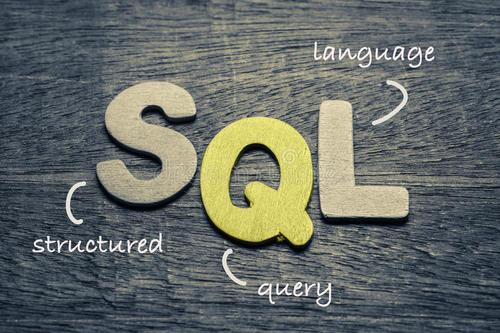
。
文章沿着设计一个假想的应用 awesome_app 为主线,从零创建修改数据库,表格,字段属性,索引,字符集,默认值,自增,增删改查,多表查询,内置函数等实用 sql 语句。收藏此文,告别零散又低效地搜索经常使用的 sql 语句。所有 sql 都在 mysql 下通过验证,可留着日后回顾参考,也可跟着动手一起做,如果未安装 mysql 可参考 《macos 安装 mysql》 (windows 安装大同小异).
。
1.1 创建数据库 。
语法:create database db_name 。
示例:创建应用数据库 awesome_app 。
|
1
|
create
database
`awesome_app`
|
1.2 创建表格 。
语法:create table table_name ( … columns ) 。
示例:创建用户表 users 。
|
1
2
3
4
5
6
7
|
create
table
`users`
(
`id`
int
,
`
name
`
char
(10),
`avatar`
varchar
(300),
`regtime`
date
)
|
1.3 创建索引 。
语法:create index index_name on table_name (column_name) 。
示例:为用户 id 创建索引 idx_id 。
|
1
2
3
|
create
index
`idx_id`
on
`users` (`id`)
/* 创建唯一索引 */
create
unique
index
`idx_id`
on
`users` (`id`)
|
1.4 为已存在的列创建主键 。
更常用的方式是在创建表语句所有列定义的后面添加一行 primary key (column_name).
语法:alter table table_name add primary key (column_name) 。
示例:将用户 id 设为主键 。
|
1
|
alter
table
users
add
primary
key
(`id`)
|
1.5 为已存在的列创建自增约束 。
更常用的方式是在创建表语句中添加自增列 id int not null auto_increment.
|
1
|
alter
table
`users`
modify
`id`
int
not
null
auto_increment
|
。
语法:
示例:新增注册用户 。
|
1
2
3
|
insert
into
`users`
values
(1,
'ken'
,
'http://cdn.awesome_app.com/path/to/xxx/avatar1.jpg'
, curdate())
/* 指定列插入 */
insert
into
`users` (`
name
`, `avatar`)
values
(
'bill'
,
'http://cdn.awesome_app.com/path/to/xxx/avatar2.jpg'
)
|
。
3.1 修改数据记录 。
语法:
示例:
|
1
2
3
|
update
`users`
set
`regtime`=curdate()
where
`regtime`
is
null
/* 一次修改多列 */
update
`users`
set
`
name
`=
'steven'
,`avatar`=
'http://cdn.awesome_app.com/path/to/xxx/steven.jpg'
where
`id`=1
|
3.2 修改数据库字符集为 utf8 。
|
1
|
alter
database
`awesome_app`
default
character
set
utf8
|
3.3 修改表字符集为 utf8 。
|
1
|
alter
table
`users`
convert
to
character
set
utf8
|
3.4 修改表字段字符集为 utf8 。
|
1
|
alter
table
`users`
modify
`
name
`
char
(10)
character
set
utf8
|
3.5 修改字段类型 。
|
1
|
alter
table
`users`
modify
`regtime` datetime
not
null
|
3.5 修改字段默认值 。
|
1
2
3
|
alter
table
`users`
alter
`regtime`
set
default
'2019-10-12 00:00:00'
/* 设置默认为当前时间
current_timestamp
,需要重新定义整个列 */
alter
table
`users`
modify
`regtime` datetime
not
null
default
current_timestamp
|
3.6 修改字段注释 。
|
1
2
3
4
|
alter
table
`users`
modify
`id`
int
not
null
auto_increment comment
'用户id'
;
alter
table
`users`
modify
`
name
`
char
(10) comment
'用户名'
;
alter
table
`users`
modify
`avatar`
varchar
(300) comment
'用户头像'
;
alter
table
`users`
modify
`regtime` datetime
not
null
default
current_timestamp
comment
'注册时间'
;
|
修改后,查看改动后的列:
|
1
2
3
4
5
6
7
8
9
|
mysql> show
full
columns
from
users;
+
---------+--------------+-----------------+------+-----+-------------------+----------------+---------------------------------+--------------+
| field | type | collation |
null
|
key
|
default
| extra |
privileges
| comment |
+
---------+--------------+-----------------+------+-----+-------------------+----------------+---------------------------------+--------------+
| id |
int
(11) |
null
|
no
| pri |
null
| auto_increment |
select
,
insert
,
update
,
references
| 用户id |
|
name
|
char
(10) | utf8_general_ci | yes | |
null
| |
select
,
insert
,
update
,
references
| 用户名 |
| avatar |
varchar
(300) | utf8_general_ci | yes | |
null
| |
select
,
insert
,
update
,
references
| 用户头像 |
| regtime | datetime |
null
|
no
| |
current_timestamp
| |
select
,
insert
,
update
,
references
| 注册时间 |
+
---------+--------------+-----------------+------+-----+-------------------+----------------+---------------------------------+--------------+
|
。
4.1 删除数据记录 。
语法:delete from table_name where condition 。
示例:删除用户名未填写的用户 。
|
1
2
3
4
5
6
7
8
9
10
11
12
13
14
15
16
17
18
19
|
# 先增加一条用户名为空的用户
mysql>
insert
into
`users` (`regtime`)
values
(curdate());
mysql>
select
*
from
users;
+
----+--------+----------------------------------------------------+------------+
| id |
name
| avatar | regtime |
+
----+--------+----------------------------------------------------+------------+
| 1 | steven | http://cdn.awesome_app.com/path/
to
/xxx/steven.jpg | 2019-10-12 |
| 2 | bill | http://cdn.awesome_app.com/path/
to
/xxx/avatar2.jpg | 2019-10-12 |
| 3 |
null
|
null
| 2019-10-12 |
+
----+--------+----------------------------------------------------+------------+
# 删除用户名为空的行
mysql>
delete
from
`users`
where
`
name
`
is
null
;
mysql>
select
*
from
users;
+
----+--------+----------------------------------------------------+------------+
| id |
name
| avatar | regtime |
+
----+--------+----------------------------------------------------+------------+
| 1 | steven | http://cdn.awesome_app.com/path/
to
/xxx/steven.jpg | 2019-10-12 |
| 2 | bill | http://cdn.awesome_app.com/path/
to
/xxx/avatar2.jpg | 2019-10-12 |
+
----+--------+----------------------------------------------------+------------+
|
4.2 删除数据库 。
|
1
|
drop
database
if exists `awesome_app`
|
4.3 删除表 。
|
1
|
drop
table
if exists `users`
|
4.4 清空表中所有数据 。
这个操作相当于先 drop table 再 create table ,因此需要有 drop 权限.
|
1
|
truncate
table
`users`
|
4.5 删除索引 。
|
1
|
drop
index
`idx_id`
on
`users`
|
。
5.1 语法 。
|
1
2
3
4
5
6
7
8
9
10
11
12
13
14
15
16
17
18
19
20
21
22
23
|
select
[
all
|
distinct
| distinctrow ]
[high_priority]
[straight_join]
[sql_small_result] [sql_big_result] [sql_buffer_result]
[sql_cache | sql_no_cache] [sql_calc_found_rows]
select_expr [, select_expr ...]
[
from
table_references
[partition partition_list]
[
where
where_condition]
[
group
by
{col_name | expr | position}
[
asc
|
desc
], ... [
with
rollup
]]
[
having
where_condition]
[
order
by
{col_name | expr | position}
[
asc
|
desc
], ...]
[limit {[offset,] row_count | row_count offset offset}]
[
procedure
procedure_name(argument_list)]
[
into
outfile
'file_name'
[
character
set
charset_name]
export_options
|
into
dumpfile
'file_name'
|
into
var_name [, var_name]]
[
for
update
| lock
in
share mode]]
|
5.2 单表查询 。
5.2.1 准备数据:
|
1
2
3
4
5
6
7
8
9
10
11
12
13
14
|
insert
into
users (`
name
`, `avatar`)
values
(
'张三'
,
'http://cdn.awesome_app.com/path/to/xxx/3.jpg'
),
(
'李四'
,
'http://cdn.awesome_app.com/path/to/xxx/4.jpg'
),
(
'王五'
,
'http://cdn.awesome_app.com/path/to/xxx/5.jpg'
),
(
'马六'
,
'http://cdn.awesome_app.com/path/to/xxx/6.jpg'
),
(
'肖七'
,
'http://cdn.awesome_app.com/path/to/xxx/7.jpg'
),
(
'刘八'
,
'http://cdn.awesome_app.com/path/to/xxx/8.jpg'
),
(
'杨九'
,
'http://cdn.awesome_app.com/path/to/xxx/9.jpg'
),
(
'郑十'
,
'http://cdn.awesome_app.com/path/to/xxx/10.jpg'
);
/* 增加重复行 */
insert
into
users (`
name
`, `avatar`)
values
(
'张三'
,
'http://cdn.awesome_app.com/path/to/xxx/3.jpg'
),
(
'李四'
,
'http://cdn.awesome_app.com/path/to/xxx/4.jpg'
),
(
'王五'
,
'http://cdn.awesome_app.com/path/to/xxx/5.jpg'
);
|
5.2.2 查询所有列 。
|
1
2
3
4
5
6
7
8
9
10
11
12
13
14
15
16
17
18
|
mysql>
select
*
from
users;
+
----+--------+----------------------------------------------------+---------------------+
| id |
name
| avatar | regtime |
+
----+--------+----------------------------------------------------+---------------------+
| 1 | steven | http://cdn.awesome_app.com/path/
to
/xxx/steven.jpg | 2019-10-12 00:00:00 |
| 2 | bill | http://cdn.awesome_app.com/path/
to
/xxx/avatar2.jpg | 2019-10-12 00:00:00 |
| 3 | 张三 | http://cdn.awesome_app.com/path/
to
/xxx/3.jpg | 2019-10-13 10:58:37 |
| 4 | 李四 | http://cdn.awesome_app.com/path/
to
/xxx/4.jpg | 2019-10-13 10:58:37 |
| 5 | 王五 | http://cdn.awesome_app.com/path/
to
/xxx/5.jpg | 2019-10-13 10:58:37 |
| 6 | 马六 | http://cdn.awesome_app.com/path/
to
/xxx/6.jpg | 2019-10-13 10:58:37 |
| 7 | 肖七 | http://cdn.awesome_app.com/path/
to
/xxx/7.jpg | 2019-10-13 10:58:37 |
| 8 | 刘八 | http://cdn.awesome_app.com/path/
to
/xxx/8.jpg | 2019-10-13 10:58:37 |
| 9 | 杨九 | http://cdn.awesome_app.com/path/
to
/xxx/9.jpg | 2019-10-13 10:58:37 |
| 10 | 郑十 | http://cdn.awesome_app.com/path/
to
/xxx/10.jpg | 2019-10-13 10:58:37 |
| 11 | 张三 | http://cdn.awesome_app.com/path/
to
/xxx/3.jpg | 2019-10-13 11:20:17 |
| 12 | 李四 | http://cdn.awesome_app.com/path/
to
/xxx/4.jpg | 2019-10-13 11:20:17 |
| 13 | 王五 | http://cdn.awesome_app.com/path/
to
/xxx/5.jpg | 2019-10-13 11:20:17 |
+
----+--------+----------------------------------------------------+---------------------+
|
5.2.3 查询指定列 。
|
1
2
3
4
5
6
7
8
9
10
11
12
13
14
15
16
17
18
|
mysql>
select
id,
name
from
users;
+
----+--------+
| id |
name
|
+
----+--------+
| 1 | steven |
| 2 | bill |
| 3 | 张三 |
| 4 | 李四 |
| 5 | 王五 |
| 6 | 马六 |
| 7 | 肖七 |
| 8 | 刘八 |
| 9 | 杨九 |
| 10 | 郑十 |
| 11 | 张三 |
| 12 | 李四 |
| 13 | 王五 |
+
----+--------+
|
5.2.4 查询不重复记录 。
|
1
2
3
4
5
6
7
8
9
10
11
12
13
14
15
|
mysql>
select
distinct
name
,avatar
from
users;
+
--------+----------------------------------------------------+
|
name
| avatar |
+
--------+----------------------------------------------------+
| steven | http://cdn.awesome_app.com/path/
to
/xxx/steven.jpg |
| bill | http://cdn.awesome_app.com/path/
to
/xxx/avatar2.jpg |
| 张三 | http://cdn.awesome_app.com/path/
to
/xxx/3.jpg |
| 李四 | http://cdn.awesome_app.com/path/
to
/xxx/4.jpg |
| 王五 | http://cdn.awesome_app.com/path/
to
/xxx/5.jpg |
| 马六 | http://cdn.awesome_app.com/path/
to
/xxx/6.jpg |
| 肖七 | http://cdn.awesome_app.com/path/
to
/xxx/7.jpg |
| 刘八 | http://cdn.awesome_app.com/path/
to
/xxx/8.jpg |
| 杨九 | http://cdn.awesome_app.com/path/
to
/xxx/9.jpg |
| 郑十 | http://cdn.awesome_app.com/path/
to
/xxx/10.jpg |
+
--------+----------------------------------------------------+
|
5.2.5 限制查询行数 。
查询前几行 。
|
1
2
3
4
5
6
7
|
mysql>
select
id,
name
from
users limit 2;
+
----+--------+
| id |
name
|
+
----+--------+
| 1 | steven |
| 2 | bill |
+
----+--------+
|
查询从指定偏移(第一行为偏移为0)开始的几行 。
|
1
2
3
4
5
6
7
8
|
mysql>
select
id,
name
from
users limit 2,3;
+
----+--------+
| id |
name
|
+
----+--------+
| 3 | 张三 |
| 4 | 李四 |
| 5 | 王五 |
+
----+--------+
|
5.2.6 排序 。
|
1
2
3
4
5
6
7
8
9
10
11
12
13
14
15
16
17
18
|
# 正序
mysql>
select
distinct
name
from
users
order
by
name
asc
limit 3;
+
--------+
|
name
|
+
--------+
| bill |
| steven |
| 刘八 |
+
--------+
# 倒序
mysql>
select
id,
name
from
users
order
by
id
desc
limit 3;
+
----+--------+
| id |
name
|
+
----+--------+
| 13 | 王五 |
| 12 | 李四 |
| 11 | 张三 |
+
----+--------+
|
5.2.7 分组 。
增加城市字段 。
|
1
2
3
4
5
6
7
|
alter
table
`users`
add
`city`
varchar
(10) comment
'用户所在城市'
after
`
name
`;
update
`users`
set
`city`=
'旧金山'
where
`id`=1;
update
`users`
set
`city`=
'西雅图'
where
`id`=2;
update
`users`
set
`city`=
'北京'
where
`id`
in
(3,5,7);
update
`users`
set
`city`=
'上海'
where
`id`
in
(4,6,8);
update
`users`
set
`city`=
'广州'
where
`id`
between
9
and
10;
update
`users`
set
`city`=
'深圳'
where
`id`
between
11
and
13;
|
按城市分组统计用户数 。
|
1
2
3
4
5
6
7
8
9
10
11
12
13
14
15
16
17
18
19
20
21
22
23
24
25
26
|
mysql>
select
city,
count
(
name
)
as
num_of_user
from
users
group
by
city;
+
-----------+-------------+
| city | num_of_user |
+
-----------+-------------+
| 上海 | 3 |
| 北京 | 3 |
| 广州 | 2 |
| 旧金山 | 1 |
| 深圳 | 3 |
| 西雅图 | 1 |
+
-----------+-------------+
mysql>
select
city,
count
(
name
)
as
num_of_user
from
users
group
by
city
having
num_of_user=1;
+
-----------+-------------+
| city | num_of_user |
+
-----------+-------------+
| 旧金山 | 1 |
| 西雅图 | 1 |
+
-----------+-------------+
mysql>
select
city,
count
(
name
)
as
num_of_user
from
users
group
by
city
having
num_of_user>2;
+
--------+-------------+
| city | num_of_user |
+
--------+-------------+
| 上海 | 3 |
| 北京 | 3 |
| 深圳 | 3 |
+
--------+-------------+
|
5.3 多表关联查询 。
5.3.1 准备数据 。
|
1
2
3
4
5
6
7
8
9
10
11
12
13
14
15
16
17
18
19
|
create
table
if
not
exists `orders`
(
`id`
int
not
null
primary
key
auto_increment comment
'订单id'
,
`title`
varchar
(50)
not
null
comment
'订单标题'
,
`user_id`
int
not
null
comment
'用户id'
,
`cretime`
timestamp
not
null
default
current_timestamp
comment
'创建时间'
);
create
table
if
not
exists `groups`
(
`id`
int
not
null
primary
key
auto_increment comment
'用户组id'
,
`title`
varchar
(50)
not
null
comment
'用户组标题'
,
`cretime`
timestamp
not
null
default
current_timestamp
comment
'创建时间'
);
alter
table
`users`
add
`group_id`
int
comment
'用户分组'
after
`city`;
insert
into
`groups` (`title`)
values
(
'大佬'
), (
'萌新'
), (
'菜鸡'
);
insert
into
`orders` (`title`, `user_id`)
values
(
'《大佬是怎样炼成的?》'
, 3), (
'《mysql 从萌新到删库跑路》'
, 6), (
'《菜鸡踩坑记》'
, 9);
update
`users`
set
`group_id`=1
where
`id`
between
1
and
2;
update
`users`
set
`group_id`=2
where
`id`
in
(4, 6, 8, 10, 12);
update
`users`
set
`group_id`=3
where
`id`
in
(3, 5, 13);
|
5.3.2 join 。
join 。
用于在多个表中查询相互匹配的数据.
|
1
2
3
4
5
6
7
8
|
mysql>
select
`users`.`
name
`
as
`user_name`, `orders`.`title`
as
`order_title`
from
`users`, `orders`
where
`orders`.`user_id`=`users`.`id`;
+
-----------+--------------------------------------+
| user_name | order_title |
+
-----------+--------------------------------------+
| 张三 | 《大佬是怎样炼成的?》 |
| 马六 | 《mysql 从萌新到删库跑路》 |
| 杨九 | 《菜鸡踩坑记》 |
+
-----------+--------------------------------------+
|
inner join 。
内部连接。效果与 join 一样 , 但用法不同,join 使用 where ,inner join 使用 on .
|
1
2
3
4
5
6
7
8
|
mysql>
select
`users`.`
name
`
as
`user_name`, `orders`.`title`
as
`order_title`
from
`users`
inner
join
`orders`
on
`orders`.`user_id`=`users`.`id`;
+
-----------+--------------------------------------+
| user_name | order_title |
+
-----------+--------------------------------------+
| 张三 | 《大佬是怎样炼成的?》 |
| 马六 | 《mysql 从萌新到删库跑路》 |
| 杨九 | 《菜鸡踩坑记》 |
+
-----------+--------------------------------------+
|
left join 。
左连接。返回左表所有行,即使右表中没有匹配的行,不匹配的用 null 填充.
|
1
2
3
4
5
6
7
8
9
10
11
12
13
14
15
16
17
18
19
20
21
22
23
24
25
26
27
28
29
30
31
32
33
34
35
36
37
38
39
40
41
42
43
44
45
46
47
48
49
50
51
52
53
54
55
56
57
58
59
60
61
62
63
64
65
66
67
68
69
70
71
72
73
74
75
76
77
78
79
|
```
mysql>
select
`users`.`
name
`
as
`user_name`, `orders`.`title`
as
`order_title`
from
`users`
left
join
`orders`
on
`orders`.`user_id`=`users`.`id`;
+
-----------+--------------------------------------+
| user_name | order_title |
+
-----------+--------------------------------------+
| 张三 | 《大佬是怎样炼成的?》 |
| 马六 | 《mysql 从萌新到删库跑路》 |
| 杨九 | 《菜鸡踩坑记》 |
| steven |
null
|
| bill |
null
|
| 李四 |
null
|
| 王五 |
null
|
| 肖七 |
null
|
| 刘八 |
null
|
| 郑十 |
null
|
| 张三 |
null
|
| 李四 |
null
|
| 王五 |
null
|
+
-----------+--------------------------------------+
```
**
right
join
**
右连接。和
left
join
正好相反,会返回**右表**所有行,即使**左表**中没有匹配的行,不匹配的用
null
填充。
```sql
mysql>
select
`groups`.`title`
as
`group_title`, `users`.`
name
`
as
`user_name`
from
`groups`
right
join
`users`
on
`users`.`group_id`=`groups`.`id`;
+
-------------+-----------+
| group_title | user_name |
+
-------------+-----------+
| 大佬 | steven |
| 大佬 | bill |
| 萌新 | 李四 |
| 萌新 | 马六 |
| 萌新 | 刘八 |
| 萌新 | 郑十 |
| 萌新 | 李四 |
| 菜鸡 | 张三 |
| 菜鸡 | 王五 |
| 菜鸡 | 王五 |
|
null
| 肖七 |
|
null
| 杨九 |
|
null
| 张三 |
+
-------------+-----------+
```
**5.3.3
union
**
union
用于合并两个或多个查询结果,合并的查询结果必须具有相同数量的列,并且列拥有形似的数据类型,同时列的顺序相同。
```sql
mysql> (
select
`id`, `title`
from
`groups`)
union
(
select
`id`, `title`
from
`orders`);
+
----+--------------------------------------+
| id | title |
+
----+--------------------------------------+
| 1 | 大佬 |
| 2 | 萌新 |
| 3 | 菜鸡 |
| 1 | 《大佬是怎样炼成的?》 |
| 2 | 《mysql 从萌新到删库跑路》 |
| 3 | 《菜鸡踩坑记》 |
+
----+--------------------------------------+
```
6. 函数
6.1 语法
**
select
function
**(*
column
*) **
from
** *table_name*
6.2 合计函数(aggregate functions)
合计函数的操作面向一系列的值,并返回一个单一的值。通常与
group
by
语句一起用。
函数 描述
avg
(
column
) 返回某列的平均值
count
(
column
) 返回某列的行数(不包括
null
值)
count
(*) 返回被选行数
first
(
column
) 返回在指定的域中第一个记录的值
last
(
column
) 返回在指定的域中最后一个记录的值
max
(
column
) 返回某列的最高值
min
(
column
) 返回某列的最低值
sum
(
column
) 返回某列的总和 6.3 标量函数(scalar functions)
函数 描述 ucase(c) 转换为大写 lcase(c) 转换为小写 mid(c, start[,
end
]) 从文本提取字符 len(c) 返回文本长度 instr(c,
char
) 返回在文本中指定字符的数值位置
left
(c, number_of_char) 返回文本的左侧部分
right
(c, number_of_char) 返回文本的右侧部分 round(c, decimals) 对数值指定小数位数四舍五入 mod(x, y) 取余(求模) now() 返回当前的系统日期 format(c, format) 格式化显示 datediff(d, date1, date2) 日期计算
|
以上就是程序员最实用的 sql 语句收藏看完这篇就够了的详细内容,更多关于程序员sql 语句的资料请关注我其它相关文章! 。
原文链接:https://blog.csdn.net/Java_Caiyo/article/details/117172001 。
最后此篇关于程序员最实用的 SQL 语句收藏,看完这篇就够了的文章就讲到这里了,如果你想了解更多关于程序员最实用的 SQL 语句收藏,看完这篇就够了的内容请搜索CFSDN的文章或继续浏览相关文章,希望大家以后支持我的博客! 。

我是一名优秀的程序员,十分优秀!