- ubuntu12.04环境下使用kvm ioctl接口实现最简单的虚拟机
- Ubuntu 通过无线网络安装Ubuntu Server启动系统后连接无线网络的方法
- 在Ubuntu上搭建网桥的方法
- ubuntu 虚拟机上网方式及相关配置详解
CFSDN坚持开源创造价值,我们致力于搭建一个资源共享平台,让每一个IT人在这里找到属于你的精彩世界.
这篇CFSDN的博客文章python制作机器人的实现方法由作者收集整理,如果你对这篇文章有兴趣,记得点赞哟.
是否也像拥有自己的机器人呢?
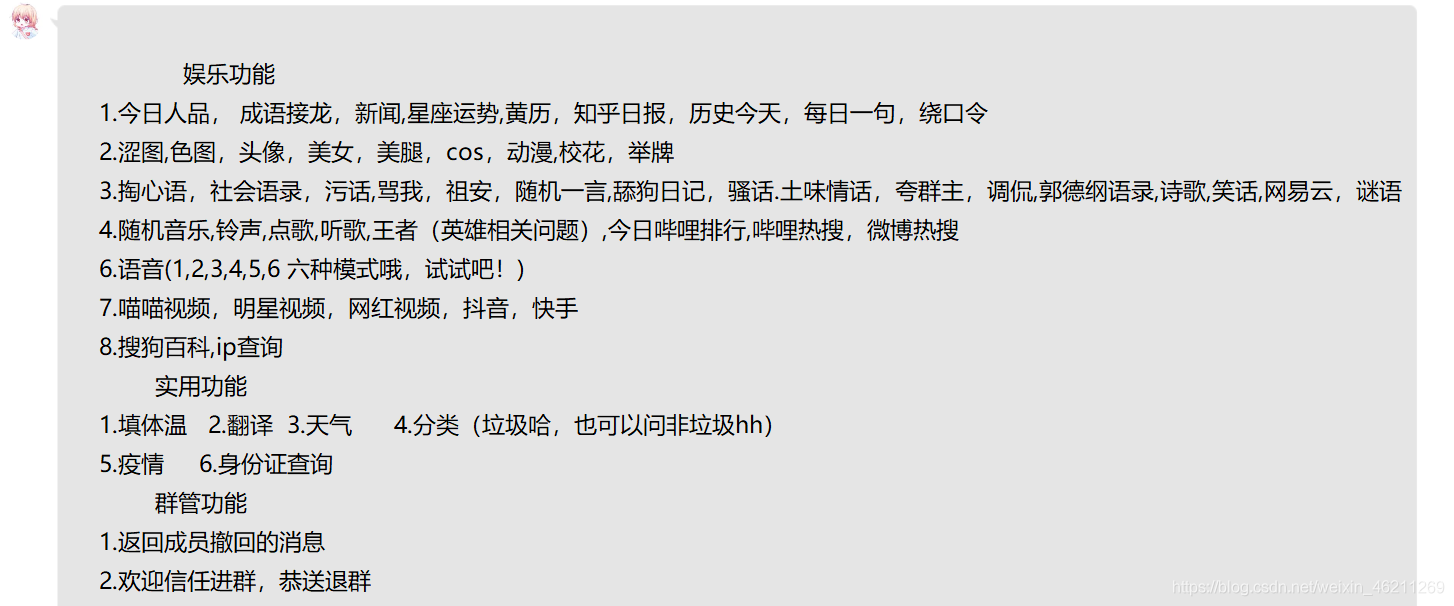
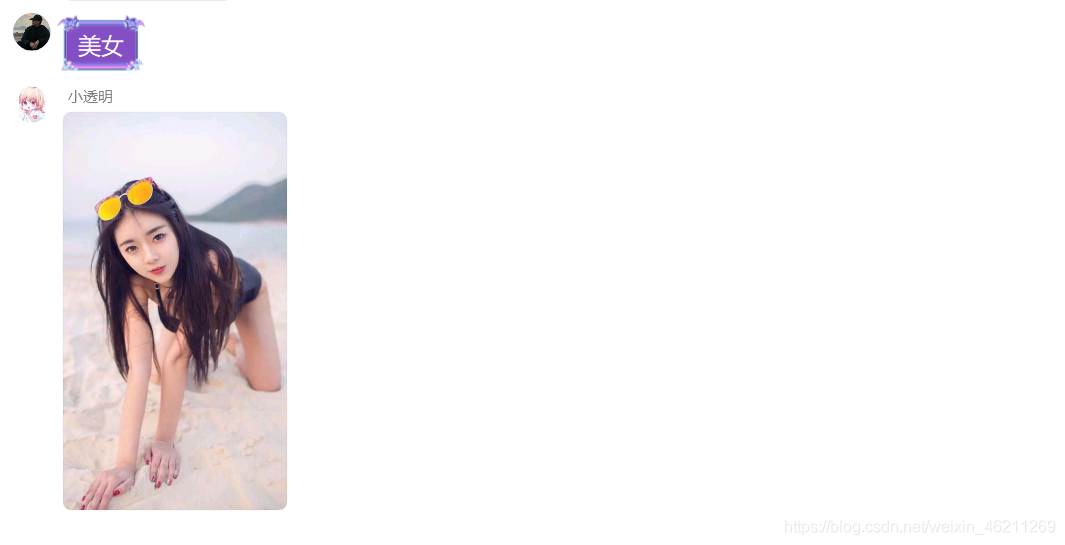
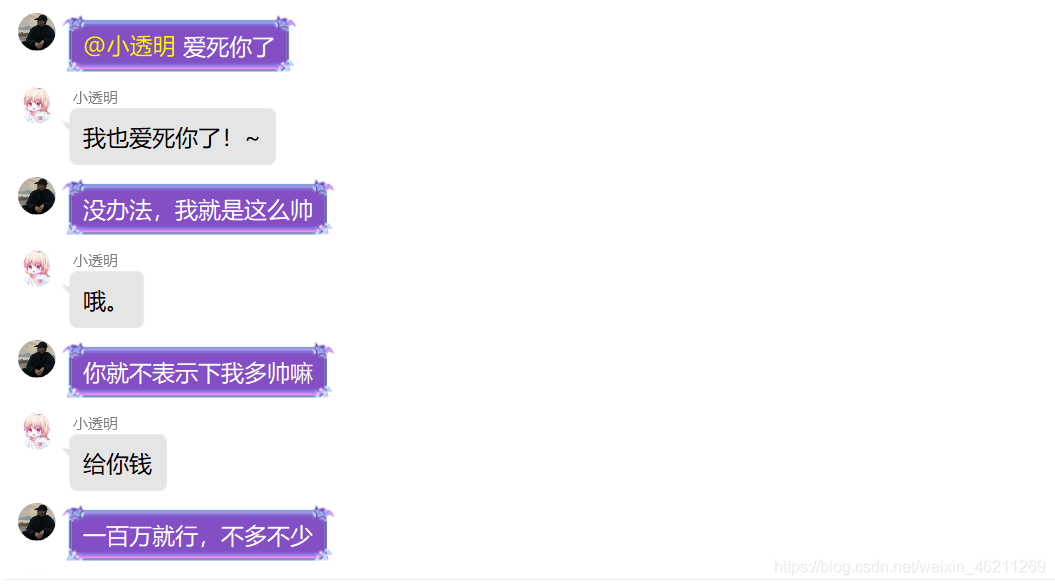
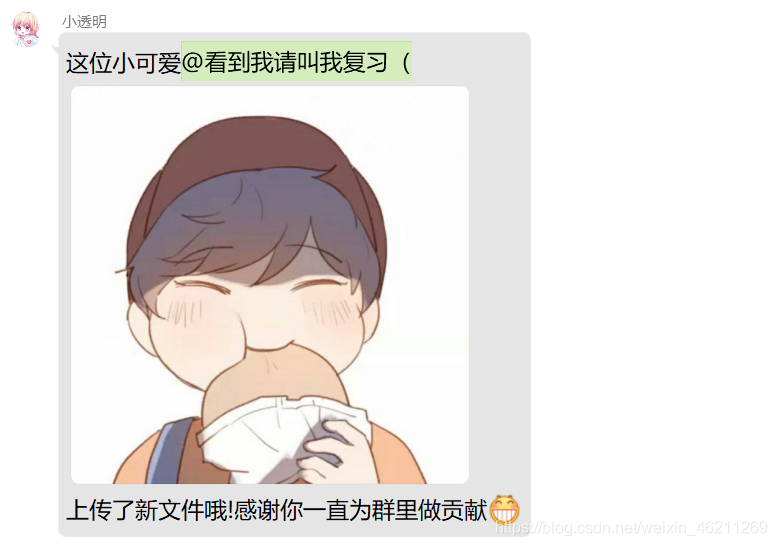
不挨个展示了。 比如说你想实现一个夸人的功能:
"""作者:川川时间:2021/4/6"""from nonebot.adapters.cqhttp import Message, PokeNotifyEvent,Botfrom nonebot import on_noticeimport warningsfrom nonebot.permission import *import requestswarnings.filterwarnings("ignore")from aiocqhttp.exceptions import Error as CQHttpErrorpoke = on_notice()@poke.handle()async def _(bot: Bot, event: PokeNotifyEvent): if event.is_tome() and event.user_id != event.self_id: msg=await kua() chuo = f"[CQ:tts,text={msg}]" try: await poke.send(Message(f"{Message(chuo)}")) except CQHttpError: passasync def kua(): url = "https://chp.shadiao.app/api.php" resp = requests.get(url) return resp.text
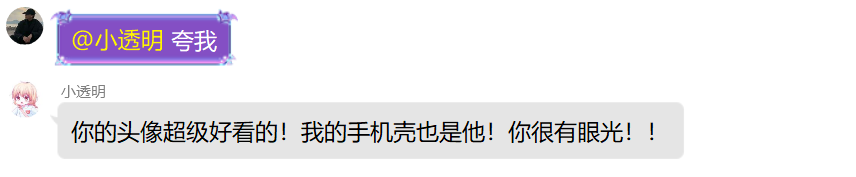
或者你也想机器人发送美女图片:
"""作者:川川时间:2021/5/5"""from nonebot.adapters.cqhttp import Messagefrom nonebot import on_keyword,on_noticefrom nonebot.typing import T_Statefrom nonebot.adapters import Bot, Eventimport requests, refrom aiocqhttp.exceptions import Error as CQHttpErrorfrom nonebot.adapters.cqhttp import message,GroupMessageEvent,Message,MessageEventfrom nonebot.typing import T_Statefrom nonebot.permission import SUPERUSERyulu = on_keyword({"涩图"},priority=10)@yulu.handle()async def j(bot: Bot, event:message, state: T_State): msg = await mei() try: await yulu.send(Message(msg)) except CQHttpError: passasync def mei(): url = "https://api.66mz8.com/api/rand.img.php?type=美女&format=json" resp = requests.get(url) data = resp.json() ur = data.get("pic_url") tu = f"[CQ:image,file={ur}]" return tu

再或者你想要机器人每天定时给你发天气预报:
"""作者:川川时间:2021/5/10"""from nonebot import requireimport nonebotimport requestsscheduler = require("nonebot_plugin_apscheduler").scheduler@scheduler.scheduled_job("cron", hour="12",minute="08", id="sleep4")async def co(): # d = time.strftime("%m-%d %H:%M:%S", time.localtime()) url = "http://apis.juhe.cn/simpleWeather/query?city=上海&key=a8b3dd5052f0e3e2dff14175165500d6" data = requests.get(url=url, timeout=5).json() # to=resp["result"]["future"][0] t = "时间:" + data["result"]["future"][0]["date"] w = "温度:" + data["result"]["future"][0]["temperature"] e = "天气:" + data["result"]["future"][0]["weather"] f = "风向:" + data["result"]["future"][0]["direct"] a = "时间:" + data["result"]["future"][1]["date"] b = "温度:" + data["result"]["future"][1]["temperature"] c = "天气:" + data["result"]["future"][1]["weather"] g = "风向:" + data["result"]["future"][1]["direct"] tu=str(t + "" + w + "" + e + "" + f + "" + a + "" + b + "" + c + "" + g) bot = nonebot.get_bots()["1786691956"] return await bot.call_api("send_msg", **{ "message": "天气预报:{}".format(tu), "user_id": "2835809579" })
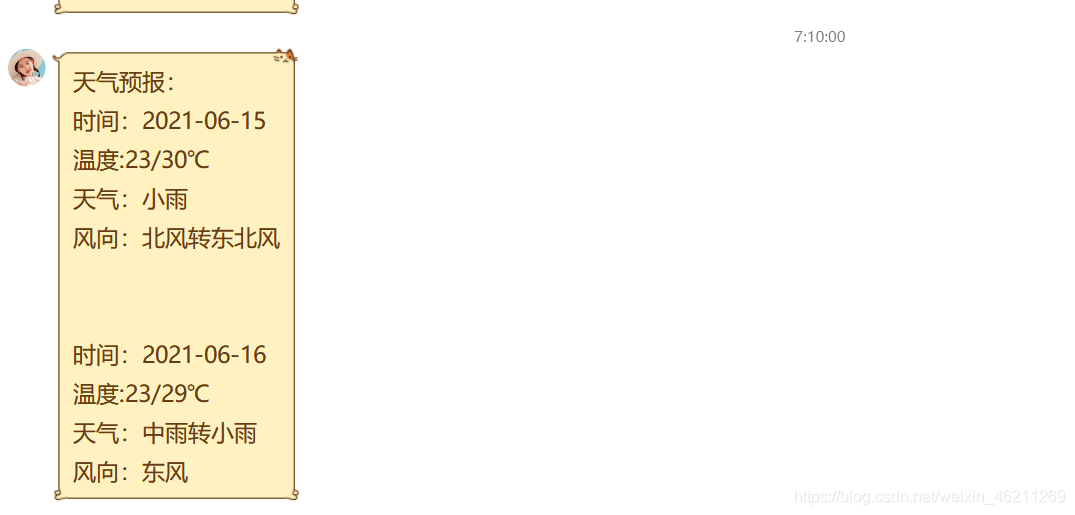
当然也有bot源码:
#!/usr/bin/env python3# -*- coding: utf-8 -*-import nonebotfrom nonebot.adapters.cqhttp import Bot as CQHTTPBot# Custom your logger# # from nonebot.log import logger, default_format# logger.add("error.log",# rotation="00:00",# diagnose=False,# level="ERROR",# format=default_format)# You can pass some keyword args config to init functionnonebot.init()app = nonebot.get_asgi()driver = nonebot.get_driver()driver.register_adapter("cqhttp", CQHTTPBot)nonebot.load_builtin_plugins()nonebot.load_from_toml("pyproject.toml")# Modify some config / config depends on loaded configs# # config = driver.config# do something...if __name__ == "__main__": nonebot.logger.warning("Always use `nb run` to start the bot instead of manually running!") nonebot.run(app="__mp_main__:app")
当然还有一些配置文件源码,我觉得可能没有多的必要继续发,新手可能看不懂了。大概就 似乎群友玩得挺嗨! 。
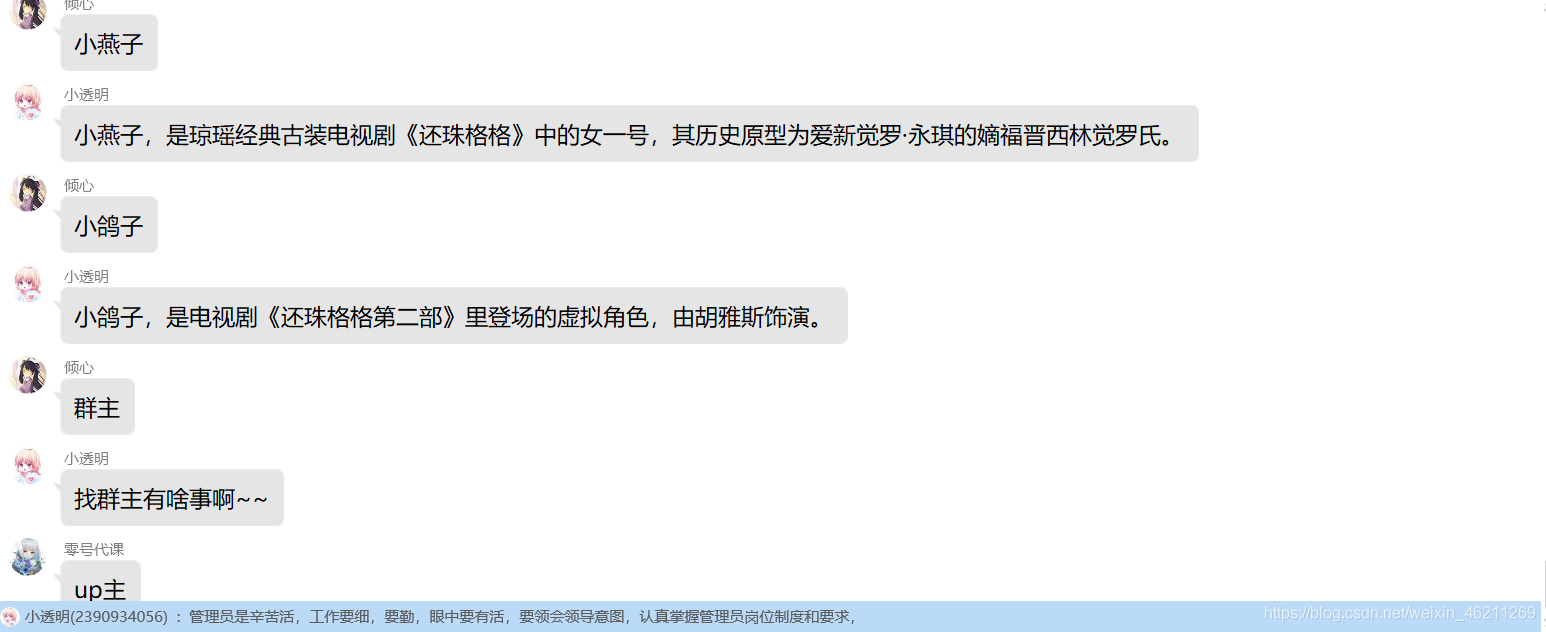
到此这篇关于python制作机器人的实现方法的文章就介绍到这了,更多相关python 机器人内容请搜索我以前的文章或继续浏览下面的相关文章希望大家以后多多支持我! 。
原文链接:https://blog.csdn.net/weixin_46211269/article/details/117921934 。
最后此篇关于python制作机器人的实现方法的文章就讲到这里了,如果你想了解更多关于python制作机器人的实现方法的内容请搜索CFSDN的文章或继续浏览相关文章,希望大家以后支持我的博客! 。
我的对话 fragment 有问题。我想使用 android:onClick 属性,因为在我看来代码更清晰。 在我的布局中,我有以下声明: 现在我的 DialogFragment import an
我正在制作一个使用谷歌地图的应用程序,我的主要 xml 代码 fragment 如下: 我的java代码是: import android.os.Bundle; import com.googl
是否可以在一个应用程序中有两个单独的首选项?我有一个在运行时连接到外部可执行文件(引擎)的应用程序。应用程序有自己的偏好,引擎也有。这两者不能混用,因为下次用户可能会决定加载具有不同偏好的完全不同的引
这是“Google Catalogs”应用程序的快照。我只是想知道我们如何进行这种图像重叠。![enter image description here][1] 最佳答案 您可以使用 FrameLay
我制作了一个 GridView ,其中添加了图像。但我的问题是它显示的 gridview 尺寸非常小,其中只有 3 张图像,就像图片中那样,我想在其中显示 9 张图像。 小号 但我希望 gridvie
我目前正在学习如何在 Android 上创建和使用服务。我查看了 android SDK 以获得进一步的帮助,我发现了 android:enable=[true |假]。 在SDK中是这样说的: Th
在完成我的 Android 游戏时,我希望用户将他/她的分数与高分进行比较。为此,我将当前的最高分存储在 SQLite 数据库中。但我认为我的方法(似乎可行)笨拙且丑陋: //in the final
出于某种原因,谷歌没有为模拟器提供任何通知声音,我找不到任何关于如何加载通知声音的引用。 我遇到过这个线程:How to play ringtone/alarm sound in Android但是除
我的应用有以下样式: true #ffffff true 它在我使用的大多数手机上运行良好。 (LG G5、Nexus 5、Moto G)但是当我在 LeEco Pro
我想确保我的网站阻止 Selenium 和 QTP 等自动化工具。有没有办法做到这一点 ?网站上的哪些设置会导致 Selenium 失败? 最佳答案 适当考虑对原始问题“你到底为什么要这样做?”的评论
我正在处理我的联系表,我希望它尽可能地防止垃圾邮件。我正在使用一些方法作为反击: 使用 JavaScript 正则表达式验证电子邮件的合法性 验证所有字段是否具有足够的值 制作一个不可见的字段来吸引机
It's difficult to tell what is being asked here. This question is ambiguous, vague, incomplete, over
我正在制作一个 android 应用程序,我需要在我的应用程序中显示远程图像我使用以下代码。但图像未显示: for(int i=0;i
我有几个与 Android 操作系统中的 AIML 集成相关的问题。我对 Java 了解不多,但我对 AIML 了解很多。我制作了 AIML 文件,现在我想做的是制作一个可以加载文件并在 GUI 中运
我有一个具有“登录”和“注销”操作的应用程序。用户登录后,在他们注销时堆栈中可能还剩下任意数量的 Activity 。 当用户注销时,我希望重置所有应用程序状态。我清除了我的磁盘缓存和首选项,但在运行
我是 Android 应用程序开发的新手,我正在尝试开发一个可用的应用程序。但是我创建的这个页面自创建以来就出现了问题,我真的希望有人能帮助我解决这个问题。每次我运行这个程序时,应用程序都会关闭。 这
我尝试将 android:imeOptions 设置为 actionSend、actionSearch。但是键盘上没有“发送”或“搜索”按钮,只有普通的“Enter”键。我还尝试设置不同的输入类型。
我想创建一种方法来查看相机坐标的中心是否在某个区域的边界内,如果是,则执行一些操作。 当我尝试这样做时,出现错误:Operator !不能应用于 LatLngBounds。 我也试过 if(temp
我正在尝试将视频录制时长限制为 5 秒。我正在使用默认相机和此代码: intent.putExtra(MediaStore.EXTRA_DURATION_LIMIT, 5); 现在它在三星 S6 上工
我正在开发一款安卓游戏 https://code.google.com/p/something-soft/我的日志猫说它正试图激发游戏的 Intent ,但随后主线程似乎死了(出现 ActivityN

我是一名优秀的程序员,十分优秀!