- ubuntu12.04环境下使用kvm ioctl接口实现最简单的虚拟机
- Ubuntu 通过无线网络安装Ubuntu Server启动系统后连接无线网络的方法
- 在Ubuntu上搭建网桥的方法
- ubuntu 虚拟机上网方式及相关配置详解
CFSDN坚持开源创造价值,我们致力于搭建一个资源共享平台,让每一个IT人在这里找到属于你的精彩世界.
这篇CFSDN的博客文章python使用BeautifulSoup与正则表达式爬取时光网不同地区top100电影并对比由作者收集整理,如果你对这篇文章有兴趣,记得点赞哟.
前言 。
还有一年多就要毕业了,不准备考研的我要着手准备找实习及工作了,所以一直没有更新.
因为python是自学不久,发现很久不用的话以前学过的很多方法就忘了,今天打算使用简单的beautifulsoup和一点正则表达式的方法来爬一下top100电影,当然,我们并不仅是使用爬虫爬取数据,这样的话,数据中存在很多的对人有用的信息则被忽略了。所以,爬取数据只是开头,对这些数据根据意愿进行分析,或许能有额外的收获.
注:本人还是python菜鸟,若有错误欢迎指正 。
本次我们爬取时光网(http://www.mtime.com/top/movie/top100/)上的电影排名,该网站网页结构较简单,爬取方便.
步骤:
1.爬取时光网top100电影,华语top100电影,日本top100电影,韩国top100电影的排名情况,电影名字,电影简介,评分及评价人数 。
2. 将爬取数据保存为csv格式后,取出并使用matplotlib绘图库分析对比评论人数一项 。
3.将结果图像保存 。
步骤一:爬取 。
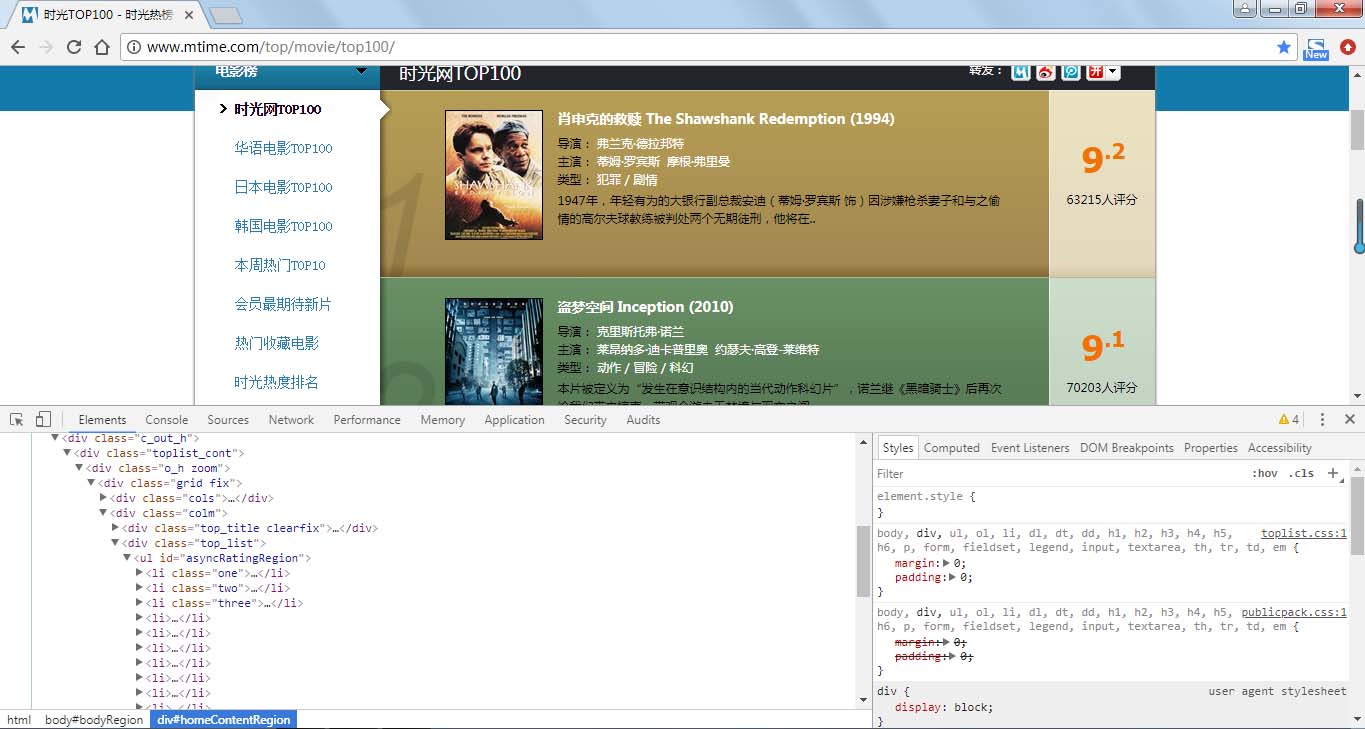
由上图可知电影信息在 li 节点内,而且发现第一页与后面网页地址不同,需要进行判断.
第一页地址为:http://www.mtime.com/top/movie/top100/ 。
第二页地址为:http://www.mtime.com/top/movie/top100/index-2.html 。
第三页及后面地址均与第二页相似,仅网址的数字相应增加,所以更改数字即可爬取 。
|
1
2
3
4
5
6
7
8
9
10
11
12
13
14
15
16
17
18
19
20
21
22
23
24
25
26
27
28
29
30
31
32
33
34
35
36
37
38
39
40
41
42
43
44
45
46
47
48
49
50
51
52
53
54
55
56
57
|
import
requests
from
bs4
import
beautifulsoup
import
re
import
csv
#定义爬取函数
def
get_infos(htmls, csvname):
#信息头
headers
=
{
'user-agent'
:
'mozilla/5.0 (windows nt 6.1; win64; x64) applewebkit/537.36 (khtml, like gecko) chrome/65.0.3325.181 safari/537.36'
}
#flag在写入文件时判断是否为首行
flag
=
true
#判断第一页网址,第二页及其后的网址
for
i
in
range
(
10
):
if
i
=
=
0
:
html
=
htmls
else
:
html
=
htmls
+
'index-{}.html'
.
format
(
str
(i
+
1
))
res
=
requests.get(html, headers
=
headers)
soup
=
beautifulsoup(res.text,
'lxml'
)
alls
=
soup.select(
'#asyncratingregion > li'
) #选取网页的li节点的内容
#对节点内容进行循环遍历
for
one
in
alls:
paiming
=
one.div.em.string
#排名
names
=
str
(one.select(
'div.mov_pic > a'
))
#电影名称并将列表字符串化
name
=
re.findall(
'.*?title="(.*?)">.*?'
, names, re.s)[
0
]
#使用正则表达式提取内容
content
=
str
(one.select(
'div.mov_con > p.mt3'
))
#评论
realcontent
=
re.findall(
'.*?mt3">(.*?)</p>'
, content, re.s)[
0
]
#同上
p1
=
one.find(name
=
'span'
, attrs
=
{
'class'
:
'total'
}, text
=
re.
compile
(
'\d'
))
#评分在两个节点,
p2
=
one.find(name
=
'span'
, attrs
=
{
'class'
:
'total2'
}, text
=
re.
compile
(
'.\d'
))
#判断评分是否为空
if
p1
and
p2 !
=
none:
p1
=
p1.string
p2
=
p2.string
else
:
p1
=
'no'
p2
=
' point'
point
=
p1
+
p2
+
'分'
numbers
=
one.find(text
=
re.
compile
(
'评分'
))
#评分数量
# 保存为csv
csvnames
=
'c:\\users\lenovo\desktop\\' + csvname + '
.csv'
with
open
(csvnames,
'a+'
, encoding
=
'utf-8'
) as f:
writer
=
csv.writer(f)
if
flag:
writer.writerow((
'paiming'
,
'name'
,
'realcontent'
,
'point'
,
'numbers'
))
writer.writerow((paiming, name, realcontent, point, numbers))
flag
=
false
#调用函数
japan_html
=
'http://www.mtime.com/top/movie/top100_japan/'
csvname1
=
'japan_top'
get_infos(japan_html, csvname1)
korea_html
=
'http://www.mtime.com/top/movie/top100_south_korea/'
csvname2
=
'korea_top'
get_infos(korea_html, csvname2)
|
这里要注意的是要有些电影没有评分,为了预防出现这种情况,所以要进行判断 。
注:上述没有添加华语电影top100及所有电影top100的代码,可自行添加.
爬取结果部分内容如下:
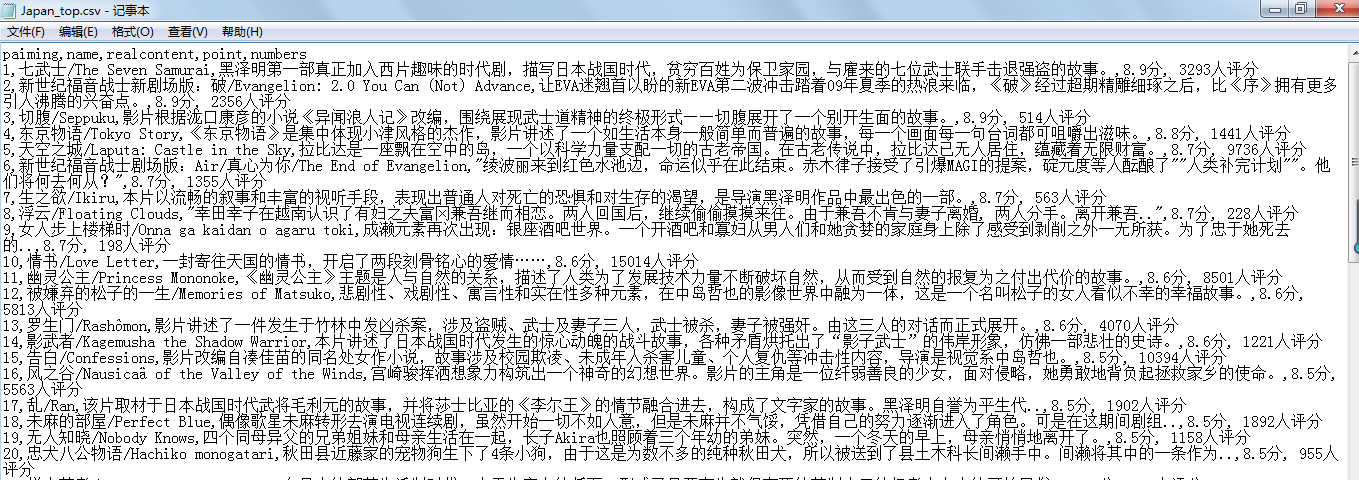
----------------------------------------------------------------------------------------------------------------------------------------------------------------- 。
步骤二和三:导入数据并使用matplotlib分析,保存分析图片 。
|
1
2
3
4
5
6
7
8
9
10
11
12
13
14
15
16
17
18
19
20
21
22
23
24
25
26
27
28
29
30
31
32
33
34
35
36
37
38
39
40
41
42
43
44
45
46
47
48
49
50
51
52
53
54
55
56
57
58
59
60
61
62
63
64
65
66
67
68
|
import
csv
from
matplotlib
import
pyplot as plt
#中文乱码处理
plt.rcparams[
'font.sans-serif'
]
=
[
'microsoft yahei'
]
plt.rcparams[
'axes.unicode_minus'
]
=
false
def
read_csv(csvname):
csvfile_name
=
'c:\\users\lenovo\desktop\\' + csvname + '
.csv'
#打开文件并存入列表
with
open
(csvfile_name,encoding
=
'utf-8'
) as f:
reader
=
csv.reader(f)
header_row
=
next
(reader)
name
=
[]
for
row
in
reader:
name.append(row)
#取列表中非空元素
real
=
[]
for
i
in
name:
if
len
(i) !
=
0
:
real.append(i)
#去除中文并将数据转换为整形
t
=
0
ss
=
[]
for
j
in
real:
ss.append(
int
(real[t][
4
][:
-
5
]))
t
+
=
1
return
ss
#绘制对比图形
all_plt
=
read_csv(
'bs1'
)
#调用函数
china_plt
=
read_csv(
'china_top'
)
japan_plt
=
read_csv(
'japan_top'
)
korea_plt
=
read_csv(
'korea_top'
)
shu
=
list
(
range
(
1
,
101
))
fig
=
plt.figure(dpi
=
128
, figsize
=
(
10
,
6
))
#设置图形界面
plt.subplot(
2
,
1
,
1
)
plt.bar(shu ,all_plt, align
=
'center'
, color
=
'green'
, label
=
'world'
, alpha
=
0.6
)
#绘制条图形,align指定横坐标在中心,颜色,alpha指定透明度
plt.bar(shu ,china_plt, color
=
'indigo'
, label
=
'china'
, alpha
=
0.4
)
#绘制图形,颜色, label属性用于后面使用legend方法时显示图例标签
plt.bar(shu ,japan_plt, color
=
'blue'
, label
=
'japan'
,alpha
=
0.5
)
#绘制图形,颜色,
plt.bar(shu ,korea_plt, color
=
'yellow'
, label
=
'korea'
,alpha
=
0.5
)
#绘制图形,颜色,
plt.ylabel(
'评论数'
, fontsize
=
10
)
#纵坐标题目,字体大小
plt.title(
'不同地区的电影top100对比'
, fontsize
=
10
)
#图形标题
plt.legend(loc
=
'best'
)
plt.subplot(
2
,
1
,
2
)
plt.plot(shu , all_plt, linewidth
=
1
, c
=
'green'
, label
=
'world'
)
#绘制图形,指定线宽,颜色,label属性用于后面使用legend方法时显示图例标签
plt.plot(shu ,china_plt, linewidth
=
1
, c
=
'indigo'
, label
=
'china'
, ls
=
'-.'
)
#绘制图形,指定线宽,颜色,
plt.plot(shu ,japan_plt, linewidth
=
1
, c
=
'green'
, label
=
'japan'
, ls
=
'--'
)
#绘制图形,指定线宽,颜色,
plt.plot(shu ,korea_plt, linewidth
=
1
, c
=
'red'
, label
=
'korea'
, ls
=
':'
)
#绘制图形,指定线宽,颜色,
plt.ylabel(
'comments'
, fontsize
=
10
)
#纵坐标题目,字体大小
plt.title(
'the different top 100 movies\'comments comparison'
, fontsize
=
10
)
#图形标题
plt.legend(loc
=
'best'
)
'''
plt.legend()——loc参数选择
'best' : 0, #自动选择最好位置
'upper right' : 1,
'upper left' : 2,
'lower left' : 3,
'lower right' : 4,
'right' : 5,
'center left' : 6,
'center right' : 7,
'lower center' : 8,
'upper center' : 9,
'center' : 10,
'''
plt.savefig(
'c:\\users\lenovo\desktop\\bs1.png'
)
#保存图片
plt.show()
#显示图形
|
这里需要注意的是读取保存的csv文件并将数据传入列表时,每一个电影数据又是一个列表(先称为有效列表),每个有效列表前后都有一个空列表,所以需要将空列表删除,才能进行下一步 。
评分数据为string类型且有中文,所以进行遍历将中文去除并转换为int.
最后保存的对比分析图片:
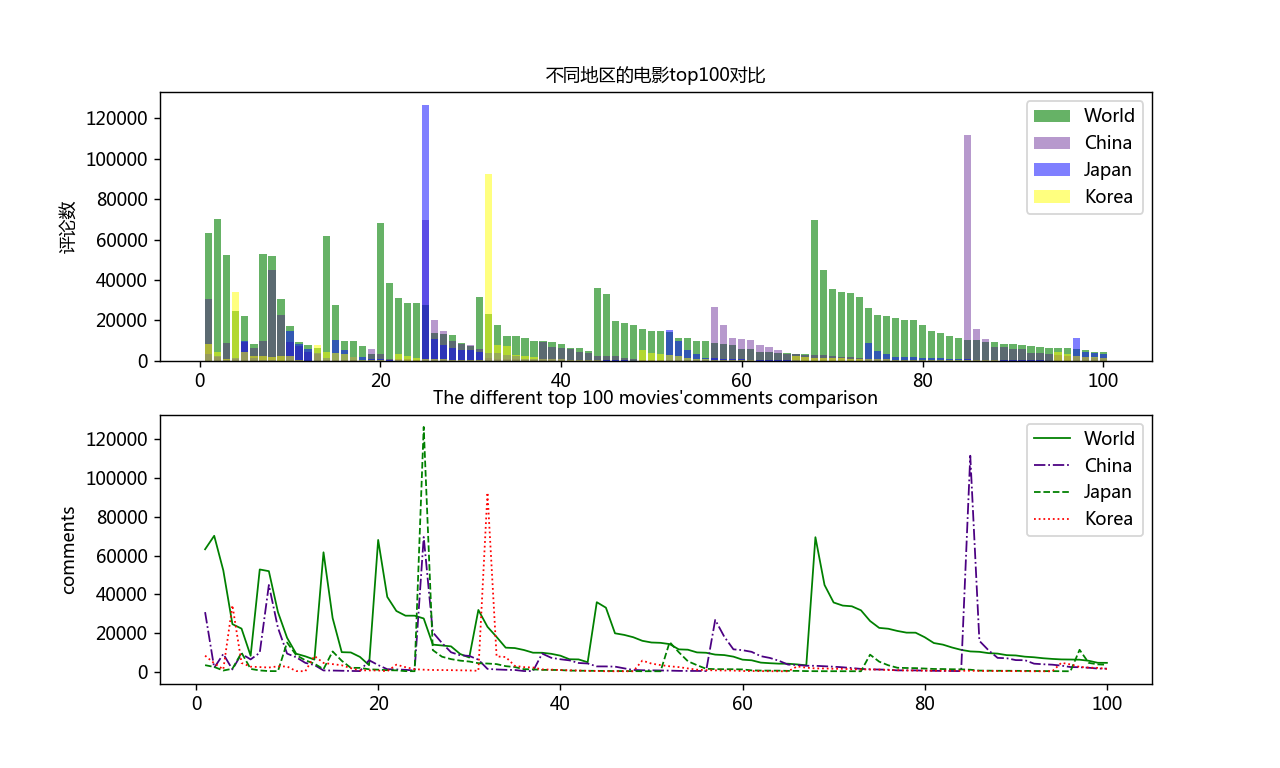
本次使用的爬取方法、爬取内容、分析内容都很容易,但我在完成过程中,发现自己还是会出现各种各样的问题,说明还有很多需要改善进步的地方.
同时欢迎大家指正.
总结 。
以上就是这篇文章的全部内容了,希望本文的内容对大家的学习或者工作具有一定的参考学习价值,谢谢大家对我的支持.
原文链接:https://www.cnblogs.com/berryguotoshare/p/10587707.html 。
最后此篇关于python使用BeautifulSoup与正则表达式爬取时光网不同地区top100电影并对比的文章就讲到这里了,如果你想了解更多关于python使用BeautifulSoup与正则表达式爬取时光网不同地区top100电影并对比的内容请搜索CFSDN的文章或继续浏览相关文章,希望大家以后支持我的博客! 。
HTML 在 div 中包含字符串: 'div class="slide"' 'img src="xttps://site.com/files/r_1000,kljg894/43k5j/35h43jk
我用这个方法 allcity = dom.body.findAll(attrs={'id' : re.compile("\d{1,2}")}) 返回这样的列表: [掳虏驴碌路驴碌脴虏煤脨脜脧垄脥酶 隆
我正在使用 Jupyter 笔记本、Python 3.5 和虚拟环境。 在我的虚拟环境中,我做了: (venv) > pip install BeautifulSoup4 这似乎运行良好 b/c 终端
我打算用 GUI 制作一个字典程序,但我在第一个障碍上就失败了。我刚刚安装了一个模块( PyDictionary ),但是当我运行以下代码时出现错误。 from PyDictionary import
我正在将一些解析器从 BeautifulSoup3 迁移到 BeautifulSoup4,我认为考虑到 lxml 非常快并且它是我在 BS4 中使用的解析器,分析它会变得多快是个好主意,这里是分析结果
这个问题在这里已经有了答案: Getting Python error "from: can't read /var/mail/Bio" (6 个答案) 关闭 11 个月前。 From Beauti
目前我无法输入这个,因为根据 top,我的处理器是 100%,我的内存是 85.7%,都被 python 占用了。 为什么?因为我让它通过一个 250 兆的文件来删除标记。 250兆,就是这样!我一直
我写了下面的代码: from bs4 import BeautifulSoup import sys # where is the sys module in the source code fold
通常,当我尝试使用BeautifulSoup解析网页时,BeautifulSoup函数会得到NONE结果,否则就会引发AttributeError。。以下是一些独立的(即,由于数据是硬编码的,不需要访
通常,当我尝试使用BeautifulSoup解析网页时,BeautifulSoup函数会得到NONE结果,否则就会引发AttributeError。。以下是一些独立的(即,由于数据是硬编码的,不需要访
我正在为一个项目使用 BeautifulSoup。这是我的 HTML 结构 John Sam Bailey Jack
这段代码正确地从我的博客中提取了马拉地语文本。我很欣赏使用漂亮的汤和正则表达式是多么容易。 from bs4 import BeautifulSoup import requests, re url
我想获取 HTML 中隐藏输入字段的值。 我想用 Python 编写一个正则表达式,它将返回 fooId 的值,前提是我知道 HTML 中的行遵循以下格式 有人可以提供一个 Python 示例来解
我正在尝试获取特定月份的所有链接、标题和日期,例如网站上的三月,我正在使用 BeautifulSoup 这样做: from bs4 import BeautifulSoup import reques
我正试图通过此链接收集有关 2020 年世界上收入最高的运动员收入的信息 https://www.forbes.com/profile/roger-federer/?list=athletes这是第一
我正在尝试从带有美丽汤的网页中捕获所有相关链接。我需要的所有链接都有 class="btn btn-gray"还有文字 More Info<> 仅提取这些链接的最佳方法是什么? 最佳答案 这个怎么样?
我正在尝试抓取一个具有下拉菜单的站点,用户可以在其中选择要显示的数据的年份。但是,我似乎被困在我的实现中。 这是网站网址:https://www.pgatour.com/tournaments/mas
我正在使用 BeautifulSoup 和 mechanise 从网页中查找一些内容。问题是有时找不到我正在寻找的字符串。我不知道有什么问题 对于许多网页,它可以正常工作数月,但突然停止工作。然后我必
( 更新代码 就在下面) 我有一个类:UrlData , 生成一个 url 列表: for url in urls: rawMechSiteInfo = mech.open(url) #me
这是我到目前为止所做的事情: import requests from bs4 import BeautifulSoup URL = "https://www.google.com/search?q=

我是一名优秀的程序员,十分优秀!