- ubuntu12.04环境下使用kvm ioctl接口实现最简单的虚拟机
- Ubuntu 通过无线网络安装Ubuntu Server启动系统后连接无线网络的方法
- 在Ubuntu上搭建网桥的方法
- ubuntu 虚拟机上网方式及相关配置详解
CFSDN坚持开源创造价值,我们致力于搭建一个资源共享平台,让每一个IT人在这里找到属于你的精彩世界.
这篇CFSDN的博客文章react实现复选框全选和反选组件效果由作者收集整理,如果你对这篇文章有兴趣,记得点赞哟.
本文实例为大家分享了react实现复选框全选和反选组件的具体代码,供大家参考,具体内容如下 。
运行效果图如下:
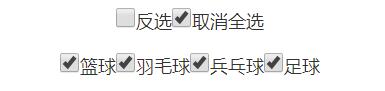
代码:
|
1
2
3
4
5
6
7
8
9
10
11
12
13
14
15
16
17
18
19
20
21
22
23
24
25
26
27
28
29
30
31
32
33
34
35
36
37
38
39
40
41
42
43
44
45
46
47
48
49
50
51
52
53
54
55
56
57
58
59
60
61
62
63
64
65
66
67
68
69
70
71
72
73
74
75
76
77
78
79
80
81
82
83
84
85
86
87
88
89
90
91
92
93
94
95
96
97
98
99
100
101
102
103
104
105
106
107
108
109
110
|
import React, { Component } from
'react'
;
import { withRouter } from
'react-router-dom'
;
// import Menu from '../menu/Menu.jsx';
class List extends Component {
constructor () {
super
();
this
.state = {
title:
'我是List的标题'
,
content:
'我是内容部分部分'
,
chooseAll:
false
,
// 全选标志
inters: [
'bsball'
,
'ymball'
,
'fbball'
],
// 页面加载默认选中项
intersAll: [
'bsball'
,
'ymball'
,
'ppball'
,
'fbball'
],
fchoose:
false
// 正反选标志
};
}
// 全选
chooseAll (event) {
let {checked, value} = event.target;
let chooseAll =
this
.state.inters.length === 4 ?
true
:
false
;
let inters = [
'bsball'
,
'ymball'
,
'ppball'
,
'fbball'
];
checked ? (
this
.setState({
inters,
chooseAll: checked
})
) : (
this
.setState({
inters: [],
chooseAll: checked
})
);
}
// 点击复选框
chooseInter (event) {
let val = event.target.value;
let checked = event.target.checked;
let {inters} =
this
.state;
// event.stopPropagation();
// 选中复选框并且值不在数组里面
if
(checked && !
this
.state.inters.includes(val)) {
inters.push(val);
}
else
{
// 取消选中的选项
inters = inters.filter(v => val !== v);
}
let chooseAll = inters.length === 4 ?
true
:
false
;
console.log(inters);
this
.setState({
inters,
chooseAll
});
}
// 反选处理
fchooseHandle (event) {
let {checked, value} = event.target;
let {inters, intersAll} =
this
.state;
let chooseAll =
this
.state.inters.length === 4 ?
true
:
false
;
let arr = [];
// 反选结果
this
.setState({
fchoose: checked,
chooseAll
});
intersAll.forEach(item => {
if
(!inters.includes(item)) {
arr.push(item);
}
});
this
.setState({
inters: arr
});
}
componentWillMount () {
let chooseAll =
this
.state.inters.length === 4 ?
true
:
false
;
this
.setState({
chooseAll
});
}
render () {
return
(
<div className=
"list"
>
{
/* <Menu /> */
}
<h1>{
this
.state.title}</h1>
<p>{
this
.state.content}</p>
<p>
<label>
<input type=
"checkbox"
value=
"bsball"
checked={
this
.state.fchoose} onClick={
this
.fchooseHandle.bind(
this
)}/>{
this
.state.fchoose ?
'取消反选'
:
'反选'
}
</label>
<label>
<input type=
"checkbox"
value=
"bsball"
checked={
this
.state.chooseAll} onClick={
this
.chooseAll.bind(
this
)}/>{
this
.state.chooseAll ?
'取消全选'
:
'全选'
}
</label>
</p>
<p>
<label>
<input type=
"checkbox"
value=
"bsball"
checked={
this
.state.inters.includes(
'bsball'
)} onClick={
this
.chooseInter.bind(
this
)}/>篮球
</label>
<label>
<input type=
"checkbox"
value=
"ymball"
checked={
this
.state.inters.includes(
'ymball'
)} onClick={
this
.chooseInter.bind(
this
)}/>羽毛球
</label>
<label>
<input type=
"checkbox"
value=
"ppball"
checked={
this
.state.inters.includes(
'ppball'
)} onClick={
this
.chooseInter.bind(
this
)}/>兵乓球
</label>
<label>
<input type=
"checkbox"
value=
"fbball"
checked={
this
.state.inters.includes(
'fbball'
)} onClick={
this
.chooseInter.bind(
this
)}/>足球
</label>
</p>
</div>
);
}
}
export
default
withRouter(List);
|
以上就是本文的全部内容,希望对大家的学习有所帮助,也希望大家多多支持我.
原文链接:https://blog.csdn.net/CodingNoob/article/details/88106500 。
最后此篇关于react实现复选框全选和反选组件效果的文章就讲到这里了,如果你想了解更多关于react实现复选框全选和反选组件效果的内容请搜索CFSDN的文章或继续浏览相关文章,希望大家以后支持我的博客! 。
问题是,当用户回复彼此的帖子时,我必须这样做: margin-left:40px; 对于 1 级深度 react margin-left:80px; 对于 2 层深等 但是我想让 react div
我试图弄清楚如何将 React Router 与 React VR 连接起来。 首先,我应该使用 react-router dom/native ?目前尚不清楚,因为 React VR 构建在 Rea
我是 React 或一般编码背景的新手。我不确定这些陈述之间有什么区别 import * as react from 'react' 和 import react from 'react' 提前致谢!
我正在使用最新的稳定版本的 react、react-native、react-test-renderer、react-dom。 然而,react-native 依赖于 react@16.0.0-alp
是否 react 原生 应用程序开发可以通过软件架构实现,例如 MVC、MVP、MVVM ? 谢谢你。 最佳答案 是的。 React Native 只是你提到的那些软件设计模式中的“V”。如果你考虑其
您好我正在尝试在我的导航器右按钮中绑定(bind)一个功能, 但它给出了错误。 这是我的代码: import React, { Component } from 'react'; import Ico
我使用react native创建了一个应用程序,我正在尝试生成apk。在http://facebook.github.io/react-native/docs/signed-apk-android.
1 [我尝试将分页的 z-index 更改为 0,但没有成功] 这是我的codesandbox的链接:请检查最后一个选择下拉列表,它位于分页后面。 https://codesandbox.io/s/j
我注意到 React 可以这样导入: import * as React from 'react'; ...或者像这样: import React from 'react'; 第一个导入 react
我是 react-native 的新手。我正在使用 React Native Paper 为所有屏幕提供主题。我也在使用 react 导航堆栈导航器和抽屉导航器。首先,对于导航,论文主题在导航组件中不
我有一个使用 Ignite CLI 创建的 React Native 应用程序.我正在尝试将 TabNavigator 与 React Navigation 结合使用,但我似乎无法弄清楚如何将数据从一
我正在尝试在我的 React 应用程序中进行快照测试。我已经在使用 react-testing-library 进行一般的单元测试。然而,对于快照测试,我在网上看到了不同的方法,要么使用 react-
我正在使用 react-native 构建跨平台 native 应用程序,并使用 react-navigation 在屏幕之间导航和使用 redux 管理导航状态。当我嵌套导航器时会出现问题。 例如,
由于分页和 React Native Navigation,我面临着一种复杂的问题。 单击具有类别列表的抽屉,它们都将转到屏幕 问题陈述: 当我随机点击类别时,一切正常。但是,在分页过程中遇到问题。假
这是我的抽屉导航: const DashboardStack = StackNavigator({ Dashboard: { screen: Dashboard
尝试构建 react-native android 应用程序但出现以下错误 info Running jetifier to migrate libraries to AndroidX. You ca
我目前正在一个应用程序中实现 React Router v.4,我也在其中使用 Webpack 进行捆绑。在我的 webpack 配置中,我将 React、ReactDOM 和 React-route
我正在使用 React.children 渲染一些带有 react router 的子路由(对于某个主路由下的所有子路由。 这对我来说一直很好,但是我之前正在解构传递给 children 的 Prop
当我运行 React 应用程序时,它显示 export 'React'(导入为 'React')在 'react' 中找不到。所有页面错误 see image here . 最佳答案 根据图像中的错误
当我使用这个例子在我的应用程序上实现 Image-slider 时,我遇到了这个错误。 import React,{Component} from 'react' import {View,T

我是一名优秀的程序员,十分优秀!