- ubuntu12.04环境下使用kvm ioctl接口实现最简单的虚拟机
- Ubuntu 通过无线网络安装Ubuntu Server启动系统后连接无线网络的方法
- 在Ubuntu上搭建网桥的方法
- ubuntu 虚拟机上网方式及相关配置详解
CFSDN坚持开源创造价值,我们致力于搭建一个资源共享平台,让每一个IT人在这里找到属于你的精彩世界.
这篇CFSDN的博客文章keep-alive保持组件状态的方法由作者收集整理,如果你对这篇文章有兴趣,记得点赞哟.
keep-alive的设计初衷 。
有些业务场景需要根据不同的判断条件,动态地在多个组件之间切换。频繁的组件切换会导致组件反复渲染,如果组件包含有大量的逻辑和dom节点,极易造成性能问题。其次,切换后组件的状态也会完全丢失。keep-alive的设计初衷就是为了保持组件的状态,避免组件的重复渲染.
为什么keep-alive可以直接使用 。
开发者无需注册和引入,直接可以在模板中使用。 跟开发者使用Vue.component自定义的组件不同,keep-alive无需注册,在模板中直接可以使用,如下所示:
<keep-alive> <component :is="view"></component></keep-alive>
这是因为keep-alive是vue的内置组件,已经在vue中提前定义.
// core/components/keep-alive.jsexport default { name: "keep-alive", abstract: true, props: { include: patternTypes, exclude: patternTypes, max: [String, Number] }, created () { this.cache = Object.create(null) this.keys = [] }, destroyed () { // keep-alive的销毁,将所有缓存的组件清除 for (const key in this.cache) { pruneCacheEntry(this.cache, key, this.keys) } }, mounted () { // 如果指定了include和exclude属性,需要实时观察当前这两个属性的变化,以及时的更新缓存 this.$watch("include", val => { pruneCache(this, name => matches(val, name)) }) this.$watch("exclude", val => { pruneCache(this, name => !matches(val, name)) }) }, render () { // keepAlive组件本身不会被渲染成dom节点,其render方法的处理逻辑的是将其包裹的组件的vnode返回 const slot = this.$slots.default // 获取第一个组件子节点 const vnode: VNode = getFirstComponentChild(slot) const componentOptions: ?VNodeComponentOptions = vnode && vnode.componentOptions if (componentOptions) { // check pattern const name: ?string = getComponentName(componentOptions) const { include, exclude } = this if ( // not included (include && (!name || !matches(include, name))) || // excluded (exclude && name && matches(exclude, name)) ) { return vnode } const { cache, keys } = this const key: ?string = vnode.key == null // same constructor may get registered as different local components // so cid alone is not enough (#3269) ? componentOptions.Ctor.cid + (componentOptions.tag ? `::${componentOptions.tag}` : "") : vnode.key // 1、如果缓存中存在该vnode,从缓存中取得该组件的实例(一个组件对应一颗vnode树,同时一个组件对应一个vue子类的实例),不再重新创建 if (cache[key]) { vnode.componentInstance = cache[key].componentInstance // make current key freshest // 将当前的组件的key作为最新的缓存(更新其在keys数组中的顺序) remove(keys, key) keys.push(key) } else { // 2、如果未命中缓存,添加到缓存 cache[key] = vnode keys.push(key) // 如果缓存超过限制,淘汰最旧的缓存 if (this.max && keys.length > parseInt(this.max)) { pruneCacheEntry(cache, keys[0], keys, this._vnode) } } // 标记为keepAlive组件 vnode.data.keepAlive = true } return vnode || (slot && slot[0]) }}
这是因为keep-alive是vue的内置组件,已经在vue中提前定义.
// core/components/keep-alive.jsexport default { name: "keep-alive", abstract: true, props: { include: patternTypes, exclude: patternTypes, max: [String, Number] }, created () { this.cache = Object.create(null) this.keys = [] }, destroyed () { // keep-alive的销毁,将所有缓存的组件清除 for (const key in this.cache) { pruneCacheEntry(this.cache, key, this.keys) } }, mounted () { // 如果指定了include和exclude属性,需要实时观察当前这两个属性的变化,以及时的更新缓存 this.$watch("include", val => { pruneCache(this, name => matches(val, name)) }) this.$watch("exclude", val => { pruneCache(this, name => !matches(val, name)) }) }, render () { // keepAlive组件本身不会被渲染成dom节点,其render方法的处理逻辑的是将其包裹的组件的vnode返回 const slot = this.$slots.default // 获取第一个组件子节点 const vnode: VNode = getFirstComponentChild(slot) const componentOptions: ?VNodeComponentOptions = vnode && vnode.componentOptions if (componentOptions) { // check pattern const name: ?string = getComponentName(componentOptions) const { include, exclude } = this if ( // not included (include && (!name || !matches(include, name))) || // excluded (exclude && name && matches(exclude, name)) ) { return vnode } const { cache, keys } = this const key: ?string = vnode.key == null // same constructor may get registered as different local components // so cid alone is not enough (#3269) ? componentOptions.Ctor.cid + (componentOptions.tag ? `::${componentOptions.tag}` : "") : vnode.key // 1、如果缓存中存在该vnode,从缓存中取得该组件的实例(一个组件对应一颗vnode树,同时一个组件对应一个vue子类的实例),不再重新创建 if (cache[key]) { vnode.componentInstance = cache[key].componentInstance // make current key freshest // 将当前的组件的key作为最新的缓存(更新其在keys数组中的顺序) remove(keys, key) keys.push(key) } else { // 2、如果未命中缓存,添加到缓存 cache[key] = vnode keys.push(key) // 如果缓存超过限制,淘汰最旧的缓存 if (this.max && keys.length > parseInt(this.max)) { pruneCacheEntry(cache, keys[0], keys, this._vnode) } } // 标记为keepAlive组件 vnode.data.keepAlive = true } return vnode || (slot && slot[0]) }}
// core/components/index.jsimport KeepAlive from "./keep-alive"export default { KeepAlive}
// core/global-api/index.js// 导入内置组件import builtInComponents from "../components/index"/** * 为Vue添加全局方法和属性 * @param {GlobalAPI} Vue */export function initGlobalAPI (Vue: GlobalAPI) { // ...省略了无关代码 Vue.options = Object.create(null) // 添加内置组件keep-alive extend(Vue.options.components, builtInComponents)}
buildInComponents中包含了keep-alive的定义。在initGlobalAPI方法中,将内置组件添加到了 vue的全局变量中.
extend(A, B)是个简单的对象属性复制方法。将对象B中的属性复制到对象A中.
keep-alive是如何保持组件状态的 。
为了保持组件状态,keep-alive设计了缓存机制.
我们知道,模板中的每个HTML标签在vue中由相应的vnode节点对象来表示。如果是HTML标签是组件标签,需要为该标签的vnode创建一个组件实例。组件实例负责组件内的HTML模板的编译和渲染。因此相比于普通HTML标签的vnode节点,组件vnode节点会存在componentOptions和 componentInstance 这两个属性中保存组件选项对象和组件实例的引用.
首先,我们从keep-alive组件的实现代码中可以看到在组件的created钩子中设计了缓存机制:
created () { this.cache = Object.create(null) this.keys = []}
keep-alive设置了cache和keys两个属性来缓存子组件。其中cache中的每项是一个以所包裹的组件的组件名为key,包裹组件对应的vnoded为值的对象。keys的每一项是其所包裹的组件的组件名.
render 函数是vue实例和vue组件实例中用来创建vnode的方法。我们在实际的应用中,一般是通过template和el来指定模板,然后由vue将模板编译成render函数。如果用户希望能更灵活地控制vnode的创建可以提供自定义的render函数.
render () { const slot = this.$slots.default // 获取第一个组件子节点 const vnode: VNode = getFirstComponentChild(slot) const componentOptions: ?VNodeComponentOptions = vnode && vnode.componentOptions if (componentOptions) { // check pattern const name: ?string = getComponentName(componentOptions) const { include, exclude } = this if ( // not included (include && (!name || !matches(include, name))) || // excluded (exclude && name && matches(exclude, name)) ) { return vnode } const { cache, keys } = this const key: ?string = vnode.key == null // same constructor may get registered as different local components // so cid alone is not enough (#3269) ? componentOptions.Ctor.cid + (componentOptions.tag ? `::${componentOptions.tag}` : "") : vnode.key // 1、如果缓存中存在该vnode,从缓存中取得该组件的实例(一个组件对应一颗vnode树,同时一个组件对应一个vue子类的实例),不再重新创建 if (cache[key]) { vnode.componentInstance = cache[key].componentInstance // make current key freshest // 将当前的组件的key作为最新的缓存(更新其在keys数组中的顺序) remove(keys, key) keys.push(key) } else { // 2、如果未命中缓存,添加到缓存 cache[key] = vnode keys.push(key) // 如果缓存超过限制,淘汰最旧的缓存 if (this.max && keys.length > parseInt(this.max)) { pruneCacheEntry(cache, keys[0], keys, this._vnode) } } // 标记为keepAlive组件 vnode.data.keepAlive = true } return vnode || (slot && slot[0]) }
keep-alive内部就是单独提供了render函数来自定义了vnode的创建逻辑。首先keep-alive获取到其所包裹的子组件的根vnode,然后去cache中查找该组件是否存在.
如果cache中不存在子组件vnode,则以{子组件名: 子组件vnode}的形式保存到cache对象中。同时将子组件名字保存到keys数组中。同时如果当前缓存的数量已经超过max所设置的最大值,需要淘汰掉最近最少使用的缓存项(LRU).
如果cache中存在子组件vnode,那么只需要复用缓存的组件vnode的组件实例(componentInstance)。同时需要将该子组件vnode在缓存中顺序调到最前面,这个主要是为了在缓存不足时,正确地淘汰缓存项.
举例说明 。
最后通过一个例子加深一下理解.
<div id="app"> <keep-alive><component :is="view"></component></keep-alive> <button @click="view = view =="count"? "any": "count"">切换组件</button></div>
Vue.component("count", { data() { return { count:0 }; }, template: "<div @click="count+=1">点了我 {{count}} 次</div>"}); Vue.component("any", { template: "<div>any</div>"});new Vue({ el: "#app", data: { view: "count" }});
由于view默认值是count,因此keep-alive包裹的子组件是count。此时keep-alive的缓存中为空,因此会把组件count的vnode添加到缓存。缓存结果为 。
cache = {1::count: {tag: "vue-component-1-count", data:{tag: "component", hook: {…}}}, componentOptions, componentInstance, ...}keys = ["1::count"]
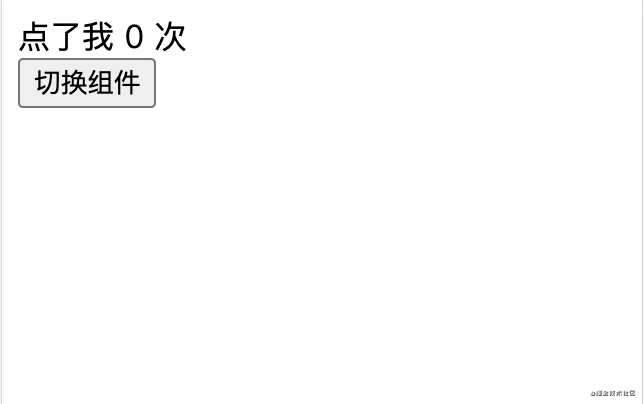
点击一下组件count,组件的显示内容变成"点了我1次",然后切换到组件any。与count组件相同,由于在keep-alive的缓存中还未保存any组件的vnode,因此需要将any添加到缓存中。此时缓存结果变成了:
cache = { 1::count: {tag: "vue-component-1-count", data:{tag: "component", hook: {…}}, componentOptions, componentInstance, ...}, 2::any: {tag: "vue-component-2-any", data:{tag: "component", hook: {…}}, componentOptions, componentInstance, ...},}keys = ["1::count", "2::any"]
页面显示结果为:
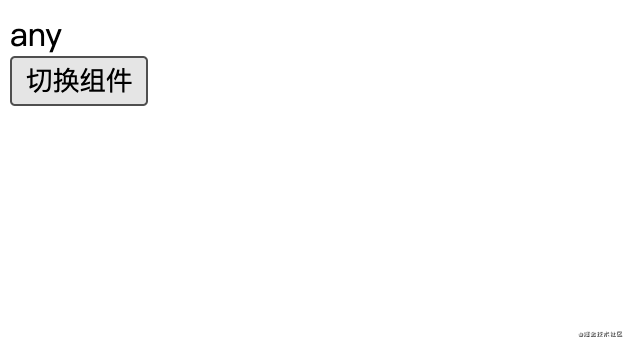
再次点击切换组件,切回count。此时count组件的vnode在缓存中已经存在,所以直接复用了原来count组件vnode中所保存的组件实例,组件实例中保存了原来的count值,因此组件切换完后,组件的状态也跟着还原了回来.
下图为count组件实例的状态,可以看到count的值得到了保持:

最终页面显示结果为:

从上面的分析可知,如果组件被包裹在keep-alive组件中,组件vnode会缓存到cache中。而组件的状态又会保存在组件实例中(componentInstance),当组件再次切换回来时,keep-alive直接将之前缓存的状态进行还原,也就实现了组件状态的保持.
以上就是keep-alive保持组件状态的方法的详细内容,更多关于keep-alive保持组件状态的资料请关注我其它相关文章! 。
原文链接:https://juejin.cn/post/6901224360783446030?utm_source=tuicool&utm_medium=referral 。
最后此篇关于keep-alive保持组件状态的方法的文章就讲到这里了,如果你想了解更多关于keep-alive保持组件状态的方法的内容请搜索CFSDN的文章或继续浏览相关文章,希望大家以后支持我的博客! 。
HTTP Keep Alive是如何实现的?它在内部使用 TCP Keep Alive 吗?如果不是,服务器如何检测客户端是死是活? 最佳答案 我知道这是一个老问题,但仍然: HTTP Keep-Al
我尝试添加新标题的方法: request.Headers.GetType().InvokeMember("ChangeInternal", BindingFlags.Instance | Bi
我正在尝试实现一个功能来监听 door 1900 并捕获 Activity 消息和设备 ip,我尝试使用我发现的一些库,但我的应用程序一直在尝试启动应用程序时崩溃。 这是我的主要功能 pub
这是我的 haproxy.conf (haproxy 1.7.9) global log 127.0.0.1 local0 defaults retries 3
所以根据haproxy作者的说法,谁知道关于http的一两件事: Keep-alive was invented to reduce CPU usage on servers when CPUs we
我目前正在设计一个系统,我们需要知道用户是否仍然在线/登录。 该系统是基于 .Net 网络的,因此我们打算使用 AJAX/JSONP 代码来执行此操作,该代码每 2 分钟对服务器执行一次 ping 操
我正在为kong编写一个自定义插件。该插件将根据我的服务器转换请求/响应。我得到[info] 27#0: *588 client closed keepalive connection . 经过一番
如果一个网络服务器服务于多个虚拟主机(可以由客户端在HTTP请求头Host中选择)并且支持Keep-Alive,客户端是否允许使用不同的 Host header 通过同一连接发送后续请求? 最佳答
我正在查看 HTTP 1.1 spec 并且正在查看规范中与“Connection” header 相关的部分。我注意到为“连接” header 指定的唯一标记是“关闭”。经过一番挖掘后,我发现许多服
HTTP/1.1 服务器默认使用 Connection header 的 Keep-Alive 设置。为什么那么大多数浏览器是否在他们的请求中包含 Connection: Keep-Alive ,即使
关闭。这个问题不符合Stack Overflow guidelines .它目前不接受答案。 这个问题似乎不是关于 a specific programming problem, a softwar
据我所知,在 TCP 套接字上保持事件状态有助于了解套接字是否刚刚打开以及两个套接字之间的连接是否实际上处于事件状态。所以,我有几个关于 Winsocks2 中 Keepalive 用法的问题想咨询一
全部, 我有一个网站,该网站使用经典的 ASP 和 Crystal 报表根据用户在网页中的输入(查询后端数据库)生成报告。如果报告运行时间超过 30 分钟,则位于客户端和 Web 服务器之间的防火墙将
基本上,我想让 router-view 中的 2 个组件保持事件状态,并且它可以工作,但是,我不知道我是否做对了。 users 和 data 是路由名称。这是正确的方法吗? keep
我使用 ruby1.9.2p180(2011-02-18 修订版 30909)i686-linux。 Fiber#alive? 返回未定义的错误: fiber = Fiber.new{puts '
我在 macOS 本地主机上运行用 Go (1.12) 编写的客户端和套接字服务器。 服务器在 net.TCPConn 上设置 SetKeepAlive 和 SetKeepAlivePeriod。 客
用过 vue-element-admin 的同学一定很清楚,路由的配置直接关系侧边栏导航菜单的展示,也得益于这种设计思路,几乎大部分后台框架都采用这个方案,当然也包括了我写的 Fantastic-a
在项目开发过程中加载、启动、下载项目难免会用到进度条,如何使用Python实现进度条呢? 这里为小伙伴们分享四种Python实现进度条的库:Progress库、tqdm库、alive-progre
基本上,就是它所说的。 有什么意义? ?这听起来可能很愚蠢,但我认为其目的是缓存与当前未在 DOM 中呈现的组件关联的数据。根据this bug/issue , 专门设计用于在从页面中删除元素时删
Jmeter 中保持事件选项的用途是什么,它的工作原理是什么? 我使用 Jmeter 3.0 进行了性能测试 在我录制的脚本中保持事件选项被选中。 所以我在我的真实测试脚本中使用了保持事件选项 如果我

我是一名优秀的程序员,十分优秀!