- ubuntu12.04环境下使用kvm ioctl接口实现最简单的虚拟机
- Ubuntu 通过无线网络安装Ubuntu Server启动系统后连接无线网络的方法
- 在Ubuntu上搭建网桥的方法
- ubuntu 虚拟机上网方式及相关配置详解
CFSDN坚持开源创造价值,我们致力于搭建一个资源共享平台,让每一个IT人在这里找到属于你的精彩世界.
这篇CFSDN的博客文章CentOS7下Oracle19c rpm安装过程由作者收集整理,如果你对这篇文章有兴趣,记得点赞哟.
。
| 软件 | 下载地址 |
|---|---|
| centos-7-x86_64-minimal-2009.iso | http://mirrors.163.com/centos/7.9.2009/isos/x86_64/centos-7-x86_64-minimal-2009.iso |
| oracle-database-preinstall-19c-1.0-1.el7.x86_64.rpm | https://www.aliyundrive.com/s/f9zimb6npbp |
| oracle-database-ee-19c-1.0-1.x86_64.rpm | https://www.aliyundrive.com/s/e6m5e8ccgq2 |
。
虚拟机安装建议分2g内存,30g硬盘.
关闭防火墙(或放行相关端口) 。
|
1
2
|
systemctl stop firewalld
systemctl disable firewalld
|
关闭selinux 。
修改selinux=disabled 。
vi /etc/selinux/config 。
# this file controls the state of selinux on the system. # selinux= can take one of these three values: # enforcing - selinux security policy is enforced. # permissive - selinux prints warnings instead of enforcing. # disabled - no selinux policy is loaded. selinux=disabled # selinuxtype= can take one of three values: # targeted - targeted processes are protected, # minimum - modification of targeted policy. only selected processes are protected. # mls - multi level security protection. selinuxtype=targeted 。
重启 。
reboot 。
将oracle-database-ee-19c-1.0-1.x86_64.rpm和oracle-database-preinstall-19c-1.0-1.el7.x86_64.rpm上传到/opt下 。
安装oracle-database-preinstall-19c-1.0-1.el7.x86_64.rpm 。
yum -y localinstall /opt/oracle-database-preinstall-19c-1.0-1.el7.x86_64.rpm 。

安装oracle 19c 。
yum -y localinstall /opt/oracle-database-ee-19c-1.0-1.x86_64.rpm 。
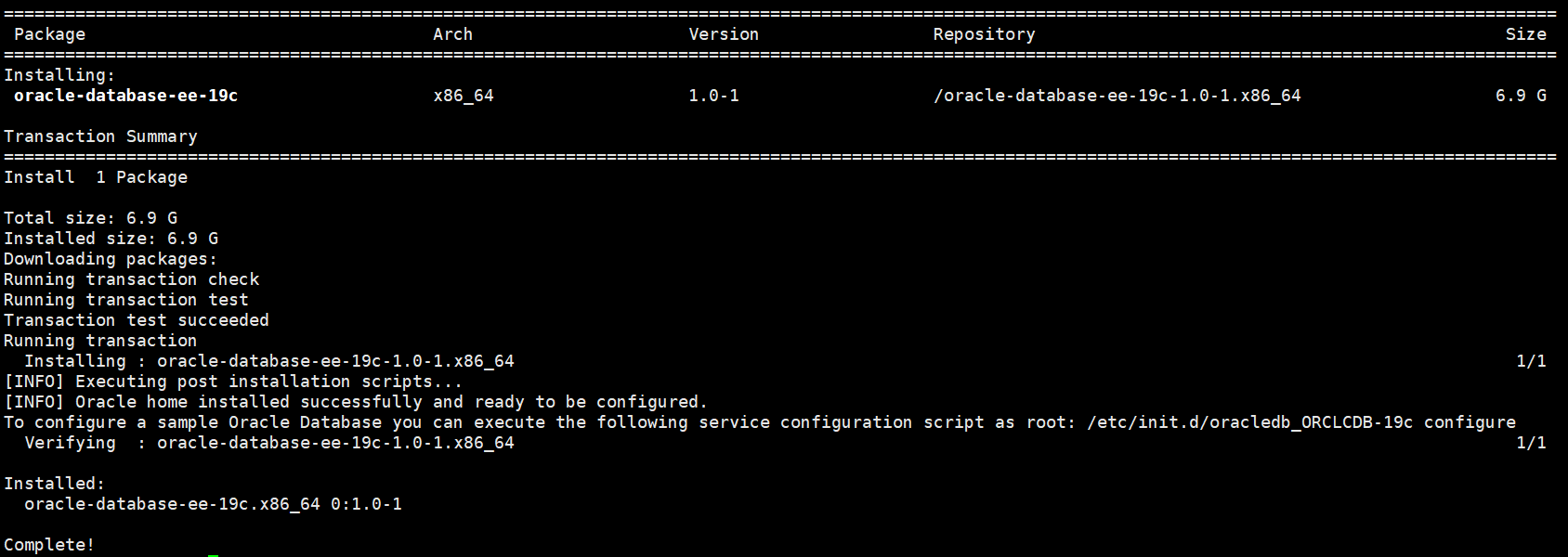
初始化oracle数据库(时间较长) 。
/etc/init.d/oracledb_orclcdb-19c configure 。
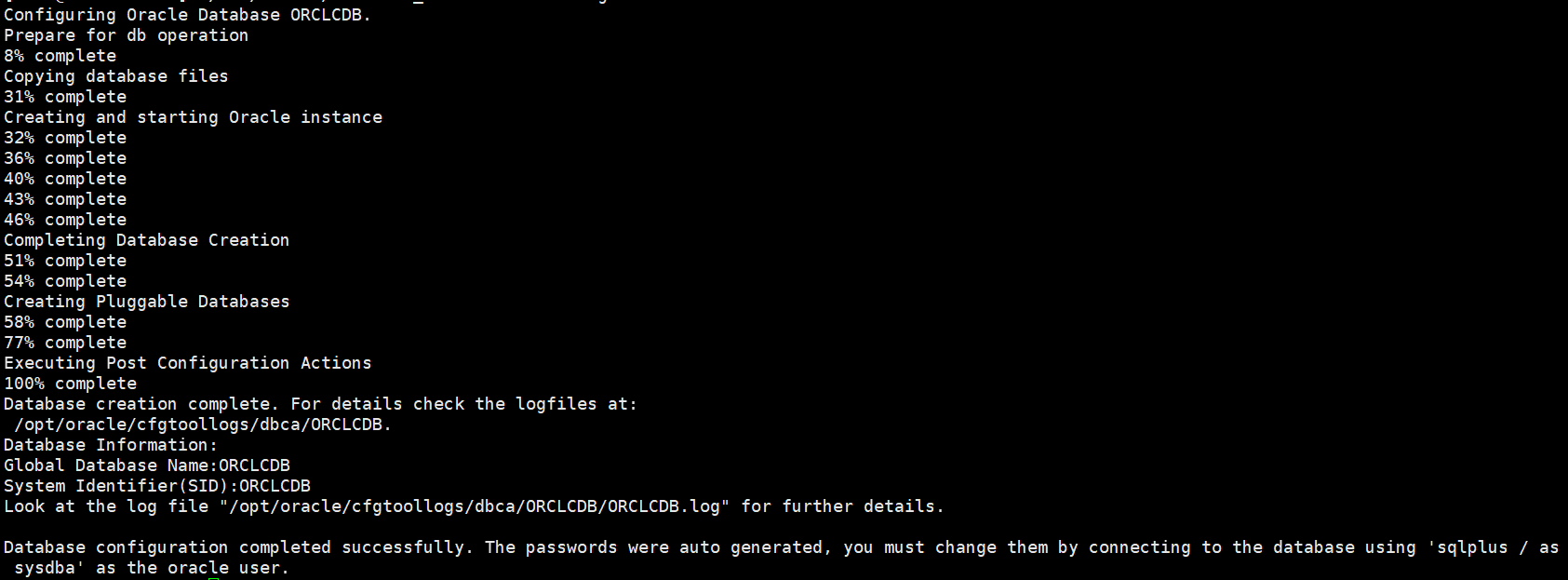
配置环境变量 。
却换到oracle用户 。
su - oracle 。
添加环境变量 。
vi /home/oracle/.bash_profile 。
|
1
2
3
4
5
6
7
8
9
10
11
12
13
14
15
16
|
# .bash_profile
# get the aliases
and
functions
if [ -f ~/.bashrc ];
then
. ~/.bashrc
fi
#
user
specific environment
and
startup programs
path=$path:$home/.
local
/bin:$home/bin
export path
export oracle_home=/opt/oracle/product/19c/dbhome_1
export path=$path:/opt/oracle/product/19c/dbhome_1/bin
export oracle_sid=orclcdb
|
使环境变量生效 。
source /home/oracle/.bash_profile 。
登陆数据库 。
sqlplus / as sysdba 。
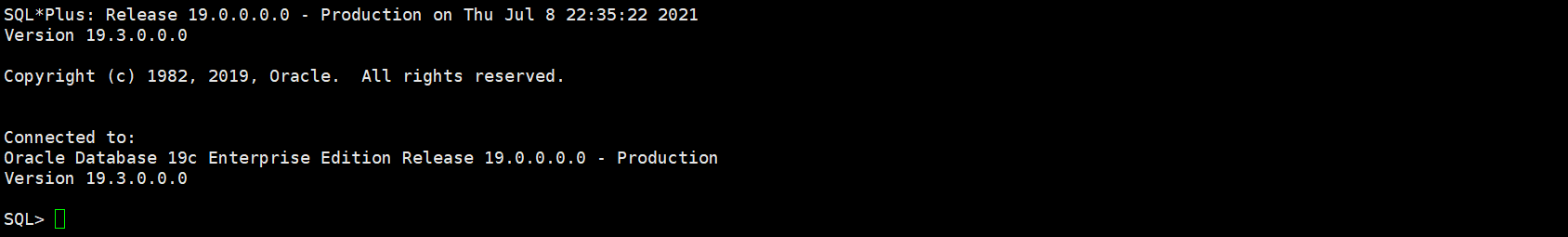
修改system密码为123456 。
alter user system identified by 123456,
退出数据库 。
exit,
修改/etc/oratab文件n为y 。
vi /etc/oratab 。
# this file is used by oracle utilities. it is created by root.sh # and updated by either database configuration assistant while creating # a database or asm configuration assistant while creating asm instance. 。
# a colon, ':', is used as the field terminator. a new line terminates # the entry. lines beginning with a pound sign, '#', are comments. # # entries are of the form: # $oracle_sid:$oracle_home:<n|y>: # # the first and second fields are the system identifier and home # directory of the database respectively. the third field indicates # to the dbstart utility that the database should , "y", or should not, # "n", be brought up at system boot time. # # multiple entries with the same $oracle_sid are not allowed. # # orclcdb:/opt/oracle/product/19c/dbhome_1:y 。
在/etc/rc.local中添加需执行的命令 。
su root # 却换为root用户 vi /etc/rc.local 。
|
1
2
3
4
5
6
7
8
9
10
11
12
13
14
15
16
|
#!/bin/bash
# this file
is
added
for
compatibility purposes
#
# it
is
highly advisable
to
create
own systemd services
or
udev rules
#
to
run scripts during boot
instead
of
using this file.
#
#
in
contrast
to
previous versions due
to
parallel execution during boot
# this script will
not
be run
after
all
other services.
#
# please note that you must run
'chmod +x /etc/rc.d/rc.local'
to
ensure
# that this script will be executed during boot.
touch /var/lock/subsys/
local
su - oracle -c
'lsnrctl start'
su - oracle -c
'dbstart'
|
修改$oracle_home/bin/dbstart文件,修改oracle_home_listner=$oracle_home 。
vi $oracle_home/bin/dbstart 。
$oracle_home/bin/dbstart 文件局部 。
|
1
2
3
4
5
6
7
8
9
10
11
12
13
14
15
16
17
18
19
20
21
22
23
|
...
#####################################
logmsg=
"logger -puser.alert -s "
trap
'exit'
1 2 3
#
for
script tracing
case
$oracle_trace
in
t)
set
-x ;;
esac
#
set
path if path
not
set
(if called
from
/etc/rc)
save_path=/bin:/usr/bin:/etc:${path} ; export path
save_llp=$ld_library_path
#
first
argument
is
used
to
bring up oracle net listener
oracle_home_listner=$oracle_home
if [ ! $oracle_home_listner ];
then
echo
"since oracle_home is not set, cannot auto-start oracle net listener."
echo
"usage: $0 oracle_home"
else
...
|
设置centos7,8开机执行/etc/rc.local文件(centos7,8开机不执行/etc/rc.local文件) 。
给 /etc/rc.d/rc.local 添加 可执行权限 。
chmod a+x /etc/rc.d/rc.local 。
将 rc-local 服务设置成开机启动(默认状态是 static,会被其他service服务调用执行。不过还是修改一下,以防那个服务被停用就牵连了) 。
systemctl enable rc-local 。
重启,用sqldeveloper链接,验证是否成功 。
reboot 。
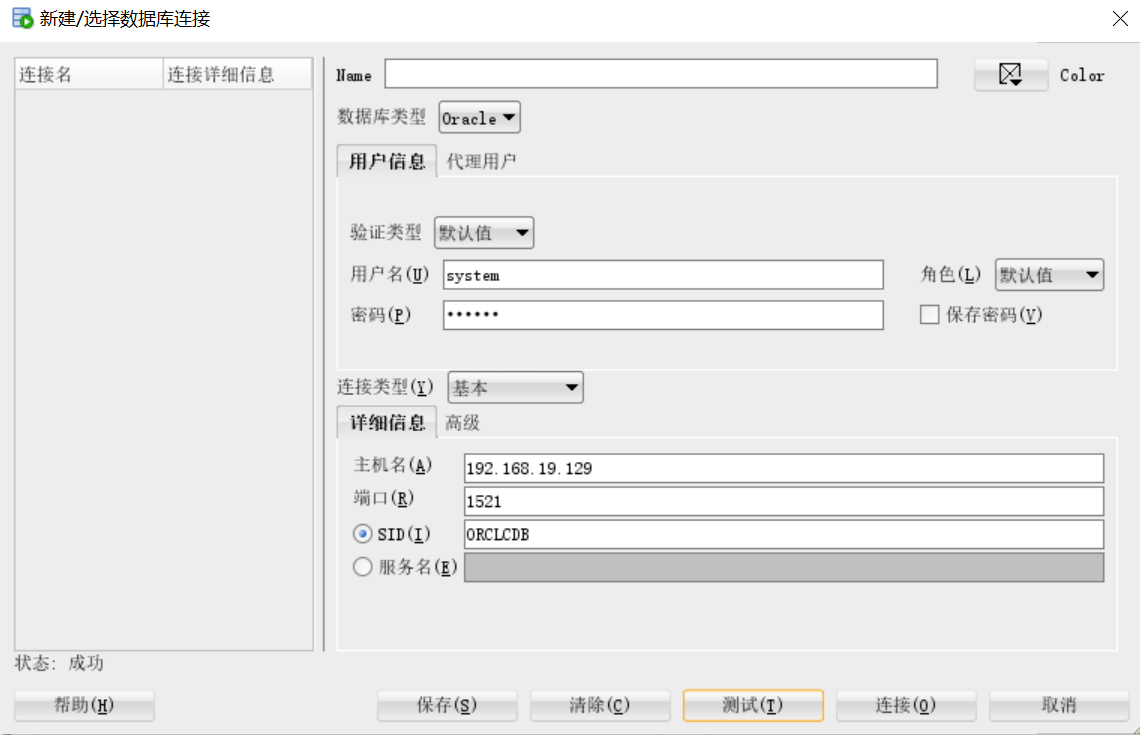
删除/opt下oracle-database-ee-19c-1.0-1.x86_64.rpm和oracle-database-preinstall-19c-1.0-1.el7.x86_64.rpm 。
rm /opt/oracle-database-ee-19c-1.0-1.x86_64.rpm /opt/oracle-database-preinstall-19c-1.0-1.el7.x86_64.rpm 。
到此这篇关于centos7下oracle19c rpm安装过程的文章就介绍到这了,更多相关oracle19c rpm安装内容请搜索我以前的文章或继续浏览下面的相关文章希望大家以后多多支持我! 。
原文链接:https://www.cnblogs.com/z212021/p/14989385.html 。
最后此篇关于CentOS7下Oracle19c rpm安装过程的文章就讲到这里了,如果你想了解更多关于CentOS7下Oracle19c rpm安装过程的内容请搜索CFSDN的文章或继续浏览相关文章,希望大家以后支持我的博客! 。
如何检测 RPM 是源 rpm 还是二进制 rpm? 显然我不想依赖文件名。 最佳答案 源 rpm 由 header 中 SOURCEPM 标记的存在定义。如果 rpm 带有 SOURCEPMM 标签
在Linux操作系统中,有一个系统软件包,它的功能类似于Windows里面的“添加/删除程序”,但是功能又比“添加/删除程序”强很多,它就是Red
我正在尝试从一个 RPM 安装中安装多个 RPM。我已将规范文件制作到 %post 部分中,我使用命令安装了另一个 rpm。 %post rm -f /var/lib/rpm/__db.0* r
我正在尝试从一个 RPM 安装中安装多个 RPM。我已将规范文件制作到 %post 部分中,我使用命令安装了另一个 rpm。 %post rm -f /var/lib/rpm/__db.0* r
请指教为什么我找不到我安装的rpm。我尝试通过 rpm -qa | 检查grep 测试(参见安装 rpm 中的示例:)但似乎没有安装 rpm 为什么? 构建 RPM: [root@linux /us
您好,提前感谢任何人可以为这个问题提供的任何答案。 我有一个 RPM,它本质上是一个展开的 WAR 的包装器。在我的服务器上运行 rpm -i myRPM.rpm 这工作得很好,世界上一切都很好。然后
我必须在包含大量 rpm 的目录下执行 rpm -ivh *.rpm。我想忽略一两个特定的 rpm。我该怎么做? 最佳答案 如果他们在文件名中没有空格或换行符(这是我所期望的,对于 rpms),那么最
我正在为 centos 生成 rpm 文件,但是当我尝试在干净的机器上安装它时,它失败了: --> Running transaction check ---> Package grass.x86
如果有的话,设计 RPM 的“正确”方法是什么,以便可以通过 YUM/RPM 并排安装多个版本而不会相互干扰?对于库,正确的答案似乎与 sonames 有关,尽管我找不到任何关于 sonames、符号
正如主题所读,我想知道是否可以在 RPM 规范文件中使所需的包依赖于条件? 例如,如果在安装目标上,请检查 shell 语句,例如主机正在使用绑定(bind)接口(interface) 并且只有当 R
我想将我的 rpm 文件的名称从 oldname-7.x86_64.rpm 更改为 newname-8.x86_64.rpm。我用新名称创建了新的 rpm,但是当我尝试执行 rpm -Uvh newn
我正在尝试构建并签署 RPM。 我在我正在构建的位置创建了我的 .rpmmacro 文件/path/to/macrodir/ 然后我将 --define 与 _topdir 一起使用,指的是/path
我目前正在重命名我的团队正在生产的产品(对变量、服务接口(interface)、类名等进行适当的重构)。对于本练习的 RPM 重命名部分,我被告知使用 obsoletes 标记。我现在处于错误修复阶段
这个问题很容易表现出来: rpm --eval "%define xyz" error: Macro %xyz has empty body 我想获得 patch_level 和 echo_dist
我需要构建一个 RPM,其唯一目的是安装一些字体。我已经阅读了几个关于此的教程,但是每个人似乎都提出了不同的建议,而且我无法找到类似非常基本的设置来做到这一点。 是否可以只引用 %files 中的文件
我正在升级我们的项目 RPM。问题是当我从 projectname-1.0-0 升级到 projectname-1.0-1 时,它首先安装新项目并卸载旧项目,总的来说,这完全删除了我的项目。我在升级时
我只想创建一个 RPM 文件来分发我的 Linux 二进制文件“foobar”,只有几个依赖项。它有一个配置文件/etc/foobar.conf 并应安装在/usr/bin/foobar 中。 不幸的
我正在尝试记录我的 rpm 完成的事件,但无法找到方法来执行此操作。我正在寻找某种方法来通过规范文件本身来完成此操作。如果我的 rpm 执行 5 个步骤,我需要一种方法将这些步骤及其结果记录到日志中。
如何在 RPM 规范中定义变量?我要在 RPM 中创建 14 个文件夹,并且是通过以下命令创建的: mkdir -p /opt/{Folder,Names,Are,Pretty,Cumbersome}
机器 1 #uname -r Machine 1:3.2.45-0.6.wd.561.41.269.metal1.x86_64 #rpmbuild --version RPM version 4.8.

我是一名优秀的程序员,十分优秀!