- ubuntu12.04环境下使用kvm ioctl接口实现最简单的虚拟机
- Ubuntu 通过无线网络安装Ubuntu Server启动系统后连接无线网络的方法
- 在Ubuntu上搭建网桥的方法
- ubuntu 虚拟机上网方式及相关配置详解
CFSDN坚持开源创造价值,我们致力于搭建一个资源共享平台,让每一个IT人在这里找到属于你的精彩世界.
这篇CFSDN的博客文章ActiveMQ结合Spring收发消息的示例代码由作者收集整理,如果你对这篇文章有兴趣,记得点赞哟.
activemq 结合 spring 收发消息 。
直接使用 activemq 的方式需要重复写很多代码,且不利于管理,spring 提供了一种更加简便的方式————spring jms ,通过它可以更加方便地使用 activemq.
maven 依赖 。
结合spring使用activemq的依赖如下:
|
1
2
3
4
5
6
7
8
9
10
11
12
13
14
15
16
17
18
19
20
21
22
23
|
<!-- spring jms -->
<dependency>
<groupid>org.springframework</groupid>
<artifactid>spring-jms</artifactid>
<version>${spring.version}</version>
</dependency>
<!-- xbean 如<amq:connectionfactory /> -->
<dependency>
<groupid>org.apache.xbean</groupid>
<artifactid>xbean-spring</artifactid>
<version>
3.16
</version>
</dependency>
<!-- actiivemq -->
<dependency>
<groupid>org.apache.activemq</groupid>
<artifactid>activemq-core</artifactid>
<version>
5.7
.
0
</version>
</dependency>
<dependency>
<groupid>org.apache.activemq</groupid>
<artifactid>activemq-pool</artifactid>
<version>
5.7
.
0
</version>
</dependency>
|
activemq.xml 文件 。
|
1
2
3
4
5
6
7
8
9
10
11
12
13
14
15
16
17
18
19
20
21
22
23
24
25
26
27
28
29
30
31
32
33
34
35
36
37
38
39
40
41
42
43
44
45
46
47
48
49
50
51
|
<?xml version=
"1.0"
encoding=
"utf-8"
?>
<beans xmlns=
"http://www.springframework.org/schema/beans"
xmlns:xsi=
"http://www.w3.org/2001/xmlschema-instance"
xmlns:amq=
"http://activemq.apache.org/schema/core"
xsi:schemalocation="http:
//www.springframework.org/schema/beans
http:
//www.springframework.org/schema/beans/spring-beans-4.0.xsd
http:
//activemq.apache.org/schema/core
http:
//activemq.apache.org/schema/core/activemq-core-5.12.1.xsd">
<!-- activemq 连接工厂 -->
<amq:connectionfactory id=
"amqconnectionfactory"
brokerurl=
"tcp://localhost:61616"
username=
"admin"
password=
"admin"
/>
<!-- 提高效率,配置jms连接工厂 -->
<bean id=
"connectionfactory"
class
=
"org.springframework.jms.connection.cachingconnectionfactory"
>
<constructor-arg ref=
"amqconnectionfactory"
/>
<property name=
"sessioncachesize"
value=
"100"
/>
</bean>
<!-- 定义消息队列(queue)-->
<!-- <bean id=
"queuedestination"
class
=
"org.apache.activemq.command.activemqqueue"
>
<!– 设置消息队列的名字 –>
<constructor-arg value=
"queue-zy"
/>
</bean>-->
<!--定义主题(topic)-->
<bean id=
"topicdestination"
class
=
"org.apache.activemq.command.activemqtopic"
>
<constructor-arg value=
"topic-zy"
/>
</bean>
<!-- 配置jms模板(queue),spring提供的jms工具类,利用它发送、接收消息。 -->
<bean id=
"jmstemplate"
class
=
"org.springframework.jms.core.jmstemplate"
>
<property name=
"connectionfactory"
ref=
"connectionfactory"
/>
<property name=
"defaultdestination"
ref=
"topicdestination"
/>
<property name=
"receivetimeout"
value=
"10000"
/>
<!--
true
是topic,
false
是queue,默认是
false
-->
<property name=
"pubsubdomain"
value=
"true"
/>
</bean>
<!-- 配置消息队列监听者(queue or topic) -->
<bean id=
"messagelistener"
class
=
"com.service.topicmessagelistener"
/>
<!-- 显示注入消息监听容器,配置连接工厂,监听的目标是queuedestination,监听器是上面定义的监听器 -->
<bean id=
"listenercontainer"
class
=
"org.springframework.jms.listener.defaultmessagelistenercontainer"
>
<property name=
"connectionfactory"
ref=
"connectionfactory"
/>
<property name=
"destination"
ref=
"topicdestination"
/>
<property name=
"messagelistener"
ref=
"messagelistener"
/>
</bean>
</beans>
|
配置 connectionfactory 。
connectionfactory 是 spring 用于创建到 jms 服务器链接的,spring 提供了多种 connectionfactory.
|
1
2
3
4
5
6
7
8
9
10
|
<!-- activemq 连接工厂 -->
<amq:connectionfactory id=
"amqconnectionfactory"
brokerurl=
"tcp://localhost:61616"
username=
"admin"
password=
"admin"
/>
<!-- 提高效率,配置jms连接工厂 -->
<bean id=
"connectionfactory"
class
=
"org.springframework.jms.connection.cachingconnectionfactory"
>
<constructor-arg ref=
"amqconnectionfactory"
/>
<property name=
"sessioncachesize"
value=
"100"
/>
</bean>
|
配置queue 。
|
1
2
3
4
|
<bean id=
"queuedestination"
class
=
"org.apache.activemq.command.activemqqueue"
>
<!-- 设置消息队列的名字 -->
<constructor-arg value=
"queue-zy"
/>
</bean>
|
配置topic 。
|
1
2
3
|
<bean id=
"topicdestination"
class
=
"org.apache.activemq.command.activemqtopic"
>
<constructor-arg value=
"topic-zy"
/>
</bean>
|
配置jms消息模板——jmstemplate 。
|
1
2
3
4
5
6
7
8
|
<!-- 配置jms模板,spring提供的jms工具类,利用它发送、接收消息-->
<bean id=
"jmstemplate"
class
=
"org.springframework.jms.core.jmstemplate"
>
<property name=
"connectionfactory"
ref=
"connectionfactory"
/>
<property name=
"defaultdestination"
ref=
"queuedestination"
/>
<!--<property name=
"defaultdestination"
ref=
"topicdestination"
/>-->
<property name=
"receivetimeout"
value=
"10000"
/>
<property name=
"pubsubdomain"
value=
"false"
/><!--
true
是topic,
false
是queue,默认是
false
-->
</bean>
|
最后,在 applicationcontext.xml 中引入配置好的 activemq.xml 。
|
1
|
<
import
resource=
"activemq.xml"
/>
|
以上就是配置文件相关的,下面是具体的业务代码.
消息生产者服务 。
|
1
2
3
4
5
6
7
8
9
10
11
12
13
14
15
16
17
18
19
20
21
22
23
|
@service
public
class
producerservice {
@autowired
private
jmstemplate jmstemplate;
//使用默认目的地
public
void
sendmessagedefault(
final
string msg){
destination destination = jmstemplate.getdefaultdestination();
system.out.println(
"向队列: "
+ destination +
" 成功发送一条消息"
);
jmstemplate.send(
new
messagecreator() {
public
message createmessage(session session)
throws
jmsexception {
return
session.createtextmessage(msg);
}
});
}
//可指定目的地
public
void
sendmessage(destination destination,
final
string msg){
jmstemplate.send(destination,
new
messagecreator() {
public
message createmessage(session session)
throws
jmsexception {
return
session.createtextmessage(msg);
}
});
}
}
|
消息消费者服务 。
|
1
2
3
4
5
6
7
8
9
10
11
12
13
14
15
16
17
18
19
20
21
22
23
24
25
26
27
28
29
30
|
@service
public
class
consumerservice {
@autowired
private
jmstemplate jmstemplate;
//从指定的destination接收消息
public
textmessage recive(destination destination){
textmessage message = (textmessage) jmstemplate.receive(destination);
try
{
system.out.println(
"从队列"
+ destination.tostring() +
"收到了消息"
+ message.gettext());
}
catch
(jmsexception e) {
e.printstacktrace();
}
return
message;
}
//从默认的destination接收消息
public
void
recivedefault(){
destination destination = jmstemplate.getdefaultdestination();
jmstemplate.setreceivetimeout(
5000
);
while
(
true
){
textmessage message = (textmessage) jmstemplate.receive(destination);
try
{
//这里还是同一个消费者
system.out.println(
"消费者 从目的地 "
+ destination.tostring() +
" 收到了消息"
+ message.gettext());
}
catch
(jmsexception e) {
e.printstacktrace();
}
}
}
}
|
生产者 。
直接在 main 方法中获取 applicationcontext 运行,便于测试.
|
1
2
3
4
5
6
7
8
9
10
11
12
13
14
15
16
17
|
@component
public
class
msgproducer {
@autowired
private
producerservice producerservice;
public
void
send(){
system.out.println(
"生产者开始发送消息:"
);
for
(
int
i =
1
; i <
11
; i++){
string msg =
"生产者发出的消息"
;
producerservice.sendmessagedefault(msg +
"-----"
+ i);
}
}
public
static
void
main(string[] args) {
applicationcontext context =
new
classpathxmlapplicationcontext(
"classpath:/applicationcontext.xml"
);
msgproducer msgproducer = context.getbean(msgproducer.
class
);
msgproducer.send();
}
}
|
消费者 。
|
1
2
3
4
5
6
7
8
9
10
11
12
13
14
|
@component
public
class
msgconsumer {
@autowired
private
consumerservice consumerservice;
public
void
recive(){
system.out.println(
"消费者 1 开始接收消息:"
);
consumerservice.recivedefault();
}
public
static
void
main(string[] args) {
applicationcontext context =
new
classpathxmlapplicationcontext(
"classpath:/applicationcontext.xml"
);
msgconsumer msgconsumer = context.getbean(msgconsumer.
class
);
msgconsumer.recive();
}
}
|
接下来就可以启动项目。同样是使用两种方式测试.
第一种方式————点对点(queue) 。
同步的方式 。
先启动生产者发送10条消息, 再启动消费者,可以看到控制台显示成功收到10条消息.
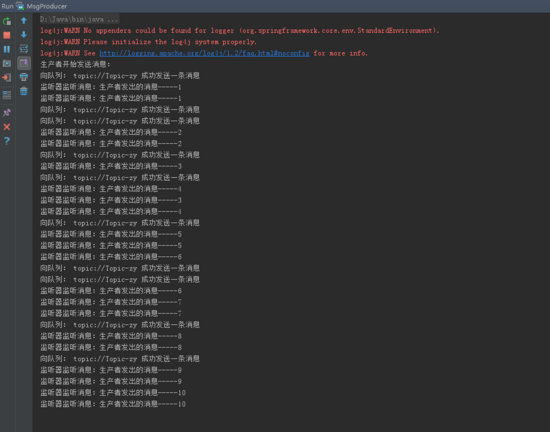
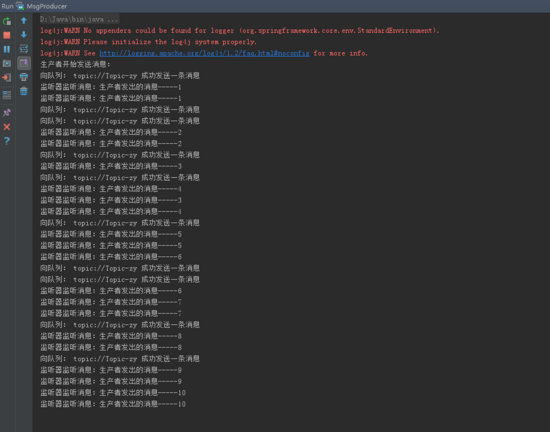
异步监听的方式 。
通过监听器即可实现异步接收消息的效果,而不是像上面使用 while() 轮询同步的方式.
项目中一般都是使用异步监听的方式,在 a 服务中发送了一条消息,b 服务可以利用消息监听器监听,当收到消息后,进行相应的操作.
消息监听器(3种) 。
通过继承 jms 中的 messagelistener 接口,实现 onmessage() 方法,就可以自定义监听器。这是最基本的监听器。(可根据业务实现自定义的功能) 。
另外spring也给我们提供了其他类型的消息监听器,比如 sessionawaremessagelistener,它的作用不仅可以接收消息,还可以发送一条消息通知对方表示自己收到了消息。(还有一种是 messagelisteneradapter) 。
一个简单的自定义监听器如下:收到消息后打印消息 。
|
1
2
3
4
5
6
7
8
9
10
11
12
13
|
public
class
queuemessagelistener
implements
messagelistener {
public
void
onmessage(message message) {
//如果有消息
textmessage tmessage = (textmessage) message;
try
{
if
(tmessage !=
null
){
system.out.println(
"监听器监听消息:"
+tmessage.gettext());
}
}
catch
(jmsexception e) {
e.printstacktrace();
}
}
}
|
在 activemq.xml 中引入消息监听器:
|
1
2
3
4
5
6
7
8
9
10
11
|
<!-- 配置消息队列监听者(queue) -->
<bean id=
"queuemessagelistener"
class
=
"com.service.queuemessagelistener"
/>
<!-- 显示注入消息监听容器,配置连接工厂,监听的目标是queuedestination 或 topicdestination,监听器是上面自定义的监听器 -->
<bean id=
"queuelistenercontainer"
class
=
"org.springframework.jms.listener.defaultmessagelistenercontainer"
>
<property name=
"connectionfactory"
ref=
"connectionfactory"
/>
<property name=
"destination"
ref=
"queuedestination"
/>
<!--<property name=
"destination"
ref=
"topicdestination"
/>-->
<property name=
"messagelistener"
ref=
"queuemessagelistener"
/>
</bean>
|
可以看到,当使用消息监听器之后,每发送一条消息立马就会被监听到:
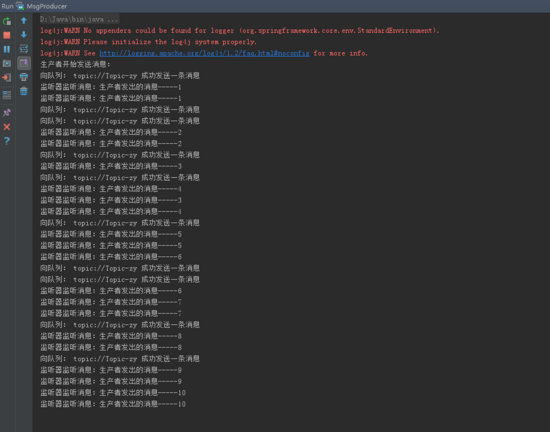
第二种方式————发布/订阅(topic) 。
同步的方式 。
类似点对点中同步的方式,只是每个消费者都能收到生产者发出的全部消息,不再赘述.
异步监听的方式 。
启动两个监听器(两个消费者),对消息进行异步监听。看是否各自能收到生产者发送的消息.
|
1
2
3
|
<!-- 配置两个监听器 -->
<bean id=
"messagelistener"
class
=
"com.service.topicmessagelistener"
/>
<bean id=
"messagelistener2"
class
=
"com.service.topicmessagelistener2"
/>
|
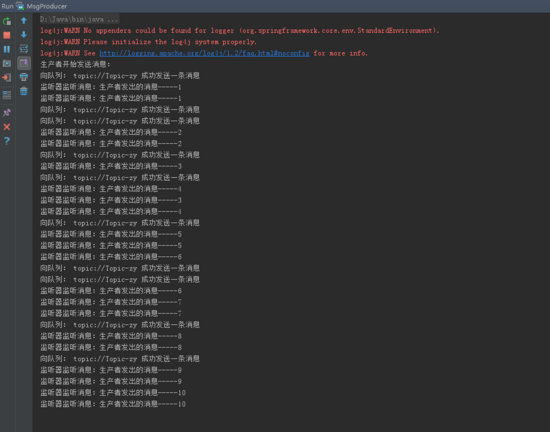
可以看到,每个监听器各自都收到了生产者发送的10条消息.
以上就是本文的全部内容,希望对大家的学习有所帮助,也希望大家多多支持我.
原文链接:http://www.importnew.com/30159.html 。
最后此篇关于ActiveMQ结合Spring收发消息的示例代码的文章就讲到这里了,如果你想了解更多关于ActiveMQ结合Spring收发消息的示例代码的内容请搜索CFSDN的文章或继续浏览相关文章,希望大家以后支持我的博客! 。
场景: private readonly IConnection connection; this.connection = connectionFactory.CreateConnection();
想知道是否可以在 activeMQ 服务器中完成任何配置,将消息从 DLQ 重定向到同一服务器上的另一个队列。 例如。 我有一个队列“MAINQUEUE”,其中有很多消息已激活客户端确认,在处理时如果
我正在 ActiveMQ 中的一个系统上工作,我真的不想丢失消息。我的问题是重试消息导致我的消费者阻塞(而不是处理他们可以处理的消息)。我想给失败的消息几天重试(例如,我的潜在目的地之一是我将通过 S
我们对 AMQ 使用以下配置 定期我有奇怪的问题 - 松散的消息。实际上AMQ说一切正常并且消
我已按照教程安装 ActiveMQ http://servicebus.blogspot.com/2011/02/installing-apache-active-mq-on-ubuntu.html
当我们使用 ActiveMQ 时,我们可以信任 ActiveMQ 服务器的可靠性。例如在开发非实时软件时(不需要立即发送数据。但应该发送)。我们能否信任 activeMQ 作为确认消息传递的可靠来源。
我遇到了 issue使用 ActiveMQ 并希望跟踪/查看所有 ActiveMQ 事件。我能找到的唯一日志文件是与持久数据相关联的(如果打开的话)。我是否查看或生成了任何其他日志文件来告诉我 Act
我们正面临 ActiveMQ 及其使用者的随机问题。我们观察到,即使连接到 ActiveMQ 队列,也很少有消费者没有收到消息。但是在消费者重启后它工作正常。 我们在 ActiveMQ 端有一个名为
有什么方法可以跟踪 ActiveMQ 中的延迟(计划)消息? 我在 AMQ 网络控制台中没有看到任何东西,它们似乎只有在延迟到期时才进入队列……而且我在 JMX 控制台中也找不到它,也许我搜索得不够好
我对Apache ActiveMQ的功能感到困惑。 我从this link下载了ActiveMQ 。所以我这样使用它(环境:Windows 7):我启动 bin/activemq.bat,然后它就可以
我们有一个 ActiveMQ 代理,它使用 JMS、AMQP 和 MQTT 连接到不同的客户端。由于某种原因,我们还没有弄清楚一组特定的 MQTT 客户端经常(并非总是)持久订阅。这是一个测试环境,其
在activemq中有什么方法可以获取消息的数量代理端每秒/每分钟消耗/产生的数量? 我已经尝试使用http://activemq.apache.org/jmeter-performance-test
如何在队列上的 ActiveMQ 中设置 redeliveryPolicy? 1) 在文档中,请参阅:activeMQ Redelivery ,说明您应该在 ConnectionFactory 或 C
我查了一下,它用于在两个系统之间发送消息。 但为什么?为什么不直接使用数据库? 一定有一些 ActiveMQ 具有 数据库 没有的功能吗? 最佳答案 它用于在两个分布式进程之间进行可靠的通信。 是的,
我在生产系统中运行 ActiveMQ。我们的一些队列的流量非常大,而有些队列的流量非常低。我对镜像其中一个低容量队列感兴趣,这样我就可以围绕接收到的消息构建非正式的监控服务。 不幸的是,the onl
我们已经使用此配置为 ActiveMQ Broker 配置了 Broker redelivery 插件。
有什么方法可以检查特定队列是否已存在于 ActiveMQ 中? 最佳答案 http://activemq.apache.org/how-can-i-get-a-list-of-the-topics-a
有人知道如何将 activemq-core.xsd url 与 jar 文件 (activemq-core-5.2.0.jar) 中的 activemq.xsd 关联起来? 我在互联网上找到了一些解决
我是 activemq 的新手。我试图使用 activemq 代理来订阅/发布消息。但至于缺乏经验,我不知道该怎么做,也不知道是否真的可以做到。我在谷歌上搜索了很多,但不幸的是,没有适合此类功能的示例
我一直在努力配置 ActiveMQ 代理,让我感到困惑的一件事是,我读过的所有内容都将 NIO 描述为“如果您需要扩展的不错选择”或“如果您需要更快的速度” ,所以我的问题是他们为什么不说“总是使用

我是一名优秀的程序员,十分优秀!