- ubuntu12.04环境下使用kvm ioctl接口实现最简单的虚拟机
- Ubuntu 通过无线网络安装Ubuntu Server启动系统后连接无线网络的方法
- 在Ubuntu上搭建网桥的方法
- ubuntu 虚拟机上网方式及相关配置详解
CFSDN坚持开源创造价值,我们致力于搭建一个资源共享平台,让每一个IT人在这里找到属于你的精彩世界.
这篇CFSDN的博客文章使用springboot在工具类中读取配置文件(ClassPathResource)由作者收集整理,如果你对这篇文章有兴趣,记得点赞哟.
|
1
2
3
4
5
|
spring.activemq.broker-url=tcp:
//localhost:61616
spring.activemq.user=admin
spring.activemq.password=admin
spring.activemq.in-memory=
true
spring.activemq.pool.enabled=
false
|
|
1
2
3
4
5
6
7
8
9
10
11
12
13
14
15
16
17
18
19
20
21
22
23
24
|
package
com.jeff.utils;
import
java.io.IOException;
import
java.util.Properties;
import
org.springframework.core.io.ClassPathResource;
import
org.springframework.core.io.support.PropertiesLoaderUtils;
public
class
PropertiesUtil {
private
static
String user;
static
{
System.out.println(
"application.properties属性文件读取开始"
);
ClassPathResource resource =
new
ClassPathResource(
"application.properties"
);
try
{
Properties properties = PropertiesLoaderUtils.loadProperties(resource);
user = properties.getProperty(
"spring.activemq.user"
);
System.out.println(
"user的值:"
+ user);
}
catch
(IOException e) {
System.out.println(
"application.properties属性文件读取异常"
+ e);
}
System.out.println(
"application.properties属性文件读取完成"
);
}
public
static
String getUser() {
System.out.println(
"获取user的值:"
+ user);
return
user;
}
}
|
|
1
2
3
4
5
6
7
8
9
10
11
12
|
package
com.jeff.controller;
import
org.springframework.web.bind.annotation.RequestMapping;
import
org.springframework.web.bind.annotation.RestController;
import
com.jeff.utils.PropertiesUtil;
@RestController
public
class
MyController {
@RequestMapping
(
"myTest"
)
public
String myTest() {
PropertiesUtil.getUser();
return
"success"
;
}
}
|
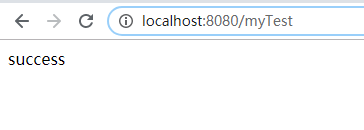
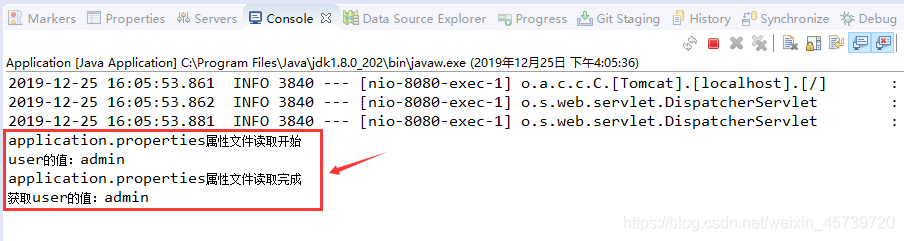
通常我们读取配置文件可以用@Value注解和@Configuration,@ConfigurationProperties(prefix = "xxx")等注解,但是这种方式是无法把配置读取到静态变量的,如果我们想在项目初始化时把配置文件加载到一个工具类,然后通过静态变量的方式调用的话我们就不能使用这两种方法.
|
1
2
3
4
5
6
7
8
9
10
11
12
13
14
15
16
17
18
19
20
21
22
23
24
|
import
javax.annotation.PostConstruct;
import
org.springframework.beans.factory.annotation.Autowired;
import
org.springframework.core.env.Environment;
import
org.springframework.stereotype.Component;
/**
*
* @Description: 配置常量类——根据不同的spring-profile加载不同的配置
* @author: eric.zhang
* @date: 2018年7月20日 上午10:59:24
*/
@Component
public
class
ConfigConstant {
@Autowired
private
Environment env;
public
static
String url;
public
static
String param;
@PostConstruct
public
void
readConfig() {
url = env.getProperty(
"config.url"
);
param = env.getProperty(
"config.param"
);
}
}
|
我写完以后发现有些麻烦,下面是改进的方法,不需要每个配置都去get一下,只需要把配置文件的key与工具类的静态变量名写成一样的即可.
|
1
2
3
4
5
6
7
8
9
10
11
12
13
14
15
16
17
18
19
20
21
22
23
24
25
26
27
28
29
30
31
32
33
34
|
import
java.io.UnsupportedEncodingException;
import
java.lang.reflect.Field;
import
javax.annotation.PostConstruct;
import
org.springframework.beans.factory.annotation.Autowired;
import
org.springframework.core.env.Environment;
import
org.springframework.stereotype.Component;
/**
*
* @Description: 配置常量类——根据不同的spring-profile加载不同的配置,变量名要与配置文件里写的名一致
* @author: eric.zhang
* @date: 2018年7月20日 上午10:59:24
*/
@Component
public
class
ConfigConstant {
@Autowired
private
Environment env;
public
static
String url;
public
static
String name;
@PostConstruct
public
void
readConfig()
throws
Exception {
String prefix =
"config."
;
Field[] fields = ConfigConstant.
class
.getFields();
for
(Field field : fields ){
field.set(
null
, getProperty(prefix + field.getName()));
}
}
private
String getProperty(String key)
throws
UnsupportedEncodingException {
return
new
String(env.getProperty(key).getBytes(
"ISO-8859-1"
),
"UTF-8"
);
}
}
|
大哥说这样写依赖spring, 单测调代码的时候不方便,所以又写了一个不依赖spring的版本.
|
1
2
3
4
5
6
7
8
9
10
11
12
13
14
15
16
17
18
19
20
21
22
23
24
25
26
27
28
29
30
31
32
33
|
import
java.io.InputStreamReader;
import
java.lang.reflect.Field;
import
java.util.Properties;
/**
*
* @Description: 配置常量类——根据不同的spring-profile加载不同的配置
* 变量名把配置文件的key中的"."替换成"_"命名
* @author: eric.zhang
* @date: 2018年7月20日 上午10:59:24
*/
public
class
ConfigConstant {
public
static
String CONFIG_URL;
public
static
String CONFIG_NAME;
static
{
try
{
Properties props =
new
Properties();
props.load(
new
InputStreamReader(
ConfigConstant.
class
.getClassLoader().getResourceAsStream(
"application.properties"
),
"UTF-8"
));
String profile = props.getProperty(
"spring.profiles.active"
);
String envFile =
"application-"
+ profile +
".properties"
;
Properties envProps =
new
Properties();
envProps.load(
new
InputStreamReader(
ConfigConstant.
class
.getClassLoader().getResourceAsStream(envFile),
"UTF-8"
));
Field[] fields = ConfigConstant.
class
.getFields();
for
(Field field : fields) {
field.set(
null
, envProps.getProperty(field.getName().replace(
"_"
,
"."
).toLowerCase()));
}
}
catch
(Exception e) {
e.printStackTrace();
}
}
}
|
以上为个人经验,希望能给大家一个参考,也希望大家多多支持我.
原文链接:https://blog.csdn.net/weixin_45739720/article/details/103701627 。
最后此篇关于使用springboot在工具类中读取配置文件(ClassPathResource)的文章就讲到这里了,如果你想了解更多关于使用springboot在工具类中读取配置文件(ClassPathResource)的内容请搜索CFSDN的文章或继续浏览相关文章,希望大家以后支持我的博客! 。
我需要将文本放在 中在一个 Div 中,在另一个 Div 中,在另一个 Div 中。所以这是它的样子: #document Change PIN
奇怪的事情发生了。 我有一个基本的 html 代码。 html,头部, body 。(因为我收到了一些反对票,这里是完整的代码) 这是我的CSS: html { backgroun
我正在尝试将 Assets 中的一组图像加载到 UICollectionview 中存在的 ImageView 中,但每当我运行应用程序时它都会显示错误。而且也没有显示图像。 我在ViewDidLoa
我需要根据带参数的 perl 脚本的输出更改一些环境变量。在 tcsh 中,我可以使用别名命令来评估 perl 脚本的输出。 tcsh: alias setsdk 'eval `/localhome/
我使用 Windows 身份验证创建了一个新的 Blazor(服务器端)应用程序,并使用 IIS Express 运行它。它将显示一条消息“Hello Domain\User!”来自右上方的以下 Ra
这是我的方法 void login(Event event);我想知道 Kotlin 中应该如何 最佳答案 在 Kotlin 中通配符运算符是 * 。它指示编译器它是未知的,但一旦知道,就不会有其他类
看下面的代码 for story in book if story.title.length < 140 - var story
我正在尝试用 C 语言学习字符串处理。我写了一个程序,它存储了一些音乐轨道,并帮助用户检查他/她想到的歌曲是否存在于存储的轨道中。这是通过要求用户输入一串字符来完成的。然后程序使用 strstr()
我正在学习 sscanf 并遇到如下格式字符串: sscanf("%[^:]:%[^*=]%*[*=]%n",a,b,&c); 我理解 %[^:] 部分意味着扫描直到遇到 ':' 并将其分配给 a。:
def char_check(x,y): if (str(x) in y or x.find(y) > -1) or (str(y) in x or y.find(x) > -1):
我有一种情况,我想将文本文件中的现有行包含到一个新 block 中。 line 1 line 2 line in block line 3 line 4 应该变成 line 1 line 2 line
我有一个新项目,我正在尝试设置 Django 调试工具栏。首先,我尝试了快速设置,它只涉及将 'debug_toolbar' 添加到我的已安装应用程序列表中。有了这个,当我转到我的根 URL 时,调试
在 Matlab 中,如果我有一个函数 f,例如签名是 f(a,b,c),我可以创建一个只有一个变量 b 的函数,它将使用固定的 a=a1 和 c=c1 调用 f: g = @(b) f(a1, b,
我不明白为什么 ForEach 中的元素之间有多余的垂直间距在 VStack 里面在 ScrollView 里面使用 GeometryReader 时渲染自定义水平分隔线。 Scrol
我想知道,是否有关于何时使用 session 和 cookie 的指南或最佳实践? 什么应该和什么不应该存储在其中?谢谢! 最佳答案 这些文档很好地了解了 session cookie 的安全问题以及
我在 scipy/numpy 中有一个 Nx3 矩阵,我想用它制作一个 3 维条形图,其中 X 轴和 Y 轴由矩阵的第一列和第二列的值、高度确定每个条形的 是矩阵中的第三列,条形的数量由 N 确定。
假设我用两种不同的方式初始化信号量 sem_init(&randomsem,0,1) sem_init(&randomsem,0,0) 现在, sem_wait(&randomsem) 在这两种情况下
我怀疑该值如何存储在“WORD”中,因为 PStr 包含实际输出。? 既然Pstr中存储的是小写到大写的字母,那么在printf中如何将其给出为“WORD”。有人可以吗?解释一下? #include
我有一个 3x3 数组: var my_array = [[0,1,2], [3,4,5], [6,7,8]]; 并想获得它的第一个 2
我意识到您可以使用如下方式轻松检查焦点: var hasFocus = true; $(window).blur(function(){ hasFocus = false; }); $(win

我是一名优秀的程序员,十分优秀!