- ubuntu12.04环境下使用kvm ioctl接口实现最简单的虚拟机
- Ubuntu 通过无线网络安装Ubuntu Server启动系统后连接无线网络的方法
- 在Ubuntu上搭建网桥的方法
- ubuntu 虚拟机上网方式及相关配置详解
CFSDN坚持开源创造价值,我们致力于搭建一个资源共享平台,让每一个IT人在这里找到属于你的精彩世界.
这篇CFSDN的博客文章bootstrap实现tab选项卡切换由作者收集整理,如果你对这篇文章有兴趣,记得点赞哟.
在项目中遇到要实现tab选项卡的关闭功能,项目中用的bootstrap框架,网上有很多插件,我这里只是简单的实现了tab选项卡的切换! < 。
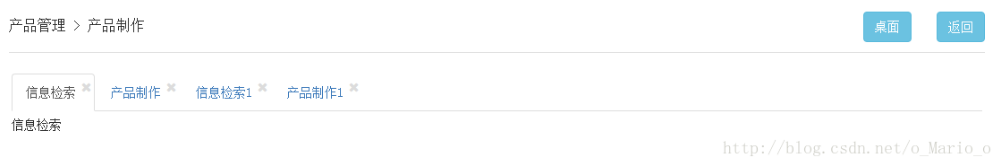
|
1
2
3
4
5
6
7
8
9
10
11
12
13
14
15
16
17
18
19
20
21
22
23
24
25
26
27
28
29
30
31
32
33
34
35
36
37
38
39
40
41
42
43
44
45
46
47
48
49
50
51
52
53
54
55
56
57
58
59
60
61
62
63
64
65
66
67
68
69
70
71
72
73
74
75
76
77
78
79
80
81
82
83
84
85
86
87
88
89
|
<!DOCTYPE html>
<
html
lang
=
"en"
>
<
head
>
<
meta
charset
=
"UTF-8"
>
<
meta
http-equiv
=
"X-UA-Compatible"
content
=
"IE=edge"
>
<
meta
name
=
"viewport"
content
=
"width=device-width, initial-scale=1.0"
>
<
link
rel
=
"stylesheet"
href
=
"css/bootstrap.min.css"
rel
=
"external nofollow"
>
<
title
>产品制作</
title
>
</
head
>
<
body
>
<!--内容部分-->
<
div
class
=
"qb-content-wrapper"
>
<
div
class
=
"qb-content"
>
<!--当前位置-->
<
div
class
=
"currentLocation clearfix"
>
<
span
class
=
"pull-left"
>产品管理 > 产品制作</
span
>
<
div
class
=
"nav-btn pull-right"
>
<
input
type
=
"button"
class
=
"btn btn-info"
value
=
"桌面"
>
<
input
type
=
"button"
class
=
"btn btn-info returnBtn"
value
=
"返回"
>
</
div
>
</
div
>
<!--主要内容-->
<
div
class
=
"container-fluid"
>
<
div
class
=
"row qb-content-wrapper qb-main-content"
>
<
div
class
=
"col-md-12 col-xs-12"
>
<
ul
class
=
"nav nav-tabs tabs"
role
=
"tablist"
>
<
li
role
=
"presentation"
class
=
"tab-list active"
>
<
a
href
=
"#home"
rel
=
"external nofollow"
aria-controls
=
"home"
role
=
"tab"
data-toggle
=
"tab"
>信息检索
<
i
class
=
"fa fa-remove tab-close"
></
i
></
a
>
</
li
>
<
li
role
=
"presentation"
class
=
"tab-list"
><
a
href
=
"#profile"
rel
=
"external nofollow"
rel
=
"external nofollow"
aria-controls
=
"profile"
role
=
"tab"
data-toggle
=
"tab"
>产品制作
<
i
class
=
"fa fa-remove tab-close"
></
i
></
a
>
</
li
>
<
li
role
=
"presentation"
class
=
"tab-list"
>
<
a
href
=
"#home1"
rel
=
"external nofollow"
aria-controls
=
"home"
role
=
"tab"
data-toggle
=
"tab"
>信息检索1
<
i
class
=
"fa fa-remove tab-close"
></
i
></
a
>
</
li
>
<
li
role
=
"presentation"
class
=
"tab-list"
><
a
href
=
"#profile"
rel
=
"external nofollow"
rel
=
"external nofollow"
aria-controls
=
"profile1"
role
=
"tab"
data-toggle
=
"tab"
>产品制作1
<
i
class
=
"fa fa-remove tab-close"
></
i
></
a
>
</
li
>
</
ul
>
<!-- Tab panes -->
<
div
class
=
"tab-content"
>
<
div
role
=
"tabpanel"
class
=
"tab-pane active"
id
=
"home"
>
信息检索
</
div
>
<
div
role
=
"tabpanel"
class
=
"tab-pane"
id
=
"profile"
>
产品制作
</
div
>
<
div
role
=
"tabpanel"
class
=
"tab-pane"
id
=
"home1"
>
信息检索
</
div
>
<
div
role
=
"tabpanel"
class
=
"tab-pane"
id
=
"profile1"
>
产品制作
</
div
>
</
div
>
</
div
>
</
div
>
</
div
>
</
div
>
</
div
>
<
script
></
script
>
<
script
src
=
"js/jquery-1.11.2-min.js"
></
script
>
<
script
src
=
"js/bootstrap.min.js"
></
script
>
<
script
type
=
"text/javascript"
>
$('.tab-close').on('click', function(ev) {
var ev=window.event||ev;
ev.stopPropagation();
//先判断当前要关闭的tab选项卡有没有active类,再判断当前选项卡是否最后一个,如果是则给前一个选项卡以及内容添加active,否则给下一个添加active类
var gParent=$(this).parent().parent(),
parent=$(this).parent();
if(gParent.hasClass('active')){
if(gParent.index()==gParent.length){
gParent.prev().addClass('active');
$(parent.attr('href')).prev().addClass('active');
}else{
gParent.next().addClass('active');
$(parent.attr('href')).next().addClass('active');
}
}
gParent.remove();
$(parent.attr('href')).remove();
});
</
script
>
</
body
>
</
html
>
|
以上就是本文的全部内容,希望对大家的学习有所帮助,也希望大家多多支持我.
原文链接:https://blog.csdn.net/o_Mario_o/article/details/74852798 。
最后此篇关于bootstrap实现tab选项卡切换的文章就讲到这里了,如果你想了解更多关于bootstrap实现tab选项卡切换的内容请搜索CFSDN的文章或继续浏览相关文章,希望大家以后支持我的博客! 。
给定一个 Option[Future[Option[Int]]] : scala> val x: Option[Future[Option[Int]]] = Some ( Future ( Some
如果我理解正确,EitherT[Option,A,B] 应该与 Option[Either[A,B]] 相同,但编译器不同意.以下代码编译失败: def f[A,B] = implicitly[Eit
我刚开始在使用 parcel.js 构建静态 Assets 时遇到此错误。它在本地工作,但我在 Heroku 上的构建出错,我不确定它是否相关。 最佳答案 得到同样的问题。通过将 core-js 安装
当我生成 Telerik Report 时,只有 Export PDF 可用。即使我将 docx 和 xlsx 的配置设置为 true。这是我在网络配置中的配置。
我的 iTunesConnect 应用程序显示 Apple Pay 选项。我正在使用布伦特里。 即使我们没有在应用程序中使用 Apple Pay 功能。 有人可以帮我解决如何在我的 itunesCon
我正在 Raspbian 中从命令行运行以下查询: mysql -u $NAME -p $PASS Tweets -e "SELECT count(*) FROM raw_tweets;" 它输出以下
我正在尝试使用 ffmpeg(在 linux 下)为视频添加一个小标题。所以,我使用: ffmpeg -i hk.avi -r 30000/1001 -metadata title="SOF" hk_
我正在尝试使用 ffmpeg 使用 ffserver 流式传输视频。您将在 ffserver1.conf 文件下方找到 ffmpeg 命令的日志输出。 其中一个错误引用了预设,每次我尝试使用预设时,我
我正在尝试对 Option 使用 fold 或 map 操作而不是 match。 我有一个选项 val ao: Option[String] = xxxx 和一个函数 f: (String => Fu
Dockerfile documentation表示有可能通过 --platform FROM 中的选项像这样的指令: FROM [--platform=] [AS ] 在我的 dockerfile
我不确定“属性(property)”或“选项”是否是正确的术语,但这是我需要弄清楚的。 鉴于以下情况: ' $.fileup({ url: '/file/upload',
我正在尝试使用 jQuery 检查是否选择了值 = 1 的选择选项,然后将类添加到某些元素。但有些东西不起作用。可以请人看一下代码吗? 我的代码: Reservation
我对 VIM 中的这些感到困惑。有些事情需要设置,而另一些则让。 而且,我如何检查某个选项。我知道这是一个选项,因为我使用 set 来更改它。 例如,如何检查当前文件类型选项是否为 java? 最佳答
关闭。这个问题需要多问focused 。目前不接受答案。 想要改进此问题吗?更新问题,使其仅关注一个问题 editing this post . 已关闭 8 年前。 Improve this ques
我在看《Professional F# 2.0》一书作者展示如下代码 let a string : option = None if a.IsNone then System.Console.
我习惯使用方法顶部的 java 样板检查输入参数: public static Boolean filesExist(String file1, String file2, String file3
假设我有一串 "Insert Post -title Some PostTitle -category 2 -date-posted 2013-02:02 10:10:10" 我一直在尝试做的是将这个
从 1.3.70 EAP 开始,在 org.jetbrains.kotlin.gradle.dsl.KotlinJvmOptions 这是 var useIR: kotlin.Boolean 哪个激活
我无法获取订购捆绑商品的所有子产品及其选项。这可能吗? 最佳答案 以下是您如何找出哪些产品应与所有其他项目一起附加到列表中的捆绑产品中的方法: foreach ($order->getAllItems
这个问题不太可能对任何 future 的访客有帮助;它只与一个较小的地理区域、一个特定的时间点或一个非常狭窄的情况相关,通常不适用于全世界的互联网受众。如需帮助使此问题更广泛适用,visit the

我是一名优秀的程序员,十分优秀!