- ubuntu12.04环境下使用kvm ioctl接口实现最简单的虚拟机
- Ubuntu 通过无线网络安装Ubuntu Server启动系统后连接无线网络的方法
- 在Ubuntu上搭建网桥的方法
- ubuntu 虚拟机上网方式及相关配置详解
CFSDN坚持开源创造价值,我们致力于搭建一个资源共享平台,让每一个IT人在这里找到属于你的精彩世界.
这篇CFSDN的博客文章C#实现带进度条的ListView由作者收集整理,如果你对这篇文章有兴趣,记得点赞哟.
推荐阅读:listview 百分比进度条(delphi版) 。
对于已经有的组件,可以直接添加进来,添加后要先运行一下,然后会在工具箱内找到相应控件.
1、首先编写组件,然后将组件添加到工具箱内 。
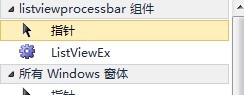
编写代码如下:
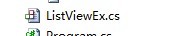
|
1
2
3
4
5
6
7
8
9
10
11
12
13
14
15
16
17
18
19
20
21
22
23
24
25
26
27
28
29
30
31
32
33
34
35
36
37
38
39
40
41
42
43
44
45
46
47
48
49
50
51
52
53
54
55
56
57
58
59
60
61
62
63
64
65
66
67
68
69
70
71
72
73
74
75
76
77
78
79
80
81
82
83
84
85
86
87
88
89
90
91
92
93
94
95
96
97
98
99
100
101
102
103
104
105
106
107
108
109
110
111
112
113
114
115
116
117
118
119
120
|
public
partial
class
listviewex : system.windows.forms.listview
{
public
listviewex()
{
initializecomponent();
}
//c# listview进度条显示
private
color mprogresscolor = color.red;
public
color progresscolor
{
get
{
return
this
.mprogresscolor;
}
set
{
this
.mprogresscolor = value;
}
}
private
color mprogresstextcolor = color.black;
public
color progresstextcolor
{
get
{
return
mprogresstextcolor;
}
set
{
mprogresstextcolor = value;
}
}
public
int
progresscolumindex
{
set
{
progressindex = value;
}
get
{
return
progressindex;
}
}
int
progressindex = -1;
const
string
numberstring =
"0123456789."
;
private
bool
checkisfloat(
string
s)
{
//c# listview进度条显示
foreach
(
char
c
in
s)
{
if
(numberstring.indexof(c) > -1)
{
continue
; }
else
return
false
;
}
return
true
;
}
protected
override
void
dispose(
bool
disposing)
{
base
.dispose(disposing);
}
//c# listview进度条显示
private
void
initializecomponent()
{
this
.ownerdraw =
true
;
this
.view = view.details;
}
protected
override
void
ondrawcolumnheader(drawlistviewcolumnheadereventargs e)
{
e.drawdefault =
true
;
base
.ondrawcolumnheader(e);
}
protected
override
void
ondrawsubitem(drawlistviewsubitemeventargs e)
{
if
(e.columnindex !=
this
.progressindex)
{
e.drawdefault =
true
;
base
.ondrawsubitem(e);
}
else
{
if
(checkisfloat(e.item.subitems[e.columnindex].text))
//判断当前subitem文本是否可以转为浮点数
{
float
per =
float
.parse(e.item.subitems[e.columnindex].text);
if
(per >= 1.0f) { per = per / 100.0f; }
rectangle rect =
new
rectangle(e.bounds.x, e.bounds.y, e.bounds.width, e.bounds.height);
drawprogress(rect, per, e.graphics);
}
}
}
//c# listview进度条显示 ///绘制进度条列的subitem
private
void
drawprogress(rectangle rect,
float
percent, graphics g)
{
if
(rect.height > 2 && rect.width > 2)
{
if
((rect.top > 0 && rect.top <
this
.height) && (rect.left >
this
.left && rect.left <
this
.width))
{
//绘制进度
int
width = (
int
)(rect.width * percent);
rectangle newrect =
new
rectangle(rect.left + 1, rect.top + 1, width - 2, rect.height - 2);
using
(brush tmpb =
new
solidbrush(
this
.mprogresscolor))
{ g.fillrectangle(tmpb, newrect); }
newrect =
new
rectangle(rect.left + 1, rect.top + 1, rect.width - 2, rect.height - 2);
g.drawrectangle(pens.royalblue, newrect);
stringformat sf =
new
stringformat();
sf.alignment = stringalignment.center;
sf.linealignment = stringalignment.center;
sf.trimming = stringtrimming.ellipsischaracter;
newrect =
new
rectangle(rect.left + 1, rect.top + 1, rect.width - 2, rect.height - 2);
using
(brush b =
new
solidbrush(mprogresstextcolor))
{
g.drawstring(percent.tostring(
"p1"
),
this
.font, b, newrect, sf);
}
}
}
//c# listview进度条显示
else
{
return
;
}
}
}
|
2、调用方法:
|
1
2
3
4
5
6
7
8
9
10
11
12
13
14
15
16
17
18
19
20
21
22
23
24
25
26
27
28
29
30
|
private
void
form1_load(
object
sender, eventargs e)
{
listviewitem lviusername =
new
listviewitem();
listviewitem.listviewsubitem lvsinc =
new
listviewitem.listviewsubitem();
listviewitem.listviewsubitem lvsihostname =
new
listviewitem.listviewsubitem();
listviewitem.listviewsubitem lvsiip =
new
listviewitem.listviewsubitem();
lviusername.text =
"5"
;
lvsinc.text =
"4"
;
lvsihostname.text =
"3"
;
lvsiip.text =
"100"
;
lviusername.subitems.add(lvsinc);
lviusername.subitems.add(lvsihostname);
lviusername.subitems.add(lvsiip);
this
.listview1.items.add(lviusername);
this
.listview1.progresstextcolor = color.red;
this
.listview1.progresscolor = color.yellowgreen;
}
private
void
listview1_drawsubitem(
object
sender, drawlistviewsubitemeventargs e)
{
//设置进度条的colunindex
this
.listview1.progresscolumindex = 1;
}
private
void
timer1_tick(
object
sender, eventargs e)
{
if
(convert.toint32(listview1.items[0].subitems[1].text.tostring()) <= 100)
{
//进度条数字更新
listview1.items[0].subitems[1].text = (convert.toint32(listview1.items[0].subitems[1].text.tostring()) + 1).tostring();
}
}
|
3、注意要添加timer控件 。
相应属性设置如下:
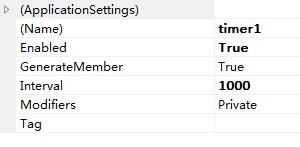
4、运行结果如下所示 。

以上所述是基于c#实现带进度条的listview ,希望对大家有所帮助.
最后此篇关于C#实现带进度条的ListView的文章就讲到这里了,如果你想了解更多关于C#实现带进度条的ListView的内容请搜索CFSDN的文章或继续浏览相关文章,希望大家以后支持我的博客! 。
运行 PostgreSQL(7.4 和 8.x),我认为这是可行的,但现在我遇到了错误。 我可以单独运行查询,它工作得很好,但如果我使用 UNION 或 UNION ALL,它会抛出错误。 这个错误:
我试图为我的应用程序创建一个导航,使用抽屉导航我的 fragment 之一(HomeFragment)有一个 ViewPager,可容纳 3 个 fragment (Bundy Clock、Annou
以我目前正在开发的应用为例: - 它有一个包含多个项目的抽屉导航;现在有两个项目让我感兴趣,我将它们称为 X 和 Y。 X 和 Y 都在单击时显示包含 x 元素或 y 元素列表的 fragment 选
我有一个形状为 (370,275,210) 的 NumPy 数组,我想将其重新整形为 (275,210,370)。我将如何在 Python 中实现这一点? 370是波段数,275是行数,210是图像包
我们如何与被子 UIViewController 阻止的父 UIViewController(具有按钮)交互。显然,触摸事件不会通过子 Nib 。 (启用用户交互) 注意:我正在加载默认和自定义 NI
我是 Jpa 新手,我想执行过程 我的代码如下 private static final String PERSISTENCE_UNIT_NAME = "todos"; private static
与安装了 LAMP 的 GCE 相比,选择与 Google Cloud SQL 链接的 GCE 实例有哪些优势? 我确定 GCE 是可扩展的,但是安装在其上的 mysql 数据库的可扩展性如何? 使用
这个问题在这里已经有了答案: Value receiver vs. pointer receiver (3 个答案) 关闭 3 年前。 我刚接触 golang。只是想了解为 Calc 类型声明的两种
我不小心按了一个快捷键,一个非常漂亮的断线出现在日期上。 有点像 # 23 Jun 2010 -------------------- 有人知道有问题的快捷方式吗?? (我在 mac 上工作!) 在
我正在Scala中编写正则表达式 val regex = "^foo.*$".r 这很好,但是如果我想做 var x = "foo" val regex = s"""^$x.*$""".r 现在我们有
以下 XML 文档在技术上是否相同? James Dean 19 和: James Dean 19 最佳答案 这两个文档在语义上是相同的。在 X
我在对数据帧列表运行稳健的线性回归模型(使用 MASS 库中的 rlm)时遇到问题。 可重现的示例: var1 <- c(1:100) var2 <- var1*var1 df1 <- data.f
好的,我有一个自定义数字键盘,可以在标签(numberField)中将数字显示为 0.00,现在我需要它显示 $0.00。 NSString *digit = sender.currentTitle;
在基于文档的应用程序中,使用 XIB 文件,创建新窗口时其行为是: 根据最后一个事件的位置进行定位和调整大小 window 。 如果最后一个事件窗口仍然可见,则新窗口 窗口应该是级联的,这样它就不会直
我想使用参数进行查询,如下所示: SELECT * FROM MATABLE WHERE MT_ID IN (368134, 181956) 所以我考虑一下 SELECT * FROM MATABLE
我遇到一些性能问题。 我有一个大约有 200 万行的表。 CREATE TABLE [dbo].[M8]( [M8_ID] [int] IDENTITY(1,1) NOT NULL,
我在 jquery 中的按键功能遇到问题。我不知道为什么按键功能不起作用。我已经使用了正确的 key 代码。在我的函数中有 2 个代码,其中包含 2 个事件键,按一个键表示 (+) 代码 107 和(
我想显示音频波形,我得到了此代码,它需要.raw音频输入并显示音频波形,但是当我放入.3gp,.mp3音频时,我得到白噪声,有人可以帮助我如何使其按需与.3gp一起使用使用.3gp音频运行它。 Inp
我无法让 stristr 函数返回真值,我相信这是因为我的搜索中有一个 $ 字符。 当我这样做时: var_dump($nopricecart); 完整的 $nopricecart 值是 $0 ,我得
如果我有这样的循环: for(int i=0;i O(n) 次。所以do some执行了O(n)次。如果做某事是线性时间,那么代码片段的复杂度是O(n^2)。 关于algorithm - 带 If 语

我是一名优秀的程序员,十分优秀!