- ubuntu12.04环境下使用kvm ioctl接口实现最简单的虚拟机
- Ubuntu 通过无线网络安装Ubuntu Server启动系统后连接无线网络的方法
- 在Ubuntu上搭建网桥的方法
- ubuntu 虚拟机上网方式及相关配置详解
CFSDN坚持开源创造价值,我们致力于搭建一个资源共享平台,让每一个IT人在这里找到属于你的精彩世界.
这篇CFSDN的博客文章spring容器启动实现初始化某个方法(init)由作者收集整理,如果你对这篇文章有兴趣,记得点赞哟.
很多时候,我们需要在项目启动的时候,就要完成某些方法的执行。今天整理了一个简单的方法,使用spring容器中bean的属性:init-method 。
|
1
2
3
4
5
6
7
8
9
10
11
12
13
14
15
|
/*
初始化的类。这里不需要添加任何注解
*/
public class InitData {
@Autowired
private UserService userService;
/*
初始化方法
*/
public
void
inits(){
System.out.println(
"初始化方法执行....."
);
List<User> userList = userService.queryAllUser();
System.out.println(userList.toString());
}
}
|
|
1
2
3
4
5
6
7
8
9
10
11
12
13
14
15
16
17
18
19
20
21
22
23
24
|
<?
xml
version
=
"1.0"
encoding
=
"UTF-8"
?>
<
beans
xmlns
=
"http://www.springframework.org/schema/beans"
xmlns:xsi
=
"http://www.w3.org/2001/XMLSchema-instance"
xmlns:p
=
"http://www.springframework.org/schema/p"
xmlns:context
=
"http://www.springframework.org/schema/context"
xmlns:mvc
=
"http://www.springframework.org/schema/mvc"
xsi:schemaLocation="http://www.springframework.org/schema/beans http://www.springframework.org/schema/beans/spring-beans-3.0.xsd
http://www.springframework.org/schema/context http://www.springframework.org/schema/context/spring-context-3.0.xsd
http://www.springframework.org/schema/mvc http://www.springframework.org/schema/mvc/spring-mvc-3.2.xsd"
default-lazy-init
=
"true"
>
<!-- 默认懒加载(延迟加载):调用的时候才实例化 -->
<!-- 启动注解扫描包,获取bean -->
<
context:component-scan
base-package
=
"ws.spring.mybatis.service"
/>
<!-- 引入数据源 -->
<
context:property-placeholder
location
=
"classpath:jdbc.properties"
/>
<!-- 注入数据源 -->
<
bean
id
=
"dataSource"
class
=
"com.mchange.v2.c3p0.ComboPooledDataSource"
>
<
property
name
=
"driverClass"
value
=
"${jdbc.driverClass}"
></
property
>
<
property
name
=
"jdbcUrl"
value
=
"${jdbc.url}"
></
property
>
<
property
name
=
"user"
value
=
"${jdbc.username}"
></
property
>
<
property
name
=
"password"
value
=
"${jdbc.password}"
></
property
>
</
bean
>
<!-- 容器启动后执行:需要执行初始化方法,所以必须直接实例化,取消懒加载-->
<
bean
id
=
"initData"
class
=
"ws.spring.mybatis.init.InitData"
init-method
=
"inits"
lazy-init
=
"false"
/>
</
beans
>
|
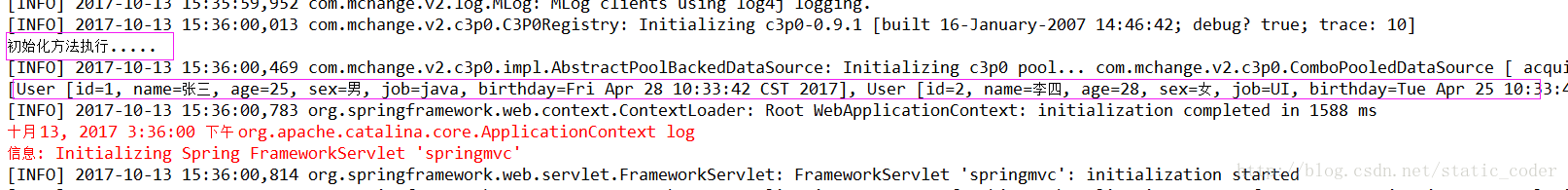
实现InitializingBean接口 。
InitializingBean接口为bean提供了初始化方法的方式,它只包括afterPropertiesSet方法,凡是继承该接口的类,在初始化bean的时候都会执行该方法.
xml中添加bean 。
不在xml中添加可以在Initializing类头部添加注解@Service 。
|
1
|
<
bean
id
=
"initializingBean"
class
=
"cn.base.core.init.Initializing"
init-method
=
"init"
></
bean
>
|
Initializing.java 。
|
1
2
3
4
5
6
7
8
9
10
11
12
|
public
class
Initializing
implements
InitializingBean{
private
static
final
Logger logger = LoggerFactory.getLogger(Initializing.
class
);
// 方法一
@Override
public
void
afterPropertiesSet()
throws
Exception {
logger.info(
">>>>>>>> init start..."
);
}
public
void
init() {
logger.info(
">>>>>>>> 初始化..."
);
}
}
|
启动项目日志如下:
Invoking afterPropertiesSet() on bean with name 'initializingBean' >>>>>>>> init start... Invoking init method 'init' on bean with name 'initializingBean' >>>>>>>> 初始化... 。
使用@PostConstruct注解 。
|
1
2
3
4
|
@PostConstruct
public
void
initConstruct() {
System.out.println(
"注解初始化..."
);
}
|
注意:此方法所在的类需要被扫描到,多种注解可以用,推荐使用@Service 。
执行顺序:方法二比方法一优先执行.
web.xml配置 。
|
1
2
3
4
5
6
7
8
9
|
<
filter
>
<
filter-name
>filterServlet</
filter-name
>
<
filter-class
>cn.base.web.interceptor.FilterServlet</
filter-class
>
</
filter
>
<
filter-mapping
>
<
filter-name
>filterServlet</
filter-name
>
<
url-pattern
>/*</
url-pattern
>
<
dispatcher
>REQUEST</
dispatcher
>
</
filter-mapping
>
|
FilterServlet.java 。
|
1
2
3
4
5
6
7
8
9
10
11
12
13
14
15
16
17
|
public
class
FilterServlet
implements
Filter {
@Override
public
void
init(FilterConfig filterConfig)
throws
ServletException {
System.out.println(
"FilterServlet 初始化"
);
}
@Override
public
void
doFilter(ServletRequest request, ServletResponse response, FilterChain
chain)
throws
IOException, ServletException {
chain.doFilter(request, response);
}
@Override
public
void
destroy() {
}
}
|
执行顺序:优先级比上面两个低.
以上为个人经验,希望能给大家一个参考,也希望大家多多支持我.
原文链接:https://blog.csdn.net/static_coder/article/details/78226787 。
最后此篇关于spring容器启动实现初始化某个方法(init)的文章就讲到这里了,如果你想了解更多关于spring容器启动实现初始化某个方法(init)的内容请搜索CFSDN的文章或继续浏览相关文章,希望大家以后支持我的博客! 。
这是我想做的 1 - 点击提交 2 - 隐藏 DIV 容器 1 3 - 显示 DIV 容器 2 4 - 将“PricingDisclaimer.php”中找到的所有 DIV 加载到 Div 容器 2
我有一个 ios 应用程序,它使用 iCloudcontainer 来保存用户的一些数据,例如用户的“到期日期”。我要用不同的方式创建应用程序的副本开发者账号。我要将用户从第一个应用程序迁移到第二个应
这是场景。 我有三个容器。 Container1、container2 和 container3(基于 Ubuntu 的镜像),其中 container2 充当容器 1 和容器 2 之间的路由器。 我
关闭。这个问题需要多问focused 。目前不接受答案。 想要改进此问题吗?更新问题,使其仅关注一个问题 editing this post . 已关闭 9 年前。 Improve this ques
我正在改造管道以使用声明式管道方法,以便我能够 to use Docker images在每个阶段。 目前我有以下工作代码,它执行连接到在 Docker 容器中运行的数据库的集成测试。 node {
我正在开发一个需要尽可能简单地为最终用户安装的应用程序。虽然最终用户可能是经验丰富的 Linux 用户(或销售工程师),但他们对 Tomcat、Jetty 等并不真正了解,我认为他们也不应该了解。 所
我从gvisor-containerd-shim(Shim V1)移到了containerd-shim-runsc-v1(Shim V2)。在使用gvisor-containerd-shim的情况下,
假设我们只在某些开发阶段很少需要这样做(冒烟测试几个 api 调用),让项目 Bar 中的 dockerized web 服务访问 Project Foo 中的 dockerized web 服务的最
各位,我的操作系统是 Windows 10,运行的是 Docker 版本 17.06.0-ce-win19。我在 Windows 容器中运行 SQL Server Express,并且希望将 SQL
谁能告诉我,为什么我们不能在 Azure 存储中的容器内创建容器?还有什么方法可以处理,我们需要在 azure 存储中创建目录层次结构? 最佳答案 您无法在容器中创建容器,因为 Windows Azu
#include template struct Row { Row() { puts("Row default"); } Row(const Row& other) { puts
按照目前的情况,这个问题不适合我们的问答形式。我们希望答案得到事实、引用或专业知识的支持,但这个问题可能会引发辩论、争论、投票或扩展讨论。如果您觉得这个问题可以改进并可能重新打开,visit the
RDF容器用于描述一组事物 例如,把一本书的所有作者列在一起 RDF容器有三种类型: <Bag> <Seq> <Alt> <rdf:
编辑:从到目前为止添加的答案和评论看来,我没有正确解释我想要什么。下面是一个例子: // type not supporting any type of comparison [] [] type b
我正在测试 spatie 的异步项目。我创建了一个这样的任务。 use Spatie\Async\Task; class ServiceTask extends Task { protecte
我想使用 Azure Blob 存储来上传和下载文档。有一些公司可以上传和下载他们的文档。我想保证这些文件的安全。这意味着公司只能看到他们的文件。不是别人的。 我可以在 blob 容器中创建多个文件夹
我正在尝试与 Azure 中的容器实例进行远程交互。我已执行以下步骤: 已在本地注册表中加载本地镜像 docker load -i ima.tar 登录远程 ACR docker登录--用户名--密码
我正在研究http://progrium.viewdocs.io/dokku/process-management/,并试图弄清楚如何从单个项目中运行多个服务。 我有一个Dockerfile的仓库:
我有一个想要容器化的单体应用程序。文件夹结构是这样的: --app | |-file.py <-has a variable foo that is passed in --configs
我正在学习 Docker,并且一直在为 Ubuntu 容器制作 Dockerfile。 我的问题是我不断获取不同容器之间的持久信息。我已经退出,移除了容器,然后移除了它的图像。在对 Dockerfil

我是一名优秀的程序员,十分优秀!