- ubuntu12.04环境下使用kvm ioctl接口实现最简单的虚拟机
- Ubuntu 通过无线网络安装Ubuntu Server启动系统后连接无线网络的方法
- 在Ubuntu上搭建网桥的方法
- ubuntu 虚拟机上网方式及相关配置详解
CFSDN坚持开源创造价值,我们致力于搭建一个资源共享平台,让每一个IT人在这里找到属于你的精彩世界.
这篇CFSDN的博客文章iOS自定义水平滚动条、进度条由作者收集整理,如果你对这篇文章有兴趣,记得点赞哟.
ios自定义水平滚动条、进度条,继承uiview,可点击轨道、滑动滑块交互.
先看一下效果图:
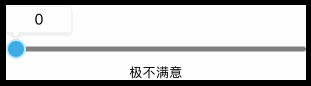
简单说一下逻辑,新建一个继承uiview的类,分别给轨道、滑块添加uitapgesturerecognizer点击、uipangesturerecognizer滑动手势。获取偏移量,计算控件位置,刷新视图.
下面贴上核心代码:
显示视图,在控制器调用代码:
|
1
2
|
hwslider *slider = [[hwslider alloc] initwithframe:cgrectmake(10, 50, 300, 75)];
[self.view addsubview:slider];
|
hwslider:
|
1
2
3
4
5
6
7
8
9
10
11
12
13
14
15
16
17
18
19
20
21
22
23
24
25
26
27
28
29
30
31
32
33
34
35
36
37
38
39
40
41
42
43
44
45
46
47
48
49
50
51
52
53
54
55
56
57
58
59
60
61
62
63
64
65
66
67
68
69
70
71
72
73
74
75
76
77
78
79
80
81
82
83
84
85
86
87
88
89
90
91
92
93
94
95
96
97
98
99
100
101
102
103
104
105
106
107
108
109
110
111
112
113
114
115
116
117
118
119
120
121
122
123
124
125
126
127
128
129
130
131
132
133
134
135
136
137
138
139
140
141
142
143
144
145
146
147
148
149
150
151
152
153
154
155
156
157
158
159
160
161
162
163
164
165
166
167
168
169
170
171
172
173
174
175
176
|
#import <uikit/uikit.h>
@interface hwslider : uiview
@property (nonatomic, assign) nsinteger score;
@end
/*** ---------------分割线--------------- ***/
#import "hwslider.h"
#import "uiview+additions.h"
@interface hwslider ()
@property (nonatomic, weak) uiimageview *bubbleimage;
@property (nonatomic, weak) uiimageview *arrowimage;
@property (nonatomic, weak) uilabel *scorelabel;
@property (nonatomic, weak) uilabel *levellable;
@property (nonatomic, weak) uiview *trackview;
@property (nonatomic, weak) uiimageview *thumb;
@end
@implementation hwslider
- (instancetype)initwithframe:(cgrect)frame
{
if
(self = [super initwithframe:frame]) {
_score = 10;
self.backgroundcolor = [uicolor whitecolor];
//气泡图片
uiimageview *bubbleimage = [[uiimageview alloc] initwithframe:cgrectmake(self.bounds.size.width - 70, 0, 74, 35)];
[bubbleimage setimage:[uiimage imagenamed:@
"alert_teachereva_bubbleimage"
]];
[self addsubview:bubbleimage];
_bubbleimage = bubbleimage;
//分数标签
uilabel *scorelabel = [[uilabel alloc] initwithframe:cgrectmake(self.bounds.size.width - 71.5, 0, 74, 28)];
scorelabel.text = @
"10"
;
scorelabel.textcolor = [uicolor blackcolor];
scorelabel.font = [uifont systemfontofsize:15.f];
scorelabel.textalignment = nstextalignmentcenter;
[self addsubview:scorelabel];
_scorelabel = scorelabel;
//气泡箭头
uiimageview *arrowimage = [[uiimageview alloc] initwithframe:cgrectmake(self.bounds.size.width - 16.5, 26, 13, 13)];
[arrowimage setimage:[uiimage imagenamed:@
"alert_teachereva_arrowimage"
]];
[self addsubview:arrowimage];
_arrowimage = arrowimage;
//轨道可点击视图(轨道只设置了5pt,通过这个视图增加以下点击区域)
uiview *tapview = [[uiview alloc] initwithframe:cgrectmake(0, 34, self.bounds.size.width, 20)];
[tapview addgesturerecognizer:[[uitapgesturerecognizer alloc] initwithtarget:self action:@selector(handletap:)]];
[self addsubview:tapview];
//轨道背景
uiview *backview = [[uiview alloc] initwithframe:cgrectmake(0, 7.5, self.bounds.size.width, 5)];
backview.backgroundcolor = [uicolor graycolor];
backview.layer.cornerradius = 2.5f;
backview.layer.maskstobounds = yes;
[tapview addsubview:backview];
//轨道前景
uiview *trackview = [[uiview alloc] initwithframe:cgrectmake(1.5, 9, self.bounds.size.width - 3, 2)];
trackview.backgroundcolor = [uicolor greencolor];
trackview.layer.cornerradius = 1.f;
trackview.layer.maskstobounds = yes;
[tapview addsubview:trackview];
_trackview = trackview;
//滑块
uiimageview *thumb = [[uiimageview alloc] initwithframe:cgrectmake(self.bounds.size.width - 20, 34, 20, 20)];
[thumb setimage:[uiimage imagenamed:@
"alert_teachereva_sliderimg"
]];
thumb.userinteractionenabled = yes;
thumb.contentmode = uiviewcontentmodecenter;
[thumb addgesturerecognizer:[[uipangesturerecognizer alloc] initwithtarget:self action:@selector(handlepan:)]];
[self addsubview:thumb];
_thumb = thumb;
//级别标签
uilabel *levellable = [[uilabel alloc] initwithframe:cgrectmake(0, cgrectgetmaxy(thumb.frame) + 7, self.bounds.size.width, 13)];
levellable.text = @
"非常满意"
;
levellable.textcolor = [uicolor blackcolor];
levellable.font = [uifont systemfontofsize:13.f];
levellable.textalignment = nstextalignmentcenter;
[self addsubview:levellable];
_levellable = levellable;
}
return
self;
}
- (
void
)setscore:(nsinteger)score
{
_score = score;
//刷新视图
[self reloadviewwiththumbceneterx:score / 10.0 * self.bounds.size.width];
}
//点击滑动条
- (
void
)handletap:(uitapgesturerecognizer *)sender
{
//刷新视图
[self reloadviewwiththumbceneterx:[sender locationinview:self].x];
}
//滑动滑块
- (
void
)handlepan:(uipangesturerecognizer *)sender
{
//获取偏移量
cgfloat movex = [sender translationinview:self].x;
//重置偏移量,避免下次获取到的是原基础的增量
[sender settranslation:cgpointmake(0, 0) inview:self];
//计算当前中心值
cgfloat centerx = _thumb.centerx + movex;
//防止瞬间大偏移量滑动影响显示效果
if
(centerx < 10) centerx = 10;
if
(centerx > self.bounds.size.width - 10) centerx = self.bounds.size.width - 10;
//刷新视图
[self reloadviewwiththumbceneterx:centerx];
}
- (
void
)reloadviewwiththumbceneterx:(cgfloat)thumbceneterx
{
//更新轨道前景色
_trackview.framewidth = thumbceneterx;
//更新滑块位置
_thumb.centerx = thumbceneterx;
if
(_thumb.centerx < 10) {
_thumb.centerx = 10;
}
else
if
(_thumb.centerx > self.bounds.size.width - 10) {
_thumb.centerx = self.bounds.size.width - 10;
}
//更新箭头位置
_arrowimage.centerx = _thumb.centerx;
//更新气泡标签位置(气泡图片宽度74,实际内容宽度66)
_bubbleimage.centerx = _thumb.centerx;
if
(_bubbleimage.centerx < 33) {
_bubbleimage.centerx = 33;
}
else
if
(_bubbleimage.centerx > self.bounds.size.width - 33) {
_bubbleimage.centerx = self.bounds.size.width - 33;
}
//更新分数标签位置
_scorelabel.centerx = _bubbleimage.centerx;
//分数,四舍五入取整
_score = round(thumbceneterx / self.bounds.size.width * 10);
//更新标签内容
_scorelabel.text = [nsstring stringwithformat:@
"%ld"
, _score];
if
(_score <= 3) {
_levellable.text = @
"极不满意"
;
}
else
if
(_score <= 5) {
_levellable.text = @
"不满意"
;
}
else
if
(_score <= 7) {
_levellable.text = @
"一般"
;
}
else
if
(_score <= 9) {
_levellable.text = @
"满意"
;
}
else
if
(_score == 10) {
_levellable.text = @
"非常满意"
;
}
}
@end
|
demo 下载链接 。
猜你喜欢:自定义垂直滚动条,可与scrollview联动交互.
以上就是本文的全部内容,希望对大家的学习有所帮助,也希望大家多多支持我.
原文链接:https://blog.csdn.net/hero_wqb/article/details/78965106 。
最后此篇关于iOS自定义水平滚动条、进度条的文章就讲到这里了,如果你想了解更多关于iOS自定义水平滚动条、进度条的内容请搜索CFSDN的文章或继续浏览相关文章,希望大家以后支持我的博客! 。
我目前正在研究一个项目欧拉问题(www.projecteuler.net),但遇到了一个绊脚石。其中一个问题提供了一个 20x20 的数字网格,并要求直线上 4 个数字的最大乘积。这条线可以是水平的、
我有两个表,我需要从每个表中选择一列。 这必须在单个查询中完成。 好消息是这两列以正确的方式排序,并且它们都包含相同数量的行。 现在,我知道我可以通过 rowid 加入两个表,但它很慢,因为它必须进行
我想在我的 iPad 应用程序中实现一个布局,该布局具有一个可左右滚动而不是上下滚动的合适 View : 所以而不是 第 1 行第 2 行第 3 行(垂直滚动)这将是 :第 1 行、第 2 行、第 3
我有五个尺寸的图像:600x30、600x30、600x30、600x30、810x30。它们的名称分别是:0.png、1.png、2.png、3.png、4.png。 如何使用 ImageMagic
我正在寻找一个选项来滚动多个列表(水平),如附件中的图片所示。您可以向左或向右滑动以进入下一个 ListView 。顶部应该有一些按钮可以单击或滚动 我尝试将 ListViews 放入类似此代码的内容
这些值之间是否存在数学关系?如果我知道 hFOV 和 vFOV,我可以计算对角 FOV 而不涉及焦距等其他值吗? 我的第一个想法是使用毕达哥拉斯定理,但也许这是错误的。 最佳答案 感兴趣的物理量是传感
我正在尝试在 game_width=640 和 game_height=480 的窗口内绘制网格。网格单元的数量是预定义的。我想在水平和垂直方向上均匀分布单元格。 void GamePaint(HDC
你好,我已经发布了我的 iphone 应用程序 Micro-Pitch,现在正在将它移植到 android 上。我不知道如何在 ScrollView 中画线,想知道我做错了什么。 这是我的 Scrol
如果您访问我的网站:www.ryancoughlin.com - 如果您在页面右侧看到 Google、Yahoo 等 RSS 按钮。我试图让它们均匀对齐,它们的图像高度都相同,我一直试图让它们均匀对齐
我想将此 Material 水平居中: 最佳答案 将 text-align:center 添加到您的 anchor 。我假设您的 zoom1 具有 display
我正在努力做到这一点,以便我的旋转木马可以与其他文本共享一个水平行,但由于某种原因它无法正常工作,当它设置为 40% 时它占据了 100% 的宽度。 我将在下面发布代码和屏幕截图。 在上图中,它显示了
问题来了。我正在尝试放置一些 彼此相邻的元素。 div 的宽度s 未指定,取决于它们的内容。我正在使用下面的 CSS 代码来定位 彼此相邻: #div{ height: 50px; f
我正在尝试使用这样的 Bootstrap 并排打印表格 但是当我尝试打印预览时,我得到了这个 我的代码如下。我尝试了所有可能的解决方案,但我不知道为什么我无法打印我看到的页面。请指导我解决这个问题。
我想知道是否可以在背景中使用两种不同的颜色,并通过 Bootstrap 在每一侧扩展 100%。 这是我的意思的截图, 左侧为红色,右侧为深色,为更大的屏幕放大 100%。有什么简单的解决方案吗? 最
我正在尝试制作一个包含所有事件的滚动触发的整个网站。我只需要帮助来实现这种效果: 我有一个网站,其中包含一些填满所有视口(viewport)的 div,我希望用户能够向下滚动到一个命名的 div,然后
我的代码是 Show All Show Valid Show Pending Save Clear Download As CSV 我希望那些输入日期和按钮在 class="buttons" di
我在玩这个想法: 在这个 block 中我有 2 作为按钮和 并尝试了 float荷兰国际集团他们让他们粘在一起。实现这种效果的主要思想是操纵 ul 的宽度/显示状态。或者只是菜单部分。 Log
这个问题在这里已经有了答案: How can I horizontally center an element? (134 个回答) 关闭 4 年前。
我遇到了一个 CSS 问题,需要帮助。我在目录中有许多不同大小的图像,我正在动态列出它们以显示以下 View :(我仅显示两个图像作为示例) 这是我的 HTML:
这个问题在这里已经有了答案: 关闭 9 年前。 Possible Duplicate: How can I make a horizontal ListView in Android? 我已经多次使

我是一名优秀的程序员,十分优秀!