- ubuntu12.04环境下使用kvm ioctl接口实现最简单的虚拟机
- Ubuntu 通过无线网络安装Ubuntu Server启动系统后连接无线网络的方法
- 在Ubuntu上搭建网桥的方法
- ubuntu 虚拟机上网方式及相关配置详解
CFSDN坚持开源创造价值,我们致力于搭建一个资源共享平台,让每一个IT人在这里找到属于你的精彩世界.
这篇CFSDN的博客文章老生常谈PHP 文件写入和读取(必看篇)由作者收集整理,如果你对这篇文章有兴趣,记得点赞哟.
文章提纲:
一.实现文件读取和写入的基本思路 。
二.使用fopen方法打开文件 。
三.文件读取和文件写入操作 。
四.使用fclose方法关闭文件 。
五.文件指针的移动 。
六.windows和unix下的回车和换行 。
一.实现文件读取和写入的基本思路:
1.通过fopen方法打开文件:$fp =fopen(/*参数,参数*/),fp为resource类型 2.进行文件读取或者文件写入操作(这里使用的函数以1中返回的$fp作为参数) 3. 调用fclose($fp)关闭关闭文件 。
二:使用fopen方法打开文件 。
fopen(文件路径[string],打开模式[string]) 。
<1>fopen的第一个参数为文件路径 写文件路径的方式:1绝对路径,2相对路径 。
1绝对路径:
在windows下工作的小伙伴们应该很熟悉,windows下的路径分隔符是“\”而不是“/”,但我们在写入路径时不能以钦定的“\”为分隔符 。
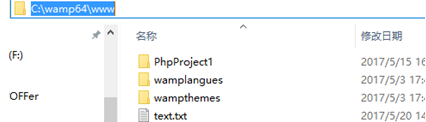
|
1
2
3
|
<?php
$fp
=
fopen
(
"c:\wamp64\www\text.txt"
,
'w'
);
?>
|
。
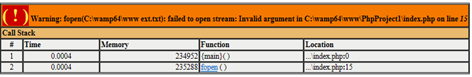
|
1
2
3
|
<?php
$fp
=
fopen
(
"c:/wamp64/www/text.txt"
,
'w'
);
?>
|
运行时无报错,说明参数是有效的.
【注意】fopen函数不能理解“\”分隔符,如果你想要使用“\”,那么要使用转义,如写成:"c:\\wamp64\\www\\text.txt"这种写法也是可以的,函数也能理解,不会报错。但即使这样,也不推荐使用“\”,因为在os(mac)下只能识别“/”不能识别“\” 。
本小节的结论:推荐坚持使用“/”作为分隔符 。
2.相对路径:
上一小节介绍的是绝对路径的写法,但这样却带来了另外一个问题:服务器的目录结构可能会有较大的改变,这时原来写的绝对路径就要全部重写了,比如在我的电脑上的目标文件路径是c:/wamp64/www/text.txt,如果我把www文件夹改名为penghuwan呢?原来写入的路径参数就失效了。所以我们引入了相对路径的写法:
|
1
2
3
4
|
<?php
$document_root
=
$_server
[
'document_root'
];
$fp
=
fopen
(
"$document_root/text.txt"
,
'w'
);
?>
|
• $_server是php的超级全局变量(在代码任何地方都可访问,类型是数组),通过$_server['document_root']可取到服务器的默认根目录 。
服务器的默认根目录可通过php.ini修改(这个可自行百度) 。
• $_server['document_root']在这里等同于c:/wamp64/www 。
本小节的结论:推荐使用相对路径 。
<2>fopen的第二个参数为打开模式 。
设置打开模式后,我们就相当于为接下来的读写操作设置了权限:
最基本的几个模式:
“r”:只能读取文件,不能写入文件(写入操作被忽略) “w”:只能写入文件,不能读取文件(读取操作被忽略) “a”:只追加文件,与“w”类似,区别是“w”删除原有的内容,“a”不删除原有内容,只追加内容 。
|
1
2
3
4
5
6
|
<?php
$document_root
=
$_server
[
'document_root'
];
$fp
=
fopen
(
"$document_root/text.txt"
,
'w'
);
fwrite(
$fp
,
'在写模式下写入'
);
fclose(
$fp
);
?>
|

|
1
2
3
4
5
6
|
<?php
$document_root
=
$_server
[
'document_root'
];
$fp
=
fopen
(
"$document_root/text.txt"
,
'r'
);
fwrite(
$fp
,
'在读模式下写入'
);
fclose(
$fp
);
?>
|

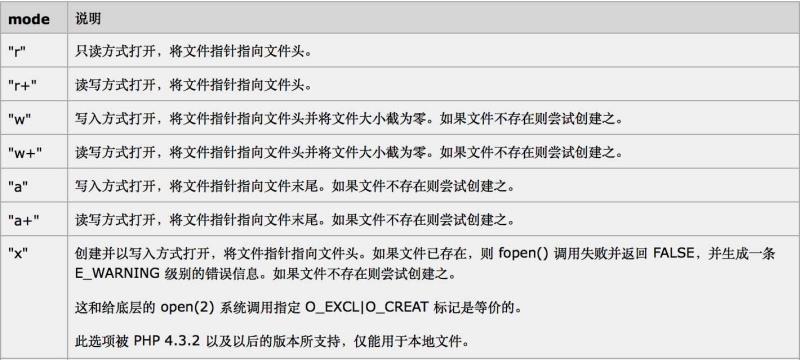
很全面,但我觉得这张表对新手有些不太友好,让人看后不知多云。 r是只读,w是只写(原来有的内容全删除),a是追加(不删除原有内容),这都好理解.

|
1
2
3
4
5
6
|
<?php
$document_root
=
$_server
[
'document_root'
];
$fp
=
fopen
(
"$document_root/text.txt"
,
'r+'
);
fwrite(
$fp
,
'r+ mode'
);
fclose(
$fp
);
?>
|
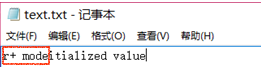
|
1
2
3
4
5
6
|
<?php
$document_root
=
$_server
[
'document_root'
];
$fp
=
fopen
(
"$document_root/text.txt"
,
'a+'
);
fwrite(
$fp
,
'a+ mode'
);
fclose(
$fp
);
?>
|
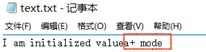
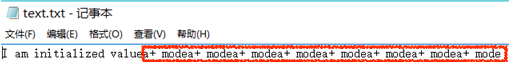
•采用w+模式写入文本“w+ mode” 。
|
1
2
3
4
5
6
|
<?php
$document_root
=
$_server
[
'document_root'
];
$fp
=
fopen
(
"$document_root/text.txt"
,
'w+'
);
fwrite(
$fp
,
'w+ mode'
);
fclose(
$fp
);
?>
|
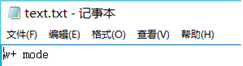
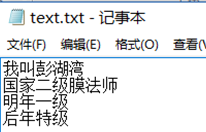
|
1
2
3
4
5
6
7
8
9
10
11
|
<?php
$document_root
=
$_server
[
'document_root'
];
$fp
=
fopen
(
"$document_root/text.txt"
,
'r'
);
//打开文件
if
(
file_exists
(
"$document_root/text.txt"
)){
//当文件存在时,才读取内容
while
(!
feof
(
$fp
)){
//判断文件指针是否到达末尾
$c
=
fgetc
(
$fp
);
//每执行一次fgetc(),文件指针就向后移动一位
echo
$c
;
//输出获取到的字节
}
}
fclose(
$fp
);
//关闭文件
?>
|
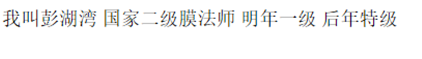
|
1
2
3
4
5
6
|
<?php
$document_root
=
$_server
[
'document_root'
];
$fp
=
fopen
(
"$document_root/text.txt"
,
'r'
);
echo
fgetc
(
$fp
);
//只做一次输出
close(
$fp
);
?>
|

|
1
2
3
4
5
6
7
8
|
<?php
$document_root
=
$_server
[
'document_root'
];
$fp
=
fopen
(
"$document_root/text.txt"
,
'r'
);
echo
fgetc
(
$fp
);
//连续做三次输出
echo
fgetc
(
$fp
);
echo
fgetc
(
$fp
);
fclose(
$fp
);
?>
|
2.一次读取多个字节 ——通过fread()方法:
|
1
2
3
4
5
6
|
<?php
$document_root
=
$_server
[
'document_root'
];
$fp
=
fopen
(
"$document_root/text.txt"
,
'r'
);
echo
fread
(
$fp
, 3);
//一次输出三个字节即一个汉字字符(utf-8)
fclose(
$fp
);
?>
|

改成:
|
1
|
echo
fread
(
$fp
, 6);
|

|
1
2
3
4
5
6
7
8
9
10
11
|
<?php
$document_root
=
$_server
[
'document_root'
]
$fp
=
fopen
(
"$document_root/text.txt"
,
'r'
);
//打开文件
if
(
file_exists
(
"$document_root/text.txt"
)){
//当文件存在时,才读取内容
while
(!
feof
(
$fp
)){
//判断文件指针是否到达末尾
$line
=
fgets
(
$fp
);
//返回一行文本,并将文件指针移动到下一行头部
echo
$line
.
"<br/>"
;
//输出获取到的一行文本
}
}
fclose(
$fp
);
//关闭文件
?>
|
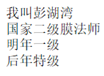
|
1
|
$line
=
fgets
(
$fp
,10);
|

|
1
2
3
4
5
6
|
<?php
$document_root
=
$_server
[
'document_root'
];
$fp
=
fopen
(
"$document_root/text.txt"
,
'r'
);
fpassthru
(
$fp
);
fclose(
$fp
);
?>
|
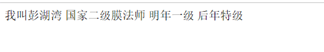
|
1
2
3
4
5
6
7
|
<?php
$document_root
=
$_server
[
'document_root'
];
$file_array
= file(
"$document_root/text.txt"
);
//取到文件数组
foreach
(
$file_array
as
$value
) {
//输出数组元素
echo
$value
.
"<br/>"
;
}
?>
|
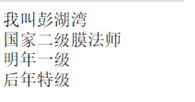
|
1
2
3
4
5
6
7
8
9
10
11
12
13
14
15
16
17
18
19
20
21
22
23
24
25
26
27
28
|
<?php
$document_root
=
$_server
[
'document_root'
];
function
print_file_pointer(
$fp
){
//定义一个打印文件指针位置的函数
echo
" <br/>//此时文件指针的位置:"
;
echo
ftell
(
$fp
).
"<br/>"
;
}
$fp
=
fopen
(
"$document_root/text.txt"
,
'r'
);
echo
fgetc
(
$fp
);
//通过fgetc连续输出三个字节
echo
fgetc
(
$fp
);
echo
fgetc
(
$fp
);
print_file_pointer(
$fp
);
//打印此刻文件指针的位置
echo
fread
(
$fp
,6);
//通过fread一次输出6字节
print_file_pointer(
$fp
);
//打印此刻文件指针的位置
echo
fgets
(
$fp
);
//通过fgets输出一整行
print_file_pointer(
$fp
);
//打印此刻文件指针的位置
fpassthru
(
$fp
);
//一次性输出全部内容
print_file_pointer(
$fp
);
//打印此刻文件指针的位置
fseek
(
$fp
, 33);
//使文件指针移动到33字节位置
print_file_pointer(
$fp
);
//打印此刻文件指针的位置
rewind
(
$fp
);
//使文件指针移动到0字节位置(初始位置)
print_file_pointer(
$fp
);
//打印此刻文件指针的位置
$fclose
(
$fp
);
?>
|

|
1
2
3
4
5
6
7
8
9
|
<?php
$document_root
=
$_server
[
'document_root'
];
$fp
=
fopen
(
"$document_root/text.txt"
,
'r'
);
while
(!
feof
(
$fp
)){
echo
fgets
(
$fp
);
echo
ftell
(
$fp
);
}
fclose(
$fp
);
?>
|
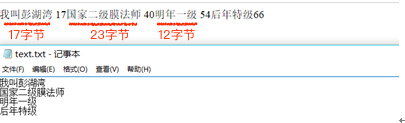
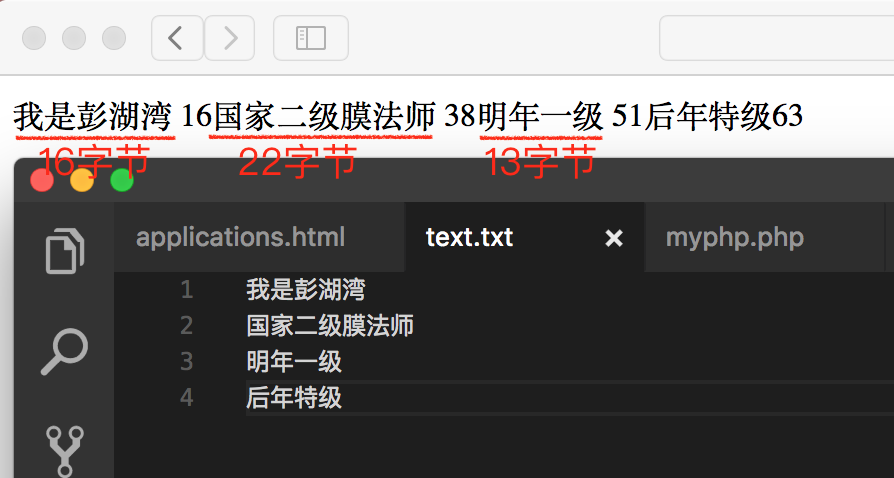
以上这篇老生常谈php 文件写入和读取(必看篇)就是小编分享给大家的全部内容了,希望能给大家一个参考,也希望大家多多支持我.
最后此篇关于老生常谈PHP 文件写入和读取(必看篇)的文章就讲到这里了,如果你想了解更多关于老生常谈PHP 文件写入和读取(必看篇)的内容请搜索CFSDN的文章或继续浏览相关文章,希望大家以后支持我的博客! 。

我是一名优秀的程序员,十分优秀!