- ubuntu12.04环境下使用kvm ioctl接口实现最简单的虚拟机
- Ubuntu 通过无线网络安装Ubuntu Server启动系统后连接无线网络的方法
- 在Ubuntu上搭建网桥的方法
- ubuntu 虚拟机上网方式及相关配置详解
CFSDN坚持开源创造价值,我们致力于搭建一个资源共享平台,让每一个IT人在这里找到属于你的精彩世界.
这篇CFSDN的博客文章JGroups实现聊天小程序由作者收集整理,如果你对这篇文章有兴趣,记得点赞哟.
本文实例为大家分享了jgroups实现聊天小程序的具体代码,供大家参考,具体内容如下 。
效果图:
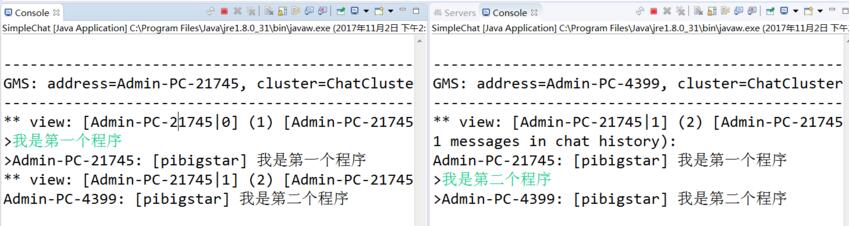
代码部分:
|
1
2
3
4
5
6
7
8
9
10
11
12
13
14
15
16
17
18
19
20
21
22
23
24
25
26
27
28
29
30
31
32
33
34
35
36
37
38
39
40
41
42
43
44
45
46
47
48
49
50
51
52
53
54
55
56
57
58
59
60
61
62
63
64
65
66
67
68
69
70
71
72
73
74
75
76
77
78
79
80
81
82
83
84
85
86
|
package
com.lei.jgoups;
import
java.io.bufferedreader;
import
java.io.datainputstream;
import
java.io.dataoutputstream;
import
java.io.inputstream;
import
java.io.inputstreamreader;
import
java.io.outputstream;
import
java.util.linkedlist;
import
java.util.list;
import
org.jgroups.jchannel;
import
org.jgroups.message;
import
org.jgroups.receiveradapter;
import
org.jgroups.view;
import
org.jgroups.util.util;
public
class
simplechat
extends
receiveradapter{
jchannel channel;
string user_name=system.getproperty(
"user.name"
,
"n/a"
);
final
list<string> state=
new
linkedlist<string>();
public
static
void
main(string[] args)
throws
exception {
new
simplechat().start();
}
private
void
start()
throws
exception {
channel=
new
jchannel();
// 使用默认的配置, udp.xml【ybxiang:】该文件位于jgroups-x.y.z.final.jar中。
channel.setreceiver(
this
);
//注册一个 receiver 来接收消息并查看变化
channel.connect(
"chatcluster"
);
channel.getstate(
null
,
10000
);
eventloop();
channel.close();
}
private
void
eventloop() {
bufferedreader in =
new
bufferedreader(
new
inputstreamreader(system.in));
while
(
true
) {
try
{
system.out.print(
">"
);
system.out.flush();
string line=in.readline().tolowercase();
if
(line.startswith(
"quit"
) || line.startswith(
"exit"
))
break
;
line=
"["
+ user_name +
"] "
+ line;
message msg=
new
message(
null
, line);
channel.send(msg);
}
catch
(exception e) {
}
}
}
//如果有节点加入后会回调此函数
public
void
viewaccepted(view new_view) {
system.out.println(
"** view: "
+ new_view);
}
//接收到消息后会调用此函数
public
void
receive(message msg) {
string line=msg.getsrc() +
": "
+ msg.getobject();
system.out.println(line);
synchronized
(state) {
//同步调用
state.add(line);
}
}
//getstate回调方法
public
void
getstate(outputstream output)
throws
exception {
synchronized
(state) {
util.objecttostream(state,
new
dataoutputstream(output));
}
}
// 从input stream中读取状态,然后做相应的设置:
public
void
setstate(inputstream input)
throws
exception {
list<string> list;
list=(list<string>)util.objectfromstream(
new
datainputstream(input));
synchronized
(state) {
state.clear();
state.addall(list);
}
system.out.println(list.size() +
" messages in chat history):"
);
for
(string str: list) {
system.out.println(str);
}
}
}
|
架包:
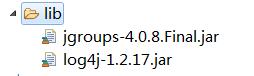
以上就是本文的全部内容,希望对大家的学习有所帮助,也希望大家多多支持我.
原文链接:https://blog.csdn.net/junmoxi/article/details/78424426 。
最后此篇关于JGroups实现聊天小程序的文章就讲到这里了,如果你想了解更多关于JGroups实现聊天小程序的内容请搜索CFSDN的文章或继续浏览相关文章,希望大家以后支持我的博客! 。
我是 C 语言新手,我编写了这个 C 程序,让用户输入一年中的某一天,作为返回,程序将输出月份以及该月的哪一天。该程序运行良好,但我现在想简化该程序。我知道我需要一个循环,但我不知道如何去做。这是程序
我一直在努力找出我的代码有什么问题。这个想法是创建一个小的画图程序,并有红色、绿色、蓝色和清除按钮。我有我能想到的一切让它工作,但无法弄清楚代码有什么问题。程序打开,然后立即关闭。 import ja
我想安装screen,但是接下来我应该做什么? $ brew search screen imgur-screenshot screen
我有一个在服务器端工作的 UDP 套接字应用程序。为了测试服务器端,我编写了一个简单的 python 客户端程序,它发送消息“hello world how are you”。服务器随后应接收消息,将
我有一个 shell 脚本,它运行一个 Python 程序来预处理一些数据,然后运行一个 R 程序来执行一些长时间运行的任务。我正在学习使用 Docker 并且我一直在运行 FROM r-base:l
在 Linux 中。我有一个 c 程序,它读取一个 2048 字节的文本文件作为输入。我想从 Python 脚本启动 c 程序。我希望 Python 脚本将文本字符串作为参数传递给 c 程序,而不是将
前言 最近开始整理笔记里的库存草稿,本文是 23 年 5 月创建的了(因为中途转移到 onedrive,可能还不止) 网页调起电脑程序是经常用到的场景,比如百度网盘下载,加入 QQ 群之类的 我
对于一个类,我被要求编写一个 VHDL 程序,该程序接受两个整数输入 A 和 B,并用 A+B 替换 A,用 A-B 替换 B。我编写了以下程序和测试平台。它完成了实现和行为语法检查,但它不会模拟。尽
module Algorithm where import System.Random import Data.Maybe import Data.List type Atom = String ty
我想找到两个以上数字的最小公倍数 求给定N个数的最小公倍数的C++程序 最佳答案 int lcm(int a, int b) { return (a/gcd(a,b))*b; } 对于gcd,请查看
这个程序有错误。谁能解决这个问题? Error is :TempRecord already defines a member called 'this' with the same paramete
当我运行下面的程序时,我在 str1 和 str2 中得到了垃圾值。所以 #include #include #include using namespace std; int main() {
这是我的作业: 一对刚出生的兔子(一公一母)被放在田里。兔子在一个月大时可以交配,因此在第二个月的月底,每对兔子都会生出两对新兔子,然后死去。 注:在第0个月,有0对兔子。第 1 个月,有 1 对兔子
我编写了一个程序,通过对字母使用 switch 命令将十进制字符串转换为十六进制,但是如果我使用 char,该程序无法正常工作!没有 switch 我无法处理 9 以上的数字。我希望你能理解我,因为我
我是 C++ 新手(虽然我有一些 C 语言经验)和 MySQL,我正在尝试制作一个从 MySQL 读取数据库的程序,我一直在关注这个 tutorial但当我尝试“构建”解决方案时出现错误。 (我正在使
仍然是一个初学者,只是尝试使用 swift 中的一些基本函数。 有人能告诉我这段代码有什么问题吗? import UIKit var guessInt: Int var randomNum = arc
我正在用 C++11 编写一个函数,它采用 constant1 + constant2 形式的表达式并将它们折叠起来。 constant1 和 constant2 存储在 std::string 中,
我用 C++ 编写了这段代码,使用运算符重载对 2 个矩阵进行加法和乘法运算。当我执行代码时,它会在第 57 行和第 59 行产生错误,非法结构操作(两行都出现相同的错误)。请解释我的错误。提前致谢:
我是 C++ 的初学者,我想编写一个简单的程序来交换字符串中的两个字符。 例如;我们输入这个字符串:“EXAMPLE”,我们给它交换这两个字符:“E”和“A”,输出应该类似于“AXEMPLA”。 我在
我需要以下代码的帮助: 声明 3 个 double 类型变量,每个代表三角形的三个边中的一个。 提示用户为第一面输入一个值,然后 将用户的输入设置为您创建的代表三角形第一条边的变量。 将最后 2 个步

我是一名优秀的程序员,十分优秀!