- ubuntu12.04环境下使用kvm ioctl接口实现最简单的虚拟机
- Ubuntu 通过无线网络安装Ubuntu Server启动系统后连接无线网络的方法
- 在Ubuntu上搭建网桥的方法
- ubuntu 虚拟机上网方式及相关配置详解
CFSDN坚持开源创造价值,我们致力于搭建一个资源共享平台,让每一个IT人在这里找到属于你的精彩世界.
这篇CFSDN的博客文章Android中通知Notification使用实例(振动、灯光、声音)由作者收集整理,如果你对这篇文章有兴趣,记得点赞哟.
本文实例讲解了通知notification使用方法,此知识点就是用作通知的显示,包括振动、灯光、声音等效果,分享给大家供大家参考,具体内容如下 。
效果图:
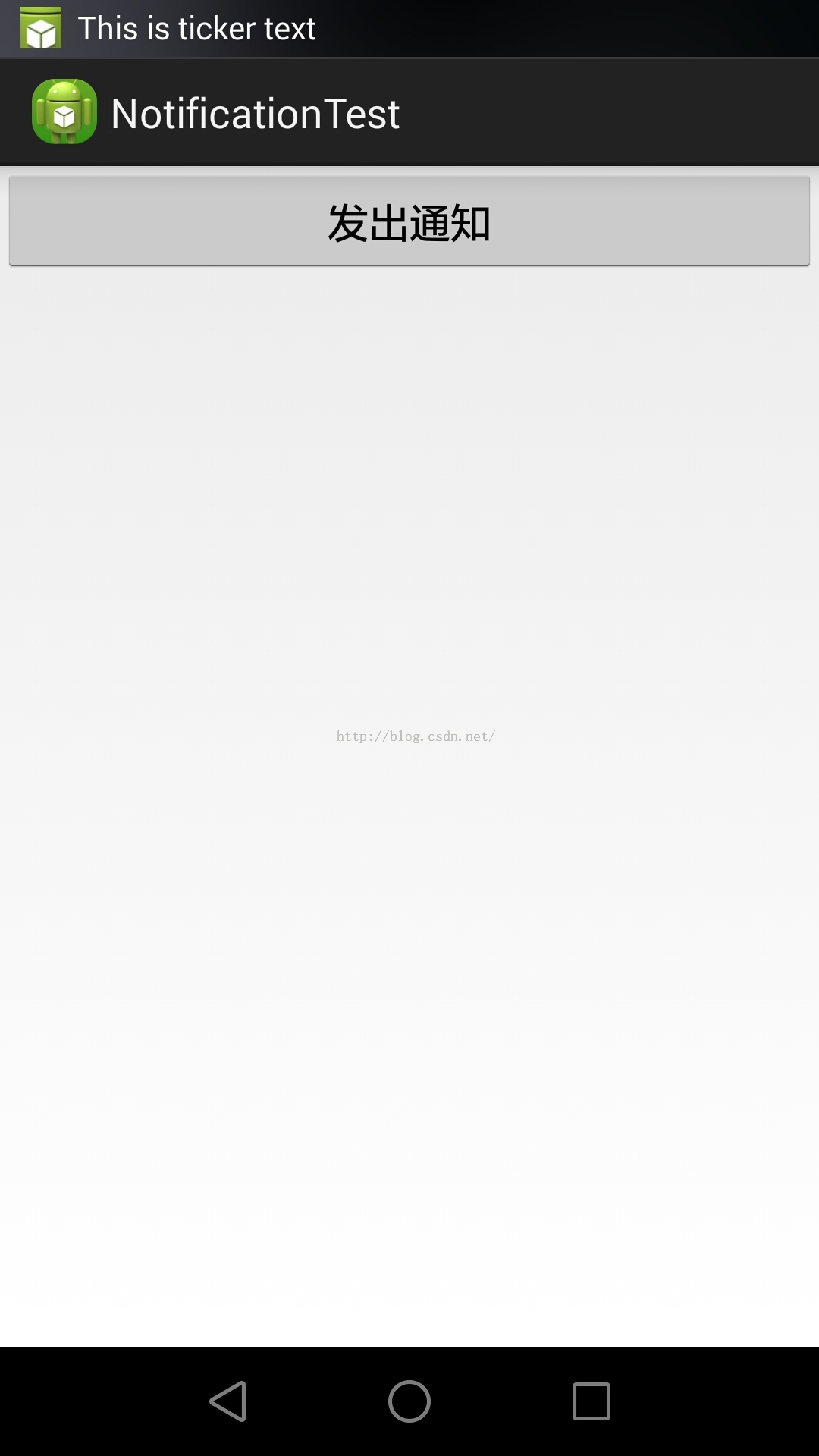

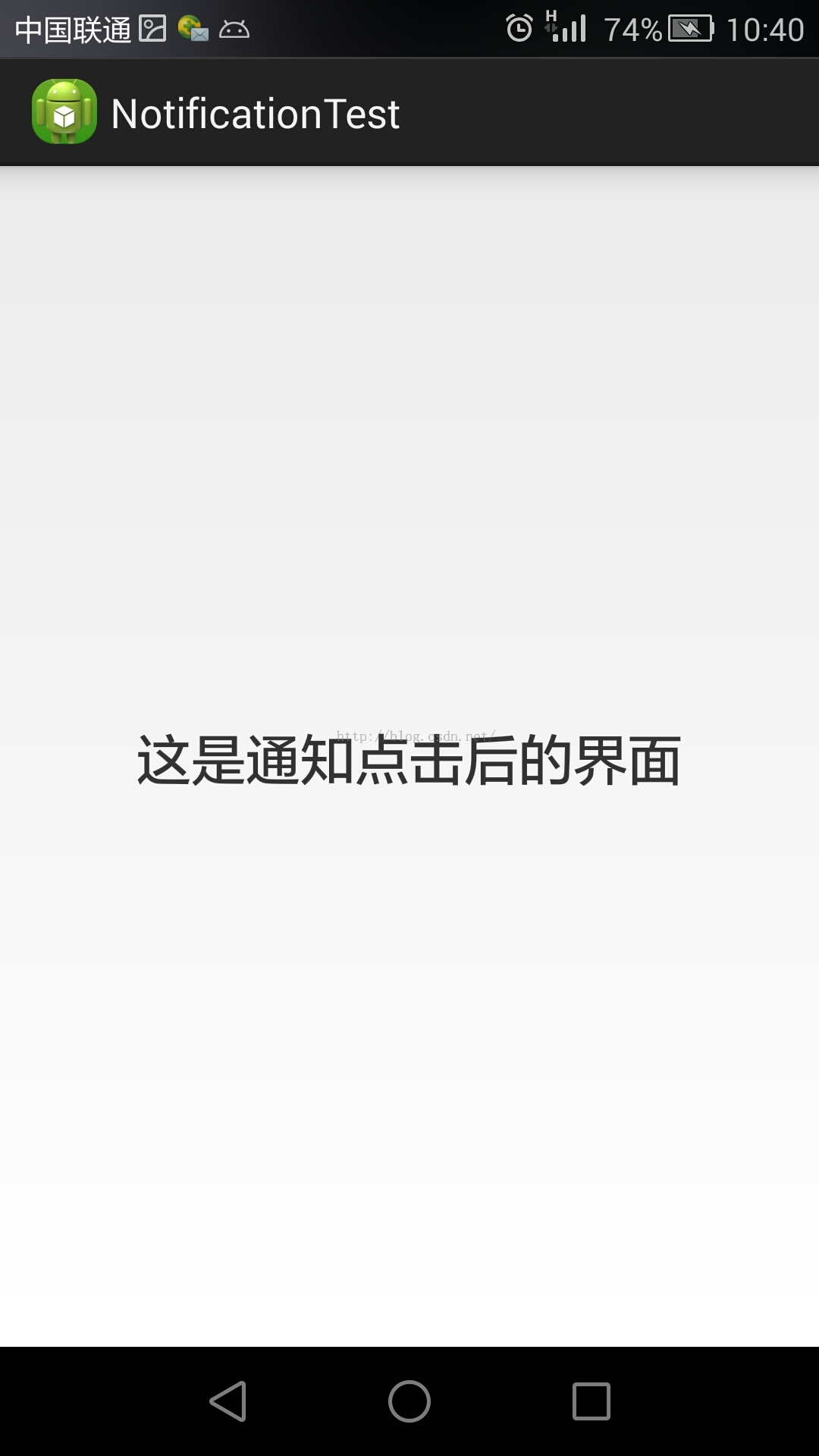
mainactivity
|
1
2
3
4
5
6
7
8
9
10
11
12
13
14
15
16
17
18
19
20
21
22
23
24
25
26
27
28
29
30
31
32
33
34
35
36
37
38
39
40
41
42
43
44
45
46
47
48
49
50
51
52
53
54
55
56
57
58
59
60
61
62
63
64
65
66
67
68
69
70
71
72
73
74
75
76
77
78
79
80
81
82
83
84
85
86
87
88
89
90
91
92
93
94
|
import
java.io.file;
import
android.app.activity;
import
android.app.notification;
import
android.app.notificationmanager;
import
android.app.pendingintent;
import
android.content.intent;
import
android.graphics.color;
import
android.net.uri;
import
android.os.bundle;
import
android.view.view;
import
android.view.view.onclicklistener;
import
android.widget.button;
public
class
mainactivity
extends
activity
implements
onclicklistener {
private
button sendnotice;
@override
protected
void
oncreate(bundle savedinstancestate) {
super
.oncreate(savedinstancestate);
setcontentview(r.layout.activity_main);
sendnotice = (button) findviewbyid(r.id.send_notice);
sendnotice.setonclicklistener(
this
);
}
@override
public
void
onclick(view v) {
switch
(v.getid()) {
case
r.id.send_notice:
notificationmanager manager = (notificationmanager) getsystemservice(notification_service);
//创建notification对象来存储通知所需的各种信息
//第一个参数为图标
//第二个参数用于指定通知的ticker内容
//第三个参数用于指定通知被创建的时间,以毫秒为单位
notification notification =
new
notification(
r.drawable.ic_launcher,
"this is ticker text"
,
system.currenttimemillis());
//此处设置点击的activity的跳转
//第一个参数依旧是context
//第二个参数一般用不到,所以用0表示取默认值
//第三个参数就是一个intent对象
//flag_cancel_current:如果当前系统中已经存在一个相同的pendingintent对象,
// 那么就将先将已有的pendingintent取消,然后重新生成一个pendingintent对象。
intent intent =
new
intent(
this
, notificationactivity.
class
);
pendingintent pi = pendingintent.getactivity(
this
,
0
, intent,
pendingintent.flag_cancel_current);
//设置通知的布局
//第一个参数为context
//第二个参数用于指定通知的标题
//第三个参数用于指定通知的征文内容
//第四个参数用于传入pendingintent对象,用于设置点击效果
notification.setlatesteventinfo(
this
,
"this is content title"
,
"this is content text"
, pi);
// //设置在通知发出的时候的音频
// uri sounduri = uri.fromfile(new file("/system/media/audio/ringtones/basic_tone.ogg"));
// notification.sound = sounduri;
//
// //设置手机震动
// //第一个,0表示手机静止的时长,第二个,1000表示手机震动的时长
// //第三个,1000表示手机震动的时长,第四个,1000表示手机震动的时长
// //此处表示手机先震动1秒,然后静止1秒,然后再震动1秒
// long[] vibrates = {0, 1000, 1000, 1000};
// notification.vibrate = vibrates;
//
// //设置led指示灯的闪烁
// //ledargb设置颜色
// //ledonms指定led灯亮起的时间
// //ledoffms指定led灯暗去的时间
// //flags用于指定通知的行为
// notification.ledargb = color.green;
// notification.ledonms = 1000;
// notification.ledoffms = 1000;
// notification.flags = notification.flag_show_lights;
//如果不想进行那么多繁杂的这只,可以直接使用通知的默认效果
//默认设置了声音,震动和灯光
notification.defaults = notification.default_all;
//使用notify将通知显示出来
//第一个参数是id,要爆炸为每个通知所指定的id是不同的
//第二个参数就是notification对象
manager.notify(
1
, notification);
break
;
default
:
break
;
}
}
}
|
activity_main
|
1
2
3
4
5
6
7
8
9
10
11
12
13
14
|
<linearlayout xmlns:android=
"http://schemas.android.com/apk/res/android"
xmlns:tools=
"http://schemas.android.com/tools"
android:layout_width=
"match_parent"
android:layout_height=
"match_parent"
android:orientation=
"vertical"
>
<button
android:id=
"@+id/send_notice"
android:layout_width=
"match_parent"
android:layout_height=
"wrap_content"
android:text=
"发出通知"
/>
</linearlayout>
|
notificationactivity
|
1
2
3
4
5
6
7
8
9
10
11
12
13
14
15
16
17
|
import
android.app.activity;
import
android.app.notificationmanager;
import
android.os.bundle;
public
class
notificationactivity
extends
activity {
@override
protected
void
oncreate(bundle savedinstancestate) {
super
.oncreate(savedinstancestate);
setcontentview(r.layout.notification_layout);
//打开notificationactivity这个activity后把通知给关掉
notificationmanager manager = (notificationmanager) getsystemservice(notification_service);
manager.cancel(
1
);
}
}
|
notification_layout
|
1
2
3
4
5
6
7
8
9
10
11
12
13
14
|
<?xml version=
"1.0"
encoding=
"utf-8"
?>
<relativelayout xmlns:android=
"http://schemas.android.com/apk/res/android"
android:layout_width=
"match_parent"
android:layout_height=
"match_parent"
>
<textview
android:layout_width=
"wrap_content"
android:layout_height=
"wrap_content"
android:layout_centerinparent=
"true"
android:textsize=
"24sp"
android:text=
"这是通知点击后的界面"
/>
</relativelayout>
|
androidmanifest
|
1
2
3
4
5
6
7
8
9
10
11
12
13
14
15
16
17
18
19
20
21
22
23
24
25
26
27
28
29
30
|
<?xml version=
"1.0"
encoding=
"utf-8"
?>
<manifest xmlns:android=
"http://schemas.android.com/apk/res/android"
package
=
"com.example.notificationtest"
android:versioncode=
"1"
android:versionname=
"1.0"
>
<uses-sdk
android:minsdkversion=
"14"
android:targetsdkversion=
"19"
/>
<application
android:allowbackup=
"true"
android:icon=
"@drawable/ic_launcher"
android:label=
"@string/app_name"
android:theme=
"@style/apptheme"
>
<activity
android:name=
"com.example.notificationtest.mainactivity"
android:label=
"@string/app_name"
>
<intent-filter>
<action android:name=
"android.intent.action.main"
/>
<category android:name=
"android.intent.category.launcher"
/>
</intent-filter>
</activity>
<activity android:name=
".notificationactivity"
>
</activity>
</application>
</manifest>
|
最后此篇关于Android中通知Notification使用实例(振动、灯光、声音)的文章就讲到这里了,如果你想了解更多关于Android中通知Notification使用实例(振动、灯光、声音)的内容请搜索CFSDN的文章或继续浏览相关文章,希望大家以后支持我的博客! 。
我有一个应用程序应该在应用程序处于前台和后台(不在历史记录中)时显示提醒通知。 在前景情况下,我通过以下方法实现了这一点。 PendingIntent pendingIntent = PendingI
如何为我的 WPF 应用程序创建通知,例如浏览器上的通知,它们通过浏览器顶部的“工具栏”显示消息或通过在右下角向上/向下滑动的弹出窗口显示“MSN”样式通知屏幕。也许在应用程序中心淡入/淡出的面板可以
关闭。这个问题是opinion-based .它目前不接受答案。 想要改进这个问题? 更新问题,以便 editing this post 可以用事实和引用来回答它. 关闭 9 年前。 Improve
我正在使用 Redis 作为分布式缓存。我有不同的应用程序,它们只听特定的键。例如:App1 听 App1.*App2 监听 App2.* 等等。 我的应用程序使用以下模式接收通知:App1:“ ke
我正在尝试构建一个基于官方节点 docker 镜像的 docker 镜像,我想知道是否有某种方法可以在推送新版本的官方节点镜像时自动重建镜像。这样我的图像就不会基于过时的基础图像。 也许有类似 rss
我在一个项目中工作,我需要在添加或修改文件时在数据库中记录文件信息,以便它们保持同步。这些文件应该存储在 Nextcloud 服务器中,那么 Nextcloud 是否有办法通知这些更改(例如 webh
通知类中的方法via 如何根据用户的偏好动态变化,一个用户可能想通过电子邮件接收,而另一个用户则不想 public function via($notifiable) { return ['d
我有一个应用程序,我正在发送推送通知,如果用户登录到应用程序,这很好 - 但是,如果他们没有/如果他们没有在 X 分钟内阅读通知,我想给他们发送一封电子邮件. 我要解决的方法是使用 Laravel N
我正在使用 Django 的 contrib.comments 并想了解以下内容。 是否有任何实用程序或应用程序可以插入到某个应用程序中,当对某个项目发表评论时向您发送通知? 我并没有真正使用过那么多
我希望用户在启动应用程序之前接受协议(protocol)。所以在 appDelegate.m 中我有以下内容: - (BOOL)application:(UIApplication *)applica
我正在创建一个新指令,我想知道如何在 angular 从 DOM 中删除元素时收到通知。 我的目标是在删除元素时添加 jquery 动画。 最佳答案 如果您尝试对元素的移除进行动画处理,则需要在移除元
我正在编写一个应用程序,其工作方式与Apple的Weather.app非常相似:底部有一个UIPageControl,屏幕中间有一个UIScrollView。在我的代码中,我实现了 - (void)s
如何查明 iPhone 注册了哪些通知? 例如: notify_post("com.apple.springboard/Prefs"); 最佳答案 虽然这个问题的答案已经得到确认,但由于 @Nate
我的 Cocoa 应用程序中有一个 TextField。该文本字段有时会被填充,有时会为空。 我希望当字段为空时按钮被禁用。现在,每当我对 Core Data 执行某些操作时,我都会检查该字段,Tex
我的应用程序在其数据库中包含文档。用户可以打开文档,在这种情况下,文档将保存到临时文件夹并在用户计算机上打开。 我希望在这些临时文件之一发生更改时收到通知,并让用户将更改后的文档保存回数据库。 在 D
我目前正在开发一个网络应用程序,它不断对 php 进行 ajax 调用(轮询),以从数据库中提取新的“任务”,有点像 gmail/facebook 检查新电子邮件和消息的方式。当前的 JavaScri
我正在尝试让通知适用于我使用 Angular 5 和 Electron 制作的 Electron 应用程序。到目前为止,我的 index.html 文件中有以下代码: function doNo
我有一个录音/播放应用程序。它在后台运行。当它进入后台时,如果任何其他音频应用程序打开或开始使用音频资源,我想适本地处理我的应用程序。 iOS 提供了一种发送此类通知的方法,如在 ipod 播放器中看
关闭。这个问题需要多问focused 。目前不接受答案。 想要改进此问题吗?更新问题,使其仅关注一个问题 editing this post . 已关闭 4 年前。 Improve this ques
是否有 Subversion 的工具可以在对某些文件提交更改时自动通知我? 最佳答案 您可以创建一个 post-commit hook script “ Hook ”提交。 在钩子(Hook)脚本中,

我是一名优秀的程序员,十分优秀!