- ubuntu12.04环境下使用kvm ioctl接口实现最简单的虚拟机
- Ubuntu 通过无线网络安装Ubuntu Server启动系统后连接无线网络的方法
- 在Ubuntu上搭建网桥的方法
- ubuntu 虚拟机上网方式及相关配置详解
CFSDN坚持开源创造价值,我们致力于搭建一个资源共享平台,让每一个IT人在这里找到属于你的精彩世界.
这篇CFSDN的博客文章从零开始使用IDEA创建SpringBoot项目(图文)由作者收集整理,如果你对这篇文章有兴趣,记得点赞哟.
*注:此文章谨以记录学习过程,分享学习心得! 。
刚刚开始了解springboot框架,觉得很好用,觉得很有必要深入学习一下该框架,现在就来创建一个springboot项目:
1、在idea上新建一个project,选择spring initializr.
project sdk 选择安装的jdk; 。
choose initializr service url 选择默认(Default:https://start.spring.io ) 。
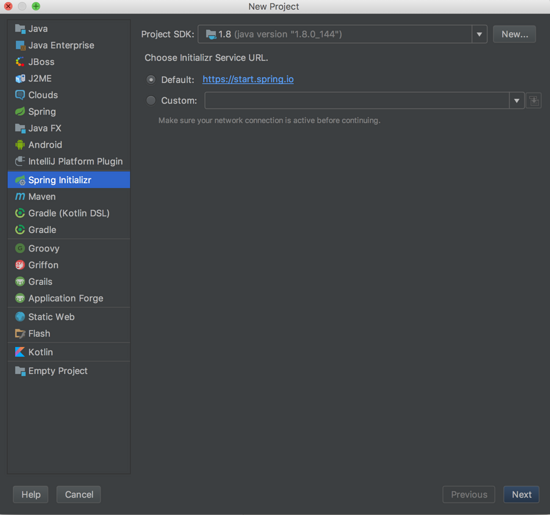
选择项目模板 。
点击next 。
2、进行项目配置 。
设置项目数组(group),项目标识(artifact),type选择一个maven project 表示是一个maven项目 。
version:项目版本号 。
name:项目名称 。
description:项目描述 。
package:项目包名 。
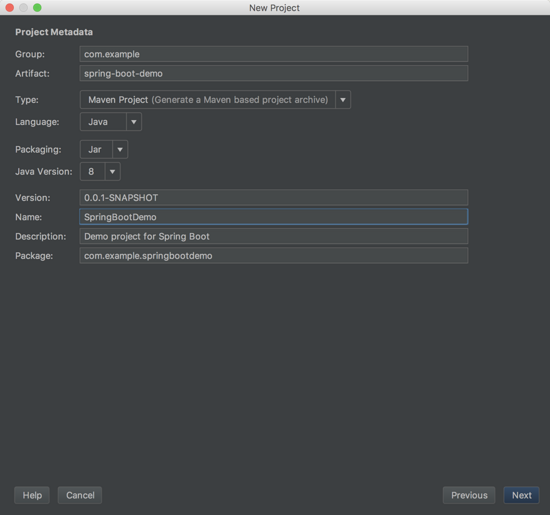
项目配置 。
点击next 下一步 。
3、选择项目模板 。
我们来选择创建一个web项目 。
选择spring boot版本 。
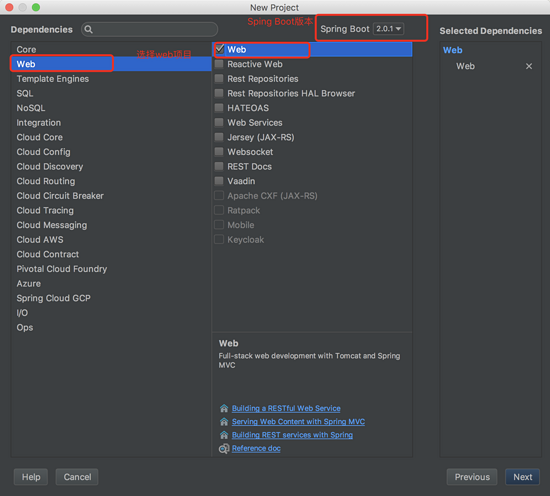
选择项目模板 。
4、设置项目名称和项目路径 。
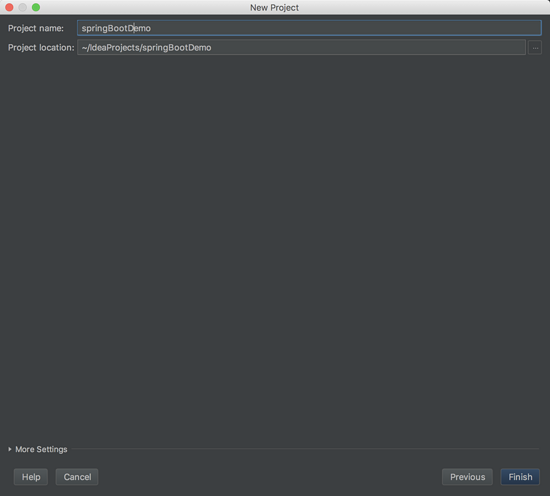
设置项目名称和项目路径 。
设置完项目路径,和项目名称后,点击finish,创建项目完成,需要进行项目构建,等一小会即可完成.
5、创建完成,我们删除.mvn文件夹,mvnw文件和 mvnw.cmd文件 。

删除文件 。
6、我们来看一下maven配置的pom.xml文件,里面包含了springboot项目运行所需的版本库 。
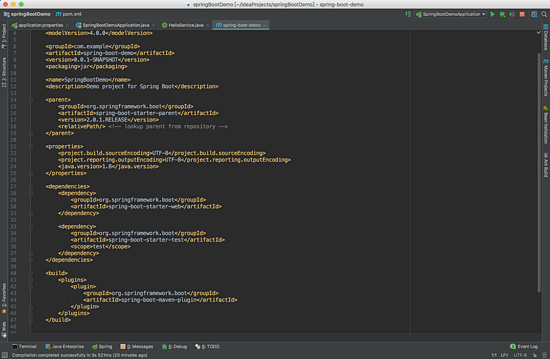
pom.xml 。
springboot运行所需库为:
|
1
2
3
4
5
6
7
|
<!-- springboot项目的基础库文件-->
<parent>
<groupid>org.springframework.boot</groupid>
<artifactid>spring-boot-starter-parent</artifactid>
<version>
2.0
.
1
.release</version>
<relativepath/> <!-- lookup parent from repository -->
</parent>
|
|
1
2
3
4
5
6
7
8
9
10
11
12
13
14
|
<!-- springboot项目的基础库文件-->
<dependencies>
<!-- web项目库-->
<dependency>
<groupid>org.springframework.boot</groupid>
<artifactid>spring-boot-starter-web</artifactid>
</dependency>
<!-- 测试所需库-->
<dependency>
<groupid>org.springframework.boot</groupid>
<artifactid>spring-boot-starter-test</artifactid>
<scope>test</scope>
</dependency>
</dependencies>
|
7、创建一个helloservice 。
|
1
2
3
4
5
6
|
package
com.example.springbootdemo.service;
import
org.springframework.stereotype.service;
@service
public
interface
helloservice {
string sayhello();
}
|
8、创建helloservice的实现类helloserviceimpl,实现sayhello()方法,返回"hello world!" 。
|
1
2
3
4
5
6
7
8
9
10
11
|
package
com.example.springbootdemo.service.impl;
import
com.example.springbootdemo.service.helloservice;
import
org.springframework.stereotype.component;
@component
public
class
helloserviceimpl
implements
helloservice {
@override
public
string sayhello() {
return
"hello world!"
;
}
}
|
9、创建hellocontroller,调用helloservice实现类,打印"hello world!"到浏览器 。
|
1
2
3
4
5
6
7
8
9
10
11
|
package
com.example.springbootdemo.service.impl;
import
com.example.springbootdemo.service.helloservice;
import
org.springframework.stereotype.component;
@component
public
class
helloserviceimpl
implements
helloservice {
@override
public
string sayhello() {
return
"hello world!"
;
}
}
|
10、见证奇迹的时刻,我们来运行一下所建项目,看能不能跟我们预期一样,在浏览器输入访问地址 http://localhost:8080/hello 。
就可以看到hello world.
至此,学习创建一个springboot项目就完成了.
查看源码 。
以上就是本文的全部内容,希望对大家的学习有所帮助,也希望大家多多支持我.
原文链接:https://www.jianshu.com/p/6e096aa974fd 。
最后此篇关于从零开始使用IDEA创建SpringBoot项目(图文)的文章就讲到这里了,如果你想了解更多关于从零开始使用IDEA创建SpringBoot项目(图文)的内容请搜索CFSDN的文章或继续浏览相关文章,希望大家以后支持我的博客! 。
我正在使用 NetBeans 开发 Java 中的 WebService,并使用 gradle 作为依赖管理。 我找到了this article关于使用 gradle 开发 Web 项目。它使用 Gr
我正在将旧项目从 ant 迁移到 gradle(以使用其依赖项管理和构建功能),并且在生成 时遇到问题>eclipse 项目。今天的大问题是因为该项目有一些子项目被拆分成 war 和 jar 包部署到
我已经为这个错误苦苦挣扎了很长时间。如果有帮助的话,我会提供一些问题的快照。请指导我该怎么办????在我看来,它看起来一团糟。 *** glibc detected *** /home/shivam/
我在 Ubuntu 12.10 上运行 NetBeans 7.3。我正在学习 Java Web 开发类(class),因此我有一个名为 jsage8 的项目,其中包含我为该类(class)所做的工作。
我想知道 Codeplex、GitHub 等中是否有任何突出的项目是 C# 和 ASP.NET,甚至只是 C# API 与功能测试 (NUnit) 和模拟(RhinoMocks、NMock 等)。 重
我创建了一个 Maven 项目,包装类型为“jar”,名为“Y”我已经完成了“Maven 安装”,并且可以在我的本地存储库中找到它.. 然后,我创建了另一个项目,包装类型为“war”,称为“X”。在这
我一直在关注the instructions用于将 facebook SDK 集成到我的应用程序中。除了“helloFacebookSample”之外,我已经成功地编译并运行了所有给定的示例应用程序。
我想知道,为什么我们(Java 社区)需要 Apache Harmony 项目,而已经有了 OpenJDK 项目。两者不是都是在开源许可下发布的吗? 最佳答案 事实恰恰相反。 Harmony 的成立是
我正在尝试使用 Jsoup HTML Parser 从网站获取缩略图 URL我需要提取所有以 60x60.jpg(或 png)结尾的 URL(所有缩略图 URL 都以此 URL 结尾) 问题是我让它在
我无法构建 gradle 项目,即使我编辑 gradle 属性,我也会收到以下错误: Error:(22, 1) A problem occurred evaluating root project
我有这个代码: var NToDel:NSArray = [] var addInNToDelArray = "Test1 \ Test2" 如何在 NToDel:NSArray 中添加 addInN
如何在单击显示更多(按钮)后将主题列表限制为 5 个(项目)。 还有 3(项目),依此类推到列表末尾,然后它会显示显示更少(按钮)。 例如:在 Udemy 过滤器选项中,当您点击查看更多按钮时,它仅显
如何将现有的 Flutter 项目导入为 gradle 项目? “导入项目”向导要求 Gradle 主路径。 我有 gradle,安装在我的系统中。但是这里需要设置什么(哪条路径)。 这是我正在尝试的
我有一个关于 Bitbucket 的项目。只有源被提交。为了将项目检索到新机器上,我在 IntelliJ 中使用了 Version Control > Checkout from Ve
所以,我想更改我公司的一个项目,以使用一些与 IDE 无关的设置。我在使用 Tomcat 设置 Java 应用程序方面有非常少的经验(我几乎不记得它是如何工作的)。 因此,为了帮助制作独立于 IDE
我有 2 个独立的项目,一个在 Cocos2dx v3.6 中,一个在 Swift 中。我想从 Swift 项目开始游戏。我该怎么做? 我已经将整个 cocos2dx 项目复制到我的 Swift 项目
Cordova 绝对是新手。这些是我完成的步骤: checkout 现有项目 运行cordova build ios 以上生成此构建错误: (node:10242) UnhandledPromiseR
我正在使用 JQuery 隐藏/显示 li。我的要求是,当我点击任何 li 时,它应该显示但隐藏所有其他 li 项目。当我将鼠标悬停在文本上时 'show all list item but don
我想将我所有的java 项目(223 个项目)迁移到gradle 项目。我正在使用由 SpringSource STS 团队开发的 Gradle Eclipse 插件。 目前,我所有的 java 项目
我下载this Eclipse Luna ,对于 Java EE 开发人员,如描述中所见,它支持 Web 应用程序。我找不到 file -> new -> other -> web projects

我是一名优秀的程序员,十分优秀!