- ubuntu12.04环境下使用kvm ioctl接口实现最简单的虚拟机
- Ubuntu 通过无线网络安装Ubuntu Server启动系统后连接无线网络的方法
- 在Ubuntu上搭建网桥的方法
- ubuntu 虚拟机上网方式及相关配置详解
CFSDN坚持开源创造价值,我们致力于搭建一个资源共享平台,让每一个IT人在这里找到属于你的精彩世界.
这篇CFSDN的博客文章解决使用commit提交大文件无法推送到远程库问题及git rebase使用详解由作者收集整理,如果你对这篇文章有兴趣,记得点赞哟.
解决这个问题并没有特别的(删除提交历史中某个文件,然后重新push),但是由于开始的使用失误,中间有使用git rebase和git reset命令处理,所以特此记录下 。
大文件无法push到远程仓库 。
问题 。
首先,故事(事故)的起因是这样的.
某次git push(类似测试使用,没有分支)到远程仓库时发生如下无法提交大文件的报错(大文件是一个pdf文件) 。
|
1
2
3
4
5
6
7
8
9
10
11
12
13
14
15
16
|
$ git push
enumerating objects: 204,
done
.
counting objects: 100% (204
/204
),
done
.
delta compression using up to 4 threads
compressing objects: 100% (183
/183
),
done
.
writing objects: 100% (187
/187
), 419.00 mib | 2.21 mib
/s
,
done
.
total 187 (delta 21), reused 0 (delta 0)
remote: resolving deltas: 100% (21
/21
), completed with 12
local
objects.
remote: powered by gitee.com [gnk-3.8]
remote: error:
file
: db501995ac30070d50bdc115a7708f9ba84332d3 403.57 mb, exceeds 100.00 mb.
remote: use
command
below to see the filename:
remote: git rev-list --objects --all |
grep
db501995ac30070d50bdc115a7708f9ba84332d3
remote: please remove the
file
from
history
and try again. (https:
//gitee
.com
/help/articles/4232
)
to gitee.com:findmoon
/xxxx
.git
! [remote rejected] master -> master (pre-receive hook declined)
error: failed to push some refs to
'git@gitee.com:findmoon/xxxx.git'
|
根据提示,如下查看大文件是哪个 。
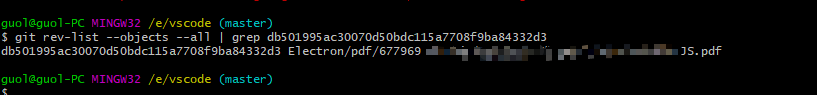
commit的大文件无法push到远程库解决办法 。
首先说一下解决办法,需要修改提交历史,删除已提交到本地仓库的大文件的提交记录, 。
从commit的提交历史中删除指定文件的命令为git filter-branch --tree-filter 'rm -f 文件名' head 。
如下,删除大文件 。
|
1
2
3
|
$ git filter-branch --tree-filter
'rm -f "electron/pdf/677969 xxxx xxx.pdf"'
head
rewrite d1244f8fbc1f08b473bd498c023b09bd8ac3246b (12
/12
) (156 seconds passed, remaining 0 predicted)
ref
'refs/heads/master'
was rewritten
|
执行删除成功会返回ref 'refs/heads/master' was rewritten提示,如果返回unchanged则表示没有任何更改.
如果文件路径包含空格需要用引号将删除文件路径包含起来.
然后重新push推送成功.
整体操作如下:

git filter-branch命令:
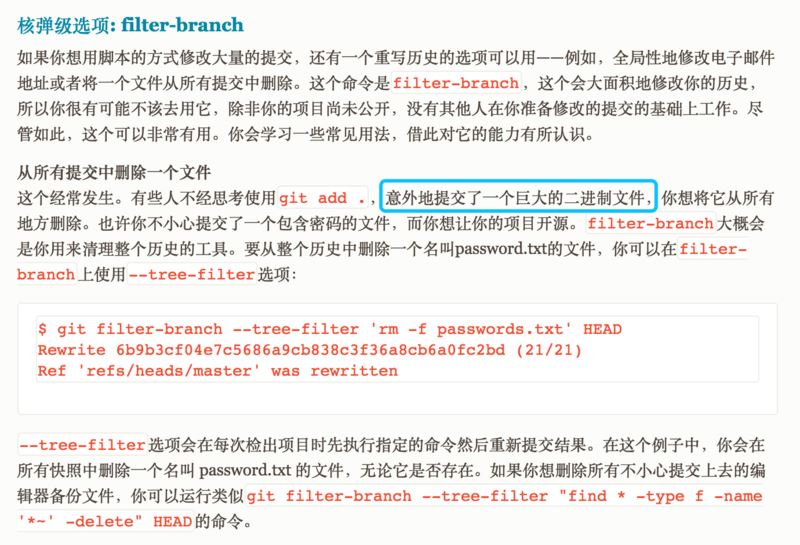
参考自git误commit大文件导致不能push问题解决 。
git commit后的回滚 。
撤销已经提交的commit有两种方法:
使用 git reset --hard head^ 。
使用 git rebase -i head~n 。
git reset --hard 丢弃最新的提交 。
代码提交后,需求发生变化导致之前提交的已经不合适,或者 代码提交后发现有严重bug,需要回滚可是使用这个命令:
git reset --hard head^ 。
1,head^ 表示 最新提交head位置往回数一个提交, 几个 ^ 就往回数几个提交; 。
2,head~n 表示 最新提交head位置往回数n个提交 。
reset 命令只能回滚最新的提交。如果只想删除指定的某个提交,而保留最新的一次或两次commit,reset就无法做到了.
reset命令 git 删除某次指定的提交 。
git rebase -i 丢弃指定提交 。
如果想撤销中间某次commit的情况,可以使用如下的命令:
git rebase -i head~2(列出最新的两次提交,然后决定对应提交的操作) 。
rebase -i是 rebase --interactive 的缩写; 。
git rebase -i 不仅可以删除commit, 还可以修改commit。 具体的可以查看rebase中提示的参数 。
如下执行git rebase查看命令参数:
|
1
2
3
4
5
6
7
8
9
10
11
12
13
14
15
16
17
18
19
20
21
22
23
24
25
26
27
28
29
|
$ git rebase -i
head
~2
pick 71add05 20200225同步
pick 45d4805 测试删除中间某次commit
# rebase 36b460a..45d4805 onto 36b460a (2 commands)
#
# commands:
# p, pick <commit> = use commit
# r, reword <commit> = use commit, but edit the commit message
# e, edit <commit> = use commit, but stop for amending
# s, squash <commit> = use commit, but meld into previous commit
# f, fixup <commit> = like "squash", but discard this commit's log message
# x, exec <command> = run command (the rest of the line) using shell
# b, break = stop here (continue rebase later with 'git rebase --continue')
# d, drop <commit> = remove commit
# l, label <label> = label current head with a name
# t, reset <label> = reset head to a label
# m, merge [-c <commit> | -c <commit>] <label> [# <oneline>]
# . create a merge commit using the original merge commit's
# . message (or the oneline, if no original merge commit was
# . specified). use -c <commit> to reword the commit message.
#
# these lines can be re-ordered; they are executed from top to bottom.
#
# if you remove a line here that commit will be lost.
#
# however, if you remove everything, the rebase will be aborted.
#
# note that empty commits are commented out
|
常用的如下:
edit: 使用本次提交,在rebase到这次提交时候,会暂停下来等待修正pick:使用本次提交,不操作修改drop:删除这次提交如下,修改查看最近3次的提交,然后删除(drop)倒数第三次commit,保存退出即可将倒数第三次commit中提交的所有内容删除 。
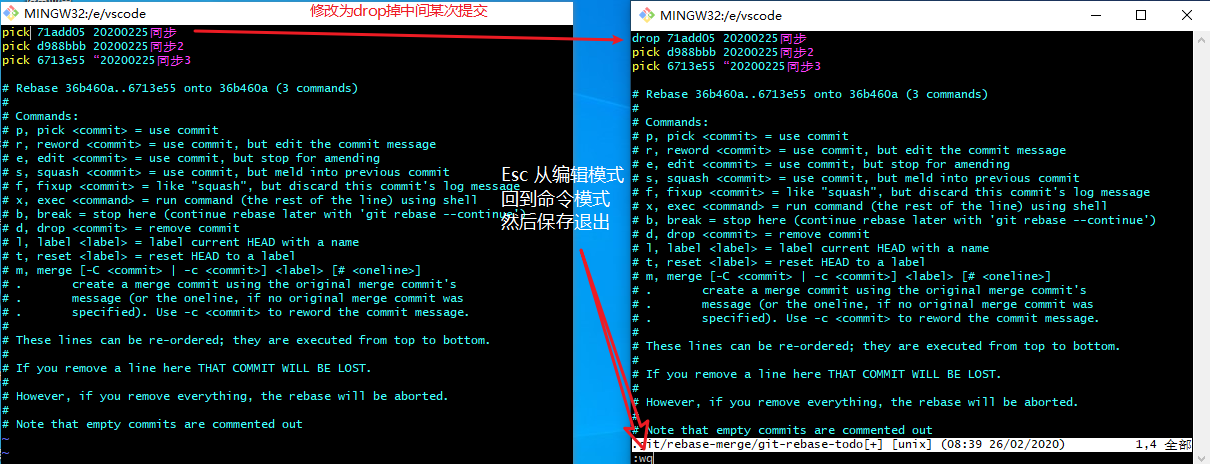
回滚最新的提交 :git reset 和 git rebase 命令都可以 。
回滚中间某次提交: git rebase 可以, git reset 不可以 。
如果提交已经同步到远程仓库,需要使用git push origin -f branch(分支名) 来将回滚也同步到远程仓库(master 分支谨慎使用 -f) 。
主要参考自 。
git rebase 。
git rebase执行失败后的退出 。
像上面,执行git rebase有可能导致失败,具体表现为bash中的仓库标识变为了(master|rebase 1/10)(m/n视reabse编辑内容而定) 。
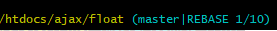
解决办法是:执行git rebase --abort即可退出这个错误,回退到当前分支中,且数据和文件也都能恢复.
不小心git rebase后出现(master|rebase 1/10)的解决办法 。
git rebase成功后的回退 。
上面讲的是git rebase失败后的退出(,或回退),如果成功删除了某次commit,导致最终一些文件或数据丢失,如何恢复呢?
不要轻易使用 git rebase -i head 删除某次提交 。
git rebase -i head~2中删除某次提交的话,这次提交的所有更改和新增文件会全部取消,覆盖本地工作目录中的文件,也就是删除的这次提交和本次提交的上一次提交中间的所有更改都会取消,即使pick了删除提交的下一次提交,也无法保留(保留到最新提交时所有文件和文件夹的状态) 。
可以使用git reset --hard id命令,直接恢复commit到指定的提交时刻.
git reflog查看git提交记录 。
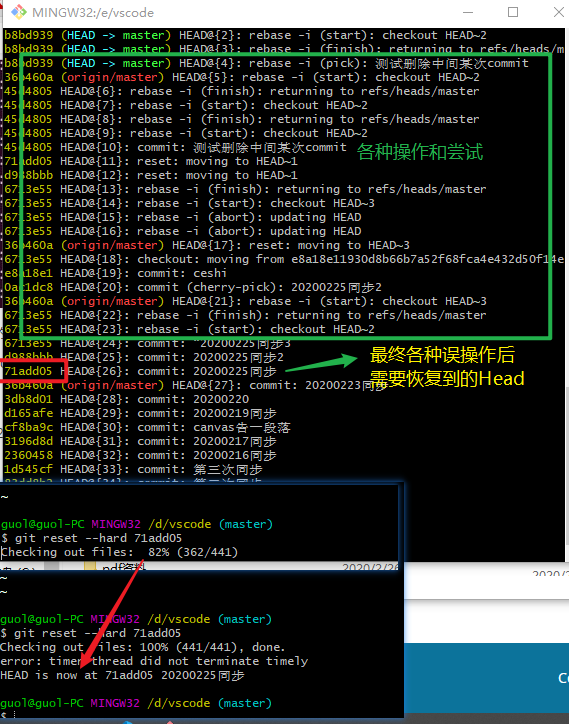
如上,可以直接看到需要恢复到的commit id是多少。比如恢复到id为71add05的时刻,执行git reset --hard 71add05等待恢复。本地仓库和文件就能恢复到指定提交时刻.
恢复指定的某次commit成功.
。
。
删除文件后需要执行git add -a或git rm <file>,将删除添加到暂存区, 如果执行 git add. 是不行的,区别如下:
git add -a 保存所有的修改(包括删除的文件、新增文件、已有文件的修改变更)git add . 保存新的添加和修改,但是不包括删除git add -u 保存修改和删除,但是不包括新建文件.
到此这篇关于记一次使用commit提交大文件无法推送到远程库解决问题过程及git rebase使用的文章就介绍到这了,更多相关commit提交大文件git rebase使用内容请搜索我以前的文章或继续浏览下面的相关文章希望大家以后多多支持我! 。
原文链接:https://www.cnblogs.com/codemissing/p/git_push_bigfile_issue.html 。
最后此篇关于解决使用commit提交大文件无法推送到远程库问题及git rebase使用详解的文章就讲到这里了,如果你想了解更多关于解决使用commit提交大文件无法推送到远程库问题及git rebase使用详解的内容请搜索CFSDN的文章或继续浏览相关文章,希望大家以后支持我的博客! 。
我在网上搜索但没有找到任何合适的文章解释如何使用 javascript 使用 WCF 服务,尤其是 WebScriptEndpoint。 任何人都可以对此给出任何指导吗? 谢谢 最佳答案 这是一篇关于
我正在编写一个将运行 Linux 命令的 C 程序,例如: cat/etc/passwd | grep 列表 |剪切-c 1-5 我没有任何结果 *这里 parent 等待第一个 child (chi
所以我正在尝试处理文件上传,然后将该文件作为二进制文件存储到数据库中。在我存储它之后,我尝试在给定的 URL 上提供文件。我似乎找不到适合这里的方法。我需要使用数据库,因为我使用 Google 应用引
我正在尝试制作一个宏,将下面的公式添加到单元格中,然后将其拖到整个列中并在 H 列中复制相同的公式 我想在 F 和 H 列中输入公式的数据 Range("F1").formula = "=IF(ISE
问题类似于this one ,但我想使用 OperatorPrecedenceParser 解析带有函数应用程序的表达式在 FParsec . 这是我的 AST: type Expression =
我想通过使用 sequelize 和 node.js 将这个查询更改为代码取决于在哪里 select COUNT(gender) as genderCount from customers where
我正在使用GNU bash,版本5.0.3(1)-发行版(x86_64-pc-linux-gnu),我想知道为什么简单的赋值语句会出现语法错误: #/bin/bash var1=/tmp
这里,为什么我的代码在 IE 中不起作用。我的代码适用于所有浏览器。没有问题。但是当我在 IE 上运行我的项目时,它发现错误。 而且我的 jquery 类和 insertadjacentHTMl 也不
我正在尝试更改标签的innerHTML。我无权访问该表单,因此无法编辑 HTML。标签具有的唯一标识符是“for”属性。 这是输入和标签的结构:
我有一个页面,我可以在其中返回用户帖子,可以使用一些 jquery 代码对这些帖子进行即时评论,在发布新评论后,我在帖子下插入新评论以及删除 按钮。问题是 Delete 按钮在新插入的元素上不起作用,
我有一个大约有 20 列的“管道分隔”文件。我只想使用 sha1sum 散列第一列,它是一个数字,如帐号,并按原样返回其余列。 使用 awk 或 sed 执行此操作的最佳方法是什么? Accounti
我需要将以下内容插入到我的表中...我的用户表有五列 id、用户名、密码、名称、条目。 (我还没有提交任何东西到条目中,我稍后会使用 php 来做)但由于某种原因我不断收到这个错误:#1054 - U
所以我试图有一个输入字段,我可以在其中输入任何字符,但然后将输入的值小写,删除任何非字母数字字符,留下“。”而不是空格。 例如,如果我输入: 地球的 70% 是水,-!*#$^^ & 30% 土地 输
我正在尝试做一些我认为非常简单的事情,但出于某种原因我没有得到想要的结果?我是 javascript 的新手,但对 java 有经验,所以我相信我没有使用某种正确的规则。 这是一个获取输入值、检查选择
我想使用 angularjs 从 mysql 数据库加载数据。 这就是应用程序的工作原理;用户登录,他们的用户名存储在 cookie 中。该用户名显示在主页上 我想获取这个值并通过 angularjs
我正在使用 autoLayout,我想在 UITableViewCell 上放置一个 UIlabel,它应该始终位于单元格的右侧和右侧的中心。 这就是我想要实现的目标 所以在这里你可以看到我正在谈论的
我需要与 MySql 等效的 elasticsearch 查询。我的 sql 查询: SELECT DISTINCT t.product_id AS id FROM tbl_sup_price t
我正在实现代码以使用 JSON。 func setup() { if let flickrURL = NSURL(string: "https://api.flickr.com/
我尝试使用for循环声明变量,然后测试cols和rols是否相同。如果是,它将运行递归函数。但是,我在 javascript 中执行 do 时遇到问题。有人可以帮忙吗? 现在,在比较 col.1 和
我举了一个我正在处理的问题的简短示例。 HTML代码: 1 2 3 CSS 代码: .BB a:hover{ color: #000; } .BB > li:after {

我是一名优秀的程序员,十分优秀!