- ubuntu12.04环境下使用kvm ioctl接口实现最简单的虚拟机
- Ubuntu 通过无线网络安装Ubuntu Server启动系统后连接无线网络的方法
- 在Ubuntu上搭建网桥的方法
- ubuntu 虚拟机上网方式及相关配置详解
CFSDN坚持开源创造价值,我们致力于搭建一个资源共享平台,让每一个IT人在这里找到属于你的精彩世界.
这篇CFSDN的博客文章python3+PyQt5重新实现自定义数据拖放处理由作者收集整理,如果你对这篇文章有兴趣,记得点赞哟.
本文分成两部分,第一部分通过python3+pyqt5实现自定义数据的拖放操作。第二部分则对第一部分的程序进行修改,增加拖放操作时,菜单提示是否移动或拷贝,还有可以通过ctrl键盘来设置移动过程中拷贝源而非会将源删除.
自定义数据mime数据类型qmimedata,mime是一种用于处理具有多个组成部分的自定义数据的标准化格式。mime数据由一个数据类型和一个子类型构成–例如,text/plain,text/html,image/png,要处理自定义mime数据,就必须要选用一种自定义数据类型和一种子类型,然后将数据封装到qmimedata对象中。本例子中,我们创建端为application/x-icon-and-text类型的新mime数据.
注:
dragenterevent这是一个拖拽事件的函数,我们把文件拖拽进程序界面打开,之前必须setacceptdrops(true)了以后拖拽,但是只设置acceptdrops还不够,还需要在dragenterevent事件中对拖入的对象进行筛选,判断mimedata的类型是否是你能处理的,如果是,则调用event.acceptproposedaction()放行。拖放结束后会产生dropevent事件,在那里进行最后的放置操作。总之这是拖拽事件函数的一个筛选事件并放置的函数.
第一部分:
|
1
2
3
4
5
6
7
8
9
10
11
12
13
14
15
16
17
18
19
20
21
22
23
24
25
26
27
28
29
30
31
32
33
34
35
36
37
38
39
40
41
42
43
44
45
46
47
48
49
50
51
52
53
54
55
56
57
58
59
60
61
62
63
64
65
66
67
68
69
70
71
72
73
74
75
76
77
78
79
80
81
82
83
84
85
86
87
88
89
90
91
92
93
94
95
96
97
98
99
100
101
102
103
104
105
106
107
108
109
110
111
112
113
114
115
116
117
118
119
120
121
122
123
124
125
126
127
128
129
130
131
132
133
134
135
136
137
138
139
140
141
142
143
144
145
146
147
148
149
150
151
152
153
154
155
156
157
158
159
160
161
162
163
164
165
166
167
168
169
170
171
172
173
174
175
176
177
178
179
180
181
182
183
184
185
186
187
188
189
190
191
192
193
194
195
196
197
198
199
200
201
202
203
204
205
206
207
208
209
210
211
212
213
214
215
216
217
218
219
220
221
222
223
224
|
#!/usr/bin/env python3
import
os
import
sys
from
pyqt5.qtcore
import
(qbytearray, qdatastream, qiodevice, qmimedata,
qpoint, qsize, qt)
from
pyqt5.qtwidgets
import
(qapplication, qdialog,qgridlayout,
qlineedit, qlistwidget,qlistwidgetitem, qwidget)
from
pyqt5.qtgui
import
qicon,qcolor,qpainter,qfontmetricsf,qdrag
class
droplineedit(qlineedit):
def
__init__(
self
, parent
=
none):
super
(droplineedit,
self
).__init__(parent)
self
.setacceptdrops(true)
def
dragenterevent(
self
, event):
if
event.mimedata().hasformat(
"application/x-icon-and-text"
):
event.accept()
else
:
event.ignore()
def
dragmoveevent(
self
, event):
if
event.mimedata().hasformat(
"application/x-icon-and-text"
):
event.setdropaction(qt.copyaction)
event.accept()
else
:
event.ignore()
def
dropevent(
self
, event):
if
event.mimedata().hasformat(
"application/x-icon-and-text"
):
data
=
event.mimedata().data(
"application/x-icon-and-text"
)
stream
=
qdatastream(data, qiodevice.readonly)
text
=
""
#stream >> text
text
=
stream.readqstring()
self
.settext(text)
event.setdropaction(qt.copyaction)
event.accept()
else
:
event.ignore()
class
dndlistwidget(qlistwidget):
def
__init__(
self
, parent
=
none):
super
(dndlistwidget,
self
).__init__(parent)
self
.setacceptdrops(true)
self
.setdragenabled(true)
def
dragenterevent(
self
, event):
if
event.mimedata().hasformat(
"application/x-icon-and-text"
):
event.accept()
else
:
event.ignore()
def
dragmoveevent(
self
, event):
if
event.mimedata().hasformat(
"application/x-icon-and-text"
):
event.setdropaction(qt.moveaction)
event.accept()
else
:
event.ignore()
def
dropevent(
self
, event):
if
event.mimedata().hasformat(
"application/x-icon-and-text"
):
data
=
event.mimedata().data(
"application/x-icon-and-text"
)
stream
=
qdatastream(data, qiodevice.readonly)
text
=
""
icon
=
qicon()
#stream >> text >> icon
text
=
stream.readqstring()
stream >> icon
item
=
qlistwidgetitem(text,
self
)
item.seticon(icon)
event.setdropaction(qt.moveaction)
event.accept()
else
:
event.ignore()
def
startdrag(
self
, dropactions):
item
=
self
.currentitem()
icon
=
item.icon()
data
=
qbytearray()
stream
=
qdatastream(data, qiodevice.writeonly)
#stream << item.text() << icon
stream.writeqstring(item.text())
stream << icon
mimedata
=
qmimedata()
mimedata.setdata(
"application/x-icon-and-text"
, data)
drag
=
qdrag(
self
)
drag.setmimedata(mimedata)
pixmap
=
icon.pixmap(
24
,
24
)
drag.sethotspot(qpoint(
12
,
12
))
drag.setpixmap(pixmap)
if
drag.
exec
(qt.moveaction)
=
=
qt.moveaction:
self
.takeitem(
self
.row(item))
class
dndwidget(qwidget):
def
__init__(
self
, text, icon
=
qicon(), parent
=
none):
super
(dndwidget,
self
).__init__(parent)
self
.setacceptdrops(true)
self
.text
=
text
self
.icon
=
icon
def
minimumsizehint(
self
):
fm
=
qfontmetricsf(
self
.font())
if
self
.icon.isnull():
return
qsize(fm.width(
self
.text), fm.height()
*
1.5
)
return
qsize(
34
+
fm.width(
self
.text),
max
(
34
, fm.height()
*
1.5
))
def
paintevent(
self
, event):
height
=
qfontmetricsf(
self
.font()).height()
painter
=
qpainter(
self
)
painter.setrenderhint(qpainter.antialiasing)
painter.setrenderhint(qpainter.textantialiasing)
painter.fillrect(
self
.rect(), qcolor(qt.yellow).lighter())
if
self
.icon.isnull():
painter.drawtext(
10
, height,
self
.text)
else
:
pixmap
=
self
.icon.pixmap(
24
,
24
)
painter.drawpixmap(
0
,
5
, pixmap)
painter.drawtext(
34
, height,
self
.text
+
" (drag to or from me!)"
)
def
dragenterevent(
self
, event):
if
event.mimedata().hasformat(
"application/x-icon-and-text"
):
event.accept()
else
:
event.ignore()
def
dragmoveevent(
self
, event):
if
event.mimedata().hasformat(
"application/x-icon-and-text"
):
event.setdropaction(qt.copyaction)
event.accept()
else
:
event.ignore()
def
dropevent(
self
, event):
if
event.mimedata().hasformat(
"application/x-icon-and-text"
):
data
=
event.mimedata().data(
"application/x-icon-and-text"
)
stream
=
qdatastream(data, qiodevice.readonly)
self
.text
=
""
self
.icon
=
qicon()
#stream >> self.text >> self.icon
self
.text
=
stream.readqstring()
stream>>
self
.icon
event.setdropaction(qt.copyaction)
event.accept()
self
.updategeometry()
self
.update()
else
:
event.ignore()
def
mousemoveevent(
self
, event):
self
.startdrag()
qwidget.mousemoveevent(
self
, event)
def
startdrag(
self
):
icon
=
self
.icon
if
icon.isnull():
return
data
=
qbytearray()
stream
=
qdatastream(data, qiodevice.writeonly)
#stream << self.text << icon
stream.writeqstring(
self
.text)
stream<<icon
mimedata
=
qmimedata()
mimedata.setdata(
"application/x-icon-and-text"
, data)
drag
=
qdrag(
self
)
drag.setmimedata(mimedata)
pixmap
=
icon.pixmap(
24
,
24
)
drag.sethotspot(qpoint(
12
,
12
))
drag.setpixmap(pixmap)
drag.
exec
(qt.copyaction)
class
form(qdialog):
def
__init__(
self
, parent
=
none):
super
(form,
self
).__init__(parent)
dndlistwidget
=
dndlistwidget()
path
=
os.path.dirname(__file__)
for
image
in
sorted
(os.listdir(os.path.join(path,
"images"
))):
if
image.endswith(
".png"
):
item
=
qlistwidgetitem(image.split(
"."
)[
0
].capitalize())
item.seticon(qicon(os.path.join(path,
"images/{0}"
.
format
(image))))
dndlistwidget.additem(item)
dndiconlistwidget
=
dndlistwidget()
dndiconlistwidget.setviewmode(qlistwidget.iconmode)
dndwidget
=
dndwidget(
"drag to me!"
)
droplineedit
=
droplineedit()
layout
=
qgridlayout()
layout.addwidget(dndlistwidget,
0
,
0
)
layout.addwidget(dndiconlistwidget,
0
,
1
)
layout.addwidget(dndwidget,
1
,
0
)
layout.addwidget(droplineedit,
1
,
1
)
self
.setlayout(layout)
self
.setwindowtitle(
"custom drag and drop"
)
if
__name__
=
=
"__main__"
:
app
=
qapplication(sys.argv)
form
=
form()
form.show()
app.exec_()
|
运行结果:
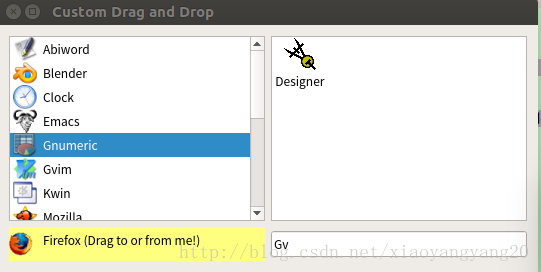
第二部分:
|
1
2
3
4
5
6
7
8
9
10
11
12
13
14
15
16
17
18
19
20
21
22
23
24
25
26
27
28
29
30
31
32
33
34
35
36
37
38
39
40
41
42
43
44
45
46
47
48
49
50
51
52
53
54
55
56
57
58
59
60
61
62
63
64
65
66
67
68
69
70
71
72
73
74
75
76
77
78
79
80
81
82
83
84
85
86
87
88
89
90
91
92
93
94
95
96
97
98
99
100
101
102
103
104
105
106
107
108
109
110
111
112
113
114
115
116
117
118
119
120
121
122
123
124
125
126
127
128
129
130
131
132
133
134
135
136
137
138
139
140
141
142
143
144
145
146
147
148
149
150
151
152
153
154
155
156
157
158
159
160
161
162
163
164
165
166
167
168
169
170
171
172
173
174
175
176
177
178
179
180
181
182
183
184
185
186
187
188
189
190
191
192
193
194
195
196
197
198
199
200
201
202
203
204
205
206
207
208
209
210
211
212
213
214
215
216
217
218
219
220
221
222
223
224
225
226
227
228
229
230
231
232
233
234
235
236
237
238
239
240
241
242
243
244
245
246
247
248
249
250
251
252
253
254
255
256
257
258
259
260
261
262
263
264
265
266
267
268
269
270
271
272
273
274
275
276
277
278
279
280
281
282
283
284
285
286
287
288
289
290
291
292
293
294
295
296
297
|
#!/usr/bin/env python3
import
os
import
sys
from
pyqt5.qtcore
import
(qbytearray, qdatastream, qiodevice, qmimedata,
qpoint, qsize, qt)
from
pyqt5.qtwidgets
import
(qapplication, qdialog,qgridlayout,
qlineedit, qlistwidget,qlistwidgetitem, qwidget,qmenu)
from
pyqt5.qtgui
import
qicon,qcolor,qpainter,qfontmetricsf,qdrag,qcursor
class
droplineedit(qlineedit):
def
__init__(
self
, parent
=
none):
super
(droplineedit,
self
).__init__(parent)
self
.setacceptdrops(true)
def
dragenterevent(
self
, event):
if
event.mimedata().hasformat(
"application/x-icon-and-text"
):
event.accept()
else
:
event.ignore()
def
dragmoveevent(
self
, event):
if
event.mimedata().hasformat(
"application/x-icon-and-text"
):
event.setdropaction(qt.copyaction)
event.accept()
else
:
event.ignore()
def
dropevent(
self
, event):
if
event.mimedata().hasformat(
"application/x-icon-and-text"
):
data
=
event.mimedata().data(
"application/x-icon-and-text"
)
stream
=
qdatastream(data, qiodevice.readonly)
text
=
""
text
=
stream.readqstring()
self
.settext(text)
event.setdropaction(qt.copyaction)
event.accept()
else
:
event.ignore()
class
dndmenulistwidget(qlistwidget):
def
__init__(
self
, parent
=
none):
super
(dndmenulistwidget,
self
).__init__(parent)
self
.setacceptdrops(true)
self
.setdragenabled(true)
self
.dropaction
=
qt.copyaction
def
dragenterevent(
self
, event):
if
event.mimedata().hasformat(
"application/x-icon-and-text"
):
event.accept()
else
:
event.ignore()
def
dragmoveevent(
self
, event):
if
event.mimedata().hasformat(
"application/x-icon-and-text"
):
event.setdropaction(qt.moveaction)
event.accept()
else
:
event.ignore()
def
dropevent(
self
, event):
if
event.mimedata().hasformat(
"application/x-icon-and-text"
):
data
=
event.mimedata().data(
"application/x-icon-and-text"
)
stream
=
qdatastream(data, qiodevice.readonly)
text
=
""
icon
=
qicon()
text
=
stream.readqstring()
stream>>icon
menu
=
qmenu(
self
)
menu.addaction(
"©"
,
self
.setcopyaction)
menu.addaction(
"&move"
,
self
.setmoveaction)
if
menu.exec_(qcursor.pos()):
item
=
qlistwidgetitem(text,
self
)
item.seticon(icon)
event.setdropaction(
self
.dropaction)
event.accept()
return
else
:
event.setdropaction(qt.ignoreaction)
event.ignore()
def
setcopyaction(
self
):
self
.dropaction
=
qt.copyaction
def
setmoveaction(
self
):
self
.dropaction
=
qt.moveaction
def
startdrag(
self
, dropactions):
item
=
self
.currentitem()
icon
=
item.icon()
data
=
qbytearray()
stream
=
qdatastream(data, qiodevice.writeonly)
stream.writeqstring(item.text())
stream<<icon
mimedata
=
qmimedata()
mimedata.setdata(
"application/x-icon-and-text"
, data)
drag
=
qdrag(
self
)
drag.setmimedata(mimedata)
pixmap
=
icon.pixmap(
24
,
24
)
drag.sethotspot(qpoint(
12
,
12
))
drag.setpixmap(pixmap)
if
(drag.
exec
(qt.moveaction|qt.copyaction)
=
=
qt.moveaction):
self
.takeitem(
self
.row(item))
class
dndctrllistwidget(qlistwidget):
def
__init__(
self
, parent
=
none):
super
(dndctrllistwidget,
self
).__init__(parent)
self
.setacceptdrops(true)
self
.setdragenabled(true)
def
dragenterevent(
self
, event):
if
event.mimedata().hasformat(
"application/x-icon-and-text"
):
event.accept()
else
:
event.ignore()
def
dragmoveevent(
self
, event):
if
event.mimedata().hasformat(
"application/x-icon-and-text"
):
action
=
qt.moveaction
if
event.keyboardmodifiers() & qt.controlmodifier:
action
=
qt.copyaction
event.setdropaction(action)
event.accept()
else
:
event.ignore()
def
dropevent(
self
, event):
if
event.mimedata().hasformat(
"application/x-icon-and-text"
):
data
=
event.mimedata().data(
"application/x-icon-and-text"
)
stream
=
qdatastream(data, qiodevice.readonly)
text
=
""
icon
=
qicon()
text
=
stream.readqstring()
stream>>icon
item
=
qlistwidgetitem(text,
self
)
item.seticon(icon)
action
=
qt.moveaction
if
event.keyboardmodifiers() & qt.controlmodifier:
action
=
qt.copyaction
event.setdropaction(action)
event.accept()
else
:
event.ignore()
def
startdrag(
self
, dropactions):
item
=
self
.currentitem()
icon
=
item.icon()
data
=
qbytearray()
stream
=
qdatastream(data, qiodevice.writeonly)
stream.writeqstring(item.text())
stream<<icon
mimedata
=
qmimedata()
mimedata.setdata(
"application/x-icon-and-text"
, data)
drag
=
qdrag(
self
)
drag.setmimedata(mimedata)
pixmap
=
icon.pixmap(
24
,
24
)
drag.sethotspot(qpoint(
12
,
12
))
drag.setpixmap(pixmap)
if
(drag.
exec
(qt.moveaction|qt.copyaction)
=
=
qt.moveaction):
self
.takeitem(
self
.row(item))
class
dndwidget(qwidget):
def
__init__(
self
, text, icon
=
qicon(), parent
=
none):
super
(dndwidget,
self
).__init__(parent)
self
.setacceptdrops(true)
self
.text
=
text
self
.icon
=
icon
def
minimumsizehint(
self
):
fm
=
qfontmetricsf(
self
.font())
if
self
.icon.isnull():
return
qsize(fm.width(
self
.text), fm.height()
*
1.5
)
return
qsize(
34
+
fm.width(
self
.text),
max
(
34
, fm.height()
*
1.5
))
def
paintevent(
self
, event):
height
=
qfontmetricsf(
self
.font()).height()
painter
=
qpainter(
self
)
painter.setrenderhint(qpainter.antialiasing)
painter.setrenderhint(qpainter.textantialiasing)
painter.fillrect(
self
.rect(), qcolor(qt.yellow).lighter())
if
self
.icon.isnull():
painter.drawtext(
10
, height,
self
.text)
else
:
pixmap
=
self
.icon.pixmap(
24
,
24
)
painter.drawpixmap(
0
,
5
, pixmap)
painter.drawtext(
34
, height,
self
.text
+
" (drag to or from me!)"
)
def
dragenterevent(
self
, event):
if
event.mimedata().hasformat(
"application/x-icon-and-text"
):
event.accept()
else
:
event.ignore()
def
dragmoveevent(
self
, event):
if
event.mimedata().hasformat(
"application/x-icon-and-text"
):
event.setdropaction(qt.copyaction)
event.accept()
else
:
event.ignore()
def
dropevent(
self
, event):
if
event.mimedata().hasformat(
"application/x-icon-and-text"
):
data
=
event.mimedata().data(
"application/x-icon-and-text"
)
stream
=
qdatastream(data, qiodevice.readonly)
self
.text
=
""
self
.icon
=
qicon()
self
.text
=
stream.readqstring()
stream>>
self
.icon
event.setdropaction(qt.copyaction)
event.accept()
self
.updategeometry()
self
.update()
else
:
event.ignore()
def
mousemoveevent(
self
, event):
self
.startdrag()
qwidget.mousemoveevent(
self
, event)
def
startdrag(
self
):
icon
=
self
.icon
if
icon.isnull():
return
data
=
qbytearray()
stream
=
qdatastream(data, qiodevice.writeonly)
stream.writeqstring(
self
.text)
stream<<icon
mimedata
=
qmimedata()
mimedata.setdata(
"application/x-icon-and-text"
, data)
drag
=
qdrag(
self
)
drag.setmimedata(mimedata)
pixmap
=
icon.pixmap(
24
,
24
)
drag.sethotspot(qpoint(
12
,
12
))
drag.setpixmap(pixmap)
drag.
exec
(qt.copyaction)
class
form(qdialog):
def
__init__(
self
, parent
=
none):
super
(form,
self
).__init__(parent)
dndlistwidget
=
dndmenulistwidget()
path
=
os.path.dirname(__file__)
for
image
in
sorted
(os.listdir(os.path.join(path,
"images"
))):
if
image.endswith(
".png"
):
item
=
qlistwidgetitem(image.split(
"."
)[
0
].capitalize())
item.seticon(qicon(os.path.join(path,
"images/{0}"
.
format
(image))))
dndlistwidget.additem(item)
dndiconlistwidget
=
dndctrllistwidget()
dndiconlistwidget.setviewmode(qlistwidget.iconmode)
dndwidget
=
dndwidget(
"drag to me!"
)
droplineedit
=
droplineedit()
layout
=
qgridlayout()
layout.addwidget(dndlistwidget,
0
,
0
)
layout.addwidget(dndiconlistwidget,
0
,
1
)
layout.addwidget(dndwidget,
1
,
0
)
layout.addwidget(droplineedit,
1
,
1
)
self
.setlayout(layout)
self
.setwindowtitle(
"custom drag and drop"
)
if
__name__
=
=
"__main__"
:
app
=
qapplication(sys.argv)
form
=
form()
form.show()
app.exec_()
|
运行结果:
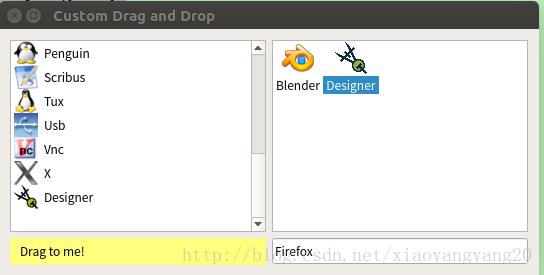
以上就是本文的全部内容,希望对大家的学习有所帮助,也希望大家多多支持我.
原文链接:https://blog.csdn.net/xiaoyangyang20/article/details/54728947 。
最后此篇关于python3+PyQt5重新实现自定义数据拖放处理的文章就讲到这里了,如果你想了解更多关于python3+PyQt5重新实现自定义数据拖放处理的内容请搜索CFSDN的文章或继续浏览相关文章,希望大家以后支持我的博客! 。
好的,所以我编辑了以下... 只需将以下内容放入我的 custom.css #rt-utility .rt-block {CODE HERE} 但是当我尝试改变... 与 #rt-sideslid
在表格 View 中,我有一个自定义单元格(在界面生成器中高度为 500)。在该单元格中,我有一个 Collection View ,我按 (10,10,10,10) 固定到边缘。但是在 tablev
对于我的无能,我很抱歉,但总的来说,我对 Cocoa、Swift 和面向对象编程还很陌生。我的主要来源是《Cocoa Programming for OS X》(第 5 版),以及 Apple 的充满
我正在使用 meta-tegra 为我的 NVIDIA Jetson Nano 构建自定义图像。我需要 PyTorch,但没有它的配方。我在设备上构建了 PyTorch,并将其打包到设备上的轮子中。现
在 jquery 中使用 $.POST 和 $.GET 时,有没有办法将自定义变量添加到 URL 并发送它们?我尝试了以下方法: $.ajax({type:"POST", url:"file.php?
Traefik 已经默认实现了很多中间件,可以满足大部分我们日常的需求,但是在实际工作中,用户仍然还是有自定义中间件的需求,为解决这个问题,官方推出了一个 Traefik Pilot[1] 的功
我想让我的 CustomTextInputLayout 将 Widget.MaterialComponents.TextInputLayout.OutlinedBox 作为默认样式,无需在 XML 中
我在 ~/.emacs 中有以下自定义函数: (defun xi-rgrep (term) (grep-compute-defaults) (interactive "sSearch Te
我有下表: 考虑到每个月的权重,我的目标是在 5 个月内分散 10,000 个单位。与 10,000 相邻的行是我最好的尝试(我在这上面花了几个小时)。黄色是我所追求的。 我试图用来计算的逻辑如下:计
我的表单中有一个字段,它是文件类型。当用户点击保存图标时,我想自然地将文件上传到服务器并将文件名保存在数据库中。我尝试通过回显文件名来测试它,但它似乎不起作用。另外,如何将文件名添加到数据库中?是在模
我有一个 python 脚本来发送电子邮件,它工作得很好,但问题是当我检查我的电子邮件收件箱时。 我希望该用户名是自定义用户名,而不是整个电子邮件地址。 最佳答案 发件人地址应该使用的格式是: You
我想减小 ggcorrplot 中标记的大小,并减少文本和绘图之间的空间。 library(ggcorrplot) data(mtcars) corr <- round(cor(mtcars), 1)
GTK+ noob 问题在这里: 是否可以自定义 GtkFileChooserButton 或 GtkFileChooserDialog 以删除“位置”部分(左侧)和顶部的“位置”输入框? 我实际上要
我正在尝试在主页上使用 ajax 在 magento 中使用 ajax 显示流行的产品列表,我可以为 5 或“N”个产品执行此操作,但我想要的是将分页工具栏与结果集一起添加. 这是我添加的以显示流行产
我正在尝试使用 PasswordResetForm 内置函数。 由于我想要自定义表单字段,因此我编写了自己的表单: class FpasswordForm(PasswordResetForm):
据我了解,新的 Angular 7 提供了拖放功能。我搜索了有关 DnD 的 Tree 组件,但没有找到与树相关的内容。 我在 Stackblitz 上找到的一个工作示例.对比drag'ndrop功能
我必须开发一个自定义选项卡控件并决定使用 WPF/XAML 创建它,因为我无论如何都打算学习它。完成后应该是这样的: 到目前为止,我取得了很好的进展,但还有两个问题: 只有第一个/最后一个标签项应该有
我要定制xtable用于导出到 LaTeX。我知道有些问题是关于 xtable在这里,但我找不到我要找的具体东西。 以下是我的表的外观示例: my.table <- data.frame(Specif
用ejs在这里显示日期 它给我结果 Tue Feb 02 2016 16:02:24 GMT+0530 (IST) 但是我需要表现为 19th January, 2016 如何在ejs中执行此操作?
我想问在 JavaFX 中使用自定义对象制作 ListView 的最佳方法,我想要一个每个项目如下所示的列表: 我搜了一下,发现大部分人都是用细胞工厂的方法来做的。有没有其他办法?例如使用客户 fxm

我是一名优秀的程序员,十分优秀!