- ubuntu12.04环境下使用kvm ioctl接口实现最简单的虚拟机
- Ubuntu 通过无线网络安装Ubuntu Server启动系统后连接无线网络的方法
- 在Ubuntu上搭建网桥的方法
- ubuntu 虚拟机上网方式及相关配置详解
CFSDN坚持开源创造价值,我们致力于搭建一个资源共享平台,让每一个IT人在这里找到属于你的精彩世界.
这篇CFSDN的博客文章基于python实现操作git过程代码解析由作者收集整理,如果你对这篇文章有兴趣,记得点赞哟.
安装 。
pip3 install gitpython 。
基本使用 。
|
1
2
3
4
5
6
7
8
|
# 从远处仓库下载代码到本地
import
os
from
git.repo
import
Repo
# 创建本地存储地址
download_path
=
os.path.join(
'jason'
,
'NB'
)
# 从远程仓库下载代码
Repo.clone_from(
'https://github.com/DominicJi/TeachTest.git'
,to_path
=
download_path,branch
=
'master'
)
|
常用方法大全 。
|
1
2
3
4
5
6
7
8
9
10
11
12
13
14
15
16
17
18
19
20
21
22
23
24
25
26
27
28
29
30
31
32
33
34
35
36
37
38
39
40
41
42
43
44
45
46
47
48
49
50
51
52
53
54
55
56
57
58
59
60
|
# ############## 2. pull最新代码 ##############
import
os
from
git.repo
import
Repo
local_path
=
os.path.join(
'jason'
,
'NB'
)
repo
=
Repo(local_path)
repo.git.pull()
# ############## 3. 获取所有分支 ##############
import
os
from
git.repo
import
Repo
local_path
=
os.path.join(
'jason'
,
'NB'
)
repo
=
Repo(local_path)
branches
=
repo.remote().refs
for
item
in
branches:
print
(item.remote_head)
# ############## 4. 获取所有版本 ##############
import
os
from
git.repo
import
Repo
local_path
=
os.path.join(
'jason'
,
'NB'
)
repo
=
Repo(local_path)
for
tag
in
repo.tags:
print
(tag.name)
# ############## 5. 获取所有commit ##############
import
os
from
git.repo
import
Repo
local_path
=
os.path.join(
'jason'
,
'NB'
)
repo
=
Repo(local_path)
# 将所有提交记录结果格式成json格式字符串 方便后续反序列化操作
commit_log
=
repo.git.log(
'--pretty={"commit":"%h","author":"%an","summary":"%s","date":"%cd"}'
, max_count
=
50
,
date
=
'format:%Y-%m-%d %H:%M'
)
log_list
=
commit_log.split(
"\n"
)
real_log_list
=
[
eval
(item)
for
item
in
log_list]
print
(real_log_list)
# ############## 6. 切换分支 ##############
import
os
from
git.repo
import
Repo
local_path
=
os.path.join(
'jason'
,
'NB'
)
repo
=
Repo(local_path)
before
=
repo.git.branch()
print
(before)
repo.git.checkout(
'master'
)
after
=
repo.git.branch()
print
(after)
repo.git.reset(
'--hard'
,
'854ead2e82dc73b634cbd5afcf1414f5b30e94a8'
)
# ############## 7. 打包代码 ##############
with
open
(os.path.join(
'jason'
,
'NB.tar'
),
'wb'
) as fp:
repo.archive(fp)
|
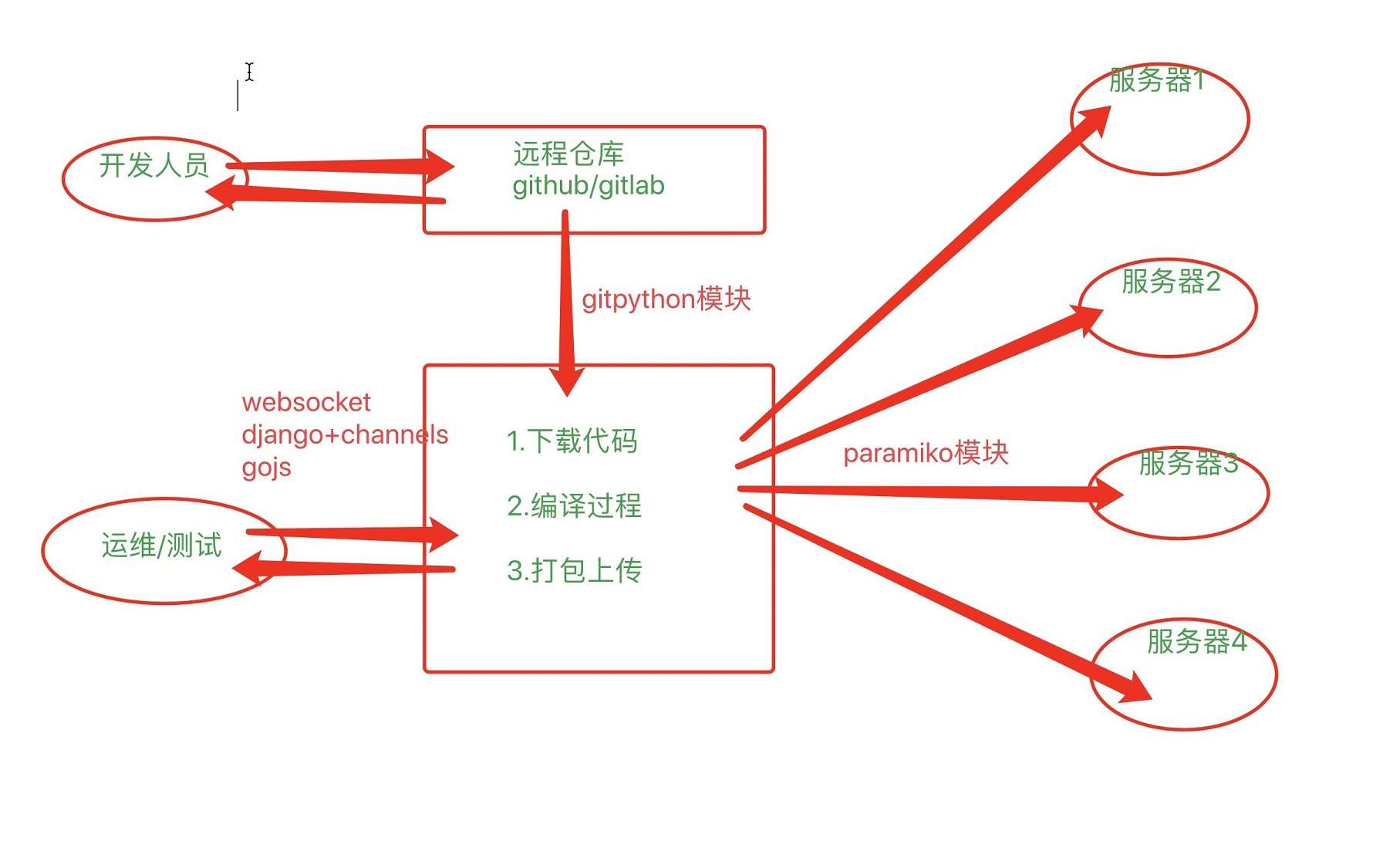
封装成类 。
需要使用直接拷贝即可 。
|
1
2
3
4
5
6
7
8
9
10
11
12
13
14
15
16
17
18
19
20
21
22
23
24
25
26
27
28
29
30
31
32
33
34
35
36
37
38
39
40
41
42
43
44
45
46
47
48
49
50
51
52
53
54
55
56
57
58
59
60
61
62
63
64
65
66
67
68
69
70
71
72
73
74
75
76
77
78
79
80
81
82
83
84
85
86
87
88
89
90
91
92
93
94
95
96
97
98
99
|
import
os
from
git.repo
import
Repo
from
git.repo.fun
import
is_git_dir
class
GitRepository(
object
):
"""
git仓库管理
"""
def
__init__(
self
, local_path, repo_url, branch
=
'master'
):
self
.local_path
=
local_path
self
.repo_url
=
repo_url
self
.repo
=
None
self
.initial(repo_url, branch)
def
initial(
self
, repo_url, branch):
"""
初始化git仓库
:param repo_url:
:param branch:
:return:
"""
if
not
os.path.exists(
self
.local_path):
os.makedirs(
self
.local_path)
git_local_path
=
os.path.join(
self
.local_path,
'.git'
)
if
not
is_git_dir(git_local_path):
self
.repo
=
Repo.clone_from(repo_url, to_path
=
self
.local_path, branch
=
branch)
else
:
self
.repo
=
Repo(
self
.local_path)
def
pull(
self
):
"""
从线上拉最新代码
:return:
"""
self
.repo.git.pull()
def
branches(
self
):
"""
获取所有分支
:return:
"""
branches
=
self
.repo.remote().refs
return
[item.remote_head
for
item
in
branches
if
item.remote_head
not
in
[
'HEAD'
, ]]
def
commits(
self
):
"""
获取所有提交记录
:return:
"""
commit_log
=
self
.repo.git.log(
'--pretty={"commit":"%h","author":"%an","summary":"%s","date":"%cd"}'
,
max_count
=
50
,
date
=
'format:%Y-%m-%d %H:%M'
)
log_list
=
commit_log.split(
"\n"
)
return
[
eval
(item)
for
item
in
log_list]
def
tags(
self
):
"""
获取所有tag
:return:
"""
return
[tag.name
for
tag
in
self
.repo.tags]
def
change_to_branch(
self
, branch):
"""
切换分值
:param branch:
:return:
"""
self
.repo.git.checkout(branch)
def
change_to_commit(
self
, branch, commit):
"""
切换commit
:param branch:
:param commit:
:return:
"""
self
.change_to_branch(branch
=
branch)
self
.repo.git.reset(
'--hard'
, commit)
def
change_to_tag(
self
, tag):
"""
切换tag
:param tag:
:return:
"""
self
.repo.git.checkout(tag)
if
__name__
=
=
'__main__'
:
local_path
=
os.path.join(
'codes'
,
'luffycity'
)
repo
=
GitRepository(local_path,remote_path)
branch_list
=
repo.branches()
print
(branch_list)
repo.change_to_branch(
'dev'
)
repo.pull()
|
项目代码 。
服务器管理 。
|
1
2
3
4
5
6
7
8
9
10
11
12
|
class
Project(models.Model):
"""
项目表
"""
title
=
models.CharField(max_length
=
32
,verbose_name
=
'项目名'
)
repo
=
models.CharField(max_length
=
255
,verbose_name
=
'仓库地址'
)
# choices参数
env_choices
=
(
(
'prod'
,
'正式'
),
(
'test'
,
'测试'
)
)
env
=
models.CharField(max_length
=
16
,verbose_name
=
'环境'
,choices
=
env_choices,default
=
'test'
)
|
代码优化 。
1.公用添加页面 。
2.将所有的modlform单独开设文件夹存储 。
3.对modelform再次优化 对modelform定义一个父类 。
|
1
2
3
4
5
6
7
8
9
10
11
12
13
14
15
16
17
18
19
20
|
from
django.forms
import
ModelForm
class
BaseModelForm(ModelForm):
# 将不需要bootstrap样式的字段放入
exclude_bootstrap
=
[]
def
__init__(
self
,
*
args,
*
*
kwargs):
super
().__init__(
*
args,
*
*
kwargs)
# 给字段加上form-control样式
# self.fields = {'字段名':字段对象}
for
k,field
in
self
.fields.items():
if
k
in
self
.exclude_bootstrap:
# 排除不需要加样式的字段
continue
field.widget.attrs[
'class'
]
=
'form-control'
# 其他modelform书写
from
app01
import
models
from
app01.myform.mybase
import
BaseModelForm
class
ProjectModelForm(BaseModelForm):
class
Meta:
model
=
models.Project
fields
=
'__all__'
|
4.给项目表新增线上项目地址和服务器字段 。
# 扩展字段 path = models.CharField(max_length=255,verbose_name='线上项目地址',default='/data/tmp') # 项目与服务器的关系表 servers = models.ManyToManyField(to='Server',verbose_name='关联服务器') 。
以上就是本文的全部内容,希望对大家的学习有所帮助,也希望大家多多支持我.
原文链接:https://www.cnblogs.com/xiongying4/p/12333609.html 。
最后此篇关于基于python实现操作git过程代码解析的文章就讲到这里了,如果你想了解更多关于基于python实现操作git过程代码解析的内容请搜索CFSDN的文章或继续浏览相关文章,希望大家以后支持我的博客! 。
我正在处理一组标记为 160 个组的 173k 点。我想通过合并最接近的(到 9 或 10 个组)来减少组/集群的数量。我搜索过 sklearn 或类似的库,但没有成功。 我猜它只是通过 knn 聚类
我有一个扁平数字列表,这些数字逻辑上以 3 为一组,其中每个三元组是 (number, __ignored, flag[0 or 1]),例如: [7,56,1, 8,0,0, 2,0,0, 6,1,
我正在使用 pipenv 来管理我的包。我想编写一个 python 脚本来调用另一个使用不同虚拟环境(VE)的 python 脚本。 如何运行使用 VE1 的 python 脚本 1 并调用另一个 p
假设我有一个文件 script.py 位于 path = "foo/bar/script.py"。我正在寻找一种在 Python 中通过函数 execute_script() 从我的主要 Python
这听起来像是谜语或笑话,但实际上我还没有找到这个问题的答案。 问题到底是什么? 我想运行 2 个脚本。在第一个脚本中,我调用另一个脚本,但我希望它们继续并行,而不是在两个单独的线程中。主要是我不希望第
我有一个带有 python 2.5.5 的软件。我想发送一个命令,该命令将在 python 2.7.5 中启动一个脚本,然后继续执行该脚本。 我试过用 #!python2.7.5 和http://re
我在 python 命令行(使用 python 2.7)中,并尝试运行 Python 脚本。我的操作系统是 Windows 7。我已将我的目录设置为包含我所有脚本的文件夹,使用: os.chdir("
剧透:部分解决(见最后)。 以下是使用 Python 嵌入的代码示例: #include int main(int argc, char** argv) { Py_SetPythonHome
假设我有以下列表,对应于及时的股票价格: prices = [1, 3, 7, 10, 9, 8, 5, 3, 6, 8, 12, 9, 6, 10, 13, 8, 4, 11] 我想确定以下总体上最
所以我试图在选择某个单选按钮时更改此框架的背景。 我的框架位于一个类中,并且单选按钮的功能位于该类之外。 (这样我就可以在所有其他框架上调用它们。) 问题是每当我选择单选按钮时都会出现以下错误: co
我正在尝试将字符串与 python 中的正则表达式进行比较,如下所示, #!/usr/bin/env python3 import re str1 = "Expecting property name
考虑以下原型(prototype) Boost.Python 模块,该模块从单独的 C++ 头文件中引入类“D”。 /* file: a/b.cpp */ BOOST_PYTHON_MODULE(c)
如何编写一个程序来“识别函数调用的行号?” python 检查模块提供了定位行号的选项,但是, def di(): return inspect.currentframe().f_back.f_l
我已经使用 macports 安装了 Python 2.7,并且由于我的 $PATH 变量,这就是我输入 $ python 时得到的变量。然而,virtualenv 默认使用 Python 2.6,除
我只想问如何加快 python 上的 re.search 速度。 我有一个很长的字符串行,长度为 176861(即带有一些符号的字母数字字符),我使用此函数测试了该行以进行研究: def getExe
list1= [u'%app%%General%%Council%', u'%people%', u'%people%%Regional%%Council%%Mandate%', u'%ppp%%Ge
这个问题在这里已经有了答案: Is it Pythonic to use list comprehensions for just side effects? (7 个答案) 关闭 4 个月前。 告
我想用 Python 将两个列表组合成一个列表,方法如下: a = [1,1,1,2,2,2,3,3,3,3] b= ["Sun", "is", "bright", "June","and" ,"Ju
我正在运行带有最新 Boost 发行版 (1.55.0) 的 Mac OS X 10.8.4 (Darwin 12.4.0)。我正在按照说明 here构建包含在我的发行版中的教程 Boost-Pyth
学习 Python,我正在尝试制作一个没有任何第 3 方库的网络抓取工具,这样过程对我来说并没有简化,而且我知道我在做什么。我浏览了一些在线资源,但所有这些都让我对某些事情感到困惑。 html 看起来

我是一名优秀的程序员,十分优秀!