- ubuntu12.04环境下使用kvm ioctl接口实现最简单的虚拟机
- Ubuntu 通过无线网络安装Ubuntu Server启动系统后连接无线网络的方法
- 在Ubuntu上搭建网桥的方法
- ubuntu 虚拟机上网方式及相关配置详解
CFSDN坚持开源创造价值,我们致力于搭建一个资源共享平台,让每一个IT人在这里找到属于你的精彩世界.
这篇CFSDN的博客文章详解基于django实现的webssh简单例子由作者收集整理,如果你对这篇文章有兴趣,记得点赞哟.
本文介绍了详解基于django实现的webssh简单例子,分享给大家,具体如下:
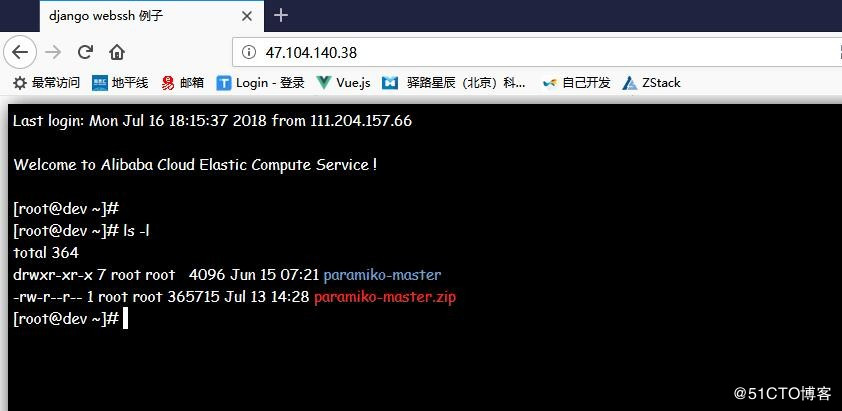
说明 。
新建一个 django 程序,本文为 chain.
以下仅为简单例子,实际应用 可根据自己平台情况 进行修改.
打开首页后,需要输入1,后台去登录主机,然后返回登录结果.
正常项目 可以post 主机和登录账户,进行权限判断,然后去后台读取账户密码,进行登录.
djang后台 。
需要安装以下模块 。
安装后会有一个版本号报错,不影响 。
|
1
2
3
4
5
6
7
8
9
10
11
12
13
14
|
channels
=
=
2.0
.
2
channels
-
redis
=
=
2.1
.
0
amqp
=
=
1.4
.
9
anyjson
=
=
0.3
.
3
asgi
-
redis
=
=
1.4
.
3
asgiref
=
=
2.3
.
0
async
-
timeout
=
=
2.0
.
0
attrs
=
=
17.4
.
0
cd
/
tmp
/
wget https:
/
/
files.pythonhosted.org
/
packages
/
12
/
2a
/
e9e4fb2e6b2f7a75577e0614926819a472934b0b85f205ba5d5d2add54d0
/
Twisted
-
18.4
.
0.tar
.bz2
tar xf Twisted
-
18.4
.
0.tar
.bz2
cd Twisted
-
18.4
.
0
python3 setup.py install
|
启动redis 。
目录 。
|
1
2
3
4
5
6
7
8
|
chain/
chain/
settings.py
asgi.py
consumers.py
routing.py
templates/
index.html
|
settings.py 。
|
1
2
3
4
5
6
7
8
9
10
11
12
|
# django-channels配置
CHANNEL_LAYERS
=
{
"default"
: {
"BACKEND"
:
"channels_redis.core.RedisChannelLayer"
,
"CONFIG"
: {
"hosts"
: [(
"127.0.0.1"
,
6379
)],
},
},
}
# 配置ASGI
ASGI_APPLICATION
=
"chain.routing.application"
|
consumers.py 。
|
1
2
3
4
5
6
7
8
9
10
11
12
13
14
15
16
17
18
19
20
21
22
23
24
25
26
27
28
29
30
31
32
33
34
35
36
37
38
39
40
41
42
43
44
45
46
47
48
49
50
51
52
53
54
55
56
57
58
59
60
61
62
63
64
|
from
asgiref.sync
import
async_to_sync
from
channels.generic.websocket
import
WebsocketConsumer
import
paramiko
import
threading
import
time
from
channels.layers
import
get_channel_layer
channel_layer
=
get_channel_layer()
class
MyThread(threading.Thread):
def
__init__(
self
,
id
, chan):
threading.Thread.__init__(
self
)
self
.chan
=
chan
def
run(
self
):
while
not
self
.chan.chan.exit_status_ready():
time.sleep(
0.1
)
try
:
data
=
self
.chan.chan.recv(
1024
)
async_to_sync(
self
.chan.channel_layer.group_send)(
self
.chan.scope[
'user'
].username,
{
"type"
:
"user.message"
,
"text"
: bytes.decode(data)
},
)
except
Exception as ex:
print
(
str
(ex))
self
.chan.sshclient.close()
return
False
class
EchoConsumer(WebsocketConsumer):
def
connect(
self
):
# 创建channels group, 命名为:用户名,并使用channel_layer写入到redis
async_to_sync(
self
.channel_layer.group_add)(
self
.scope[
'user'
].username,
self
.channel_name)
# 返回给receive方法处理
self
.accept()
def
receive(
self
, text_data):
if
text_data
=
=
'1'
:
self
.sshclient
=
paramiko.SSHClient()
self
.sshclient.load_system_host_keys()
self
.sshclient.set_missing_host_key_policy(paramiko.AutoAddPolicy())
self
.sshclient.connect(
'47.104.140.38'
,
22
,
'root'
,
'123456'
)
self
.chan
=
self
.sshclient.invoke_shell(term
=
'xterm'
)
self
.chan.settimeout(
0
)
t1
=
MyThread(
999
,
self
)
t1.setDaemon(
True
)
t1.start()
else
:
try
:
self
.chan.send(text_data)
except
Exception as ex:
print
(
str
(ex))
def
user_message(
self
, event):
# 消费
self
.send(text_data
=
event[
"text"
])
def
disconnect(
self
, close_code):
async_to_sync(
self
.channel_layer.group_discard)(
self
.scope[
'user'
].username,
self
.channel_name)
|
asgi.py 。
|
1
2
3
4
5
6
7
8
9
10
11
12
13
14
15
16
17
18
19
20
21
22
|
import
os
import
django
from
channels.routing
import
get_default_application
os.environ.setdefault(
"DJANGO_SETTINGS_MODULE"
,
"chain.settings"
)
django.setup()
application
=
get_default_application()
routing.py
from
channels.auth
import
AuthMiddlewareStack
from
channels.routing
import
URLRouter, ProtocolTypeRouter
from
django.urls
import
path
from
.consumers
import
EchoConsumer
application
=
ProtocolTypeRouter({
"websocket"
: AuthMiddlewareStack(
URLRouter([
path(r
"ws/"
, EchoConsumer),
# path(r"stats/", StatsConsumer),
])
)
})
|
网页设置:
index.html 。
|
1
2
3
4
5
6
7
8
9
10
11
12
13
14
15
16
17
18
19
20
21
22
23
24
25
26
27
28
29
30
31
32
33
34
35
36
37
38
39
40
41
42
43
44
45
46
47
48
49
50
51
52
53
54
55
56
57
58
59
60
61
62
63
64
|
<!DOCTYPE html>
<
html
lang
=
"en"
>
<
head
>
<
meta
charset
=
"UTF-8"
>
<
title
>django webssh 例子</
title
>
<
link
href
=
"/static/css/plugins/ztree/awesomeStyle/awesome.css"
rel
=
"external nofollow"
rel
=
"stylesheet"
>
<
link
href
=
"/static/webssh_static/css/xterm.min.css"
rel
=
"external nofollow"
rel
=
"stylesheet"
type
=
"text/css"
/>
<
style
>
body {
padding-bottom: 30px;
}
.terminal {
border: #000 solid 5px;
font-family: cursive;
{# font-family: Arial, Helvetica, Tahoma ,"Monaco", "DejaVu Sans Mono", "Liberation Mono", sans-serif;#}{# font-family: Tahoma, Helvetica, Arial, sans-serif;#}{# font-family: "\5B8B\4F53","","Monaco", "DejaVu Sans Mono", "Liberation Mono", "Microsoft YaHei", monospace;#} font-size: 15px;
{# color: #f0f0f0;#} background: #000;
{# width: 893px;#}{# height: 550px;#} box-shadow: rgba(0, 0, 0, 0.8) 2px 2px 20px;
}
.reverse-video {
color: #000;
background: #f0f0f0;
}
</
style
>
</
head
>
<
body
>
<
div
id
=
"terms"
></
div
>
</
body
>
<
script
src
=
"/static/webssh_static/js/xterm.min.js"
></
script
>
<
script
>
var socket = new WebSocket('ws://' + window.location.host + '/ws/');
socket.onopen = function () {
var term = new Terminal();
term.open(document.getElementById('terms'));
term.on('data', function (data) {
console.log(data);
socket.send(data);
});
socket.onmessage = function (msg) {
console.log(msg);
console.log(msg.data);
term.write(msg.data);
};
socket.onerror = function (e) {
console.log(e);
};
socket.onclose = function (e) {
console.log(e);
term.destroy();
};
};
</
script
>
</
html
>
|
以上就是本文的全部内容,希望对大家的学习有所帮助,也希望大家多多支持我.
原文链接:http://blog.51cto.com/hequan/2145007 。
最后此篇关于详解基于django实现的webssh简单例子的文章就讲到这里了,如果你想了解更多关于详解基于django实现的webssh简单例子的内容请搜索CFSDN的文章或继续浏览相关文章,希望大家以后支持我的博客! 。
我对 Python-Django 和 web 开发还很陌生,我被困在这个使用 POST 创建新资源的特殊问题上。 我正在为 REST API 使用 Django REST 框架,我正在尝试创建一个新资
我已经使用 Django-storages 成功地将 Word 文档存储到 S3。 class Document(TitleSlugDescriptionModel, TimeStampedModel
我有 2 个关于模型代理的问题, 如何从模型对象创建代理对象? 如何从模型查询集创建代理查询集? 例如,假设我们定义了: from django.contrib.auth.models import
我想编写一个直接执行 HTTP 请求的单元测试(而不是使用 django.test.client.Client)。 如果您好奇为什么 - 那是因为我想测试我从 Django 应用程序公开的 Thrif
我为我的个人网站启动了一个 django 项目来学习 django。到目前为止,我已经将我的开发环境设置为我需要的一切,并遵循 this很棒的教程来创建一些基本的数据结构和模板。现在我想开始使用我之前
我已经阅读了很多关于如何在使用 Django 注册时添加额外字段的信息,例如 here 、 here 和 here 。代码片段是: forms.py(来自注册应用程序) class Registrat
我正在编写小型社交应用程序。功能之一是在网站标题中写入用户名。因此,例如,如果我登录并且我的名字是Oleg(用户名),那么我应该看到: Hello, Oleg | Click to edit prof
我有一个使用 Django 和 Django Rest 框架开发的应用程序。我想将 django-reversion 功能添加到我的应用程序中。 我已经尝试过http://django-reversi
我有一个简单的 HTML 表单,我没有使用 Django 表单,但现在我想添加一个选择。 选择最容易创建为 Django ChoiceField (与通过循环等手动创建选择相反),但是,如果没有在 D
我不明白为什么人们以两种方式编写外键,这样做的目的是什么?它们是相同还是不同? 我注意到有些人这样写: author = models.ForeignKey(Author, on_delete=mod
我想在我的 Django 应用程序中获取评论最多的十个帖子,但我做不到,因为我想不出合适的方法。 我目前正在使用 django 评论框架,并且我已经看到使用 aggregate or annotate
这对于 Django 1.2 仍然有效吗? Custom Filter in Django Admin on Django 1.3 or below 我已经尝试过,但管理类中的 list_filter
问题在于,当 django-compressor 编译为 .js 文件的 CoffeeScript 文件中引用 {{ STATIC_URL }} 时,它无法正确加载。 在我的 django 模板中,我
我正在尝试将一些字段从一个 django 模型移动到一个新模型。假设我有一个书籍模型: class Book(models.Model): title = models.CharField(max
我想在我的 Django 应用程序中获取评论最多的十个帖子,但我做不到,因为我想不出合适的方法。 我目前正在使用 django 评论框架,并且我已经看到使用 aggregate or annotate
目前我正在寻找在 Django 中实现访问控制。我已经阅读了有关内置权限的内容,但它并不关心每个对象的基础。例如,我想要“只有创建者可以删除自己的项目”之类的权限。所以我读到了 django-guar
嗨,我正在将我的 Django 模型的一个字段的值设置为其他模型的另一个字段的值。这个值应该是动态变化的。 这是我的第一个模型 class MainModel(AbstractBaseUser, Pe
我正在尝试为我的模型创建一个编辑表单。我没有使用模型表单,因为根据模型类型,用户可以使用不同的表单。 (例如,其中一个表单有 Tinymce 小部件,而另一个没有。) 有没有什么方法可以使用模型设置表
Django 模板中的搜索字段 如何在类似于此图像的 Django 模板中创建搜索字段 http://asciicasts.com/system/photos/1204/original/E354I0
根据 Django documentation ,如果 Django 安装激活了 AuthenticationMiddleware,HttpRequest 对象有一个“user”属性代表当前登录的用户

我是一名优秀的程序员,十分优秀!