- ubuntu12.04环境下使用kvm ioctl接口实现最简单的虚拟机
- Ubuntu 通过无线网络安装Ubuntu Server启动系统后连接无线网络的方法
- 在Ubuntu上搭建网桥的方法
- ubuntu 虚拟机上网方式及相关配置详解
CFSDN坚持开源创造价值,我们致力于搭建一个资源共享平台,让每一个IT人在这里找到属于你的精彩世界.
这篇CFSDN的博客文章python绘制立方体的方法由作者收集整理,如果你对这篇文章有兴趣,记得点赞哟.
本文实例为大家分享了python绘制立方体的具体代码,供大家参考,具体内容如下 。
|
1
2
3
4
5
6
7
8
9
10
11
12
13
14
15
16
17
18
19
20
21
22
23
24
25
26
27
28
29
30
31
32
33
34
35
36
37
38
39
40
41
42
43
44
45
46
47
48
49
50
51
52
53
54
55
56
57
58
59
60
61
62
63
64
65
66
67
68
69
70
71
72
73
74
75
76
77
78
79
80
81
82
83
84
85
86
87
88
89
90
91
92
93
94
95
96
97
98
99
100
101
102
103
104
105
106
107
108
|
#!/usr/bin/env python
# This is (almost) a direct C++ to Python transliteration of
# <VTK-root>/Examples/DataManipulation/Cxx/Cube.cxx from the VTK
# source distribution, which "shows how to manually create vtkPolyData"
#
# A convenience function, mkVtkIdList(), has been added and one if/else
# so the example also works in version 6 or later.
#
# Lines like `obj->Delete()` have been transliterated as `del obj` to,
# preserve the resemblance to the original C++ example, although I
# doubt this achieves anything beyond what Python's garbage collection
# would do anyway.
import
vtk
# Makes a vtkIdList from a Python iterable. I'm kinda surprised that
# this is necessary, since I assumed that this kind of thing would
# have been built into the wrapper and happen transparently, but it
# seems not.
def
mkVtkIdList(it):
vil
=
vtk.vtkIdList()
for
i
in
it:
vil.InsertNextId(
int
(i))
return
vil
# 绘制通用方法
def
myShow(cube):
# Now we'll look at it.
cubeMapper
=
vtk.vtkPolyDataMapper()
if
vtk.VTK_MAJOR_VERSION <
=
5
:
cubeMapper.SetInput(cube)
else
:
cubeMapper.SetInputData(cube)
cubeMapper.SetScalarRange(
0
,
7
)
cubeActor
=
vtk.vtkActor()
cubeActor.SetMapper(cubeMapper)
# The usual rendering stuff.
camera
=
vtk.vtkCamera()
camera.SetPosition(
1
,
1
,
1
)
camera.SetFocalPoint(
0
,
0
,
0
)
renderer
=
vtk.vtkRenderer()
renWin
=
vtk.vtkRenderWindow()
renWin.AddRenderer(renderer)
iren
=
vtk.vtkRenderWindowInteractor()
iren.SetRenderWindow(renWin)
renderer.AddActor(cubeActor)
renderer.SetActiveCamera(camera)
renderer.ResetCamera()
renderer.SetBackground(
0
,
0
,
0
)
renWin.SetSize(
300
,
300
)
# interact with data
renWin.Render()
iren.Start()
del
cubeMapper
del
cubeActor
del
camera
del
renderer
del
renWin
del
iren
def
main():
# x = array of 8 3-tuples of float representing the vertices of a cube:
# 8个三维值代表长方体的8个顶点
x
=
[(
0.0
,
0.0
,
0.0
), (
1.0
,
0.0
,
0.0
), (
1.0
,
1.0
,
0.0
), (
0.0
,
1.0
,
0.0
),
(
0.0
,
0.0
,
1.0
), (
1.0
,
0.0
,
1.0
), (
1.0
,
1.0
,
1.0
), (
0.0
,
1.0
,
1.0
)]
# pts = array of 6 4-tuples of vtkIdType (int) representing the faces
# of the cube in terms of the above vertices
# 点的编号0-7,每个面由4个点组成
pts
=
[(
0
,
1
,
2
,
3
), (
4
,
5
,
6
,
7
), (
0
,
1
,
5
,
4
),
(
1
,
2
,
6
,
5
), (
2
,
3
,
7
,
6
), (
3
,
0
,
4
,
7
)]
# We'll create the building blocks of polydata including data attributes.
cube
=
vtk.vtkPolyData()
points
=
vtk.vtkPoints()
polys
=
vtk.vtkCellArray()
scalars
=
vtk.vtkFloatArray()
# Load the point, cell, and data attributes.
for
i
in
range
(
8
):
points.InsertPoint(i, x[i])
for
i
in
range
(
6
):
polys.InsertNextCell(mkVtkIdList(pts[i]))
for
i
in
range
(
8
):
scalars.InsertTuple1(i, i)
# We now assign the pieces to the vtkPolyData.
cube.SetPoints(points)
del
points
cube.SetPolys(polys)
del
polys
cube.GetPointData().SetScalars(scalars)
del
scalars
myShow(cube)
# Clean up
del
cube
main()
|
效果图:
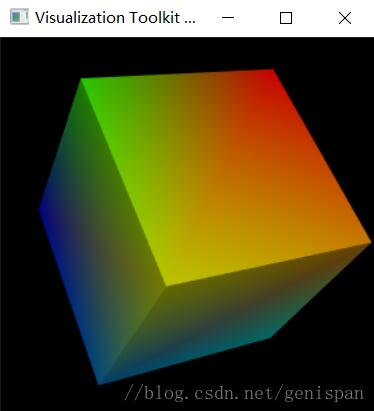
以上就是本文的全部内容,希望对大家的学习有所帮助,也希望大家多多支持我.
原文链接:https://blog.csdn.net/genispan/article/details/79583193 。
最后此篇关于python绘制立方体的方法的文章就讲到这里了,如果你想了解更多关于python绘制立方体的方法的内容请搜索CFSDN的文章或继续浏览相关文章,希望大家以后支持我的博客! 。
我有 3 个具有相同结构但数据不同的数据库,因为它们来自不同的客户端。 现在,我有一个现有的 SSAS 项目。其数据源 View 、多维数据集和维度只能使用或访问一个数据库。 我想要的是能够使用具有相
所以我的目标是将这些立方体放在一个网格上,并让它们排成一行,可以拖动和捕捉。我根据 this example 使立方体运行良好,但我没有完全理解某些机制,因此遇到了一些问题。 立方体开始时比旋转后大。
我正在解决一个问题,我需要使用 C# 处理内存中的多维数据。我的要求类似于 OLAP 多维数据集,但没有那么复杂。例如,我不需要计算或聚合或类似的东西。我基本上想使用多维键来引用数据。例如: var
我在 Cubical agda 工作,并试图为以后的证明建立一些通用的实用程序。其中之一是,对于任何类型 A,它与 Σ A (\_ -> Top) 类型“相同”,其中 Top是具有一个元素的类型。问题
我有这个在 WPF Viewport3D 中绘制立方体的代码:
以下代码是我目前写的使用三个js尝试移动或翻译 使用 WASD 键上下左右旋转立方体对象,并使用空格键重置到原始位置(屏幕中间)。我对三个 js 很陌生,我不知道如何让运动发挥作用。任何帮助将不胜感激
我想通过使用 opengl 来绘制体素,但它似乎不受支持。我制作了一个立方体绘制函数,它有 24 个顶点(每个面 4 个顶点),但是当你绘制 2500 个立方体时它会降低帧速率。我希望有更好的方法。理
我正在努力为盒子基元创建线框。尝试了颜色、不透明度和透明属性,但似乎都不起作用。这是代码 - 需要渲染这样的东西 - 最佳答案 您需要查看THREE.Material docs对于这个,有一点需要注
我有一个 opengl 立方体,我想对所有 6 个面进行纹理处理。 我需要多个纹理吗? 这是当前立方体的屏幕截图: 基本上我不知道如何将纹理包裹在整个立方体周围...... 这是我的 cube.h 头
我正在为《我的世界》编写一个模组,并遇到了一个令人困惑的数学问题。我想找到中心 block 周围所有 block 的 ID。为此,我想循环遍历 3x3 的方 block 并返回哪些是我想要的方 blo
这是我的问题:我一直在尝试让这个 CSS 立方体打开滚动。我做到了!这是它的工作原理:https://codepen.io/vaninoo/pen/BmyYQd 我很高兴。但是和 friend 测试过
我正在尝试创建 3 个具有相同视角的 3d 立方体,这些立方体将在悬停时旋转 90 度。它几乎适用于 chrome,但如果你仔细观察左侧立方体的底部边框,你会看到 1 条蓝色像素线。当您将鼠标悬停在右
我正在编写一个立方体,但无法使其正确旋转,有人可以帮我吗?我已经尝试了一切。我的代码链接如下: Codepen Link @keyframes spin { from { transform: r
我想创建一个 CSS 立方体,它有 4 个面(正面、背面、顶部、底部),并且它仅在 X 轴上不断向上(或向下)旋转。但出于某种原因,我无法对齐所有 4 个边,所以它看起来像一个立方体。这是我的标记:
啊哈!看来我的问题是我给 gluPerspective 的 zNear 值必须大于 0,而且我必须启用深度缓冲区才能使其工作。我更新了下面的代码以使其正常工作。 我尝试过很多次这样做,并且一直认为我以
我正在为学校开发一个使用 HTML5 和 CSS3 的元素。该元素的目标是教幼儿如何计算简单的方程式。学习这一点的第一步是教他们识别不同形状的数字。 第一个练习是:显示一个随机数并让 child 选择
我用 html 和 css 制作了一个旋转立方体。 当我按向右和向左箭头键时,立方体会按预期围绕其中心旋转。但是,当我按下向上和向下箭头键时,它会在更大的空间内旋转。 在这种情况下,我也希望它围绕其中
我正在努力让立方体在 opengl 中呈现。当我将已经计算出的 MVP 传递给顶点着色器时,它工作正常,但是当我传递模型、 View 和投影然后在顶点着色器中进行计算时,它不显示立方体。当我将顶点着色
大家好,我是 opengl 世界的新手,所以这就像一个星期我试图了解 opengl 是如何工作的。所以我放下我的代码使用不同的例子,我编译它没有问题。但是立方体没有出现,我不知道为什么。谁能向我解释我
我有一个应该绘制立方体的类。 它在主体中很好地绘制了我的立方体,但我使用默认的 x、y、z 值创建它,以便默认情况下将其置于屏幕中央。在通过调用 build 绘制立方体后,我想平移和缩放立方体,但我显

我是一名优秀的程序员,十分优秀!