- html - 出于某种原因,IE8 对我的 Sass 文件中继承的 html5 CSS 不友好?
- JMeter 在响应断言中使用 span 标签的问题
- html - 在 :hover and :active? 上具有不同效果的 CSS 动画
- html - 相对于居中的 html 内容固定的 CSS 重复背景?
我正在尝试使用索引缓冲区,但不知道如何使用
对于我应该尝试什么,我真的陷入了困境。这些教程都没有真正显示与我的代码类似的内容,这主要是我遇到问题的原因。我可能不得不重写立方体顶点数组创建器。 (换句话说,也许我不应该只是将 opengl 推到一些现成的代码中)现在我只启用了顶面以查看发生了什么。
/// <summary>
/// Draws the specified Cube Onsccreen.
/// </summary>
public void Draw()
{
GL.UseProgram(VSID);
Vector3 ObjectPosition = new Vector3((new Vector(1, 1) * (Position - Offset)))
{
Z = Layer * 0.1f
};
Matrix4 Scale = Matrix4.CreateScale(Width + highlight, Height + highlight, Height + highlight);
Matrix4 Translation = Matrix4.CreateTranslation(ObjectPosition);
Matrix4 ViewPoint = Matrix4.CreateOrthographic(Game.window.Width , Game.window.Height, -1, 1000);
ViewPoint = Matrix4.CreatePerspectiveFieldOfView((float)Math.PI-Zoom,Game.window.Width/Game.window.Height,0.0001f,1000);
Matrix4 Rotation = Matrix4.CreateRotationZ((float)Angle);
Matrix4 CameraRotX = Matrix4.CreateRotationX((float)Math.PI / 180 * 40f);
Matrix4 CameraRotZ = Matrix4.CreateRotationZ(Game.CameraAngle);
Matrix4 Combined = Scale * Rotation * Translation * ViewPoint * CameraRotZ * CameraRotX;
GL.ProgramUniformMatrix4(VSID, GL.GetUniformLocation(VSID, "QuadMatrix"), false, ref Combined);
GL.ProgramUniform4(VSID, GL.GetUniformLocation(VSID, "ColorIn"), Color);
GL.ProgramUniform1(VSID, GL.GetUniformLocation(VSID, "SS"), 0);
GL.Enable(EnableCap.Texture2D);
GL.Enable(EnableCap.IndexArray);
GL.ActiveTexture(TextureUnit.Texture0);
GL.BindTexture(TextureTarget.Texture2D, Texture);
GL.BindVertexArray(QID);
GL.DrawArrays(PrimitiveType.Triangles, 0, indices.Length);
}
public static void CreateVisuals()
{
int VS = Shaders.Load("Shaders.vs", ShaderType.VertexShader);
int FS = Shaders.Load("Shaders.fs", ShaderType.FragmentShader);
VSID = Visuals.Create(VS, FS);
}
public static void CreateCube()
{
QID = GL.GenVertexArray();
GL.BindVertexArray(QID);
int VID =GL.GenBuffer();
float[] Verticles =
{
-0.5f, 0.5f, 0.5f,
0.5f, 0.5f, 0.5f,
-0.5f, -0.5f, 0.5f,
0.5f, -0.5f, 0.5f,
-0.5f, 0.5f, -0.5f,
0.5f, 0.5f, -0.5f,
-0.5f, -0.5f, -0.5f,
0.5f, -0.5f, -0.5f
};
GL.BindBuffer(BufferTarget.ArrayBuffer, VID);
GL.BufferData(BufferTarget.ArrayBuffer, sizeof(float) * Verticles.Length, Verticles,BufferUsageHint.StaticDraw);
GL.VertexAttribPointer(0, 3, VertexAttribPointerType.Float, false, 0, 0);
GL.EnableVertexAttribArray(0);
int UVID = GL.GenBuffer();
float[] UVs =
{
0, 1,
1, 1,
0, 0,
0, 0,
1, 1,
1, 0
};
GL.BindBuffer(BufferTarget.ArrayBuffer, UVID);
GL.BufferData(BufferTarget.ArrayBuffer, sizeof(float) * UVs.Length, UVs, BufferUsageHint.StaticDraw);
GL.VertexAttribPointer(1, 2, VertexAttribPointerType.Float, false, 0, 0);
GL.EnableVertexAttribArray(1);
indices = new uint[]
{
0, 1, 2,
2, 1, 3 /*,
0, 1, 5,
0, 1, 4,
1, 3, 5,
3, 5, 7,
2, 3, 7,
2, 6, 7,
0, 2, 6,
0, 4, 6,
4, 5, 6,
5, 6, 7 //*/
};
IBO = GL.GenBuffer();
GL.BindBuffer(BufferTarget.ElementArrayBuffer, IBO);
GL.BufferData(BufferTarget.ElementArrayBuffer, (IntPtr)(sizeof(uint) * indices.Length), indices, BufferUsageHint.StaticDraw);
GL.VertexAttribPointer(IBO,1,VertexAttribPointerType.UnsignedInt,false,0,0);
GL.EnableVertexAttribArray(2);
}
不是绘制一个简单的四边形,而是以错误的顺序绘制了 2 个三角形。它实际上只是使用空间坐标而不是这些坐标的索引目前看起来像这样:
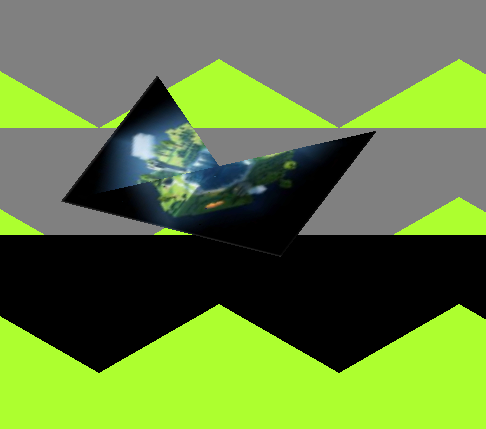
最佳答案
Index buffer名称(值)在 Vertex Array Object 的状态向量中说明.
要“使用”它,您需要绑定(bind)顶点数组对象并调用 glDrawElements而不是 glDrawArrays :
GL.BindVertexArray(QID);
GL.DrawElements(PrimitiveType.Triangles, 0, DrawElementsType.UnsignedInt, NULL);
您必须“复制”顶点位置。参见 Rendering meshes with multiple indices .顶点坐标及其属性(如纹理坐标)形成一个元组。您可以将 3D 顶点坐标和 2D 纹理坐标想象成单个 5D 坐标。
至少对于立方体的两条边,您必须使用单独的顶点和属性。这意味着您至少需要 8+2*2=12 组不同的顶点属性。
x y z u v
0 : -0.5 0.5 0.5 0 0
1 : 0.5 0.5 0.5 1 0
2 : -0.5 -0.5 0.5 0 1
3 : 0.5 -0.5 0.5 1 1
4 : -0.5 -0.5 -0.5 0 0
5 : 0.5 -0.5 -0.5 1 0
6 : -0.5 0.5 -0.5 0 1
7 : 0.5 0.5 -0.5 1 1
8 : -0.5 0.5 0.5 1 1
9 : -0.5 0.5 -0.5 1 0
10 : 0.5 0.5 0.5 0 1
11 : 0.5 0.5 -0.5 0 0
请注意,索引为 0、2、4 和 6 的顶点属性集的 u 坐标相同为 0。索引为 1、3、5 和 7 的顶点属性集的 u 坐标相同为1.
如果您想将纹理包裹成四边形,则必须改变 u 和 v 坐标。因此,您必须添加单独的顶点属性集 8、9、10 和 11。
通过顶点坐标和纹理坐标的设置,您可以定义立方体的 12 个三角形面:
0 - 2 - 1 2 - 3 - 1
8 - 9 - 2 9 - 4 - 2
2 - 4 - 3 4 - 5 - 3
3 - 5 - 10 5 - 11 - 10
4 - 6 - 5 6 - 7 - 5
6 - 0 - 7 0 - 1 - 7
关于c# - 我正在尝试在 opentk 中实现索引缓冲区对象,但不知道在绘制东西时如何实际使用它,我们在Stack Overflow上找到一个类似的问题: https://stackoverflow.com/questions/57818706/
关闭。这个问题是off-topic .它目前不接受答案。 想改进这个问题? Update the question所以它是on-topic对于堆栈溢出。 9年前关闭。 Improve this que
我有一堆 php 脚本计划在 CentOS 机器上的 cron 中每隔几分钟运行一次。我希望每个脚本在启动时自我检查它的前一个实例是否仍在运行,如果是则停止。 最佳答案 我这样做是为了管理任务并确保它
是否有 bash 命令、程序或 libusb 函数(尽管我没有找到)来指示 USB 设备的 OUT 或 IN 端点是什么? 例如,libusb_interface_descriptor(来自 libu
我如何知道 NSTextField 何时成为第一响应者(即当用户单击它来激活它时,但在他们开始输入之前)。我尝试了 controlTextDidBeginEditing 但直到用户键入第一个字符后才会
我怎么知道我的代码何时完成循环?完成后我还得再运行一些代码,但只有当我在那里写的所有东西都完成后它才能运行。 obj.data.forEach(function(collection) {
我正在使用音频标签,我希望它能计算播放了多少次。 我的代码是这样的: ; ; ; 然后在一个javascript文件中 Var n=0; function doing(onplaying)
我正在尝试向 Package-Explorer 的项目上下文菜单添加一个子菜单。但是,我找不到该菜单的 menuid。 所以我的问题是如何在 eclipse 中找到 menuid? 非常感谢您的帮助。
我有一个名为“下一步”的按钮,它存在于几个 asp.net 页面中。实际上它是在用户控件中。单击“下一步”时,它会调用 JavaScript 中的函数 CheckServicesAndStates。我
我正在尝试在 Visual Studio 中使用 C++ 以纳秒为单位计算耗时。我做了一些测试,结果总是以 00 结尾。这是否意味着我的处理器(Ryzen 7-1800X)不支持 ~1 纳秒的分辨率,
我有一个自定义 ListView ,其中包含一些元素和一个复选框。当我点击一个按钮时。我想知道已检查的元素的位置。下面是我的代码 public class Results extends ListAc
如何在使用 J2ME 编写的应用程序中获取网络运营商名称? 我最近正在尝试在 Nokia s40 上开发一个应用程序,它应该具有对特定网络运营商的独占访问权限。有没有这样的API或库? 最佳答案 没有
我使用服务器客户端组件,当在此组件的 TransferFile 事件中接收文件时,我使用警报消息组件。所以我希望,如果用户单击警报消息,程序将继续执行 TransferFile 事件中的代码,以在单击
如果我创建一个类A具有一些属性,例如 a, b, c我创建对象 A x1; A x2; A x3; ... A xN 。有没有办法在同一个类中创建一个方法来检索我创建的所有对象?我想创建类似 stat
我正在制作一个应用程序,其中包含相同布局的 81 个按钮。它们都被称为我创建的名为“Tile”的对象。问题是这些图 block 存储在数组中,因此我需要知道以 int 格式单击了哪个按钮才能调用图 b
UIProgressView有这个setProgress:animated: API。 有没有办法确切知道动画何时停止? 我的意思是这样的? [myProgress setProgress:0.8f
我正在使用两个 jQuery 队列,我希望其中一个队列在另一个队列完成后出队。我怎么知道第一个是否完成?我应该使用第三个队列吗?! 这是我所拥有的: var $q = $({}); $q.que
jQuery 中有没有一种方法可以知道是否至少有一个复选框已被选中? 我有一个包含很多复选框的表单,每个复选框都不同。 我需要一种 jQuery 的方式来表达这样的内容,这就是逻辑: If at le
给定 2 个选择 100 50 100 在这两种情况下,我都想在 .example 中获取数字,使用相同的选择器或者以某种方式知道 .no-text 和 之间的区别。带文字 执行
我在我的应用程序中使用 System.ComponentModel.BindingList 作为 DataGridView.DataSource。该列表非常大,需要几秒钟才能绘制到 DataGridV
我想知道用户在 Android 中选择的默认键盘。我知道我可以使用 InputMethodManager 访问已启用的输入法列表,但我想知道用户当前使用的是哪一个。 到目前为止,我已经尝试获取当前的输

我是一名优秀的程序员,十分优秀!