- html - 出于某种原因,IE8 对我的 Sass 文件中继承的 html5 CSS 不友好?
- JMeter 在响应断言中使用 span 标签的问题
- html - 在 :hover and :active? 上具有不同效果的 CSS 动画
- html - 相对于居中的 html 内容固定的 CSS 重复背景?
我有一个 ScriptableObject脚本调用 Level ,在关卡脚本中,我有一个游戏对象列表和一个名为 introduceNewEnemies 的 bool 变量.
我想要做的是:我想在 bool 变量打开时启用该游戏对象列表,并在它关闭时使用 Unity 自定义检查器方法或属性隐藏/灰色(我们无法向其添加元素)它抽屉。做起来有那么难吗?
最佳答案
最好的方法是自定义属性。我将首先展示最终结果:
public bool showHideList = false;
[ShowIf(ActionOnConditionFail.DontDraw, ConditionOperator.And, nameof(showHideList))]
public string aField = "item 1";
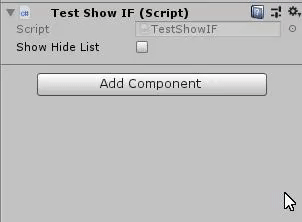
public bool enableDisableList = false;
[ShowIf(ActionOnConditionFail.JustDisable, ConditionOperator.And,
nameof(enableDisableList))]
public string anotherField = "item 2";
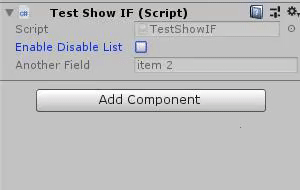
[ShowIf(ActionOnConditionFail.JustDisable, ConditionOperator.And,nameof(CalculateIsEnabled))]
public string yetAnotherField = "one more"; public
bool CalculateIsEnabled()
{
return true;
}
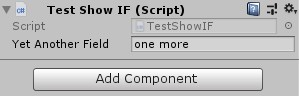
public bool condition1;
public bool condition2;
[ShowIf(ActionOnConditionFail.JustDisable, ConditionOperator.And, nameof(condition1),
nameof(condition2))]
public string oneLastField= "last field";
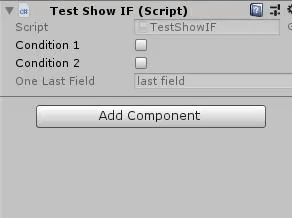
public enum ConditionOperator
{
// A field is visible/enabled only if all conditions are true.
And,
// A field is visible/enabled if at least ONE condition is true.
Or,
}
public enum ActionOnConditionFail
{
// If condition(s) are false, don't draw the field at all.
DontDraw,
// If condition(s) are false, just set the field as disabled.
JustDisable,
}
using System;
using UnityEngine;
[AttributeUsage(AttributeTargets.Field, AllowMultiple = false, Inherited = true)]
public class ShowIfAttribute : PropertyAttribute
{
public ActionOnConditionFail Action {get;private set;}
public ConditionOperator Operator {get;private set;}
public string[] Conditions {get;private set;}
public ShowIfAttribute(ActionOnConditionFail action, ConditionOperator conditionOperator, params string[] conditions)
{
Action = action;
Operator = conditionOperator;
Conditions = conditions;
}
}
ShowIfAttribute 处理字段的重要部分,此 Drawer 脚本需要位于任何“编辑器”文件夹下:using System.Reflection;
using UnityEditor;
using System.Collections.Generic;
using System;
using System.Linq;
using UnityEngine;
[CustomPropertyDrawer(typeof(ShowIfAttribute), true)]
public class ShowIfAttributeDrawer : PropertyDrawer
{
#region Reflection helpers.
private static MethodInfo GetMethod(object target, string methodName)
{
return GetAllMethods(target, m => m.Name.Equals(methodName,
StringComparison.InvariantCulture)).FirstOrDefault();
}
private static FieldInfo GetField(object target, string fieldName)
{
return GetAllFields(target, f => f.Name.Equals(fieldName,
StringComparison.InvariantCulture)).FirstOrDefault();
}
private static IEnumerable<FieldInfo> GetAllFields(object target, Func<FieldInfo,
bool> predicate)
{
List<Type> types = new List<Type>()
{
target.GetType()
};
while (types.Last().BaseType != null)
{
types.Add(types.Last().BaseType);
}
for (int i = types.Count - 1; i >= 0; i--)
{
IEnumerable<FieldInfo> fieldInfos = types[i]
.GetFields(BindingFlags.Instance | BindingFlags.Static |
BindingFlags.NonPublic | BindingFlags.Public | BindingFlags.DeclaredOnly)
.Where(predicate);
foreach (var fieldInfo in fieldInfos)
{
yield return fieldInfo;
}
}
}
private static IEnumerable<MethodInfo> GetAllMethods(object target,
Func<MethodInfo, bool> predicate)
{
IEnumerable<MethodInfo> methodInfos = target.GetType()
.GetMethods(BindingFlags.Instance | BindingFlags.Static |
BindingFlags.NonPublic | BindingFlags.Public)
.Where(predicate);
return methodInfos;
}
#endregion
private bool MeetsConditions(SerializedProperty property)
{
var showIfAttribute = this.attribute as ShowIfAttribute;
var target = property.serializedObject.targetObject;
List<bool> conditionValues = new List<bool>();
foreach (var condition in showIfAttribute.Conditions)
{
FieldInfo conditionField = GetField(target, condition);
if (conditionField != null &&
conditionField.FieldType == typeof(bool))
{
conditionValues.Add((bool)conditionField.GetValue(target));
}
MethodInfo conditionMethod = GetMethod(target, condition);
if (conditionMethod != null &&
conditionMethod.ReturnType == typeof(bool) &&
conditionMethod.GetParameters().Length == 0)
{
conditionValues.Add((bool)conditionMethod.Invoke(target, null));
}
}
if (conditionValues.Count > 0)
{
bool met;
if (showIfAttribute.Operator == ConditionOperator.And)
{
met = true;
foreach (var value in conditionValues)
{
met = met && value;
}
}
else
{
met = false;
foreach (var value in conditionValues)
{
met = met || value;
}
}
return met;
}
else
{
Debug.LogError("Invalid boolean condition fields or methods used!");
return true;
}
}
public override float GetPropertyHeight(SerializedProperty property, GUIContent
label)
{
// Calcluate the property height, if we don't meet the condition and the draw
mode is DontDraw, then height will be 0.
bool meetsCondition = MeetsConditions(property);
var showIfAttribute = this.attribute as ShowIfAttribute;
if (!meetsCondition && showIfAttribute.Action ==
ActionOnConditionFail.DontDraw)
return 0;
return base.GetPropertyHeight(property, label);
}
public override void OnGUI(Rect position, SerializedProperty property, GUIContent
label)
{
bool meetsCondition = MeetsConditions(property);
// Early out, if conditions met, draw and go.
if (meetsCondition)
{
EditorGUI.PropertyField(position, property, label, true);
return;
}
var showIfAttribute = this.attribute as ShowIfAttribute;
if(showIfAttribute.Action == ActionOnConditionFail.DontDraw)
{
return;
}
else if (showIfAttribute.Action == ActionOnConditionFail.JustDisable)
{
EditorGUI.BeginDisabledGroup(true);
EditorGUI.PropertyField(position, property, label, true);
EditorGUI.EndDisabledGroup();
}
}
}
关于c# - 如何使用 bool 值在 Unity 检查器中启用/禁用列表?,我们在Stack Overflow上找到一个类似的问题: https://stackoverflow.com/questions/58441744/
如标题所示,ans_list是一个答案列表,ans_index是一个数字(答案在词汇表中的索引,但与atm无关) 这里生成的 tree.anslist 是什么? (例如,仅针对第一个),忽略迭代。 f
我目前将用户的输入存储在逗号分隔的列表中,如下所示: Userid | Options 1 | 1,2,5 用户在一个数组形式中勾选一组选项,然后用逗号连接起来 1,2,5 然后 MySQ
我目前将用户的输入存储在逗号分隔的列表中,如下所示: Userid | Options 1 | 1,2,5 用户在一个数组形式中勾选一组选项,然后用逗号连接起来 1,2,5 然后 MySQ
我想知道如何完全展平列表和包含它们的东西。除其他外,我想出了一个解决方案,它可以将具有多个元素的东西滑倒并将它们放回原处,或者在滑倒后将具有一个元素的东西拿走。 这与 How do I “flatte
我想知道如何完全展平列表和包含它们的东西。除其他外,我想出了一个解决方案,它可以将具有多个元素的东西滑倒并将它们放回原处,或者在滑倒后将带有一个元素的东西拿走。 这与 How do I “flatte
这个问题已经有答案了: Convert nested list to 2d array (3 个回答) 已关闭 7 年前。 java中有没有快捷方式可以转换 List> 到 String[][] ?
我在排序时遇到问题 List> 。我创建了一个自定义比较器,在其中编写了对数据进行排序的代码。 public class CustomComparator implements Comparator
这个问题已经有答案了: 已关闭10 年前。 Possible Duplicate: Java Generics: Cannot cast List to List? 我只是想知道为什么下面的java代
试图想出一个 LINQy 方法来做到这一点,但我什么也没想到。 我有一个对象列表<>,其中包含一个属性,该属性是逗号分隔的字母代码列表: lst[0].codes = "AA,BB,DD" lst[1
假设我有这些任务: points = [] point = (1, 2) 我怎么会这样做: points += point 它工作得很好,并且给了我点 = [1, 2]。但是,如果我这样做: poin
如何在 scala 中将 List[Task[List[Header]]] 类型转换为 Task[List[Header]]。 我有一个方法返回 Task[List[Header]] 并多次调用 do
如何在 Java 中查找二维列表的元素? 我有一个参数为 List> 的函数我想知道如何找到这个列表的行和列。 最佳答案 如果你喜欢 List> obj 然后你就可以像这样访问 obj.get(cur
分配 List到 List工作正常。 分配 List>到 List>不编译。 代码 public class Main { public static void main(String[] a
我正在用 Java 编写一个方法,该方法必须接收并迭代 Serializable 的 List。 有什么区别: public void myMethod(List list) { } 和 public
我看到很多人想用 mvvm 更新网格/列表/树的一部分,但他们不想刷新整个列表。 对于所有遇到此问题的人,我做了以下示例。 希望这对你有用。 最佳答案 这是一个简单的例子。整个代码中最重要的是: Bi
我正在为现有的 C++ 库编写包装器,该库使用列表,其中 T 是自定义结构。我被建议使用 vector 而不是列表,但我试图避免修改库。 为了更好地理解这个场景,我做了一个简单的应用程序,使用一个列表
List list List list 这两种声明有什么区别吗? 谢谢, 最佳答案 是的。 List可以包含所有派生自 Base 的不同事物的混合物. List包含同质项(从某种意义上说,它们必须全部
有人可以尽可能详细地解释以下类型之间的区别吗? List List List 让我更具体一点。我什么时候想使用 // 1 public void CanYouGiveMeAnAnswer(List l
我有一个元组列表,每个元组都是一对列表。所以我的数据看起来像: mylist = [(['foo', 'bar'], ['bar', 'bar']),(['bar', 'bar'],['bar', '
也许是一个时髦的标题,但我遇到了以下问题: 给定一个类型为 (a * b) list 的列表,我想创建一个类型为 (a * b list) list 的新列表。一个例子: 给定列表 let testL

我是一名优秀的程序员,十分优秀!