- html - 出于某种原因,IE8 对我的 Sass 文件中继承的 html5 CSS 不友好?
- JMeter 在响应断言中使用 span 标签的问题
- html - 在 :hover and :active? 上具有不同效果的 CSS 动画
- html - 相对于居中的 html 内容固定的 CSS 重复背景?
有没有办法在具有某些控件的窗体上绘制透明文本?如果我使用 TLabel 控件,它将始终显示在窗体上的控件后面。
最佳答案
您不能使用 TLabel 控件,因为它不是窗口控件,因此它会被窗体的每个窗口子控件隐藏。您可以使用 TStaticText,它确实是一个窗口控件(STATIC 控件),但我想要使其真正透明会有点困难。
您可以为此使用分层窗口:
创建一个新的 VCL 项目,并向其中添加一堆窗口控件。
在项目中新建一个窗体,命名为splash。将 BorderStyle 设置为 bsNone,并将字体名称、大小和颜色设置为您想要的任何内容(例如,Segoe UI、42、红色)。
添加公共(public)方法
procedure Tsplash.UpdateSplash(const Str: string);
var
R: TRect;
P: TPoint;
S: TPoint;
bm: TBitmap;
bf: TBlendFunction;
EXSTYLE: DWORD;
x, y: integer;
pixel: PRGBQuad;
TextRed,
TextGreen,
TextBlue: byte;
begin
EXSTYLE := GetWindowLong(Handle, GWL_EXSTYLE);
SetWindowLong(Handle, GWL_EXSTYLE, EXSTYLE or WS_EX_LAYERED);
R := ClientRect;
bm := TBitmap.Create;
try
bm.PixelFormat := pf32bit;
bm.SetSize(ClientWidth, ClientHeight);
bm.Canvas.Brush.Color := clBlack;
bm.Canvas.FillRect(ClientRect);
bm.Canvas.Font.Assign(Self.Font);
bm.Canvas.Font.Color := clWhite;
DrawText(bm.Canvas.Handle, PChar(Str), Length(Str), R,
DT_SINGLELINE or DT_VCENTER or DT_CENTER or DT_WORD_ELLIPSIS);
TextRed := GetRValue(Font.Color);
TextGreen := GetGValue(Font.Color);
TextBlue := GetBValue(Font.Color);
for y := 0 to bm.Height - 1 do
begin
pixel := bm.ScanLine[y];
x := 0;
while x < bm.Width do
begin
with pixel^ do
begin
rgbReserved := (rgbRed + rgbGreen + rgbBlue) div 3;
rgbBlue := TextBlue * rgbReserved div 255;
rgbGreen := TextGreen * rgbReserved div 255;
rgbRed := TextRed * rgbReserved div 255;
end;
inc(pixel);
inc(x);
end;
end;
P := Point(0, 0);
S := Point(bm.Width, bm.Height);
bf.BlendOp := AC_SRC_OVER;
bf.BlendFlags := 0;
bf.SourceConstantAlpha := 255;
bf.AlphaFormat := AC_SRC_ALPHA;
UpdateLayeredWindow(Handle, 0, nil, @S, bm.Canvas.Handle, @P, 0, @bf,
ULW_ALPHA)
finally
bm.Free;
end;
end;
在您的主窗体中,添加私有(private)方法
procedure TForm1.CreateSplash;
var
p: TPoint;
begin
splash.Visible := true;
UpdateSplash;
end;
procedure TForm1.UpdateSplash;
var
p: TPoint;
begin
if not (Assigned(splash) and splash.Visible) then Exit;
p := ClientToScreen(Point(0, 0));
splash.SetBounds(p.X, p.Y, ClientWidth, ClientHeight);
splash.UpdateSplash('Sample Text');
end;
每次移动或调整表单大小时调用UpdateSplash:
procedure TForm1.WMMove(var Message: TWMMove);
begin
UpdateSplash;
end;
procedure TForm4.FormResize(Sender: TObject);
begin
UpdateSplash;
end;
最后,你可以做,只是尝试一下,
procedure TForm1.FormClick(Sender: TObject);
begin
if splash.Visible then
splash.Hide
else
CreateSplash;
end;
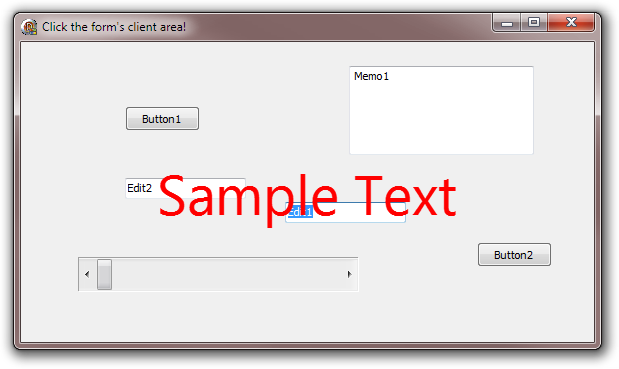
关于delphi - 如何在窗体上绘制透明文字?,我们在Stack Overflow上找到一个类似的问题: https://stackoverflow.com/questions/14460561/
由于 typescript 现在支持条件类型,我决定进行一些元编程,为 VSCODE intellisense 添加更多 flavor 。但是,虽然使用 A extends B 可以轻松分离其他类型,
我有一个 php var,它在回显时将 JS 函数写入页面的源代码。该函数循环遍历 CSV,因此其中包含以下行: $str="var lines = data.split('\n');"; 目前,当回
我有以下代码: name= "a"; value="b" $.post("ajax.php", {name:value}).... 然而 ajax.php 将收到 name=b 而不是 a=b。 我如
以下情况: var myVehicle = { brand: 'Tesla' }; var isMoving = Symbol(); var currentStatus = Symbol(); myV
我正在为 Python 翻译器编写 JavaScript,“\8”和“\9”给我带来了很多问题。根据文档,像“\8”或“\9”这样的东西是非法的,因为它们不是有效的八进制转义符。 Esprima pa
我有一个简单的 LinearLayout。当我将 android:background 添加到 LinearLayout 时,TextView 不再可见。 我不明白什么?
在尝试获得某种效果时遇到困难: 我有一张图片。我想将鼠标悬停在它上面。它应该变黑并弹出一些文本。 例子^ 执行此操作最简单/最简单的设置是什么?最好只有 HTML 和 CSS 注意:该元素需要在 CS
考虑以下代码: #include void f(const char * str) { str = "java"; } void main (int argc, char * argv[])
我想在 MySQL 中插入一条具有非 ASCII Unicode 字符的记录,但我在一个不允许我轻松键入非 ASCII 字符的终端上。如何在 MySQL 的 SQL 语法中转义 Unicode 文字?
Perl脚本batchReplace.pl可以用来批量替换文件中的文字/代码。可在指定目录中查找指定类型的文件,并递归检查子目录;在输出文件时复制输入文件的目录结构。 [附件]Win32应用程序b
我知道从 flutter 应用程序共享的官方包。 https://pub.dartlang.org/packages/share 共享文本和 url 很容易,但我想共享来自服务器的图像意味着它是 UR
在 Qt 文档中,它说 qreal是一个 Typedef for double unless Qt is configured with the -qreal float option. 这基本上意味
我想让 idris 证明 testMult : mult 3 3 = 9有人居住。 不幸的是,这是键入为 mult (fromInteger 3) (fromInteger 3) = fromInte
如您所知,Apple 为 NSNumber、NSDictionary、NSArray 等类提供了 @literals,因此我们可以通过这种方式创建对象,例如 NSArray *array = @[ob
有没有办法在类型上定义公共(public)文字(C# 中的公共(public) const)?显然 let 类型中的绑定(bind)必须是私有(private)的,并且 Literal 属性不能应用于
为什么下面的语法不能识别 bool 值? 我已经将其与 Java 和 GraphQL 的语法进行了比较,但不明白为什么它不起作用。 给定以下语法,解析如下: foo = null // foo = v
当我需要一个文字来测试一个带有序列的函数时,我注意到我自己的习惯比列表更频繁地使用向量。 IE。 : (map inc [1 2 3]) 但不是: (map inc (list 1 2 3)) 虽然它
是否可以在sqlite中制作类似的东西? FOREIGN KEY(TypeCode, 'ARawValue', IdServeur) REFERENCES OTHERTABLE(TypeCode, T
在我这学期的系统软件类(class)中,我们正在学习汇编程序和其他系统软件。在阅读整个类(class)时,我遇到了LITERALS主题。 对文字和立即操作数进行了比较,发现它们之间的唯一区别是文字不被
我正在使用命令行语法编写一个 gstreamer 管道来发送视频流,并想用它发送数据。我认为可行的一种解决方案是将数据作为字幕文件发送。 我可以使用以下管道通过 rtp 多路复用视频和字幕文件: gs

我是一名优秀的程序员,十分优秀!