- mongodb - 在 MongoDB mapreduce 中,如何展平值对象?
- javascript - 对象传播与 Object.assign
- html - 输入类型 ="submit"Vs 按钮标签它们可以互换吗?
- sql - 使用 MongoDB 而不是 MS SQL Server 的优缺点
这是我的布局代码;
<?xml version="1.0" encoding="utf-8"?>
<LinearLayout xmlns:android="http://schemas.android.com/apk/res/android"
android:orientation="vertical"
android:layout_width="fill_parent"
android:layout_height="fill_parent">
<TextView android:text="@string/welcome"
android:id="@+id/TextView"
android:layout_width="fill_parent"
android:layout_height="wrap_content">
</TextView>
<LinearLayout android:id="@+id/LinearLayout"
android:orientation="horizontal"
android:layout_width="wrap_content"
android:layout_height="wrap_content"
android:gravity="bottom">
<EditText android:id="@+id/EditText"
android:layout_width="fill_parent"
android:layout_height="wrap_content">
</EditText>
<Button android:text="@string/label_submit_button"
android:id="@+id/Button"
android:layout_width="wrap_content"
android:layout_height="wrap_content">
</Button>
</LinearLayout>
</LinearLayout>
左边是这个样子,右边是我想要的样子。
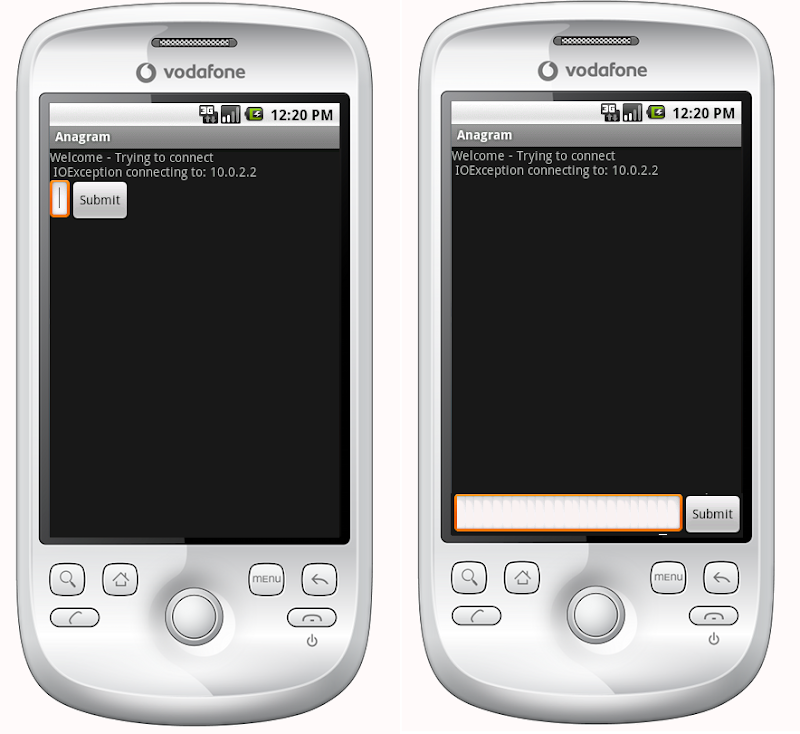
显而易见的答案是将 TextView 的高度设置为 fill_parent,但这会导致按钮或输入字段没有空间。
本质上问题是我希望提交按钮和文本条目在底部具有固定高度,而 TextView 可以填充其余空间。同样,在水平线性布局中,我希望提交按钮包裹其内容并让文本条目填充其余空间。
如果线性布局中的第一个项目被告知填充父项,它会这样做,不会为其他项目留下空间。除了布局中其余项目所需的最小值之外,我如何获得线性布局中的第一个项目来填充所有空间?
相对布局确实是答案:
<?xml version="1.0" encoding="utf-8"?>
<RelativeLayout
xmlns:android="http://schemas.android.com/apk/res/android"
android:layout_width="fill_parent"
android:layout_height="fill_parent">
<TextView
android:text="@string/welcome"
android:id="@+id/TextView"
android:layout_width="fill_parent"
android:layout_height="wrap_content"
android:layout_alignParentTop="true">
</TextView>
<RelativeLayout
android:id="@+id/InnerRelativeLayout"
android:layout_width="wrap_content"
android:layout_height="wrap_content"
android:layout_alignParentBottom="true" >
<Button
android:text="@string/label_submit_button"
android:id="@+id/Button"
android:layout_alignParentRight="true"
android:layout_width="wrap_content"
android:layout_height="wrap_content">
</Button>
<EditText
android:id="@+id/EditText"
android:layout_width="fill_parent"
android:layout_toLeftOf="@id/Button"
android:layout_height="wrap_content">
</EditText>
</RelativeLayout>
</RelativeLayout>
最佳答案
执行此操作的现代方法是使用 ConstraintLayout并使用 app:layout_constraintBottom_toBottomOf="parent"
下面的示例创建了一个 FloatingActionButton,它将与屏幕的末端和底部对齐。
<android.support.constraint.ConstraintLayout
xmlns:android="http://schemas.android.com/apk/res/android"
xmlns:app="http://schemas.android.com/apk/res-auto"
xmlns:tools="http://schemas.android.com/tools"
android:layout_height="match_parent"
android:layout_width="match_parent">
<android.support.design.widget.FloatingActionButton
android:layout_height="wrap_content"
android:layout_width="wrap_content"
app:layout_constraintBottom_toBottomOf="parent"
app:layout_constraintEnd_toEndOf="parent" />
</android.support.constraint.ConstraintLayout>
作为引用,我会保留我的旧答案。
在引入 ConstraintLayout 之前,答案是 relative layout .
如果你有一个填满整个屏幕的相对布局,你应该可以使用 android:layout_alignParentBottom将按钮移动到屏幕底部。
如果您在底部的 View 没有显示在相对布局中,那么它上面的布局可能会占用所有空间。在这种情况下,您可以将应该位于底部的 View 首先放在布局文件中,然后使用 android:layout_above 将其余布局放置在 View 上方。这使得底部 View 可以根据需要占用尽可能多的空间,并且布局的其余部分可以填满屏幕的所有其余部分。
关于android - 如何对齐屏幕底部的 View ?,我们在Stack Overflow上找到一个类似的问题: https://stackoverflow.com/questions/2386866/
如何在不使用垫片的情况下将 View 定位在底部。我知道我可以在 VStack 中放置一个间隔器和我的 View 来实现它,但我不想使用一个间隔器,因为我不希望我的 View 占据所有的垂直空间。使用
我想让文本 float 到现有标签的右下角。 我仍在使用旧学校表(编辑现有代码)。我的代码是这样的:
我有一个包含文本的表格单元格,但我怎样才能使文本齐平到单元格的顶部或底部(上面没有填充)?我试过垂直对齐,但它仍然没有到达顶部“边缘”。 我的代码 3.2325
我想用 javascript 打印一个特殊的页面 div。 function printDiv(divName) { var printContents = document
我需要检查元素是否距离页面底部 x 像素,以动态加载新内容。目前,即使栏位于底部,scrollTop 和高度也不匹配。 jquery 是允许的,虽然基本的 javascript 会更有帮助。 最佳答案
我正在用 pygame 重新制作 flappy bird,但主题是星球大战。我已经完成了游戏的美术和一般格式设置,但现在我需要调整细节。我一直在改变数字,试图让光剑完全到达屏幕的顶部和底部,因为目前有
http://pastehtml.com/view/bfzerlo1m.html 如何将红色框放在橙色 div 底部的 CENTER + 中? 红框的高度和宽度都是动态的,每个框都不同.. (它需要在
我正在研究和测试表格。到目前为止,我成功地使用 following fiddle 将选择框列表中的项目一项一项地向上和向下移动。 . 代码实例(向上移动): function moveUp() { $
在设计 IOS 应用程序时,我可以在页脚放置“后退”按钮功能吗? 最佳答案 我认为指南中没有任何内容禁止这样做,但是您的潜在用户习惯于将后退按钮放在左上角,因此除非您有充分的理由将后退按钮放在底部,并
你可以只在顶部/底部而不是所有(T、B、L、R)设置单元格填充或间距吗? 最佳答案 CSS? td { padding-top: 2px; padding-bottom: 2px; } 关于H
我正在为我的 React 应用程序使用无限滚动,并具有检测我何时恰好位于页面底部的功能: const [isFetching, setIsFetching] = useState(false); //
所以我有一个页面,其中有一个类似聊天的 div,里面充满了文本。它具有固定的高度和宽度(由 css 定义)。 我需要它在每次更新时滚动到底部,这是我到目前为止使用的 JS: $("#div1").an
我遇到了与此处描述的相同的问题:UIWebView doesn't scroll to the bottom of the webpage loaded/created (不幸的是没有人回答) 我有一
我有一个溢出设置为滚动的 div,它本质上是逐行从文件中流式传输数据。我想在流溢出时自动滚动到 div 的底部,但不使用“单击此处滚动到底部”按钮。 我已经知道 scrollTop = scrollH
我正在 Android studio 中构建一个应用程序,但遇到了一些问题。我在 main_activity.xml 中有一个 ImageView
我有一个扩展 Jpanel 的类,里面有一个动画。我有两个操作按钮可以停止和启动它,但是我需要这些按钮出现在 Jpanel 的底部。我已经尝试过: add(go,BOTTOM_ALIGNMENT);
嗨,我正在为ios设备(ipad)开发phonegap / cordova项目。该应用程序通过蓝牙键盘接收输入文本(因为我不想在屏幕上显示键盘)。到目前为止,应用程序可以按预期接收输入。但是关于外观,
我想在底部放置一个页脚。 出于某种原因,它会像这样出现。 在 index.html 中,我有:
我得到了一个带有内联编辑功能的 jqgrid,并且可以添加新行。 目前,新行以“编辑”模式显示在网格顶部。我想要的是将新行添加到网格底部,因为我的“添加新行”按钮位于自定义底部分页器中... 有人知道
在 Swift 3 中,我以编程方式创建了一个(底部)工具栏,其中包含自定义按钮,中间用灵活的垫片分隔自定义按钮,将一个(“上一个”)推到左边缘,另一个(“下一个”)到 View 的右边缘。但我无法显

我是一名优秀的程序员,十分优秀!