- Java锁的逻辑(结合对象头和ObjectMonitor)
- 还在用饼状图?来瞧瞧这些炫酷的百分比可视化新图形(附代码实现)⛵
- 自动注册实体类到EntityFrameworkCore上下文,并适配ABP及ABPVNext
- 基于Sklearn机器学习代码实战
minio支持上传时对object打标签,查询时可以根据标签做筛选。但是有ftp上传文件的需求,导致无法给object打标签。并且也不清楚minio对于根据标签的筛选性能如何,因此我们打算将object的对象的数据放到数据库。在数据库中对object进行筛选.
mkdir -p ~/minio/data
docker run \
-d \
--network=host \
--name minio \
-v /opt/minio/data:/data \
-e "MINIO_ROOT_USER=ROOTNAME" \
-e "MINIO_ROOT_PASSWORD=CHANGEME123" \
quay.io/minio/minio server /data --console-address ":9090" \
--address=":9002" \
--ftp="address=:8021" \
--ftp="passive-port-range=30000-40000"
9090端口是minio console网页的端口,登录此网页用户名密码就是我们设置的ROOTNAME CHANGEME123 。
9002是我们程序调用minio sdk的端口,根据自己机器的情况按需设置.
ftp参数表示我们开启ftp,并使用8021最为ftp服务器端口.
登录9090网页后,申请Access key,调用minio sdk时需要secret key、Access key等.
我们通过订阅minio的object events来做数据同步.
bucket notification 。
minio提供了多种方式,我们最终使用的webhook方式,但是我们暂时先说一下mysql方式:
docker run \
-d \
--network=host \
--name minio \
-v /opt/minio/data:/data \
-e "MINIO_ROOT_USER=ROOTNAME" \
-e "MINIO_ROOT_PASSWORD=CHANGEME123" \
-e MINIO_NOTIFY_MYSQL_ENABLE_PRIMARY="on" \
-e MINIO_NOTIFY_MYSQL_DSN_STRING_PRIMARY="root:root@tcp(192.168.16.46:3306)/cogent-admin" \
-e MINIO_NOTIFY_MYSQL_TABLE_PRIMARY="minio_events" \
-e MINIO_NOTIFY_MYSQL_FORMAT_PRIMARY="namespace" \
quay.io/minio/minio server /data --console-address ":9090" \
--address=":9002" \
--ftp="address=:8021" \
--ftp="passive-port-range=30000-40000"
MINIO_NOTIFY_MYSQL_DSN_STRING_PRIMARY 配置我们的mysql数据库,然后进入docker容器 。
docker exec -it minio bash
chmod 777 /opt/bin/mc
mc alias set myminio http://192.168.16.46:9002 ROOTNAME CHANGEME123
mc admin info --json myminio
mc event add myminio/cogent arn:minio:sqs::PRIMARY:mysql \
--event put
mc event add myminio/cogent arn:minio:sqs::PRIMARY:mysql \
--event delete
mc event ls myminio/cogent arn:minio:sqs::PRIMARY:mysql
注意事项:我们必须先至少创建一个bucket才能mc event add。进入容器后,我们要给/opt/bin/mc 执行权限。mc event add 的配置好像会持久化,如果重新启动一个容器,event仍然在,这时就不用在执行mc event add命令了,当然我们可以mc event ls去确定一下evnet是否添加成功 。
最后我们的结果,minio发送给mysql中的数据:
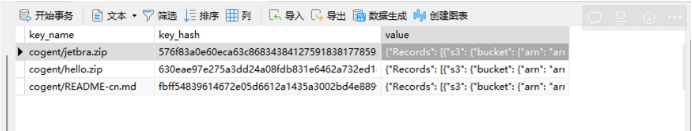
value:
{
"Records": [
{
"s3": {
"bucket": {
"arn": "arn:aws:s3:::cogent",
"name": "cogent",
"ownerIdentity": {
"principalId": "ROOTNAME"
}
},
"object": {
"key": "jetbra.zip",
"eTag": "8943434aec7868e6e16d36209ca47fab",
"size": 172138,
"sequencer": "177F6C96E9864D53",
"contentType": "application/x-zip-compressed",
"userMetadata": {
"content-type": "application/x-zip-compressed"
}
},
"configurationId": "Config",
"s3SchemaVersion": "1.0"
},
"source": {
"host": "192.168.16.148",
"port": "",
"userAgent": "MinIO (linux; amd64) minio-go/v7.0.59 MinIO Console/(dev)"
},
"awsRegion": "",
"eventName": "s3:ObjectCreated:Put",
"eventTime": "2023-08-28T02:56:20.333Z",
"eventSource": "minio:s3",
"eventVersion": "2.0",
"userIdentity": {
"principalId": "ROOTNAME"
},
"responseElements": {
"x-amz-id-2": "fad4b3083214c3b0ad28cc0f83fd770a8fd5fb5e47b065bc7cae01b61e817e1a",
"x-amz-request-id": "177F6C96E763B761",
"x-minio-deployment-id": "d6a44a90-a62c-4605-8aa2-121a85f0d440",
"x-minio-origin-endpoint": "http://192.168.192.254:9002"
},
"requestParameters": {
"region": "",
"principalId": "ROOTNAME",
"sourceIPAddress": "192.168.16.148"
}
}
]
}
这种格式在mysql中不好查询。因此我使用webhook方式订阅event,这种方式更灵活,我可以提取任何我想要的数据存入数据库.
以下是webhook的方式:
docker run \
-d \
--network=host \
--name minio \
-v /opt/minio/data:/data \
-e MINIO_ROOT_USER=ROOTNAME \
-e MINIO_ROOT_PASSWORD=CHANGEME123 \
-e MINIO_NOTIFY_WEBHOOK_ENABLE_PRIMARY="on" \
-e MINIO_NOTIFY_WEBHOOK_ENDPOINT_PRIMARY="http://127.0.0.1:8080/buckets/event" \
quay.io/minio/minio server /data --console-address ":9090" \
--address=":9002" \
--ftp="address=:8021" \
--ftp="passive-port-range=30000-40000"
mc alias set myminio http://192.168.16.46:9002 ROOTNAME CHANGEME123
mc admin info --json myminio
mc event add myminio/cogent arn:minio:sqs::PRIMARY:webhook --event put
mc event add myminio/cogent arn:minio:sqs::PRIMARY:webhook --event delete
mc event ls myminio/cogent arn:minio:sqs::PRIMARY:webhook
进入容器后,记得要给 /opt/bin/mc 赋予执行权限 。
以下是我对minio中object进行删除和添加时收到的json:
删除时,webhook的参数:
{
"EventName": "s3:ObjectRemoved:Delete",
"Key": "cogent/jetbra (1).zip",
"Records": [
{
"eventVersion": "2.0",
"eventSource": "minio:s3",
"awsRegion": "",
"eventTime": "2023-08-28T05:55:05.275Z",
"eventName": "s3:ObjectRemoved:Delete",
"userIdentity": {
"principalId": "ROOTNAME"
},
"requestParameters": {
"principalId": "ROOTNAME",
"region": "",
"sourceIPAddress": "127.0.0.1"
},
"responseElements": {
"content-length": "160",
"x-amz-id-2": "fad4b3083214c3b0ad28cc0f83fd770a8fd5fb5e47b065bc7cae01b61e817e1a",
"x-amz-request-id": "177F765801436093",
"x-minio-deployment-id": "d6a44a90-a62c-4605-8aa2-121a85f0d440",
"x-minio-origin-endpoint": "http://192.168.192.254:9002"
},
"s3": {
"s3SchemaVersion": "1.0",
"configurationId": "Config",
"bucket": {
"name": "cogent",
"ownerIdentity": {
"principalId": "ROOTNAME"
},
"arn": "arn:aws:s3:::cogent"
},
"object": {
"key": "jetbra+%281%29.zip",
"sequencer": "177F765801E61109"
}
},
"source": {
"host": "127.0.0.1",
"port": "",
"userAgent": "MinIO (linux; amd64) minio-go/v7.0.59 MinIO Console/(dev)"
}
}
]
}
添加object时,webhook参数 。
{
"EventName": "s3:ObjectCreated:Put",
"Key": "cogent/jetbra (1).zip",
"Records": [
{
"eventVersion": "2.0",
"eventSource": "minio:s3",
"awsRegion": "",
"eventTime": "2023-08-28T05:56:00.485Z",
"eventName": "s3:ObjectCreated:Put",
"userIdentity": {
"principalId": "ROOTNAME"
},
"requestParameters": {
"principalId": "ROOTNAME",
"region": "",
"sourceIPAddress": "192.168.16.148"
},
"responseElements": {
"x-amz-id-2": "fad4b3083214c3b0ad28cc0f83fd770a8fd5fb5e47b065bc7cae01b61e817e1a",
"x-amz-request-id": "177F7664D9E2DAD5",
"x-minio-deployment-id": "d6a44a90-a62c-4605-8aa2-121a85f0d440",
"x-minio-origin-endpoint": "http://192.168.192.254:9002"
},
"s3": {
"s3SchemaVersion": "1.0",
"configurationId": "Config",
"bucket": {
"name": "cogent",
"ownerIdentity": {
"principalId": "ROOTNAME"
},
"arn": "arn:aws:s3:::cogent"
},
"object": {
"key": "jetbra+%281%29.zip",
"size": 172138,
"eTag": "8943434aec7868e6e16d36209ca47fab",
"contentType": "application/x-zip-compressed",
"userMetadata": {
"content-type": "application/x-zip-compressed"
},
"sequencer": "177F7664DCA24B86"
}
},
"source": {
"host": "192.168.16.148",
"port": "",
"userAgent": "MinIO (linux; amd64) minio-go/v7.0.59 MinIO Console/(dev)"
}
}
]
}
漏洞:如果我们Java程序重启,或者说webhook的web程序重启后,这时我们对minio删除或添加修改对象数据,那么此时将监听不到这个事件。因此我们一种方式是停止web服务时,先停止minio。另一种方式是执行定时任务,同步数据,或者说在web程序启动后一分钟内,同步minio 的object数据。当然如果object非常多,web程序更新频繁,我们可以将minio的event放到MQ中,web程序再去消费MQ中event 。
最后此篇关于minio支持object搜索方案的文章就讲到这里了,如果你想了解更多关于minio支持object搜索方案的内容请搜索CFSDN的文章或继续浏览相关文章,希望大家以后支持我的博客! 。
我的 processmaker 安装遇到了一些问题。我正在尝试使用本指南 [url]http://wiki.processmaker.com/index.php/ProcessMaker_Ubuntu
我正在使用 ShareKit。发送 SMS 消息使用 MFMessageComposeViewController,用户看到标题“文本”。我想将该标题更改为更能反射(reflect)实际可用内容的内容
我需要在我的一个针对 Gingerbread 的 Android 应用程序中使用操作栏和 fragment 的组合。所以我使用了 v7 支持库中的操作栏和 v4 支持库中的 fragment ,并使用
我明白为什么浏览器 vendor 不想帮助我阻止他们的 UI 线程。但是,我不明白为什么会有: Web Workers 中没有 sleep (2) 没有同步 WebSockets API 有一个syn
最近我的组织正在考虑使用 Docker。我们组使用的是cloudera CDH 5.1.2。 1) cloudera 是否与 Docker 容器兼容?2) docker 和cloudera 组合是否存
我正在尝试通过编译在 Mac 上安装 rsync 3.2.3。但是,我想安装所有功能。为此,它需要一些库,此处 ( https://download.samba.org/pub/rsync/INSTA
我一直在使用 PyDev 成功运行 nose 测试,并想试试 nose2。 所以我安装了它 pip install nose2 复制/粘贴来自 http://nose2.info/ 的示例代码进入名为
我想知道 LLVM 中是否有任何函数/方法可以在 LLVM IR 中添加 Open-MP 构造。 llvm-3.0 是否仍然支持 OpenMP 指令? 最佳答案 OpenMP 是一种高级语言扩展。因此
我对 CUDA 编程非常陌生。我正在浏览 SDK 附带的示例。我能够编译代码,但是当我运行它时,出现以下错误: "clock.cu(177) : CUDA Runtime API error 38:
RStudio 是用于 R 开发的出色 IDE。我想知道是否有任何方法可以很好地支持 HiDPI 分辨率? 我目前有 13 英寸显示器和 3200x1800 分辨率,甚至很难阅读 RStudio 选项
我正在寻找一种有助于为 Django 项目提供 RDF 支持的工具。 到目前为止,我发现了两个: django-rdf - 最后一次修改是在 4 年前,所以它看起来像是一个死项目。 djubby -
我刚刚尝试了一些 JS 核心原则,发现引擎评估链接的关系运算符而不会引发错误。相反,他们以我自己无法理解的方式进行评估。 console.log(1 4 > 3 > 2 > 1); //false,
我知道 etexteditor 和 vim/emacs。 是否有任何其他 Windows 编辑器支持类似 textmate 的片段(例如,您编写触发词,按 Tab,它更改为某些内容,再次按 Tab,它
我正在尝试找出验证给定集群的网络策略配置的最佳方法。 According to the documentation Network policies are implemented by the ne
很难说出这里问的是什么。这个问题是含糊的、模糊的、不完整的、过于宽泛的或修辞性的,无法以目前的形式得到合理的回答。如需帮助澄清此问题以便重新打开它,visit the help center 。 已关
Z3 会支持 AUFBV 吗? 对于以下脚本: (set-logic AUFBV) (declare-fun x () (_ BitVec 16)) (declare-const t (Array (
使用分部类编写 NUnit 测试的优缺点是什么? 我要开始了: 亲:可以测试私有(private)方法 缺点:TDD 不再可能了 还有什么? 最佳答案 缺点:要么您必须测试与您发布的版本不同的构建,要
它很容易(对于 90% 的 aop 特性)在没有任何语言本身支持的情况下做到这一点,就像大多数动态语言如 python 和 ruby 一样。然而,Dojo在 1.3.2 上直接支持它.最新版本发生
我在我的 android 应用程序中使用亚洲字符,我已经了解到某些字符无法显示,因为系统字体不支持它们。我查询了一个包含亚洲字符的数据库,并且经常检索到无法显示的标志。这些情况对我的应用程序来说通常不
你好,我想实现一个控件,我想在用户键入@字符时启用该控件,直到未填充运行文本中的空格为止,它应该显示用户列表,@符号后键入的文本应该显示基于键盘字符的建议,就像我们在上面看到的那样Twitter 或

我是一名优秀的程序员,十分优秀!