- Java锁的逻辑(结合对象头和ObjectMonitor)
- 还在用饼状图?来瞧瞧这些炫酷的百分比可视化新图形(附代码实现)⛵
- 自动注册实体类到EntityFrameworkCore上下文,并适配ABP及ABPVNext
- 基于Sklearn机器学习代码实战
基于 React18 Hooks 实现手机端弹框组件 RcPop 。
react-popup 基于 react18+hook 自定义多功能弹框组件。整合了 msg/alert/dialog/toast及android/ios 弹窗效果。支持 20+ 自定义参数、 组件式+函数式 调用方式,全方位满足各种弹窗场景需求.

在需要使用弹窗的页面引入组件.
//
引入自定义组件
import RcPop, { rcpop } from './components/rcpop'
RcPop支持 组件式+函数式 两种调用方式.
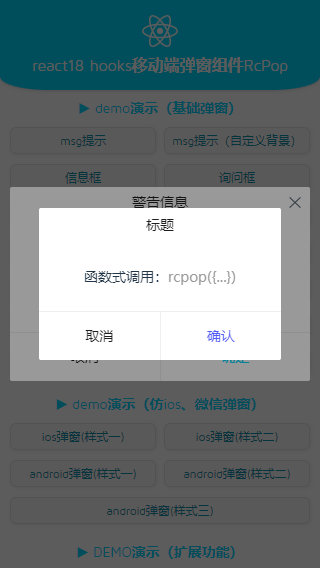
组件写法 。
<
RcPop
visible
={visible}
title
="标题"
content
="弹窗内容"
type
="android"
shadeClose
="false"
closeable
:btns
="[
{text: '取消', click: () => setVisible(false)},
{text: '确认', style: {color: '#09f'}, click: handleOK},
]"
@onOpen
={handleOpen}
@onClose
={handleClose}
/>
<
div
>
这里是自定义弹窗内容,优先级高于content内容。
</
div
>
</
RcPop
>
函数写法 。
function
handlePopup() {
rcpop({
title:
'标题'
,
content: `
<div style="padding:20px;">
<p>函数式调用:<em style="color:#999;">rcpop({...})</em></p>
</div>`,
btns: [
{
text:
'取消'
,
click: ()
=>
{
//
关闭弹窗
rcpop.close()
}
},
{
text:
'确认'
,
style: {color:
'#09f'
},
click: ()
=>
{
rcpop({
type:
'toast'
,
icon:
'loading'
,
content:
'加载中...'
,
opacity: .
2
,
time:
2
})
}
}
]
})
}

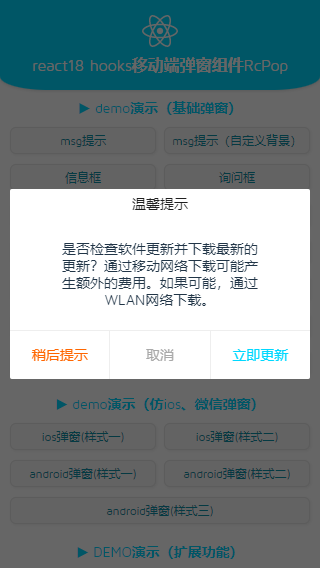
rcpop({
title:
'标题'
,
content: `
<div style="color:#f90">
<p>显示自定义弹窗内容</p>
</div>`,
btns: [
{ text:
'稍后提示'
},
{ text:
'取消', click: () =>
rcpop.close() },
{
text:
'立即更新'
,
style: {color:
'#09f'
},
click: ()
=>
{
//
...
}
}
]
})

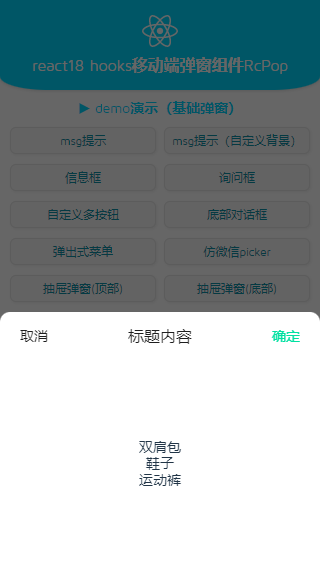
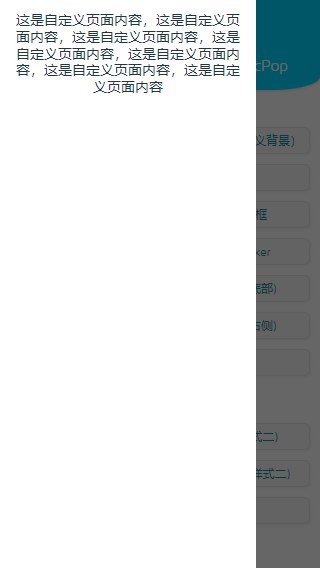



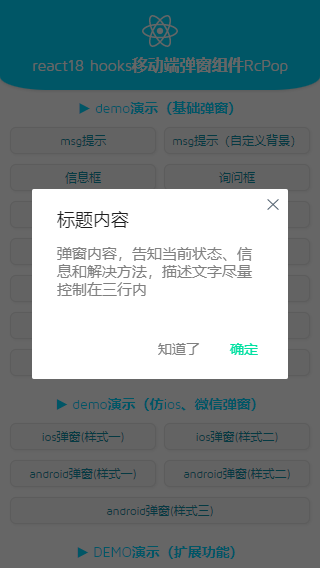


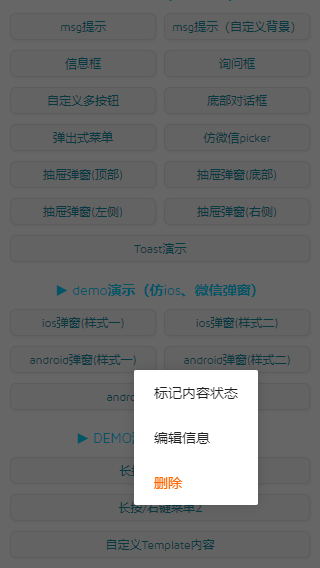
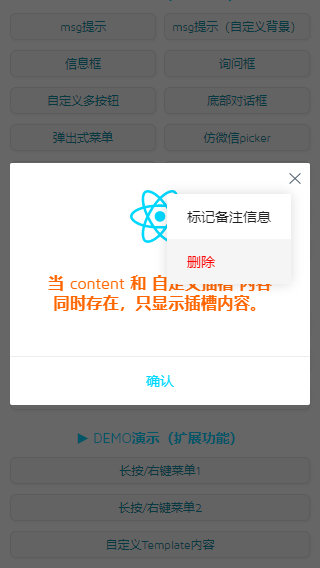
<
RcPop
visible
={visible}
closeable
xposition
="top"
content
="这里是内容信息"
btns
={[
{text: '确认', style: {color: '#00d8ff'}, click: ()
=
>
setVisible(false)},
]}
onOpen={()=> {
console.log('弹窗开启...')
}}
onClose={()=>{
console.log('弹窗关闭...')
setVisible(false)
}}
>
<
div
style
={{padding:
'15px'}}
>
<
img
src
={reactLogo}
width
="60"
onClick
={handleContextPopup}
/>
<
h3
style
={{color:'#f60',
'paddingTop':'10px'}}
>
当 content 和 自定义插槽 内容同时存在,只显示插槽内容。
</
h3
>
</
div
>
</
RcPop
>
function
handleContextPopup(e) {
let points
=
[e.clientX, e.clientY]
rcpop({
type:
'contextmenu'
,
follow: points,
opacity:
0
,
btns: [
{text:
'标记备注信息'
},
{
text:
'删除'
,
style: {color:
'#f00'
},
click: ()
=>
{
rcpop.close()
}
}
]
})
}
这次主打的是学习 React Hooks 开发自定义弹窗,之前也有开发过类似的弹层组件.
https://www.cnblogs.com/xiaoyan2017/p/14085142.html 。
https://www.cnblogs.com/xiaoyan2017/p/11589149.html 。
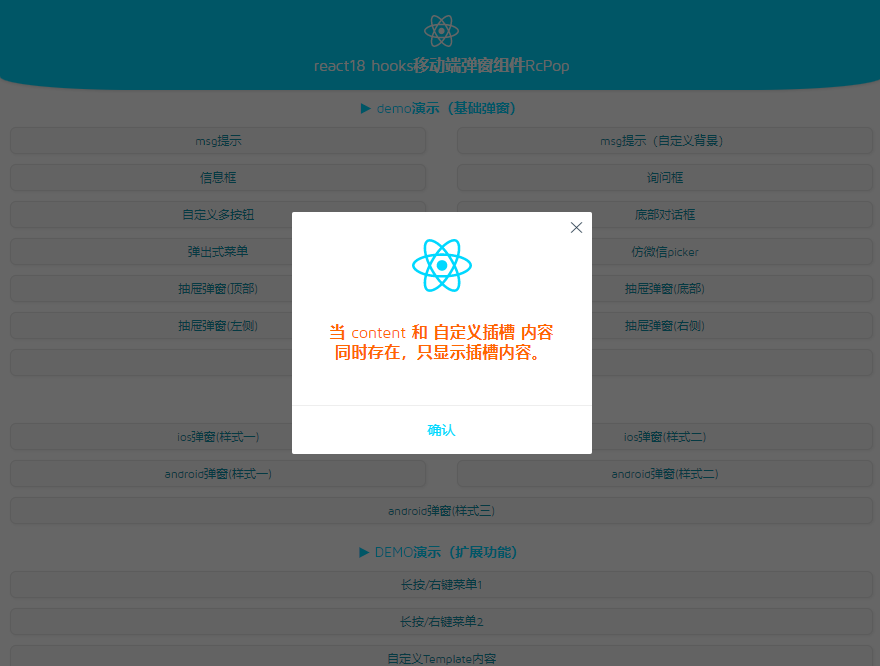

在components目录下新建rcpop文件夹.
rcpop支持如下参数配置 。
//
弹窗默认参数
const defaultProps =
{
//
是否显示弹出层
visible:
false
,
//
弹窗唯一性标识
id:
null
,
//
弹窗标题
title: ''
,
//
弹窗内容
content: ''
,
//
弹窗类型(toast | footer | actionsheet | actionsheetPicker | ios | android | androidSheet | contextmenu)
type: ''
,
//
toast图标(loading | success | fail)
icon: ''
,
//
是否显示遮罩层
shade:
true
,
//
点击遮罩层关闭
shadeClose:
true
,
//
遮罩透明度
opacity: ''
,
//
自定义遮罩层样式
overlayStyle: {},
//
是否圆角
round:
false
,
//
是否显示关闭图标
closeable:
false
,
//
关闭图标位置(left | right | top | bottom)
closePosition: 'right'
,
//
关闭图标颜色
closeColor: ''
,
//
动画类型(scaleIn | fadeIn | footer | fadeInUp | fadeInDown)
anim: 'scaleIn'
,
//
弹窗出现位置(top | right | bottom | left)
position: ''
,
//
长按/右键弹窗(坐标点)
follow:
null
,
//
弹窗关闭时长,单位秒
time: 0
,
//
弹窗层级
zIndex: 2023
,
//
弹窗按钮组(text | style | disabled | click)
btns:
null
,
//
指定挂载的节点(仅对标签组件有效)
//
teleport = () => document.body,
teleport:
null
,
//
弹窗打开回调
onOpen: () =>
{},
//
弹窗关闭回调
onClose: () =>
{},
//
点击遮罩层回调
onClickOverlay: () =>
{},
//
自定义样式
customStyle: {},
//
类名
className:
null
,
//
默认插槽内容
children:
null
}
弹窗组件模板 。
const renderNode = () => {
return (
<
div
ref
={ref}
className
={classNames('rc__popup',
options.className, {'rc__popup-closed': closed})} id
={options.id}
style
={{'display':
!opened.current ? 'none' : undefined}}
>
{/* 遮罩层 */}
{ isTrue(options.shade) &&
<
div
className
="rcpopup__overlay"
onClick
={handleShadeClick}
style
={{'opacity':
options.opacity, 'zIndex': oIndex-1, ...options.overlayStyle}}
></
div
>
}
{/* 窗体 */}
<
div
className
="rcpopup__wrap"
style
={{'zIndex':
oIndex}}
>
<
div
ref
={childRef}
className
={classNames(
'rcpopup__child',
{
[`anim-${options.anim}`]: options.anim,
[`popupui__${options.type}`]: options.type,
'round': options.round
},
options.position
)}
style
={popStyles}
>
{ options.title &&
<
div
className
="rcpopup__title"
>
{options.title}
</
div
>
}
{ (options.type == 'toast' && options.icon) &&
<
div
className
={classNames('rcpopup__toast',
options.icon)} dangerouslySetInnerHTML
={{__html:
ToastIcon[options.icon]}}
></
div
>
}
{/* 内容 */}
{ options.children ?
<
div
className
="rcpopup__content"
>
{options.children}
</
div
>
: options.content ?
<
div
className
="rcpopup__content"
dangerouslySetInnerHTML
={{__html:
options.content}}
></
div
>
: null }
{/* 按钮组 */}
{ options.btns &&
<
div
className
="rcpopup__actions"
>
{
options.btns.map((btn, index) => {
return
<
span
className
={classNames('btn',
{'btn-disabled': btn.disabled})} key
={index}
style
={btn.style}
dangerouslySetInnerHTML
={{__html:
btn.text}} onClick
={e =
>
handleActions(e, index)}>
</
span
>
})
}
</
div
>
}
{ isTrue(options.closeable) &&
<
div
className
={classNames('rcpopup__xclose',
options.closePosition)} style
={{'color':
options.closeColor}} onClick
={close}
></
div
>
}
</
div
>
</
div
>
</
div
>
)
}
完整代码块 。
/*
*
* @title 基于react18 hooks自定义移动端弹窗组件
* @author YXY Q: 282310962
* @date 2023/07/25
*/
import { useState, useEffect, createRef, useRef, forwardRef, useImperativeHandle } from
'react'
import { createPortal } from
'react-dom'
import { createRoot } from
'react-dom/client'
//
...
const RcPop
= forwardRef((props, ref) =>
{
const mergeProps
=
{
...defaultProps,
...props
}
const [options, setOptions]
=
useState(mergeProps)
const [oIndex, setOIndex]
=
useState(options.zIndex)
const [closed, setClosed]
= useState(
false
)
const [followStyle, setFollowStyle]
=
useState({
position:
'absolute'
,
left:
'-999px'
,
top:
'-999px'
})
const opened
= useRef(
false
)
const childRef
=
useRef()
const stopTimer
= useRef(
null
)
const popStyles
= options.follow ?
{ ...followStyle, ...options.customStyle } : { ...options.customStyle }
const isTrue
= (str) => /^true$/
i.test(str)
const ToastIcon
=
{
loading:
'<svg viewBox="25 25 50 50"><circle fill="none" cx="50" cy="50" r="20"></circle></svg>'
,
success:
'<svg viewBox="0 0 1024 1024"><path d="M512 85.333c235.648 0 426.667 191.019 426.667 426.667S747.648 938.667 512 938.667 85.333 747.648 85.333 512 276.352 85.333 512 85.333zm-74.965 550.4l-90.582-90.581a42.667 42.667 0 1 0-60.33 60.33l120.704 120.705a42.667 42.667 0 0 0 60.33 0L768.811 424.49a42.667 42.667 0 1 0-60.288-60.331L436.992 635.648z" /></svg>'
,
error:
'<svg viewBox="0 0 1024 1024"><path d="M512 85.333C276.352 85.333 85.333 276.352 85.333 512S276.352 938.667 512 938.667 938.667 747.648 938.667 512 747.648 85.333 512 85.333zm128.427 606.72l-129.75-129.749-129.066 129.024a35.968 35.968 0 1 1-50.902-50.901L459.733 511.36 329.301 380.928a35.968 35.968 0 1 1 50.859-50.944l130.475 130.475 129.706-129.75a35.968 35.968 0 1 1 50.944 50.902L561.536 511.36l129.75 129.75a35.968 35.968 0 1 1-50.902 50.943z" /></svg>'
,
warning:
'<svg viewBox="0 0 1024 1024"><path d="M512 941.12q-89.28 0-167.52-34.08t-136.32-92.16T116 678.08t-34.08-168T116 342.56t92.16-136.32 136.32-92.16T512 80t168 34.08 136.8 92.16 92.16 136.32 34.08 167.52-34.08 168-92.16 136.8T680 907.04t-168 34.08zM460.16 569.6q0 23.04 14.88 38.88T512 624.32t37.44-15.84 15.36-38.88V248q0-23.04-15.36-36.96T512 197.12t-37.44 14.4-15.36 37.44zM512 688.64q-27.84 0-47.52 19.68t-19.68 47.52 19.68 47.52T512 823.04t48-19.68 20.16-47.52T560 708.32t-48-19.68z"/></svg>'
,
info:
'<svg viewBox="0 0 1024 1024"><path d="M512 64C264.6 64 64 264.6 64 512s200.6 448 448 448 448-200.6 448-448S759.4 64 512 64zm84 343.1l-87 301.4c-4.8 17.2-7.2 28.6-7.2 33.9 0 3.1 1.3 6 3.8 8.7s5.2 4 8.1 4c4.8 0 9.6-2.1 14.4-6.4 12.7-10.5 28-29.4 45.8-56.8l14.4 8.5c-42.7 74.4-88 111.6-136.1 111.6-18.4 0-33-5.2-43.9-15.5-10.9-10.3-16.3-23.4-16.3-39.2 0-10.5 2.4-23.7 7.2-39.9l58.9-202.7c5.7-19.5 8.5-34.2 8.5-44.1 0-6.2-2.7-11.7-8.1-16.5-5.4-4.8-12.7-7.2-22-7.2-4.2 0-9.3.1-15.3.4l5.5-17L570.4 407H596v.1zm17.8-88.7c-12.2 12.2-26.9 18.2-44.1 18.2-17 0-31.5-6.1-43.7-18.2-12.2-12.2-18.2-26.9-18.2-44.1s6-31.9 18-44.1c12-12.1 26.6-18.2 43.9-18.2 17.5 0 32.3 6.1 44.3 18.2 12 12.2 18 26.9 18 44.1s-6.1 31.9-18.2 44.1z"/></svg>'
,
}
/*
*
* 开启弹窗
*/
function
open(params) {
params
&&
setOptions({ ...options, ...params })
if
(options.type == 'toast'
) {
options.time
= options.time || 3
}
if
(opened.current)
return
opened.current
=
true
setOIndex(
++index +
options.zIndex)
options.onOpen
?
.()
//
右键/长按菜单
if
(options.follow) {
setTimeout(()
=>
{
let rcpop
=
childRef.current
let oW, oH, winW, winH, pos
oW
=
rcpop.clientWidth
oH
=
rcpop.clientHeight
winW
=
window.innerWidth
winH
=
window.innerHeight
pos
= getPos(options.follow[0], options.follow[1
], oW, oH, winW, winH)
setFollowStyle({
...followStyle,
left: pos[
0
],
top: pos[
1
]
})
})
}
if
(options.time) {
clearTimeout(stopTimer.current)
stopTimer.current
= setTimeout(() =>
{
close()
}, options.time
* 1000
)
}
}
/*
*
* 关闭弹窗
*/
function
close() {
if
(!opened.current)
return
setClosed(
true
)
setTimeout(()
=>
{
setClosed(
false
)
opened.current
=
false
options.onClose
?
.()
clearTimeout(stopTimer.current)
},
200
)
}
//
点击遮罩层
function
handleShadeClick(e) {
options.onClickOverlay
?
.(e)
if
(isTrue(options.shadeClose)) {
close()
}
}
//
点击按钮组
function
handleActions(e, index) {
let btn
=
options.btns[index]
if
(!
btn.disabled) {
btn
?.click?
.(e)
}
}
//
抽离的React的classnames操作类
function
classNames() {
var
hasOwn =
{}.hasOwnProperty
var
classes =
[]
for
(
var
i = 0; i < arguments.length; i++
) {
var
arg =
arguments[i]
if
(!arg)
continue
var
argType =
typeof
arg
if
(argType === 'string' || argType === 'number'
) {
classes.push(arg)
}
else
if
(Array.isArray(arg) &&
arg.length) {
var
inner = classNames.apply(
null
, arg)
if
(inner) {
classes.push(inner)
}
}
else
if
(argType === 'object'
) {
for
(
var
key
in
arg) {
if
(hasOwn.call(arg, key) &&
arg[key]) {
classes.push(key)
}
}
}
}
return
classes.join(' '
)
}
//
获取挂载节点
function
getTeleport(getContainer) {
const container
=
typeof
getContainer == 'function' ?
getContainer() : getContainer
return
container ||
document.body
}
//
设置挂载节点
function
renderTeleport(getContainer, node) {
if
(getContainer) {
const container
=
getTeleport(getContainer)
return
createPortal(node, container)
}
return
node
}
//
获取弹窗坐标点
function
getPos(x, y, ow, oh, winW, winH) {
let l
= (x + ow) > winW ? x -
ow : x;
let t
= (y + oh) > winH ? y -
oh : y;
return
[l, t];
}
const renderNode
= () =>
{
return
(
<div ref={ref} className={classNames('rc__popup', options.className, {'rc__popup-closed': closed})} id={options.id} style={{'display': !opened.current ? 'none' : undefined}}>
{
/*
遮罩层
*/
}
{ isTrue(options.shade)
&& <div className="rcpopup__overlay" onClick={handleShadeClick} style={{'opacity': options.opacity, 'zIndex': oIndex-1, ...options.overlayStyle}}></div> }
{
/*
窗体
*/
}
<div className="rcpopup__wrap" style={{'zIndex': oIndex}}>
<
div
ref
=
{childRef}
className
=
{classNames(
'rcpopup__child'
,
{
[`anim
-
${options.anim}`]: options.anim,
[`popupui__${options.type}`]: options.type,
'round'
: options.round
},
options.position
)}
style
=
{popStyles}
>
{ options.title
&& <div className="rcpopup__title">{options.title}</div> }
{ (options.type == 'toast' && options.icon) && <div className={classNames('rcpopup__toast', options.icon)} dangerouslySetInnerHTML={{__html: ToastIcon[options.icon]}}></div> }
{
/*
内容
*/
}
{
/*
{ (options.children || options.content) && <div className="rcpopup__content">{options.children || options.content}</div> }
*/
}
{ options.children
? <div className="rcpopup__content">{options.children}</div> : options.content ? <div className="rcpopup__content" dangerouslySetInnerHTML={{__html: options.content}}></div> :
null
}
{
/*
按钮组
*/
}
{ options.btns
&&
<div className="rcpopup__actions">
{
options.btns.map((btn, index)
=>
{
return
<span className={classNames('btn', {'btn-disabled': btn.disabled})} key={index} style={btn.style} dangerouslySetInnerHTML={{__html: btn.text}} onClick={e => handleActions(e, index)}></span>
})
}
</div>
}
{ isTrue(options.closeable)
&& <div className={classNames('rcpopup__xclose', options.closePosition)} style={{'color': options.closeColor}} onClick={close}></div> }
</div>
</div>
</div>
)
}
useEffect(()
=>
{
props.visible
&&
open()
!props.visible &&
close()
}, [props.visible])
//
暴露指定的方法给父组件调用
useImperativeHandle(ref, () =>
({
open,
close
}))
return
renderTeleport(options.teleport ||
mergeProps.teleport, renderNode())
})
react动态设置className,于是抽离封装了classNames函数.
//
抽离的React的classnames操作类
function
classNames() {
var
hasOwn =
{}.hasOwnProperty
var
classes =
[]
for
(
var
i = 0; i < arguments.length; i++
) {
var
arg =
arguments[i]
if
(!arg)
continue
var
argType =
typeof
arg
if
(argType === 'string' || argType === 'number'
) {
classes.push(arg)
}
else
if
(Array.isArray(arg) &&
arg.length) {
var
inner = classNames.apply(
null
, arg)
if
(inner) {
classes.push(inner)
}
}
else
if
(argType === 'object'
) {
for
(
var
key
in
arg) {
if
(hasOwn.call(arg, key) &&
arg[key]) {
classes.push(key)
}
}
}
}
return
classes.join(' '
)
}
非常方便的实现各种动态操作className类.
通过 createRoot 将弹窗组件挂载到body,实现函数式调用.
/*
*
* 函数式弹窗组件
* rcpop({...}) | rcpop.close()
*/
let popRef
=
createRef()
function
Popup(options =
{}) {
options.id
= options.id || 'rcpopup-' + Math.floor(Math.random() * 10000
)
//
判断id唯一性
let rnode =
document.querySelector(`#${options.id}`)
if
(options.id && rnode)
return
const div
= document.createElement('div'
)
document.body.appendChild(div)
const root
=
createRoot(div)
root.render(
<
RcPop
ref
=
{popRef}
visible
={
true
}
{...options}
onClose
={() =>
{
let node
=
document.querySelector(`#${options.id}`)
if
(!node)
return
root.unmount()
document.body.removeChild(div)
}}
/>
)
return
popRef
}
OK,以上就是react18 hook实现自定义弹窗的一些小分享,希望对大家有所帮助~~💪 。
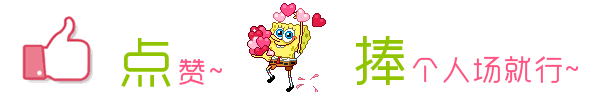
。
最后此篇关于react18hooks自定义移动端Popup弹窗组件RcPop的文章就讲到这里了,如果你想了解更多关于react18hooks自定义移动端Popup弹窗组件RcPop的内容请搜索CFSDN的文章或继续浏览相关文章,希望大家以后支持我的博客! 。
只是想知道 Jquery Mobile 是否足够稳定以用于实时生产企业移动应用程序。 有很多 HTML5 框架,因为我们的团队使用 JQuery 已经有一段时间了,我们更愿意使用 Jquery 移动框
关闭。这个问题需要details or clarity .它目前不接受答案。 想改进这个问题吗? 通过 editing this post 添加细节并澄清问题. 关闭 3 年前。 Improve t
所以我尝试在 JavaScript 中对元素进行拖放。我使用的视频教程在这里; https://www.youtube.com/watch?v=KTlZ4Hs5h80 。我已经按照它的说明进行了编码,
无法在移动 iOS(safari 和 chrome)上自动播放以前缓存的 mp3 音频 我正在 Angular 8 中开发一个应用程序,在该应用程序的一部分中,我试图在对象数组中缓存几个传入的音频 m
Git 基于内容而不是文件,所以我目前理解以下行为,但我想知道是否有特殊选项或 hack 来检测此类事情: git init mkdir -p foo/bar echo "test" foo/a.tx
我正在寻找语义 ui 正确的类来隐藏例如移动 View 中的 DIV。在 Bootstrap 中,我们有“visible-xs”和“hidden-xs”。 但是在语义ui上我只找到了“仅移动网格” 最
我正在使用 ubuntu 和 想要移动或复制大文件。 但是当我与其他人一起使用服务器时,我不想拥有所有内存并使其他进程几乎停止。 那么有没有办法在内存使用受限的情况下移动或复制文件? 最佳答案 如果你
这些指令有什么区别?以 ARM9 处理器为例,它不应该是: ASM: mov r0, 0 C: r0 = 0; ASM: ld r0, 0 C: r0 = 0; ? 我不知道为什么要使用一个或另一个:
我有一个文件夹,其中包含一些随机命名的文件,其中包含我需要的数据。 为了使用数据,我必须将文件移动到另一个文件夹并将文件命名为“file1.xml” 每次移动和重命名文件时,它都会替换目标文件夹中以前
我经常在 IB/Storyboard 中堆叠对象,几乎不可能拖动其他对象后面的对象而不移动前面的对象。无论如何我可以移动已经选择但位于其他对象后面的对象吗?当我尝试移动它时,它总是选择顶部的对象,还是
几个月前,我看到 Safari 7 允许推送通知,它似乎是一个非常有用的工具,除了我看到的每个示例都专注于桌面浏览,而不是移动设备。 Safari 推送通知是否可以在移动设备上运行,如果没有,是否有计
我有一个简单的 View 模型,其中包含修改后的 ObservableCollection使用 SynchronizationContext.Current.Send在 UI 线程上执行对集合的更改。
关于cassandra创建的数据文件和系统文件的位置,我需要移动在“cassandra.yaml”配置文件中设置的“commitlog_directory”、“data_file_directorie
我有这个代码 $(function() { var message = 'Dont forget us'; var original; var txt1 = ' - '; $(wind
我的客户报告说他的网站有一个奇怪的问题。该网站的 URL 是 your-montenegro.me 在 基于 Android 的浏览器 上加载时,页面底部会出现一个奇怪的空白区域。以下是屏幕截图: 华
我有这个 HTML 标记: Express 300 bsf Sign Up 我需要将元素从 DOM 上的一个
我有一个可重新排序的 TableView (UITableView 实例)。尽管我已经实现了 UITableViewDataSource 方法: tableView:moveRowAtIndexPat
我的客户报告说他的网站有一个奇怪的问题。该网站的 URL 是 your-montenegro.me 在 基于 Android 的浏览器 上加载时,页面底部会出现一个奇怪的空白区域。以下是屏幕截图: 华
我需要在拖放或复制/剪切和粘贴(复制与移动)期间获取操作类型。它是一个 Swing 应用程序,并且实现了 TransferHandle。我在操作结束时需要此信息,在 importData 方法中。 对
我编写了一个具有 add 和 get 方法的 SortedIntList 类。 我调用以下四个方法: SortedIntList mySortedIntList = new SortedIntList

我是一名优秀的程序员,十分优秀!