- Java锁的逻辑(结合对象头和ObjectMonitor)
- 还在用饼状图?来瞧瞧这些炫酷的百分比可视化新图形(附代码实现)⛵
- 自动注册实体类到EntityFrameworkCore上下文,并适配ABP及ABPVNext
- 基于Sklearn机器学习代码实战
其他章节请看:
低代码 系列 。
笔者目前维护一个 react 中后台系统(以 spug 为例),每次来了新的需求都需要前端人员重新开发.
前面我们已经对 低代码 有了一定的认识,如果能通过一个 可视化的配置页面 就能完成前端开发,将极大的提高前端(或后端)的效率。甚至能加快企业内部数字化(信息化)建设.
低代码 这一概念由 Forrester 在 2014 年正式提出。低代码,顾名思义,就是指开发者写很少的代码,通过低代码平台提供的界面、逻辑、对象、流程等 可视化编排工具 来完成大量的开发工作, 降低 软件开发中的不确定性和复杂性。实现软件的高效构建,无需重复传统的手动编程,同时兼顾业务人员和专业开发人员的更多参与.
零代码 属于低代码平台的一种,不提供或者仅支持有限的编程扩展能力,技术门槛低,应用场景有限.
| 最优 | 稍次 |
|---|---|
通过低代码平台配置系统 所有 前端页面 |
通过低代码平台配置系统 大部分 前端页面 |
amis 是百度的一个低代码前端框架,它使用 JSON 配置来生成页面,可以减少页面开发工作量,极大提升效率。开源 免费 ,github Star 13.4k.
包含两个项目:amis 和 amis-editor(前些天 已开源 )。amis-editor 通过可视化形式生成页面,画原型的功夫就将前端页面给开发好了,最后生成该页面的配置(一个json),该配置放入 amis 解析出来就是一个前端页面.
amis 在线 编辑器 如下:
Tip : amis 更过介绍请看 这里 、 amis api 。
爱速搭 是百度智能云推出的低代码开发平台,它灵活性强,对开发者友好,在百度内部大规模使用,有超过 4w 内部页面是基于它制作的,是百度内部中台系统的核心基础设施。支持私有部署, 收费 .
Tip : amis 是爱速搭团队开源的前端低代码框架,爱速搭应用中的页面都是基于 amis 渲染的,同时爱速搭平台自身的绝大部分页面也是基于 amis 开发 —— 爱速搭与amis 。
阿里低代码引擎( lowcode-engine )是一款为低代码平台开发者提供的,具备强大定制扩展能力的低代码设计器研发框架。 免费 .

Tip : 前面笔者也稍微实现了一个简单的 可视化编辑器 ,有些麻烦,也有很多不足。真实场景倾向使用 成熟的编辑器 .
钉钉宜搭 是阿里巴巴自研的低代码应用开发平台,基于阿里云的云基础设施和钉钉的企业数字化操作系统,为每个组织提供低门槛、高效率的数字化业务应用生产新模式。在宜搭上生产的每个应用天然具备互联互通、数据驱动、安全可控的特点。 收费 .
在宜搭模版市场提供了一些免费应用模版,只需选择一个模版修改个别文案,一分钟就能搭建一款专属应用 。
市面上确实存在帮助企业加快数字化建设的低代码平台,通过该平台能较快的搭建各种系统,但通常是 收费 的.
通过各类低代码产品的预研,也结合笔者当前工作需求: 免费 、 内网部署 、 灵活 )。目标求其次:通过低代码平台配置系统 大部分 前端页面.
方案筛选:
最终方案: 中后台系统(spug) + amis + amis-editor (开源、免费)。就像这样:
通过 amis-editor 可视化操作快速创建页面,然后将配置放入 amis 中解析,实现大部分前端页面的可视化生成.
本地启动一个 node 服务,用于 模拟 接口数据.
使用其他服务也可以,只要发送请求能返回数据(数据参考 amis 官网,直接使用 amis 官网的接口报跨域失败)。就像这样:
初始化项目 local-mock:
$ mkdir local-mock
$ cd local-mock
// 初始化项目
$ npm init -y
修改如下 package.json:
{
"name": "local-mock",
"version": "1.0.0",
"description": "",
"main": "index.js",
"scripts": {
"test": "echo \"Error: no test specified\" && exit 1"
},
"keywords": [],
"author": "",
"license": "ISC",
"dependencies": {
"body-parser": "^1.20.2",
"cookie-parser": "^1.4.6",
"cors": "^2.8.5",
"express": "^4.18.2"
},
"devDependencies": {
"nodemon": "^2.0.22"
}
}
新建 node.js(注:允许来自 http://localhost 的跨域请求)
// node.js
var express = require('express');
var app = express();
// 跨域参考:https://blog.csdn.net/gdutRex/article/details/103636581
var allowCors = function (req, res, next) {
// 注:笔者使用 `*` 仍报跨域问题,修改为请求地址(`http://localhost`)即可。
res.header('Access-Control-Allow-Origin', 'http://localhost');
res.header('Access-Control-Allow-Methods', 'GET,PUT,POST,DELETE,OPTIONS');
res.header('Access-Control-Allow-Headers', 'Content-Type,lang,sfopenreferer ');
res.header('Access-Control-Allow-Credentials', 'true');
next();
};
//使用跨域中间件
app.use(allowCors);
// mock数据来自 amis 官网示例:https://aisuda.bce.baidu.com/amis/zh-CN/components/crud
const data1 = {"status":0,"msg":"ok","data":{"count":171,"rows":[{"engine":"Gecko - tuhzbk","browser":"Camino 1.0","platform":"OSX.2+","version":"1.8","grade":"A","id":11},{"engine":"Gecko - aias9l","browser":"Camino 1.5","platform":"OSX.3+","version":"1.8","grade":"A","id":12},{"engine":"Gecko - s72lo","browser":"Netscape 7.2","platform":"Win 95+ / Mac OS 8.6-9.2","version":"1.7","grade":"A","id":13},{"engine":"Gecko - 1uegwbc","browser":"Netscape Browser 8","platform":"Win 98SE+","version":"1.7","grade":"A","id":14},{"engine":"Gecko - tjtajk","browser":"Netscape Navigator 9","platform":"Win 98+ / OSX.2+","version":"1.8","grade":"A","id":15},{"engine":"Gecko - ux0rsf","browser":"Mozilla 1.0","platform":"Win 95+ / OSX.1+","version":"1","grade":"A","id":16},{"engine":"Gecko - a3ae5r","browser":"Mozilla 1.1","platform":"Win 95+ / OSX.1+","version":"1.1","grade":"A","id":17},{"engine":"Gecko - 55daeh","browser":"Mozilla 1.2","platform":"Win 95+ / OSX.1+","version":"1.2","grade":"A","id":18},{"engine":"Gecko - eh2p99","browser":"Mozilla 1.3","platform":"Win 95+ / OSX.1+","version":"1.3","grade":"A","id":19},{"engine":"Gecko - f6yo9k","browser":"Mozilla 1.4","platform":"Win 95+ / OSX.1+","version":"1.4","grade":"A","id":20}]}}
const data2 = { "status": 0, "msg": "ok" }
// 查询
app.get('/amis/api/mock2/', function (req, res) {
res.end(JSON.stringify(data1));
})
// 新增
app.post('/amis/api/mock2/', function (req, res) {
res.end(JSON.stringify(data2));
})
// 监听3000端口
var server = app.listen(3020, function () {
console.log('listening at =====> http://127.0.0.1:3020...');
});
下载 amis-editor-demo ,通过 npm i 安装依赖,然后 npm run dev 本地启动编辑器:
Administrator@3L-WK-10 MINGW64 /e/amis-editor-demo-master (master)
$ npm run dev
> amis-editor-demo@1.0.0 dev E:\amis-editor-demo-master
> amis dev
_/
_/_/_/ _/_/_/ _/_/ _/_/_/
_/ _/ _/ _/ _/ _/ _/_/
_/ _/ _/ _/ _/ _/ _/_/
_/_/_/ _/ _/ _/ _/ _/_/_/
当前版本:v3.1.8.
- [amis]开启调试模式...
<i> [webpack-dev-middleware] wait until bundle finished
assets by path *.js 66.8 MiB
assets by chunk 28.6 MiB (id hint: vendors) 53 assets
+ 61 assets
assets by info 4.13 MiB [immutable]
assets by chunk 2.92 MiB (auxiliary name: editor) 17 assets
+ 5 assets
assets by path *.css 5.07 MiB
assets by chunk 224 KiB (id hint: vendors) 2 assets
asset index.css 2.98 MiB [emitted] (name: index)
asset editor.css 1.87 MiB [emitted] (name: editor)
assets by path *.html 1.31 KiB
asset editor.html 674 bytes [emitted]
asset index.html 672 bytes [emitted]
Entrypoint index 13.7 MiB (4.06 MiB) = index.css 2.98 MiB index.js 10.7 MiB 21 auxiliary assets
Entrypoint editor 12.6 MiB (2.92 MiB) = editor.css 1.87 MiB editor.js 10.8 MiB 17 auxiliary assets
runtime modules 1.06 MiB 652 modules
orphan modules 3.34 MiB (javascript) 4.13 MiB (asset) [orphan] 106 modules
javascript modules 31.1 MiB
modules by path ./node_modules/ 31.1 MiB 3639 modules
modules by path ./src/ 38.4 KiB 22 modules
css modules 3.15 MiB
modules by path ./node_modules/monaco-editor/esm/vs/ 138 KiB 68 modules
modules by path ./node_modules/amis/ 2.65 MiB 3 modules
modules by path ./node_modules/@fortawesome/fontawesome-free/css/*.css 113 KiB 2 modules
+ 3 modules
json modules 1.93 MiB
./node_modules/amis/schema.json 1.9 MiB [built] [code generated]
./node_modules/entities/lib/maps/entities.json 28.4 KiB [built] [code generated]
webpack 5.76.3 compiled successfully in 37081 ms
√ [amis]调试模式已开启!
> Listening at http://localhost:80
当前运行脚本:
http://localhost:80/index.js
当前运行样式[可能不存在]:
http://localhost:80/index.css
(node:10788) UnhandledPromiseRejectionWarning: Error: Exited with code 4294967295
...
输出有点错误,不管它,浏览器访问 http://localhost:80 即可进入编辑器页面.
下面笔者快速 演示 配置一个有 增加 、 删除 、 编辑 、 查询 的页面。就像这样:
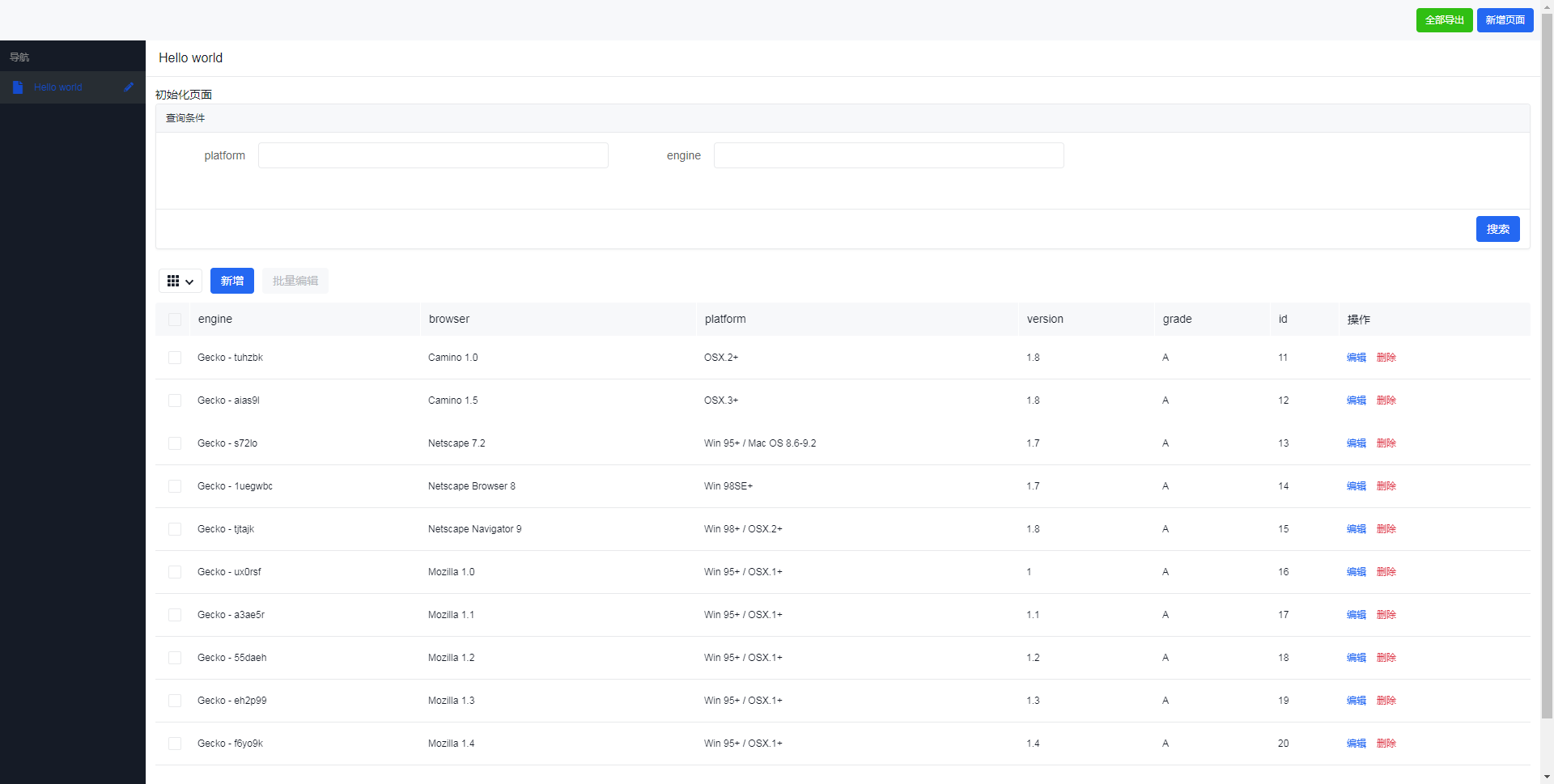
配置过程如下:
最后生成的配置在这里(也可直接修改):
Tip :除了 编辑 的url需要修改 json,其他的都可以在编辑器右侧中配置.
注 :目前笔者将 amis-editor 作为一个单独的项目运行,通过 npm run build 打包,打包后的 html 中出现以 https://aisuda.github.io/amis-editor-demo/demo/ 开头的资源,引入内网是不行的,于是更改 assetsPublicPath: './' 即可指向引入打包出来的资源。目前还是有点 小图标 没有出来,可能需要更改某些地方.
// amis.config.js
build: {
entry: {
index: './src/index.tsx',
editor: './src/mobile.tsx',
},
NODE_ENV: 'production',
assetsRoot: resolve('./demo'), // 打包后的文件绝对路径(物理路径)
// assetsPublicPath: 'https://aisuda.github.io/amis-editor-demo/demo/', // 设置静态资源的引用路径(根域名+路径)
assetsPublicPath: './', // 设置静态资源的引用路径(根域名+路径)
...
}
下载 sdk.tar.gz 解压后把 skd 文件夹放入 spug 的 public 中,然后在单页面中引入。就像这样:
// spug/public.index.html
<!-- 引入 amis 的包 >
<link rel="stylesheet" href="sdk/sdk.css" />
<link rel="stylesheet" href="sdk/helper.css" />
<link rel="stylesheet" href="sdk/iconfont.css" />
<script src="sdk/sdk.js"></script>
...
<title>Spug</title>
Tip :amis 还提供了 react 的方式,也就是通过 npm 来使用,但公司分配的机器不太好,构建项目报内存不够( JavaScript heap out of memory ),多次尝试(比如:在 linux(node18)中运行、调整内存大小 --max-old-space-size、win7 中安装 node14/16)也未解决,只能选用 sdk 的方式.
新建页面 amis A ,用于将 amis-editor 的配置 json 渲染出前端页面。相关代码有:
// spug\src\pages\amis\store.js
import { observable,} from 'mobx';
import http from 'libs/http';
class Store {
// 表格数据
@observable config = {};
@observable isFetching = false;
fetchRecords = (path) => {
http.get(`/api${path}/`)
.then(res => {
// {type: "page", title: "Hello world", body: Array(2), id: "u:7b55b5793e16", asideResizor: false, …}
console.log('res', res)
this.config = res;
})
.finally(() => this.isFetching = false)
};
}
export default new Store()
// spug\src\pages\amis\index.js
import React from 'react';
import { observer } from 'mobx-react';
import axios from 'axios';
import store from './store';
import _ from 'lodash';
window.enableAMISDebug = true
// amis 环境配置
const env = {
theme: 'cxd',
// 下面三个接口必须实现
fetcher: ({
url, // 接口地址
method, // 请求方法 get、post、put、delete
data, // 请求数据
responseType,
config, // 其他配置
headers // 请求头
}) => {
config = config || {};
config.withCredentials = true;
responseType && (config.responseType = responseType);
if (config.cancelExecutor) {
config.cancelToken = new (axios).CancelToken(
config.cancelExecutor
);
}
config.headers = headers || {};
if (method !== 'post' && method !== 'put' && method !== 'patch') {
if (data) {
config.params = data;
}
return (axios)[method](url, config);
} else if (data && data instanceof FormData) {
config.headers = config.headers || {};
config.headers['Content-Type'] = 'multipart/form-data';
} else if (
data &&
typeof data !== 'string' &&
!(data instanceof Blob) &&
!(data instanceof ArrayBuffer)
) {
data = JSON.stringify(data);
config.headers = config.headers || {};
config.headers['Content-Type'] = 'application/json';
}
return (axios)[method](url, data, config);
},
isCancel: (value) => {
console.log('isCancel')
},
copy: (content) => {
console.log('copy')
}
};
function updateAmis(...options) {
if (!document.getElementById('amisbox')) {
return
}
let amis = window.amisRequire('amis/embed');
let amisScoped = amis.embed('#amisbox', ...options);
}
@observer
class AMISComponent extends React.Component {
componentDidMount() {
const path = this.props.page
// 请求对应页面的配置
store.fetchRecords(path)
}
render() {
// 根据配置文件重新渲染页面
// 注:使用 lodash 的深拷贝不起作用
updateAmis(JSON.parse(JSON.stringify(store.config)), {}, env)
return <div id="amisbox"></div>
}
}
class APP extends React.Component {
componentWillUnmount() {
// 卸载时需要清空,否则切换页面还会显示上个页面
store.config = {};
}
render() {
return (
<>
<AMISComponent page={this.props.location.pathname} />
</>
);
}
}
export default APP;
注 :为了让配置变更时 amis 能重新渲染页面,笔者使用了一个 hack 的方式: JSON.parse(JSON.stringify(store.config)) 。其他方法都不行(curd 存在显示问题):Object.assign(store.config)、_.cloneDeep(store.config)、{...store.config} 。
Tip : 这段代码参考 react 引入方式的 https://github.com/aisuda/amis-react-starter/blob/main/src/App.tsx 。例子中是 typescript 写法,对于暂时不支持 ts 的项目,直接将类型去除即可使用。就像这样:
config.cancelToken = new (axios as any).CancelToken(
config.cancelExecutor
);
// 去除 ts 的类型
config.cancelToken = new (axios).CancelToken(
config.cancelExecutor
);
import React from 'react';
import { observer } from 'mobx-react';
import axios from 'axios';
import { render as renderAmis, ToastComponent, AlertComponent } from 'amis';
import store from './store';
import _ from 'lodash';
// amis 环境配置
const env = {
theme: 'cxd',
// 下面三个接口必须实现
fetcher: ({
url, // 接口地址
method, // 请求方法 get、post、put、delete
data, // 请求数据
responseType,
config, // 其他配置
headers // 请求头
}) => {
console.log('fetcher', method)
config = config || {};
config.withCredentials = true;
responseType && (config.responseType = responseType);
if (config.cancelExecutor) {
config.cancelToken = new (axios).CancelToken(
config.cancelExecutor
);
}
config.headers = headers || {};
if (method !== 'post' && method !== 'put' && method !== 'patch') {
if (data) {
config.params = data;
}
return (axios)[method](url, config);
} else if (data && data instanceof FormData) {
config.headers = config.headers || {};
config.headers['Content-Type'] = 'multipart/form-data';
} else if (
data &&
typeof data !== 'string' &&
!(data instanceof Blob) &&
!(data instanceof ArrayBuffer)
) {
data = JSON.stringify(data);
config.headers = config.headers || {};
config.headers['Content-Type'] = 'application/json';
}
return (axios)[method](url, data, config);
},
isCancel: (value) => {
console.log('isCancel')
},
copy: (content) => {
console.log('copy')
}
};
@observer
class AMISComponent extends React.Component {
componentDidMount() {
const path = this.props.page
// 请求对应页面的配置
store.fetchRecords(path)
}
render() {
return renderAmis(
// store.config,
// 使用 _.cloneDeep() 报错
JSON.parse(JSON.stringify(store.config)),
{
// props...
},
env
);
}
}
class APP extends React.Component {
componentWillUnmount() {
// 卸载时需要清空,否则切换页面还会显示上个页面
store.config = {};
}
render() {
return (
<>
<ToastComponent key="toast" position={'top-right'} />
<AlertComponent key="alert" />
<AMISComponent page={this.props.location.pathname} />
</>
);
}
}
export default APP;
注 :spug 中 axios 被封装到 http.js 中,虽然在 amis 中通过 axios 发送请求,还是会走 http.js 中的拦截器( handleResponse ) 。
由于 amis 的数据格式和 spug 的不同,这里暂时约定有 flag:amis 的是 amis 的接口,数据不做处理,直接放行.
// http.js
import http from 'axios'
...
// response处理
function handleResponse(response) {
// 由于 amis 的数据格式和 spug 的不同,这里暂时约定有 flag:amis(例如:{"flag": "amis", "status": 0, "msg": "ok" }) 的是amis 的接口,数据不做处理,直接放行
const isAmis = response.data.flag === 'amis'
if(isAmis){
return Promise.resolve(response.data)
}
Tip :amis 所需的数据格式和 spug 的不同,一种方法是前端来调整。建议让后端返回 amis 所需的数据格式,因为这是 amis 的页面,是新功能.
现在spug的服务接口是 3010,修改 node 服务允许其跨域:
var allowCors = function (req, res, next) {
// 注:笔者使用 `*` 仍报跨域问题,修改为请求地址(`http://localhost`)即可。
res.header('Access-Control-Allow-Origin', 'http://localhost:3010');
...
next();
};
Tip :使用 yapi(docker 方式安装即可) 非常方便模拟数据,也无需处理跨域.
amis-editor 集成到 spug 的效果如下:
amis-editor 也提供了自定义组件,笔者参考 自定义组件-a 新建一个 自定义组件-b
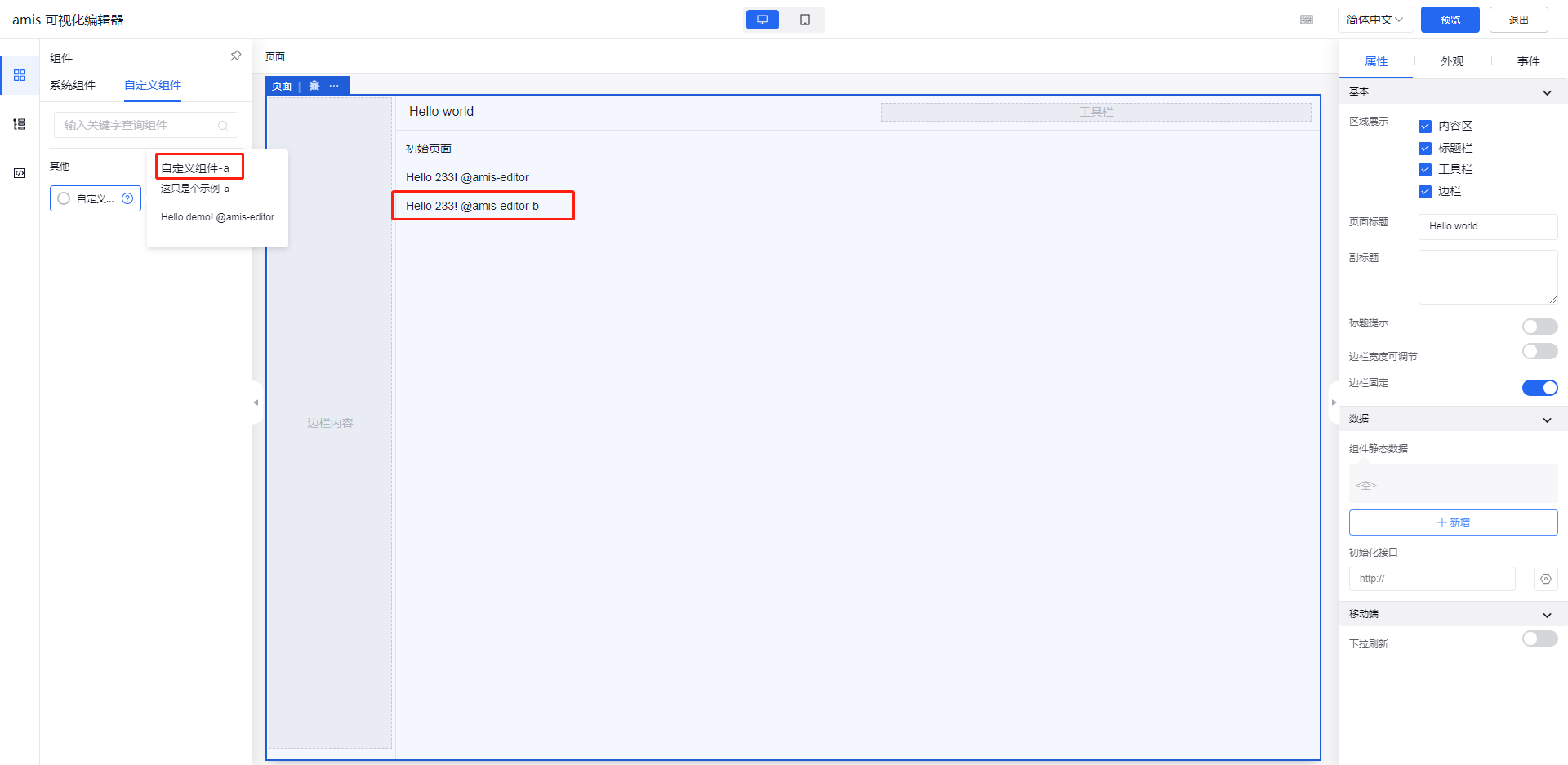
实现很简单,就是复制一份以下文件:
- ./renderer/MyRenderer.tsx
- ./editor/MyRenderer.tsx
spug 中的 amis 集成该自定义组件。可以这样做:
// 自定义组件,props 中可以拿到配置中的所有参数,比如 props.label 是 'Name'
function CustomComponent(props) {
const { target } = props;
let dom = React.useRef(null);
React.useEffect(function () {
// 从这里开始写自定义代码,dom.current 就是新创建的 dom 节点
// 可以基于这个 dom 节点对接任意 JavaScript 框架,比如 jQuery/Vue 等
dom.current.innerHTML = `<p>Hello {target}! @amis-editor</p>`
// 而 props 中能拿到这个
});
return React.createElement('div', {
ref: dom
});
}
中台系统 + amis + amis-editor 此方案能通过 可视化的配置 实现前端页面的开发,实现所见即所得的效果.
对于常用的页面只需要通过可视化配置界面就能完成前端开发.
其他章节请看:
低代码 系列 。
最后此篇关于低代码系列——中后台集成低代码预研的文章就讲到这里了,如果你想了解更多关于低代码系列——中后台集成低代码预研的内容请搜索CFSDN的文章或继续浏览相关文章,希望大家以后支持我的博客! 。

我是一名优秀的程序员,十分优秀!