- Java锁的逻辑(结合对象头和ObjectMonitor)
- 还在用饼状图?来瞧瞧这些炫酷的百分比可视化新图形(附代码实现)⛵
- 自动注册实体类到EntityFrameworkCore上下文,并适配ABP及ABPVNext
- 基于Sklearn机器学习代码实战
在日常工作中,我们有时会需要修改字体的颜色来突出文本重点,让读者更容易抓住文章要点。在今天这篇文章中,我将为大家介绍如何以编程方式,在Word更改字体颜色。本文将分为两部分分别介绍如何实现此操作。以下是我整理的步骤及方法,并附上C#/VB.NET代码供大家参考.
更改段落字体颜色 。
更改特定文本字体颜色 。
程序环境 。
本次测试时,在程序中引入Free Spire.Doc for .NET。可通过以下方法引用 Free Spire.Doc.dll文件:
方法1 :将 Free Spire.Doc for .NET 下载到本地,解压,安装。安装完成后,找到安装路径下BIN文件夹中的 Spire.Doc.dll。然后在Visual Studio中打开“解决方案资源管理器”,鼠标右键点击“引用”,“添加引用”,将本地路径BIN文件夹下的dll文件添加引用至程序.
方法2: 通过 NuGet 安装。可通过以下2种方法安装:
(1)可以在Visual Studio中打开“解决方案资源管理器”,鼠标右键点击“引用”,“管理NuGet包”,然后搜索“Free Spire.Doc”,点击“安装”。等待程序安装完成.
(2)将以下内容复制到PM控制台安装.
Install-Package FreeSpire.Doc -Version 10.8.0 。
以下是更改 Word 文档中段落字体颜色的步骤:
C# 。
using
Spire.Doc;
using
Spire.Doc.Documents;
using
System.Drawing;
namespace
ChangeFontColorForParagraph
{
class
Program
{
static
void
Main(
string
[] args)
{
//
创建一个Document实例
Document document =
new
Document();
//
Load a Word document
document.LoadFromFile(
"
生死疲劳.docx
"
);
//
获取第一节
Section section = document.Sections[
0
];
//
更改第一段文本颜色
Paragraph p1 = section.Paragraphs[
0
];
ParagraphStyle s1
=
new
ParagraphStyle(document);
s1.Name
=
"
Color1
"
;
s1.CharacterFormat.TextColor
=
Color.Blue;
document.Styles.Add(s1);
p1.ApplyStyle(s1.Name);
//
更改第二段文本颜色
Paragraph p2 = section.Paragraphs[
1
];
ParagraphStyle s2
=
new
ParagraphStyle(document);
s2.Name
=
"
Color2
"
;
s2.CharacterFormat.TextColor
=
Color.Green;
document.Styles.Add(s2);
p2.ApplyStyle(s2.Name);
//
保存结果文档
document.SaveToFile(
"
更改段落字体颜色.docx
"
, FileFormat.Docx);
}
}
}
VB.NET 。
Imports
Spire.Doc
Imports
Spire.Doc.Documents
Imports
System.Drawing
Namespace
ChangeFontColorForParagraph
Friend
Class
Program
Private
Shared
Sub
Main(
ByVal
args
As
String
())
'
创建一个Document实例
Dim
document
As
Document =
New
Document()
'
Load a Word document
document.LoadFromFile(
"
生死疲劳.docx
"
)
'
获取第一节
Dim
section
As
Section = document.Sections(
0
)
'
更改第一段文本颜色
Dim
p1
As
Paragraph = section.Paragraphs(
0
)
Dim
s1
As
ParagraphStyle =
New
ParagraphStyle(document)
s1.Name
=
"
Color1
"
s1.CharacterFormat.TextColor
=
Color.Blue
document.Styles.Add(s1)
p1.ApplyStyle(s1.Name)
'
更改第二段文本颜色
Dim
p2
As
Paragraph = section.Paragraphs(
1
)
Dim
s2
As
ParagraphStyle =
New
ParagraphStyle(document)
s2.Name
=
"
Color2
"
s2.CharacterFormat.TextColor
=
Color.Green
document.Styles.Add(s2)
p2.ApplyStyle(s2.Name)
'
保存结果文档
document.SaveToFile(
"
更改段落字体颜色.docx
"
, FileFormat.Docx)
End Sub
End Class
End Namespace

以下是更改 Word 文档中特定文本字体颜色的步骤:
C# 。
。
using
Spire.Doc;
using
Spire.Doc.Documents;
using
System.Drawing;
namespace
ChangeFontColorForText
{
class
Program
{
static
void
Main(
string
[] args)
{
//
创建一个Document实例
Document document =
new
Document();
//
加载 Word 文档
document.LoadFromFile(
"
生死疲劳.docx
"
);
//
查找指定文本
TextSelection[] text = document.FindAllString(
"
生死疲劳
"
,
false
,
true
);
//
更改特定文本的字体颜色
foreach
(TextSelection seletion
in
text)
{
seletion.GetAsOneRange().CharacterFormat.TextColor
=
Color.HotPink;
}
//
保存结果文档
document.SaveToFile(
"
更改特定文本字体颜色.docx
"
, FileFormat.Docx);
}
}
}
VB.NET 。
Imports
Spire.Doc
Imports
Spire.Doc.Documents
Imports
System.Drawing
Namespace
ChangeFontColorForText
Friend
Class
Program
Private
Shared
Sub
Main(
ByVal
args
As
String
())
'
创建一个Document实例
Dim
document
As
Document =
New
Document()
'
加载 Word 文档
document.LoadFromFile(
"
生死疲劳.docx
"
)
'
查找指定文本
Dim
text
As
TextSelection() = document.FindAllString(
"
生死疲劳
"
,
False
,
True
)
'
更改特定文本的字体颜色
For
Each
seletion
As
TextSelection
In
text
seletion.GetAsOneRange().CharacterFormat.TextColor
=
Color.HotPink
Next
'
保存结果文档
document.SaveToFile(
"
更改特定文本字体颜色.docx
"
, FileFormat.Docx)
End Sub
End Class
End Namespace
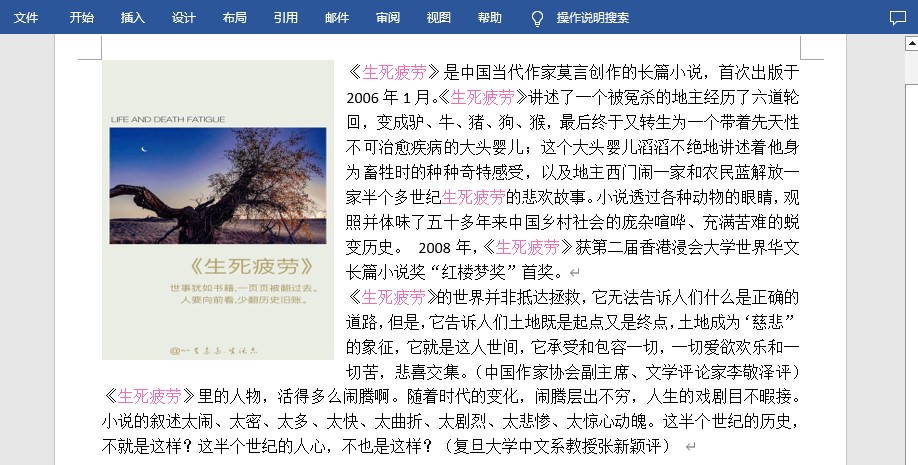
—本文完— 。
最后此篇关于如何通过C#/VB.NET代码在Word中更改字体颜色的文章就讲到这里了,如果你想了解更多关于如何通过C#/VB.NET代码在Word中更改字体颜色的内容请搜索CFSDN的文章或继续浏览相关文章,希望大家以后支持我的博客! 。
我需要将文本放在 中在一个 Div 中,在另一个 Div 中,在另一个 Div 中。所以这是它的样子: #document Change PIN
奇怪的事情发生了。 我有一个基本的 html 代码。 html,头部, body 。(因为我收到了一些反对票,这里是完整的代码) 这是我的CSS: html { backgroun
我正在尝试将 Assets 中的一组图像加载到 UICollectionview 中存在的 ImageView 中,但每当我运行应用程序时它都会显示错误。而且也没有显示图像。 我在ViewDidLoa
我需要根据带参数的 perl 脚本的输出更改一些环境变量。在 tcsh 中,我可以使用别名命令来评估 perl 脚本的输出。 tcsh: alias setsdk 'eval `/localhome/
我使用 Windows 身份验证创建了一个新的 Blazor(服务器端)应用程序,并使用 IIS Express 运行它。它将显示一条消息“Hello Domain\User!”来自右上方的以下 Ra
这是我的方法 void login(Event event);我想知道 Kotlin 中应该如何 最佳答案 在 Kotlin 中通配符运算符是 * 。它指示编译器它是未知的,但一旦知道,就不会有其他类
看下面的代码 for story in book if story.title.length < 140 - var story
我正在尝试用 C 语言学习字符串处理。我写了一个程序,它存储了一些音乐轨道,并帮助用户检查他/她想到的歌曲是否存在于存储的轨道中。这是通过要求用户输入一串字符来完成的。然后程序使用 strstr()
我正在学习 sscanf 并遇到如下格式字符串: sscanf("%[^:]:%[^*=]%*[*=]%n",a,b,&c); 我理解 %[^:] 部分意味着扫描直到遇到 ':' 并将其分配给 a。:
def char_check(x,y): if (str(x) in y or x.find(y) > -1) or (str(y) in x or y.find(x) > -1):
我有一种情况,我想将文本文件中的现有行包含到一个新 block 中。 line 1 line 2 line in block line 3 line 4 应该变成 line 1 line 2 line
我有一个新项目,我正在尝试设置 Django 调试工具栏。首先,我尝试了快速设置,它只涉及将 'debug_toolbar' 添加到我的已安装应用程序列表中。有了这个,当我转到我的根 URL 时,调试
在 Matlab 中,如果我有一个函数 f,例如签名是 f(a,b,c),我可以创建一个只有一个变量 b 的函数,它将使用固定的 a=a1 和 c=c1 调用 f: g = @(b) f(a1, b,
我不明白为什么 ForEach 中的元素之间有多余的垂直间距在 VStack 里面在 ScrollView 里面使用 GeometryReader 时渲染自定义水平分隔线。 Scrol
我想知道,是否有关于何时使用 session 和 cookie 的指南或最佳实践? 什么应该和什么不应该存储在其中?谢谢! 最佳答案 这些文档很好地了解了 session cookie 的安全问题以及
我在 scipy/numpy 中有一个 Nx3 矩阵,我想用它制作一个 3 维条形图,其中 X 轴和 Y 轴由矩阵的第一列和第二列的值、高度确定每个条形的 是矩阵中的第三列,条形的数量由 N 确定。
假设我用两种不同的方式初始化信号量 sem_init(&randomsem,0,1) sem_init(&randomsem,0,0) 现在, sem_wait(&randomsem) 在这两种情况下
我怀疑该值如何存储在“WORD”中,因为 PStr 包含实际输出。? 既然Pstr中存储的是小写到大写的字母,那么在printf中如何将其给出为“WORD”。有人可以吗?解释一下? #include
我有一个 3x3 数组: var my_array = [[0,1,2], [3,4,5], [6,7,8]]; 并想获得它的第一个 2
我意识到您可以使用如下方式轻松检查焦点: var hasFocus = true; $(window).blur(function(){ hasFocus = false; }); $(win

我是一名优秀的程序员,十分优秀!